Aftershock Nano S review: The mighty mini PC
Probably one of the most compact PCs you ever laid eyes on
It’s compact, portable, and with an impressively low profile. You can easily pick it up in one hand and move it over to work at another desk. Happily enough, it barely takes up any space on your desk, leaving you free to clutter it up – or maybe keep things tidy if you’re the organized sort – with the detritus of your daily life.
And no, the things we’re talking about is not the latest new-fangled laptop, but Aftershock’s Nano S mini PC. Make no mistake, this is not a mini PC in the sense that it is a small desktop. It’s tinier still, and is actually so compact that you can literally pack it into your backpack and take it with you without anyone knowing that you’ve got a PC in there.
But if you think that the Nano S’s size means that it’s any less powerful, you’d be wrong. There’s actually plenty of room for reasonably high-end hardware and a ton of RAM. For starters, it packs an Intel Core i7 processor, up to 32GB of DDR4 RAM, and a 512GB SSD.
In other words, it’s plenty powerful for most work-related tasks, including moderate photo and video editing workloads, but it draws the line at gaming. With no discrete graphics card, it’s unreasonable to expect gaming-grade performance from the Nano S. Whatever Intel’s claims about its Skull Canyon NUC, which the Nano S is actually based on, it’s important to calibrate your expectations from the outset and realize that this is not a gaming machine.
Ain’t nobody got space for a full-sized desktop

To set the record straight, the Nano S is really a rebranded version of Intel’s Skull Canyon NUC. Intel officially took the wraps off the machine at the Game Developers Conference in San Francisco in March, touting support for high-end hardware and things like Thunderbolt 3 and HDMI 2.0.
Intel even billed the Skull Canyon NUC as a gaming machine, although without space for a discrete GPU, the single thing backing up that claim was the system’s support for the Razer Core external graphics dock.
With that said, Aftershock isn’t following Intel’s marketing direction and has dispensed with all pretense that you’ll be able to play the latest games on the Nano S sans the external GPU dock. We wholeheartedly agree with this approach – if you’re looking for a compact gaming system, you’re better off looking elsewhere. But if you have your feelers out for a mini desktop for work, there’s plenty of reason to be interested in the Nano S.
For starters, here’s a quick run down of the core specifications on our review unit of the Nano S:
Intel Core i7-6770HQ (2.6GHz, 6MB cache)
Intel Iris Pro Graphics 580
8GB DDR4 2,133MHz RAM
250GB Samsung 850 EVO M.2 SSD
2x2 Intel Dual Band Wireless-AC 8260 with Bluetooth 4.2
Windows 10 Home 64-bit
Suffice to say, the 45 watt quad-core Core i7 processor is more than adequate for nearly all productivity tasks, while the 8GB of DDR4 RAM should be enough for all but the most demanding photo-editing workloads.
Still, this is just Aftershock’s recommended configuration, which means it isn’t even the best you can get. It also costs S$1,412 – that’s not exactly cheap, but it appears to us a fairly reasonable price to pay for such a compact and powerful workstation.
Nevertheless, should you require still more system resources, you can opt for up to 32GB of DDR4 2,133MHz RAM across two SO-DIMM slots and a 512GB Samsung 950 Pro PCIe M.2 SSD. If that isn’t enough storage for you, there’s actually a second PCIe x4 M.2 socket where you can opt for a second 512GB Samsung 950 Pro drive. Both M.2 sockets support SATA and PCIe drives in the 2242 and 2280 form factors.
However, if you don’t want to order the beefed-up specifications right off the bat, you’ll still have the option to add in better components further down the road as the system is user upgradeable. Popping off the four screws at the bottom of the Nano S and removing the base plate will immediately reveal the RAM slots and M.2 sockets, allowing you to add and remove the RAM modules or SSDs easily. There's also a small cooling fan inside the chassis – definitely no passive cooling here – that exhausts heat out the back of the system.


As it turns out, the Nano S can actually get quite hot after working for extended periods of time, but we didn't see any negative impact on performance, even though we observed the CPU temperatures hitting close to 100 degrees Celsius at times. There's minimal CPU throttling, so it looks like something about the chip or design is actually successfully sustaining performance despite the compact chassis.
When it comes to ports and connectivity options, there’s a surprisingly wide selection for such a diminutive PC. The Nano S measures just 216 x 116 x 23mm, with a capacity of just 0.69L, yet it comes with enough ports that you’ll probably never find yourself lamenting that it isn’t a tower PC. How small is it really? Here's a look at it beside its 120 watt power brick and the 5.7-inch Huawei Nexus 6P.

To put things in perspective, Lenovo’s recently announced IdeaCentre Y710 Cube gaming desktop has just four USB ports, the same number as the Nano S. Aftershock’s mini PC has two USB 3.0 ports on the back, and two more on the front (the yellow port doubles as a charging port). This means you’ll be able to plug in a mouse and keyboard, and still have ports left over for a couple other USB peripherals. There’s even an SD card reader on the front, which we find exceedingly convenient. This also means that you won’t have to waste a USB port on a separate card reader and can leave it free for other devices. A regular 3.5mm headphone jack and infrared receiver are located beside the USB ports.

Round the back, you’ll find a decent selection of the latest display connectors, including a full-sized HDMI 2.0 port and a Mini DisplayPort 1.2 connector. There’s even a 40Gbps Thunderbolt 3 port to go with that, so you can even connect up to two 4K displays or just take advantage of the blazing fast data transfer speeds and fast charging capabilities.
On top of that, there’s an Gigabit LAN port that is driven by an Intel I219-LM controller. The wired connection is complemented by a 2x2 Intel Dual Band Wireless-AC 8260 module, which tops out at 867Mbps over two spatial streams. There’s even Bluetooth 4.2 connectivity so you can also connect up a Bluetooth keyboard and mouse for less clutter.

Finally, the top lid can actually be removed and replaced with a plain cover or one customized to your liking (this will cost you S$90). The skull logo on the top has a distinctly gamer-oriented flavor, but given our reservations about treating this as a gaming machine, it’s nice to have the option to go for a plainer look to cater to more serious users.
The Nano S has greater applicability as a compact workstation and multimedia machine, which is precisely the angle Aftershock has gone with. Having said that, it is still capable of running certain less demanding titles (as we’ll see in the results in the next section) like Dota 2, but don’t be expecting frame rates over 60fps.
Performance Benchmarks
We’ll be testing the Aftershock Nano S with the suite of benchmarks we use for notebooks and other productivity-oriented devices. Unfortunately, we don’t have numbers from similar mini PCs to compare the Nano S with, so we’ll look instead at figures from other ultrabooks and business-focused devices.
Since the Nano S is intended as portable workstation, we think it reasonable to compare it to other machines you might use in an office setting. And since these are all notebooks, you get an idea of how much of a performance boost you can get from Aftershock’s mini desktop.
Here’s a list of the benchmarks we used:
PCMark 8
3DMark 2013
Tomb Raider
Far Cry 2
We’ve also compiled a table with the specifications of all our test systems:
|
|
|
|
|
|
|
|
|
|
|
|
|
|
|
|
|
|
|
|
|
|
|
|
|
|
|
|
|
|
|
|
|
|
|
|
|
|
|
|
|
| — |
|
|
|
|
|
|
|
|
|
|
|
|
|
|
|
|
|
|
|
|
|
|
|
|
|
|
|
|
|
|
|
|
— |
|
|
| — |
PCMark 8
PCMark 8 tests a system’s performance by putting it through different tasks that reflect the workloads typical of various kinds of users, for instance the casual home user or the working creative professional.
As expected, the 45 watt Intel Core i7-6770HQ helped the Nano S power ahead of the notebooks, which are equipped with a 15 watt Intel Core i7-6500U processor. In PCMark Home, the Nano S was 31 per cent quicker than the Acer Aspire R13, the top performing notebook. And in the Creative benchmark, which includes more intensive content creation tasks like video editing, it was almost 39 per cent faster than the Acer notebook.
The performance difference was especially stark in the Adobe applications benchmark, where it snagged a whopping 121 per cent lead over the Dell XPS 13, the best performer in this category.
Other than the more powerful desktop CPU, the vast performance gulf is probably due to multiple other factors like the beefier Intel Iris Pro Graphics 580. Many of the ultrabooks here are good enough for word processing and similar productivity tasks, but they are no workstation. If you’re going to be doing regular photo and video editing work, the Nano S is clearly leagues ahead of any notebook out there.

3DMark 2013
The Intel Iris Pro Graphics 580 in the Nano S is also significantly faster than the HD Graphics 520 found in the other notebooks. Intel’s Iris Pro Graphics iGPUs are the chipmaker’s most powerful integrated graphics solution, and it shows here.
In 3DMark Cloud Gate, the Nano S was around 87 per cent faster than the leading notebook, the Lenovo ThinkPad X1 Carbon. Similarly, it was nearly 69 per cent quicker in the more demanding Fire Strike test.
With that said, we’d like to reiterate that while these numbers show that the Nano S has a lot more graphics computing heft than the notebooks, they are still to be taken as relative comparison figures. This means that the Nano S may be a lot quicker, but it is still far from fast enough to be considered a proper gaming machine, as we’ll see in the following gaming benchmarks.

Tomb Raider
In Tomb Raider, the Nano S managed around 42fps at Normal settings, which actually makes for a reasonably playable experience. The average frame rate plummeted once we ratcheted up the graphics quality to High, and it eeked out only 22.4fps. Still, the former result was more than double – a good 116 per cent actually – what the ThinkPad X1 Carbon was capable of.
Tomb Raider is a 2013 game that is rather easy to run by the standards of most AAA titles today. Going by these results, it’s clear that turning down the settings will help you play less demanding e-sports titles like Dota 2, although you shouldn’t be expecting a particularly fluid experience.
In other words, it works for quick, casual gaming, but is probably not the best choice for long hours of serious play.
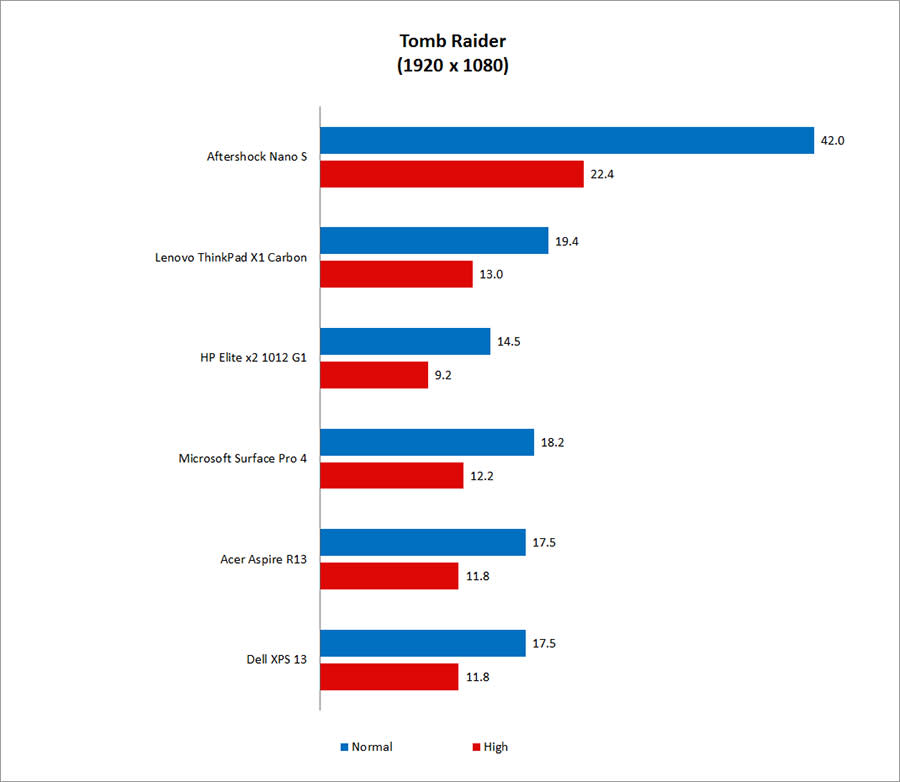
Far Cry 2
Far Cry 2 is even easier to run than Tomb Raider, and the Nano S pushed out close to 60fps, or 55.03fps to be exact, at Medium settings. At Very High settings, it was still 49 per cent quicker than the top performing ThinkPad X1 Carbon.
Thus far, both games were run at 1080p, so it’s reasonable to say that that is the maximum resolution you should expect to be able to game at. We said that the Nano S isn’t a gaming machine, and that statement still holds true. But that doesn’t mean that it is totally incapable of running all applications, and it can run some games with the detail turned down. It just isn’t ideal, and we don’t think it is the correct way of approaching the machine.

Great for work, not so for play

We’ll make things simple. If you need a discrete GPU or intend to use the Nano S as a gaming machine, you should put your money elsewhere. Yes, you can amp up its performance with the Razer Core external graphics dock, but that thing is still not available locally, and will cost you US$499 from Razer’s US store. Add on to that the cost of shipping, plus an external desktop graphics card, and you’re probably better off building a dedicated gaming PC.
The Nano S actually appeals to a rather niche audience. It’s hardly the mini PC to conquer them all, but if you want a portable and powerful multimedia machine, there’s no doubt that it serves that purpose exceedingly well.
Its solid build quality, upgradeability, and strong performance make it a very attractive little machine for work, and not just for simple things like tapping out that annual report. There isn’t a Core i7 processor and Intel Iris Pro Graphics in there for nothing, and the Nano S can perform fairly well as a content creation system for professionals as well.
Furthering shoring up its credentials are its ample selection of ports and connectors, which means you don’t have to worry about getting additional adapters or USB hubs to approximate a proper desktop experience.

Its size is the final feather in its cap. Even if you want it to serve as a HTPC of sorts and set it up in your living room, it’ll be able to sit unobtrusively alongside your other consoles and set-top boxes. It’s equally at home on your desk, and makes for a much more pleasing sight than your regular tower PC.
That’s not to say that this is the be-all and end-all of the search for a good mini PC. ASUS, Gigabyte, Shuttle and Zotac all make mini PCs, and they will likely continue to iterate on existing designs and come up with smaller and more powerful products.
But for now, few products, if any, are as slim and attractive and as powerful as the Nano S (and by implication Intel’s Skull Canyon NUC). It requires you to make few compromises coming from a full-fledged desktop, and offers a judicious mix of core and forward-looking features to appeal to working professionals and even small businesses.
At S$1,412, the Nano S isn’t something you just decide to drop money on, but you’ll find every penny well worth it if you fit into its target audience.


