AMD’s Radeon RX 7900 Series Punches Well Above Its Price Point

After a surprising pre-announcement tease and the official reveal event on November 3rd, AMD’s long-awaited RDNA 3, Radeon RX 7900 series GPUs are here… starting tomorrow. While you might not be able to press a buy button today, we have our full review ready to share with you, including our results for thermal performance, power draw, and benchmarks.
The Radeon RX 7900 XT and 7900 XTX both have a tall task ahead of them–especially in light of the raw power we saw from NVIDIA’s monoli-thicc RTX 4090. AMD, however, does not seem to be phased by this. The company’s goals with the RX 7900 Series are clear: to provide “fantastic performance, but at a reasonable power,” all while keeping costs under $1000 USD.
Read more
Did AMD succeed in achieving these goals? If so, which GPU is right for you – the RX 7900 XT or XTX?
Let’s find out.
Under the RDNA 3 Hood: A Ryzen-Like GPU
When it came to designing RDNA 3, AMD leveraged what it learned from its Ryzen and EPYC CPUs over the years, then applied that knowledge to Radeon graphics. Using a chiplet-style design like we saw with Ryzen, AMD has separated the main Graphics Compute Die (GCD) and Memory Cache Die (MCD).
This separation allowed AMD to do a few things differently, including multi-level processing. The GCD utilizes a 5nm process technology, while the smaller MCD dies utilize a tried-and-true 6nm for handling the GDDR6 memory interfaces. According to AMD, this allows the GPU to optimize where it routes power to, enabling both high performance and an uplift in performance-per-watt.
But that isn’t the only benefit to this redesign. Enter AMD’s 2nd Generation Infinity Cache. This technology serves as a “fast lane” for memory bandwidth, expanding data access to the GPU by providing an additional level of cache. This enables quicker access to assets, which translates to an increase in frames-per-second. With 2nd Generation Infinity Cache, AMD has fine-tuned the L0, L1, and L2 caches as well as expanded the bus bandwidth, allowing RDNA 3 to do more with less.
For context, the Radeon RX 6950 XT has 128MB of 1st Generation Infinity Cache on a 256-bit memory bus with 18Gbps GDDR6 memory. This setup provides a memory bandwidth up to 1793.g GB/s. Not too shabby, but it gets better with the RX 7900 Series.
The 7900 XT has 80MB of 2nd Generation Infinity Cache, but bumps up the memory bus to 320-bit and ever-so-slightly faster (20Gbps) GDD6, giving it a memory bandwidth of 2912 GB/s. That’s over 1 GB/s faster, but it gets even better.
The 7900 XTX stacks on 16MB of 2nd Generation Infinity Cache for a total of 96MB, cranks the memory bus up to 384-bit with GDDR6 comparable to the 7900 XT, and gets speeds of up to 3494.4 GB/s of bandwidth.
When we put all of this together, the “real world” effect of a faster Infinity Cache is that the GPUs are better able to efficiently store and recall recently processed data, rather than having to go back and reprocess it every time they need it. It’s much like being able to keep browser tabs open for quick access to, say, a game guide – the information is there, ready when you need it. This quicker access allows the GPU to move on to other tasks.
But wait, there’s more.
AMD has been watching the ways that users have been leveraging their technologies in multitasking situations, such as gaming and streaming from the same device. So, with RDNA 3, the company built in a new dual media engine to handle simultaneous operations without bogging down the user. This will allow for hardware-accelerated encoding and decoding for AVC and HEVC streaming loads, as well as additional support for AV1 encoding up to 8K60 – fantastic news for streamers!
Additionally, RDNA 3 introduces AMD’s Radiance Display Engine, which adds support for DisplayPort 2.1. With this new technology, the RX 7900 Series has hardware for displays up to 8K with refresh rates of 165 Hz. While this technology is not widely available just yet and the reach toward 8K gaming is ambitious, it is clear that AMD’s goal to provide “fantastic performance” reaches far beyond framerates.
Radeon RX 7900 XT and Radeon RX 7900 XTX Specs:
Now that we have a clear picture of what’s new with RDNA 3, it’s time to take a peek under the hoods of the RX 7900 XT and RX 7900 XTX.
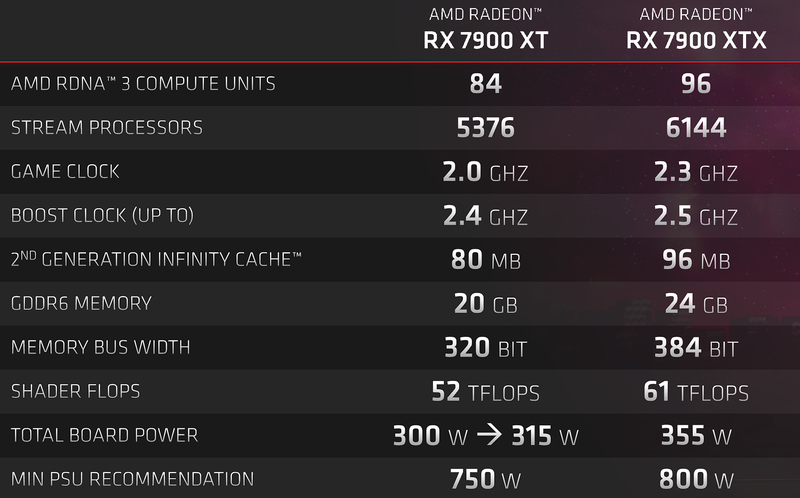
Since its initial announcement, AMD has updated the Total Board Power of the RX 7900 XT from 300W to 315W.
Those are some handsome numbers, but what does this all mean when you put them all together?
To put it simply, compute units are like CPU cores, handling operations sent to the GPU while stream processors handle the more complex math. As for Clock speeds and Boost Clock, they determine how fast the data can be processed. Memory serves as a resource to the GPU, while the memory bandwidth determines the speeds of access to those resources. When you put all of these together, every piece of the system impacts your overall experience, which results most notably in pixels and pixel quality.
Speaking of delivery, it is worth noting that AMD did not transition the RDNA 3 platform to a new or different power connector like NVIDIA. AMD has been very clear that it did not want users to have to replace existing cabling or need to swap out power supplies in order to upgrade to a modern GPU.

When it comes to physical dimensions, the RX 7900 XT measures in at 10.86 inches long (276mm) with a height of 4.44 inches (113mm), weighing in at 3.33 lbs (1.51 kg). The 7900 XTX is a bit chonkier at 3.97 lbs (1.80 kg), extending a bit longer than the XT at 11.29 inches long (287mm) with a height of 4.84 inches (123mm). Both GPUs are labeled as 2.5 slot cards, but they don’t muscle their way far beyond the second slot.
This is great news if you need room for other PCIe cards! Speaking of dimensions, it is worth noting that the reference RX 7900 Series GPUs from AMD don’t dominate the cases they’re in. I was a little concerned about the size until I tried it out in one of my favorite smaller mid tower cases.
For context and comparison, the RTX 4080 is a three-slot card, roughly 11.96 inches long (304mm) with a height of 5.39 inches (137mm). Now, these dimensions are the reference or Founders Edition GPUs, so the size of add-in-board (AIB) partner cards (ASUS, Gigabyte, ASRock, etc.) will vary significantly.
As for connectivity, both RX 7900 Series GPUs have two DisplayPort 2.1 ports, a single HDMI 2.1a port, and a USB-C with DisplayPort 2.1 connection.
All of this looks great on paper, but how does it work?
Big Numbers: RDNA 3 Performance And Power
I know what you’re here for; you want to know what kind of numbers these things put out. Before we can present our findings, let me share a peek behind the curtains to give you some context for the numbers you’re about to see.
To collect our data from the Radeon RX 7900 Series, we utilized a test bench with the following components: a Ryzen 9 7950X CPU, X670E AORUS Master motherboard, 32 GB G.Skill Trident Z5 NEO DDR5-6000 RAM, 1TB WD_Black SN770 M.2 NVMe SSD, NZXT C1000 Gold 1000W PSU, NZXT Kraken Z73 360mm all-in-one liquid cooler with three 120mm fans, and an NZXT H7 Elite mid-tower PC case equipped with four 140mm fans.
For our testing, we chose five titles that utilize a variety of modern graphics technologies, including ray tracing and AMD’s FidelityFX Super Resolution (FSR). In each title, we recorded data across multiple passes of the benchmarks at 1080p, 1440p, and 4K, collecting results across each resolution with ray tracing on and off and with FSR enabled and disabled. When enabled, we used FSR’s Quality or Ultra Quality settings.
As we go through this data, we will be talking about rasterization first and then moving on to ray tracing.
It is also worth noting that we did not have NVIDIA’s RTX 4080 on hand for comparison, so we recorded data from a close price competitor to the RX 7900 Series, the RTX 3090. Spec-wise, it shares a number of similarities to the RX 7900 XTX – 384-bit memory interface, 24GB of GDDR (though, the 3090 has an advantage with GDDR6X), and a power rating of 350W. It’s not an exact match, but it’s close enough where the comparison is relevant.
Here is what we found:

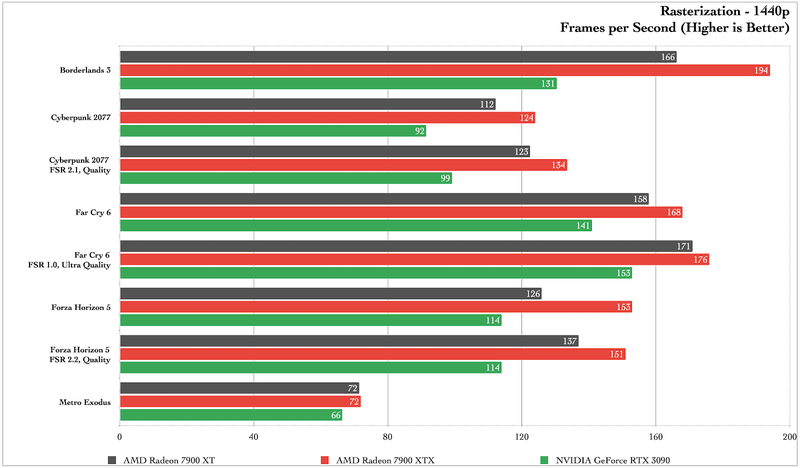

We ran each test at Ultra settings and the RX 7900 Series met each task with a pretty strong showing overall. The one exception to that statement would be Metro Exodus at 4K. While we have seen this test take even the strongest of GPUs to task at its most extreme settings, the rest of the data shows a promising picture.
At 4K, the RX 7900 XT consistently put out frame rates over 60 FPS in most titles. Aside from Metro Exodus, Cyberpunk 2077 did ride that line in pure rasterization, but this is at the highest settings without the aid of FSR. With FSR enabled at its Quality setting, the 7900 XTX crossed that threshold and held averages above 60 frames per second. However, if 4K isn’t the goal, but 1440p is, the 7900 XT pushed consistently beyond 100 FPS in most cases, including Cyberpunk 2077.
When we look at the RX 7900 XTX, we see an 18% increase in performance over the RX 7900 XT in Cyberpunk 2077, 20% in Borderlands 3, ~18% in Far Cry 6, and 13% in Forza Horizon 5 – and this is before FSR. When enabled, we see a performance difference of 13% in Cyberpunk 2077, 12.5% in Far Cry 6, and, again, ~13% in Forza Horizon 5.
When we start looking at the numbers compared to the RTX 3090, in pure rasterization we see the RX 7900 XT leap ahead of the 3090 by nearly 21% in Borderlands, ~18% in Cyberpunk 2077, and 17.5% in Forza – with Metro Exodus dead even across all cards at 4K. That gap gets wider once we start introducing the RX 7900 XTX into the picture. For our tests, we see an average performance increase of around 35% from the RTX 3090 to the RX 7900 XTX.
Not bad, Team Red, but can it run Crysis… I mean, can it ray trace?
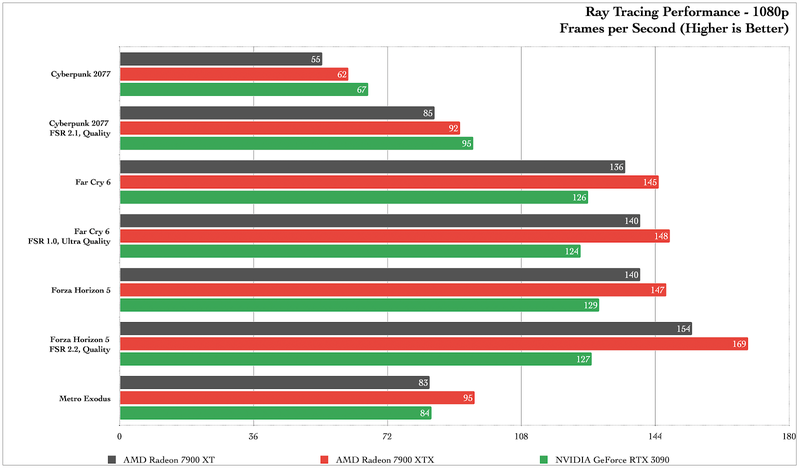
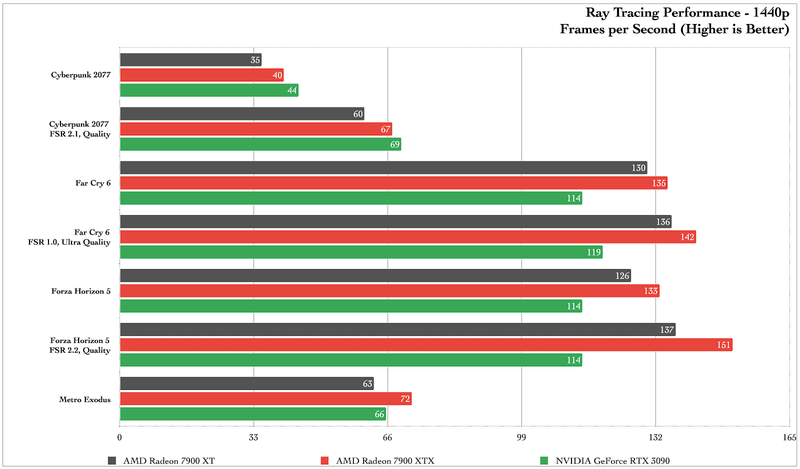

The answer is a qualified yes.
In the titles we tested, the RX 7900 Series GPUs were able to put up strong numbers in ray tracing applications. However, at 4K, we saw a few cases where they lagged behind the ray tracing capabilities of the RTX 3090. While Metro Exodus served as the equalizer in rasterization, Cyberpunk 2077 takes the title of “Most Punishing Ray Tracing Benchmark.”
Without any assistance from FSR, the 7900 XTX struggled to hit an average of 20 frames per second at Cyberpunk’s highest ray tracing settings. While it is only a 2-frame difference, the uplift with FSR still has both GPUs averaging lower than 60 frames per second. Now, to be fair, the RTX 3090 isn’t far ahead; even with DLSS enabled, it only led the 7900 XTX by 3 frames per second.
We did see the RX 7900 XT lag behind the RTX 3090 in Far Cry 6 by ~6% at 4K and Metro Exodus by ~5% at 1440p and ~11% at 4K, but otherwise the RX 7900 Series GPUs held their ground and posted impressive frame rates at 1080p, 1440p, and 4K with ray tracing features enabled. When FSR is enabled, however, that changes the story.
Productivity Performance:
When it comes to productivity tests, we ran into some interesting obstacles for direct comparison, especially when using rendering tests like Blender. With its 3.0 release, Blender removed the OpenCL option for GPU rendering, leaving NVIDIA’s CUDA and Optix as the only GPU-bound options for rendering. However, AMD has been helping to rewrite CUDA code to HIP (or Heterogeneous Interface for Portability) to mesh with Radeon GPU technology.
Here is what we found:

Within Blender, an image of everyone’s favorite shiny red BMW rendered at a breezy 14 seconds on the RX 7900 XT and 12 seconds on the RX 7900 XTX. It was impressive, but NVIDIA did shave a second off of the RX 7900 XTX’s time by utilizing CUDA, and then it halved the 7900 XT’s time with Optix. This isn’t necessarily bad news for Team Red – they’re all good numbers, but NVIDIA does have a slight leg up here.
The story is similar to OpenCL performance metrics in Geekbench 5. The RX 7900 Series falls slightly short of the RTX 3090, but takes an impressive lead in Vulkan performance measurements. In other words, the RX 7900 Series excels at gaming and does well enough for itself in computational tasks.
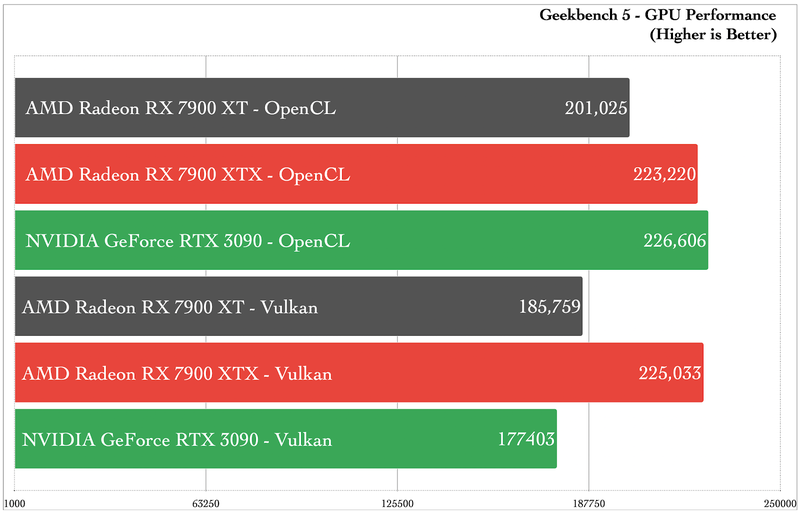
Energy Efficiency and Thermal Performance
With all of the talk about speed and power, we have to look back at AMD’s goal with RDNA 3: fantastic performance at a reasonable power and price. We have seen some fantastic performance data from both RX 7900 GPUs, but what about power consumption and heat?
While we were running our benchmarks, we kept a close eye on the RX 7900 Series to keep AMD honest in its claims. After all, we saw Ryzen 7000 Series CPUs hit some pretty high numbers, so we wanted to make sure that the “high performance-per-watt” claims didn’t just mean that RDNA 3 was going to consume a large amount of wattage.
So, we measured the power consumption and heat during our 4K tests. This would ensure that the tasks were utilizing as much of the GPU’s power as possible. What we found was surprising.
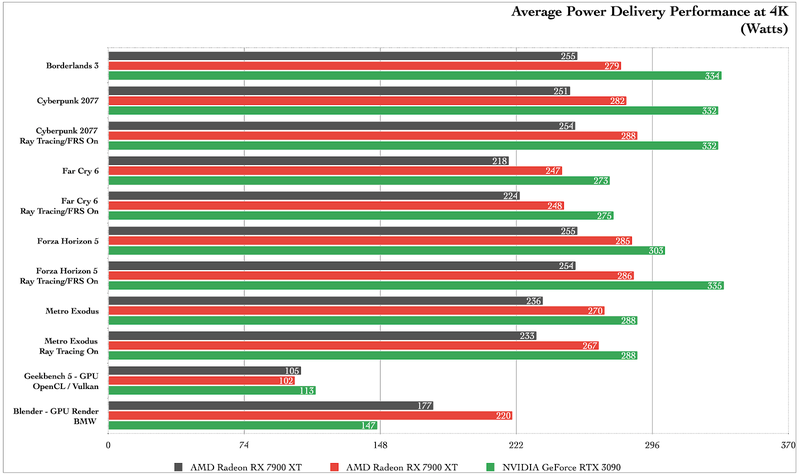
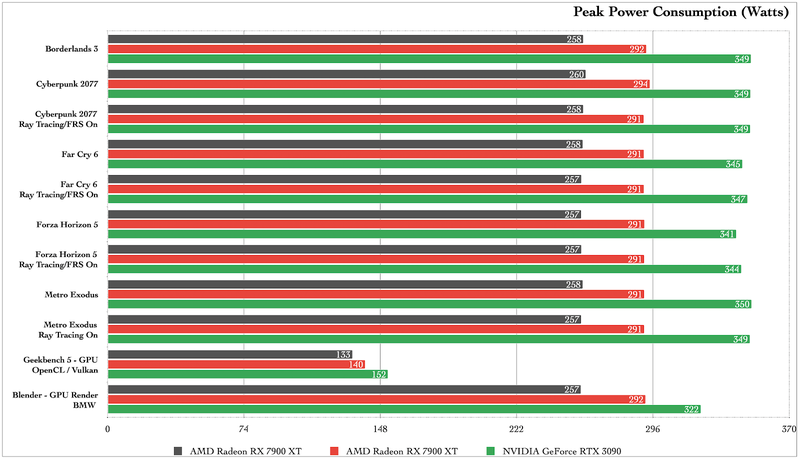
In both average power delivery and at their peak, the power consumption of both RX 7900 XT and RX 7900 XTX stayed considerably lower than the RTX 3090. When you start to look at the amount of power consumed versus frame rate output, you can start to see that AMD isn’t playing around with smoke and mirrors; its cards are providing impressive results in gaming environments while trailing the competition by about a 50W margin across power delivery averages. Trailing is a good thing in this circumstance.
When it comes to thermal performance, the comparisons get a little less clear. We are dealing with two very different cooler types between the RTX 3090 Founders Edition and AMD’s retail editions of RX 7900 Series.
That’s not to say that the numbers are bad; the RX 7900 XT and RX 7900 XTX maintained peak temperatures under 70 degrees Celsius during the heaviest loads, with averages on the GPU itself hovering in the mid- to upper 60s. Now, there is one catch to these numbers that is not reflected in the charts:
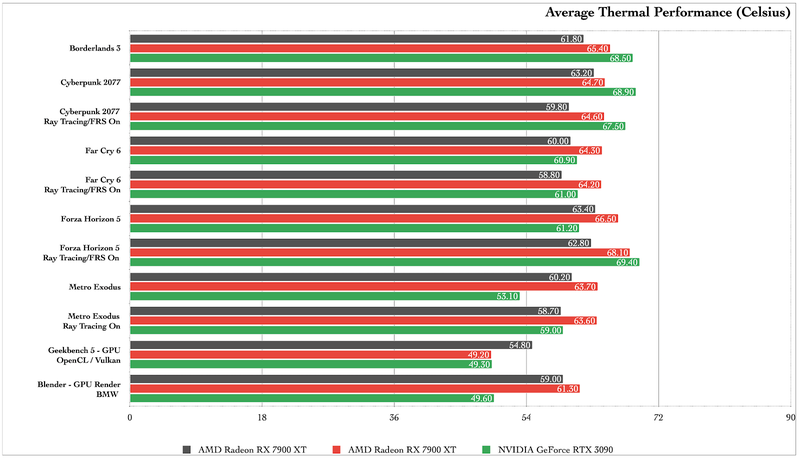

While recording thermal data, we noticed that the temperature readings on the GPU itself stayed relatively cool, but the memory thermal junction was a different story altogether. Right now, with minimal performance load on the GPU, the memory thermal junction temperature is hovering around 85 degrees Celsius.
We saw something similar with the latest Ryzen CPUs, and this is by design. According to AMD, these junctions can handle temperatures up to 110 degrees Celsius. Hot junctions for that hot and sweaty performance!
This may be a result of the chiplet design. Afterall, the GCD is surrounded by the MCDs; heat from the GCD (where we were recording our data from) could be bleeding over into those junctions. That is purely my speculation.

The Big Question: Is RDNA 3 Right For You?
While AMD specifically stated that it is not punching at RTX 4090 territory, the pricing, performance, and power draw of the RX 7900 Series certainly takes some heavy swings in that direction, especially on pure gaming performance. Those punches, however, will be far more effective if these RDNA 3 GPUs can hold to the last part of AMD’s pursuit: “a reasonable price.”
Now, GPU prices around $1,000 are already difficult to stomach, but AMD has clearly aimed at the enthusiast market with this release. For me, the RX 7900 Series represents a proof-of-concept. That concept? That AMD can deliver killer high end GPUs that can hang on the high ground at a fraction of the price… with a concession or two.
Generation over generation, AMD has made some exceptional strides when it comes to ray tracing, but NVIDIA still has a leg up on the house of Su. FidelityFX Super Resolution is a promising technology and the adoption rate is increasing. While performance uplift overall matches DLSS, DLSS produces a prettier picture and smoother experience. Then, there is access to things like CUDA and Optix.
The real question is this: if you are in the market for a new GPU, do you need those things? If you don’t and you just want high frame rates on a (slightly) lower budget, then the RX 7900 Series might be right for you. Both GPUs provide exceptional access to gaming performance with some added immediate futureproofing features like AV1 hardware acceleration and DisplayPort 2.1. RDNA 3 also makes a strong case to build a Team Red system with AMD Smart Technology.
If that sounds like you and you need to build now, pair the Radeon RX 7900 XT with the Ryzen 7 7700X. This combination provides access to modern technologies while providing a promising upgrade platform for years to come. Remember though, this is still an estimated $899 USD for the GPU alone.
That’s not for anyone but power hounds, but given the RTX 4090’s $1,599 price, even the most discerning of gamers could do worse. I can tell you this: pairing the Radeon RX 7900 XTX with the Ryzen 9 7950X is an exquisite experience. At 4K and below, the frame rates are superb.
However, if you’re still on the fence and all of this is too rich for you, the good news is that this is only the beginning of RDNA 3. With this strong of a showing at the top level, it will be really exciting to see competition in the mid-tier heat up!
More from Gizmodo
Sign up for Gizmodo's Newsletter. For the latest news, Facebook, Twitter and Instagram.


