Apple W1-equipped headphones compared: Apple AirPods vs. BeatsX vs. Beats Solo3
Note: This article was first published on 28th March 2017.
Towards a wireless future
Technology has advanced greatly in the past decade and the wireless computing future that we have all dreamed about is slowly and surely becoming a reality. Today, we have phones that can be charged wirelessly; and wireless protocols that can transmit hundred of megabytes of data per second, rendering data cables redundant.
One of the strongest proponents of this wireless computing future is Apple. Apple hates wires, and if it can, it will do away with them. Their conviction was clear for all to see when they announced that they would do away with the trusty old 3.5mm headphone jack on their new iPhone 7 and iPhone 7 Plus.
Wireless audio, which largely relies on Bluetooth technology, is hardly groundbreaking technology. It has been around for ages. And while audio quality has improved quite significantly over the past couple of years thanks to better codecs, it still struggles with some stubborn problems.
Anyone who has used wireless headphones will know that pairing is a pain. With regular headphones, you can simply plug them into the source device of your choice and be done. But with wireless headphones, one has to go through the tedious pairing process every time you switch source devices.
The other problem that most Bluetooth headphones have is battery life. The newest Bluetooth headphones today have pretty decent battery life, but they are far from great. Most large size on-ear or over the ear models can last between 15 and 20 hours, which is adequate for most people. But the smaller earbud or in-ear models can usually only last around 5 hours or even less.
To combat these issues, along side the iPhone 7 and iPhone 7 Plus, Apple announced a couple of new wireless Bluetooth headphones. From Apple, we have the AirPods; and from Beats, we have the Beats Solo3, the Powerbeats3 and the BeatsX. These new wireless headphones are special in that they all use a new Bluetooth chip called the Apple W1, which aims to make Bluetooth wireless audio as pain-free as possible.
What exactly is W1?

The W1 is a Bluetooth chip developed by Apple to improve the wireless experience of its wireless Bluetooth headphones. The most immediate benefit of the W1 chip is that it makes pairing super easy and fuss-free.
To pair any of the Apple W1-equipped headphones for the first time, simply activate it near an iOS device and an interface will pop up asking if you want to pair the headphones. Answer to the affirmative and that is all there is to it. All it takes is a single tap. There is no step two.

But there is more stuff happening behind the scenes. If your iOS device is signed into iCloud, the headphones will be automatically paired with other Apple devices that are logged into your iCloud account, such as your iPad, Apple Watch and Mac. This makes it easy to use the headphones on any other Apple device and removes one of the biggest bugbears of Bluetooth wireless headphones.

The second key benefit of the W1 chip is high efficiency streaming. Battery life has never been a strong suit of Bluetooth wireless headphones, and because the W1 chip is so efficient, battery life has been improved quite significantly. In the case of the AirPods, these tiny earbuds deliver up to five hours of listening time, and that’s nearly double what most comparably sized wireless earbuds can offer. The Beats Solo3 is even more impressive, offering a staggering 40 hours of battery life, which again is almost double of what most full-size Bluetooth headphones can manage.

In this article, we set out to take a look at three of Apple’s newest W1-equipped wireless headphones and how they fare in our testing. We have the Apple AirPods, the recently released BeatsX, and the Beats Solo3. Find out how they fare over the next few pages!
Unfortunately, we couldn’t get the Beats Powerbeats3 headphones, but for most people, the BeatsX could be the better pick as it offers quite similar features to the Powerbeats3 and it is also significantly more affordable.
Apple AirPods

Apple’s new AirPods were intended to be the perfect companion headphones for the new iPhone 7 and iPhone 7 Plus and it is easy to see why. They look just like Apple’s regular EarPods, but with the wires snipped off.
The AirPods come in a compact carrying case that fits easily in the palm of your hands. The carrying case also doubles up as the AirPods’ charger. The nifty thing here is that you charge the carrying case and once it is fully charged, it can provide up to 24 hours of charge for the AirPods. This means you don’t necessarily need cables to charge the AirPods themselves. The carrying case charges via a Lightning connector, this means you can use your iPhone’s charging cable to charge it as well.


Speaking of charging, a simple 15 minutes charge is enough to give the AirPods 3 hours of listening time. A full charge will give the AirPods 5 hours of listening time. Though it sounds short, consider how small the AirPods are. Also remember that other "true" wireless headphones like the AirPods typically only last about 3 hours. With that in mind, the AirPods’ 5 hours battery life is actually above average.
Because of the AirPods’ quick charge capability, I never found battery life to be too much of an issue. Unless you are planning on undertaking a commute that will take over 5 hours, the AirPods will have sufficient juice for your entertainment needs. And even if you do need to use the AirPods for longer journeys, the upside is that it charges very quickly.
The AirPods are incredibly simple to pair. It is exactly as Phil Schiller described during his presentation at the launch of the iPhone 7 and iPhone 7 Plus. All you have to do is open the AirPods up near an iPhone and a pop up message will appear asking if you want to pair. Tap to confirm and you can begin listening on your AirPods.
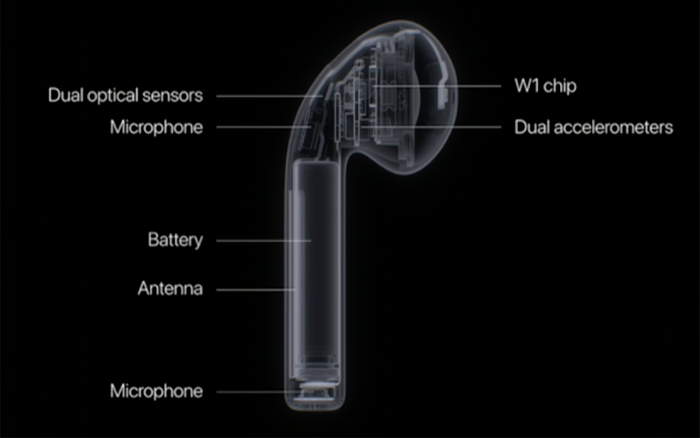
But the AirPods can do more than just play music. It has accelerometers, sensors and microphones inside them, which let it do other things. For instance, double tapping on either of them will instantly activate Siri. You can then use Siri to make calls, adjust the AirPods’ volume, play certain music tracks, get directions, and more. This Siri activation function works with Macs too and not just your iPhones, iPads and Apple Watches. And thanks to built-in sensors, the other smart thing that the AirPods can do is that it automatically pauses music whenever you take them out of your ears and automatically resumes playback when you put them back.
Like the EarPods, the AirPods have an earbuds design, which means they don’t provide as good seal or secure a fit as in-ear headphones. Fortunately for me, the AirPods sit quite snugly in my ears and do not fall off even if I were to shake my head violently. Of course, your mileage may vary. Also, because of their earbuds design it also means that outside noise does leak in a lot, which can be distracting for some people. If you want a distraction-free listening experience, best to look elsewhere.


Performance
In terms of audio performance, the AirPods are pleasant sounding, with strong bass response that is noticeably more impactful than the EarPods. It is quite impressive how these tiny earbuds can achieve such plentiful bass. Elsewhere, the midrange is airy but lacks body, whereas the upper mids are slightly elevated so that vocals, especially female ones, have greater clarity. The highs are very tame, so even the shrillest of horns do not sound harsh or piercing. All in all, the AirPods are pretty nice sounding wireless earbuds. That said, a big part of how the AirPods will perform is dependent on the fit you get. And generally speaking, a better fit will get you a better sound.
Overall, I enjoyed using the AirPods for its convenient charging, ease of pairing, portability, and decent sound quality. My only gripe is that I can foresee the AirPods being quite easy to lose, given how small they are. Luckily, there’s a “Find My AirPods” feature in iOS 10.3. It certainly helps alleviate concerns of losing your AirPods, but it is by no means a foolproof solution to locating your misplaced AirPods.

At first glance, S$238 sounds like a lot of money for the AirPods, but if you look around, they are around the same price as other "true" wireless headphones. Samsung’s Gear IconX, for example, is S$298. The Erato Apollo 7 is even pricier at S$499, while the less expensive Muse 5 is S$359. Only the Erato Rio 3 comes close at S$219, but it’s rather bulky and looks more like a Bluetooth headset. Other brands like Bragi, Earin, and Jabra are also more costly.
Therefore, the question to ask is if the AirPods' additional features are useful to you and if you are happy with its sound quality. Personally, I'm not so fond of earbuds as I prefer the superior noise isolation offered by in-ear headphones. That said, as a pair of earbuds, the AirPods do sound quite good for a product of its nature. Plus, it does come with some nifty features like automatic pause and playback, and quick Siri activation. Overall, a good package with great experience.
 |  |
BeatsX

The BeatsX are the latest Apple W1-equipped headphones to be released. Clearly designed for more sporty use, they are neckband-style in-ear headphones. Like most other Beats products, the BeatsX are available in a variety of colors. Ours came in black, but there’s also white, gray, and blue.
The BeatsX are packaged neatly and come with just about all the accessories one could ask for. There’s a compact carrying case, three additional ear tips, and even two wingtips for the times when you need a more secure fit. Make sure to try out the tips to get a good fit because that’s crucial to getting the best sound quality. Unlike the Powerbeats3, the BeatsX are not rated to be sweat or water resistant. Even so, taking them for short workouts shouldn’t be too much for a problem.

For readers new to neckband-style headphones, you wear them by placing the band that connects the two headphones over your neck. This way, when you remove the headphones, they can rest and dangle from your neck. The BeatsX headphones themselves are magnetic, so you can attach them together to form a necklace on your neck. It also helps to keep them tangle-free when you store them away in the carrying case.


Near the left headphone is an inline remote with three buttons for controlling playback, volume, and activating Siri. Further down the left side and closer to the middle, there’s a housing with a Lightning port that is used for charging. This means you can use your iPhones charging cable to charge the BeatsX. Beats claims a battery life of 8 hours for the BeatsX. The headphones also feature Fast Fuel, so a quick 5-minute charge is enough to give the BeatsX 2 hours of playback. A full charge, according to Beats, takes about 45 minutes. Thanks to Fast Fuel and the BeatsX rather decent battery life, the BeatsX never ran out of battery on me during my use.
Since the BeatsX are equipped with Apple’s W1 chip, pairing it with my Apple devices was a breeze. Turn it on for the first time near an unlocked iPhone and a pop-up will appear prompting you to pair the BeatsX. Confirm that you the two devices paired and that’s it. And in about a minute or two, I can also see that the BeatsX have been paired with my MacBook Pro and iPad. This is what I love most about the W1 chip.


I suppose you could say that the BeatsX has the typical Beats sound signature. There is ample bass, but I won’t call it overpowering, just overemphasized. Fortunately, the bass is punchy and fairly clean and doesn’t muddy the rest of the sound too much. Mids are slightly recessed and so vocals and strings end up sounding a little distant, but there is also some unevenness here, which results in a harsh and somewhat piercing sound. This is most evident on some female vocals and some percussion instruments. Nevertheless, I found the bass-heavy sound signature to be appropriate for working out as it offers more motivation especially when paired with the right tracks.
At S$198, the BeatsX are currently the most affordable Apple W1-equipped wireless headphones that you can buy. And if you don’t mind in-ear headphones (I know a lot of people who do), I consider the BeatsX as the more value for money option. You do lose some of nifty functions of the AirPods, but as in-ear headphones, the BeatsX provide better sound isolation, and, to me at least, have a better and more full-bodied sound.
Beats Solo3

The Beats Solo3 is essentially the wireless version of the very popular Solo 2 headphones, and so it should be no surprise that the two look nearly identical. Like the Solo 2, the new Solo3 comes in a variety of colors. There’s 8 to choose from, including gloss black, regular black, rose gold, gold, ultraviolet, and more. The unit we have is the (PRODUCT)RED version.
Also, like the Solo 2, the Beats Solo3 is an on-ear headphone - meaning the ear cups sit directly on your ear. For some readers, especially those wearing spectacles like myself, this can have a negative impact on comfort. Personally, I find that the Solo3 has too much clamping force, which causes the ear pads to squeeze my spectacles into the sides of my head. It doesn’t help that the rubber headband is thinly padded. That said, the ear pads are actually quite soft and plush, but it doesn’t really help in my situation. But that’s just me, you might find the Solo3 perfectly all right to wear, especially if you don’t wear spectacles.

The lack of comfort aside, the Beats Solo3 also feels a little plasticky and flimsy. It doesn’t seem like it will break easily, but it doesn’t inspire much confidence. Plus, you would expect more for a pair of headphones that cost just under S$400. On the flip side, I like the Solo3’s folding design. It folds easily and fits snugly into the provided carrying case. And once it is folded away, it is actually relatively compact and should even slip into small bags easily.

Setting the Beats Solo3 up was a breeze. Like the other two Apple W1-equipped headphones in the earlier pages, all you have to do is turn on the Solo3 headphones near an unlocked iPhone and a pop-up will appear on the iPhone prompting you to pair it with the headphones. Thereafter, the Solo3 will be automatically added to any other Apple device that is signed into iCloud.
Like most wireless Bluetooth headphones, the Beats Solo3 has some buttons to enable simple playback controls. The Beats logo on the left cup is one large button that can be used to play, pause, and skip tracks. To control the volume, press the buttons above and below the Beats logo. You can also press and hold onto the Beats logo to activate Siri.

Predictably, the Beats Solo3 has a very bass heavy sound, but it isn’t overwhelming or bloated, just overemphasized. If you love trance, electronica, hip hop, and that kind of stuff, then the Solo3 will be right up your alley. It isn’t the most balanced sound, but then the Solo3 never claimed to be that kind of headphone. It aims to deliver a fun sound, and a sound with more emphatic bass does just that.
This isn't to say that the Beats Solo3 will sound disappointing on more refined genres. Rather, you can’t help but be reminded by its bass heavy sound even when the situation doesn’t call for it. Put on a jazz track and you’ll immediately know what I mean. The Solo3 does not make for relaxed listening.

Where the Beats Solo3 really excels is battery life. Thanks to the Apple’s new W1 chip, the Solo3 will last a whopping 40 hours on a single full charge - that’s nearly double what most other modern full-size wireless Bluetooth headphones can manage. It is so long that I can go an entire week before I have to recharge them. And even if it does run out of juice, the headphones have a fast charging feature called Fast Fuel that gives them 3 hours of playback time on just 5 minutes of charge. Or if you don’t want to wait at all, you can plug the supplied 3.5mm RemoteTalk cable directly into your source and continue listening by using the Solo3 as wired headphones.
Speaking of charging, it is worth noting that instead of a Lightning connector to charge like the AirPods and the BeatsX, the Beats Solo3 relies on a micro-USB connector. The micro-USB port can be found on the right ear cup just below the power button. Under the power button is also a row of five LEDs, which indicate the battery level of the headphones whenever you press the power button.

At S$398, the Beats Solo3 are certainly pricey and there is no shortage of alternatives, wired or wireless alike. Though the Solo3 aren’t the best sounding nor the most comfortable headphones in their class, it is hard to fault its ease of use and its generously long battery life. If you are a bass head who also happen to love the looks of Beats headphone, I’d say give the Solo3 a shot.






