The Beginner's Guide to Podcasts

It's undeniable that we're living in the golden age of podcasts. According to Podcasthosting.org, 50% of all U.S. homes are podcasting fans, with 55% of the population having listened to at least one episode. About 37% of Americans say they listen to a podcast at least every month, with 24% listening weekly — and because the medium has exploded over the past few years, that’s likely to rise. As of September 2020, over one million podcasts and over 29 million episodes are out there, ready to stream into your earbuds or over your speakers.
If you’re looking to dive into the wonderful world of podcasts, the good news is that you already have everything you need on your phone. But if you have a few questions on how to get started — or are interested in learning about some of the extra features and pro tricks that can improve your listening experience — we're here to offer you some guidance. And because finding the best podcasts to listen to can be a daunting task, we’ve got tips for how to do that, too.
Podcasts come in just about every genre, format and style you can think of, from highly produced shows that sound very similar to popular radio programs to conversational podcasts that might remind you of eavesdropping on a conversation, and even fictional shows that harken back to old-timey radio dramas. There’s truly a podcast (or a hundred!) out there for everyone. Here's how to get started listening to podcasts.
Pick a Listening App
Apple Podcasts

Attention iPhone users: This built-in app will do everything you need and it’s totally free. You can stream and download podcasts, as well as set your favorites to download automatically so you never miss an episode. You can also skip back in 15-second intervals and forward in 30-second intervals, which can save you time if you don’t want to listen to ads. To save even more time, you can play podcasts at faster speeds if you’re one of those people whose brains work at warp speed. The app also has a “browse” section that lets you discover new and top-rated podcasts by category.
Google Play Music
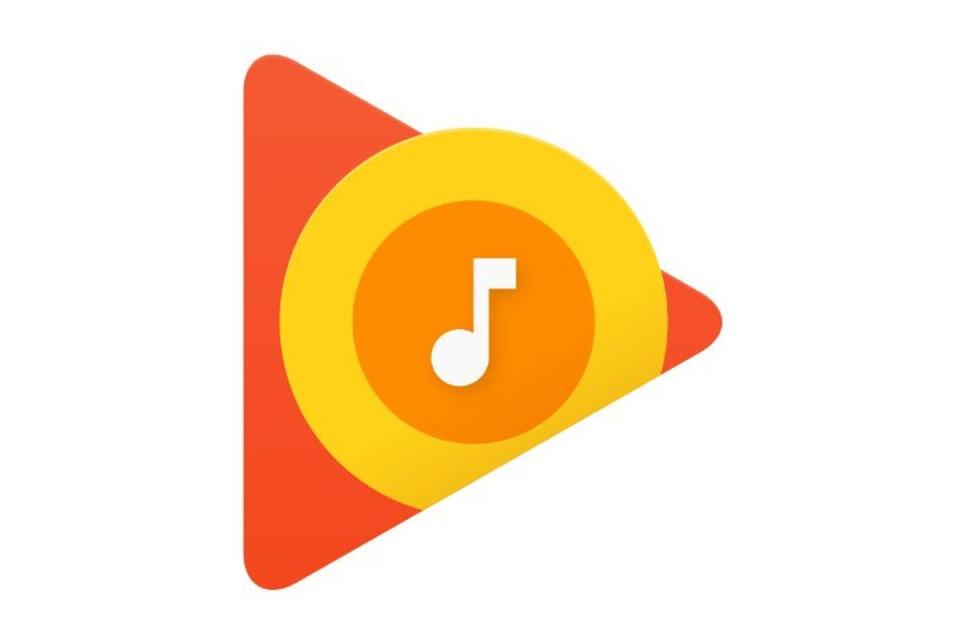
Android users, you’ve also got a free built-in podcast app. It does everything that Apple Podcasts does, so you can start listening in seconds and subscribe to keep it up. Google Play also has a browser version: If you want to listen at your computer while slogging through dry tasks at work and save your phone’s battery, that might be a good option for you.
Spotify

While some of us might think of Spotify as a music service, it added podcast functionality in 2015. If you already use Spotify for those sweet jams, you can switch between songs and podcast episodes without having to open a new app, which is a convenient feature. While Spotify only features podcasts with which it has a partnership on its platform, it does offer podcast playlists so you can find new faves. You’ll also have to contend with ads, unless you’re a premium subscriber.
Castro

If I’m listening to a podcast, I’m using Castro. Organization-lovers and those who want to control their listening experience will also love it. Castro allows you to auto-queue your top shows so you never miss an episode, or limit the number of shows that show in your queue, to keep things streamlined. For others you only dip into once in awhile, just add them to your inbox.
Castro also gives you the option to trim silences, adjust the playback speed, enhance voices, and even skip intros to keep that marathon listening sesh moving. While you will need to subscribe to access some of the higher-tech features, they might be worth it for dedicated podcast fans. Subscriptions will run you $19 per year, if you decide to level up.
Overcast

Those of you who made a mixtape for every situation in high school will love this clean and super-functional app that lets you sort your podcasts into playlists. Never miss an episode with automatic notifications, and keep your phone storage in check with an auto-delete feature. It also offers voice boosting, playback speed control, and silence trimming, plus the ability to remove ads if you pay $10 a year to subscribe. You can also upload your own audio to Overcast’s servers when you subscribe, if you want to try your hand at podcasting yourself.
Find a favorite podcast
No matter which podcast app you choose, you can use its recommendations section to find new podcasts that match your interests. That’s a great place to start, especially if you already have a sense of what types of podcasts and subjects interest you. Whenever I find one that piques my interest, I always listen to an episode or two before subscribing, sort of like watching the premiere of a new TV show before committing to the whole season. Once you’re on board, subscribe so you can keep up-to-date. My partner is a podcast completionist and always listens to the entire back catalog when he finds a new one, but that level of commitment is up to you.
If you’re overwhelmed by all of the options, think about your favorite TV shows, books and movies and search for podcasts that cover similar subject matter. Fans of Law & Order, 60 Minutes, and mystery novels may want to check out true crime podcasts, while Saturday Night Live and stand-up comedy fans should not miss hysterical comedy podcasts. And if you need a little help in the love life department, relationship advice podcasts have got your back.
Keep up with new releases
New podcasts come out all the time, and no mere mortal can keep up with them all. Plus, for those of us who like to keep up with all of the hot goss (ahem, reporting for duty) newsletters by people who follow them obsessively can help you uncover diamonds in the rough and keep tabs on what’s happening. I like Podcast the Newsletter and Hot Pod, in particular. But just like any other media, listening to podcasts is both a personal experience and something that’s even more fun to share. Now that you’ve got the first steps down, enjoy expanding your entertainment diet.
You Might Also Like


