Buy Great PCs for Under $700
In my gamer days, I used to have the worst equipment. My computer was powered by duct tape, intimidation, and willpower. When I turned it on, the whining noise made people duck into the room and demand I “stop torturing that poor cat.” Meanwhile, my friends (on a similar budget) were blacking out Changi airport every time they turned on their god machines. How? I found out eventually:
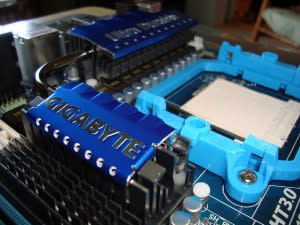
Not hard to find a cheap byte in Singapore.
Let’s lose the impression that computer companies (Dell, HP, etc.) manufacture entire PCs. They certainly didn’t make every last thing in the PC. So when you pay them for a PC, what you’re really paying for is someone to stick parts together.
But there are places in Singapore where this service is either (1) free, or (2) under $50. You just pay for the parts, while the seller puts them together for you. Follow these quick steps to getting your own under-priced PC:
1. Go to the 4th or 5th floor of Sim Lim Square
The 4th or 5th floor. I mean it. If you go to any of the lower floors, you’d better bring a rusty pipe and a sense of paranoia.

Where do the lower floors of Sim Lim get their supplies? It's a mystery.
Once you’re on the 4th or 5th floor, look for any of the self-assembly PC stores there. Most of them already have good deals for under $700. But if you have time to shop around, you can still wrangle a better deal. Look around and…
2. Choose a Motherboard / Processor / RAM bundle
Motherboards, processors, and RAM are usually sold in a bundle. They’re discounted that way, so don’t bother getting them separately. If someone hasn’t handed you a flyer yet, just look at any of the grainy black-and-white price lists everywhere.
Expect to pay $300 – $375 for a “mid-range” bundle. Right now, that’ll get you an i5 with about 4 GB RAM. If you only use your PC for office work, you can go even lower. Tell the stores you don’t want to game or watch movies; I’ve seen processor bundles go as low as $100.
3. Choose a Power Supply and Casing
If you still have your old PC, you can reuse the power supply and casing. Bring it to the store owners; they’ll be happy to do it for you. If your PC is more than five years old, it may need a new power supply; that’s around $40. Casings can be as low as $30, or as high as $200. It depends on size and how much gaudy decor you want.

This says "I have an awesome PC. And will never have a girlfriend."
4. Pick a Hard Disk and DVD Drive
Hard Disk prices vary based on size. $60 ought to nab you about 80GB. If you’re storing a lot of movies or high-res images, you might want to fork out $150 for a one Terabyte Hard Drive. You can upgrade this later, so don’t worry too much about it. If your old HDD is fine, you might be able to re-use it.

Between $40 – $25 million, depending on how openly you download MP3s.
DVD drives vary based on brand. But you can get a read-only DVD drive for as low as $50. As far as possible, try and scavenge the one that’s already in your old PC.
5. Pick a Graphics Card…or Not
Actually if you have an i5 or i7, you don’t need a graphics card. There’s already an on-board card, which can handle most programs. But if you’re looking to game, a good graphics card will cost around $160. Make sure you don’t buy one that’s inferior to the on-board card. That’s like plugging a DVD player into a monochrome TV.
Trying to re-use your old card is a bit tricky. Without getting into a complex discussion of Accelerated Graphics Ports (AGPs), let’s just say the number of pins may be wrong. Your old video card just may not fit your new motherboard. So be ready to dump it.

Old graphics cards: they're all 'pound-and-play' devices.
6. Get a Monitor and Other Peripherals
Once again, the trick is to scavenge. No reason not to re-use your old monitor, or your old keyboard. If you already abused your peripherals to death however, ask the store owners to throw in a keyboard and mouse set. They often do it for free.
An average sized monitor will cost you around $100, if you don’t want anything fancy. You can get cheap speakers for about $30; just avoid the branded ones.
7. Install an OS
Store owners can install any version of Windows for you, at about $120. If you already have Windows, they’ll help you reinstall it for free. Make sure you have this done and tested at the store; that way, you won’t have to lug everything back if there’s a problem.
Breakdown
When I went shopping, here’s a quote I got from a vendor. This was from a month ago. Bear in mind that this package includes a brand new monitor, DVD drive, and assorted peripherals.
Item | Cost |
Pentium i7, 4GB RAM, ASUS P7P55 (Motherboard) | $375 |
Casing and Power supply | $40 (Reusing Casing) |
80 GB HDD | $60 |
DVD Drive | $50 |
Video Card | On-Board |
Monitor + Speakers | $130 |
Keyboard + Mouse set | Free |
Windows 7 | Have the Discs |
Total | $685 |
Most PCs in a store will cost twice that amount. Surely a half hour of walking around is worth the $500+ you’d save.
Image Credits:
Apuch, Zenilorac, Edkohler, JD Hancock, Mike Babcock
Do you have a custom PC? Comment and let us know!
Get more Personal Finance tips and tricks on www.MoneySmart.sg
Click to Compare Singapore Home Loans, Car Insurance and Credit Cards on our other sites.
More From MoneySmart

