A Geek’s Take On Superbook: Can you really turn your phone into a desktop for USD99?
If you haven’t heard of Superbook by now, it is a brand new Kickstarter project that claims to be able to turn your powerful smartphone into a laptop for just USD99. The premise is simple. Simply buy their laptop clamshell, connect your phone to it, and you get a “full desktop environment with no sacrifices”. Mark these words, because we will come back to it in a second.
Image from their kickstarter page
On top of the above, the Kickstarter page also made a number of claims, including being able to charge your smartphones while docked.

Image from the kickstarter page
This product meets the dream of so many that this Kickstarter campaign has already been picked up by multiple news outlets, including Vulcanpost, The Verge, and Android Community.
This Kickstarter campaign comes with a good cause too – one that I really support. In their partnership with #Freedom2learn, Superbooks will be distributed to underprivileged communities in Africa.
I am sure the dudes behind this Kickstarter campaign did so with a very good cause, and genuinely wishes to transform their dream into reality. However, as a hardcore geek, I can’t help but find some of their claims to be out of place.
“Full desktop environment with no sacrifices”
One of the biggest draw and promise behind Superbook is the claimed ability to provide a “Full desktop environment with no sacrifices”.
These words brings to mind the promise of a multi-tasking environment, when Android apps run in window-like frames that could be freely resized and place side-by-side with each other. Promotional images on the Kickstarter page itself even showed a web browser running in windowed mode, further strengthening this point.
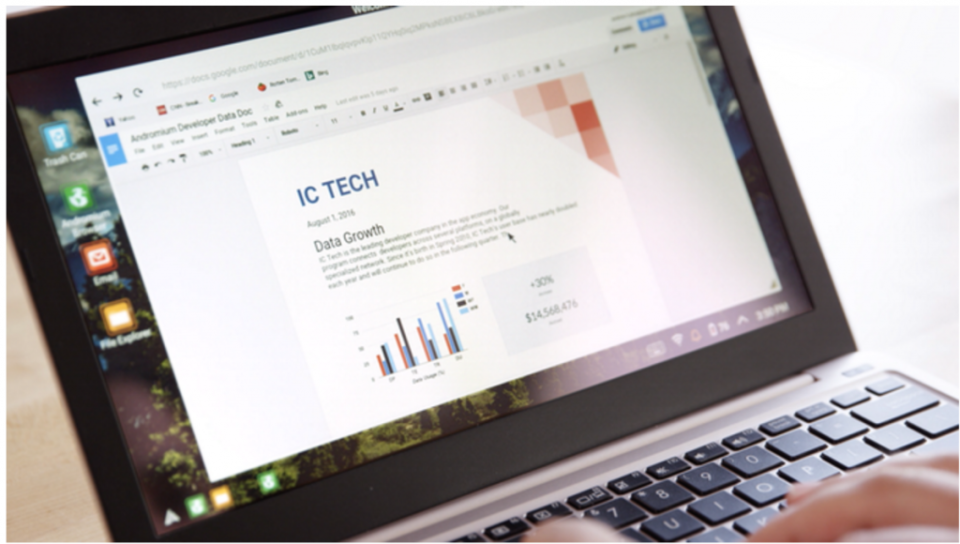
However, this strikes me as very strange, because this just isn’t something you can do by just installing an app on your phone. The only guys who manage to do this on this whole planet are the guys behind the RemixOS project, and they had to tweak the Android firmware so drastically that it cannot work on just any Android devices.
As in turns out, a beta version of Andromium app in question, is already available on Play Store. You don’t have to buy Superbook in order to enjoy this feature. So I decided to give the app a little spin.
As it turns out, the app does create a taskbar-like overlay over your phone, exactly like what is shown in photo above. However, your regular Android apps like Chrome, Gmail, Flipboard, Office, etc are still all going to run fullscreen like a normal app. You will not get a window-like interface for anything other than the inbuilt “File Manager”, “Browser”, “Video Player”, “Minesweeper” and other apps that are hardcoded into the Andromium app itself.

Hello Andromium on my Blackberry Priv!
I understand that the app is currently in beta, and it remains to be seen how the final app will look like, but it is looking like having a desktop class environment “with no sacrifices” by just installing an app is impossible. I am very sure other mobile app developers or specialists will tell you the same. The only way to truly achieve this is for Google to bake window support right into its Android OS.
The Superbook Hardware
One of the other biggest claim made by Superbook is that you will be able to charge your mobile phone while it is plugged into Superbook. This is a really powerful concept.
I happen to know the exact technology that Superbook is using, and it isn’t something the guys behind Superbook invented themselves. The technology that enables Superbook is known as Displaylink, and you can find out more here. This is confirmed by the FAQ section on the Kickstarter page, which states:
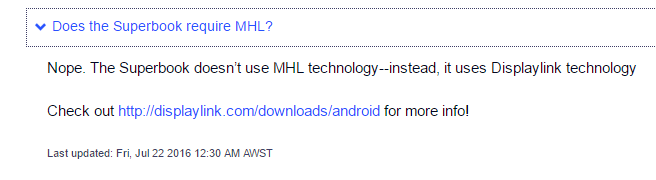
And if you dig into the list of known issues on Displaylink’s own website, you see this:
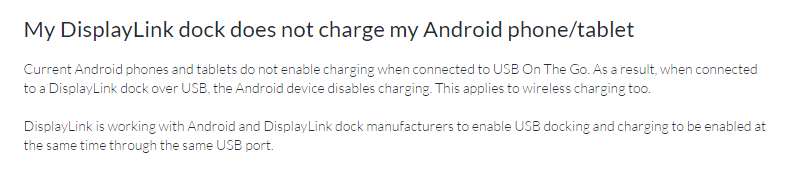
Then I realized Superbook did mention that simultaneous charging will not work for most people, but that was only mentioned in the FAQ area:
Sneaky sneaky.
Most people are carrying smartphones that uses micro-USB ports and only a small percentage of users are using the latest highest-end model that may support the charging functionality. Without the ability to charge while being connected to Superbook, your mobile phone battery will deplete rapidly making the whole idea unpractical – if you want to use your phone as a desktop, you will have a flat phone afterwards.
How about the idea of selling Superbook to developing communities. Can we expect students there to own the latest and highest end smartphones which cost even more than actual laptops?
The devil is in the details
Great ideas promise to drastically change the world. However, the devil always lies in the details. Kickstarter and other projects that claim to transform your smartphone into a desktop has been popping up since 2011. While it is easy to come up with solutions that look like it might work, the product would only be truly useful if it delivers what it promises, consistently and in its entirety. It is often the small, nitty-gritty details of practicality that differentiates a good idea from a real one.
For example, what is the point of Superdock if it doesn’t delivers a proper desktop experience? Then what is the point of wanting to dock your smartphone into a laptop clamshell?
Also, if your smartphone doesn’t get charged while docked in to Superbook, this means your phone will be flat or close to flat after using it docked into Superbook for a few hours.
Still, technology improves at a rapid pace, and I’m sure that the Superbook dream will one day become a reality.
But perhaps now is a little too early, as the critical pieces (desktop experience & simultaneous charging) are out of the Superbook team’s control.
The post A Geek’s Take On Superbook: Can you really turn your phone into a desktop for USD99? appeared first on Alvinology.



