Gigabyte Aero 15 review: A spunky gaming notebook with a touch of elegance
Sleek, fast, and fun
Maybe we should just stop marveling at thin gaming laptops. They’re quickly becoming the norm, and thick and clunky notebooks – however powerful – are looking increasingly dated. Soon, slim and powerful systems could be the expectation, instead of being extolled as some miracle of engineering.
Even before NVIDIA introduced its Max-Q technology at Computex 2017, we were already seeing a growing number of portable and powerful gaming notebooks that measured in at under 20mm thick.
These didn’t even feature Max-Q, but were already impressively sleek, and the Gigabyte Aero 15 joined the likes of the Acer Triton 700, Aftershock PRIME-15, and MSI GS63VR 6RF Stealth Pro in showing that you didn’t have to put up with bulk just to get decent performance.
However, the Aero 15 is interesting for more reasons than its relatively compact size (it is a 15.6-inch laptop in the body of a 14-inch notebook).
Its available in three colors – black, orange, and green – where even the ebony comes with bright orange accents on the lid. This is a new and refreshing design change for Gigabyte, and we couldn’t be happier to see it. Above all, it looks fun and unpretentious, which unfortunately cannot be said for many other gaming notebooks out there.
Gigabyte comes into its own

Truth be told, the Aero 15 may be the best notebook that Gigabyte has made so far. One gripe we’ve had with some Gigabyte laptops is that they feel a little flimsy, with noticeable flexing to the chassis. Their plain designs also left a lot to be desired, and they were boring without being either tasteful or elegant.
The Aero 15 is quite a different beast. Its aluminum chassis feels very solid and well put together, and even the display hinge is smooth and fluid throughout its entire range of movement, with just the right amount of resistance. It’s the small details like this that help create a very positive impression overall, and the Aero 15 appears to signify a new and more design-conscious direction for Gigabyte.
The notebook feels modern, thanks in large part to the gorgeous edge-to-edge display and vibrant colorways with a playful carbon fiber pattern on the lid. And although you’ll probably either love or hate the orange and green variants, it is a breath of fresh air to see a laptop that has more spunk than the vast majority of gaming notebooks that seem to take themselves way too seriously.
The best part is how compact the Aero 15 is. It’s a 15.6-inch notebook, but it’s really closer to the size of a 14-inch one because of the slim bezels, which means it’ll fit much more readily in your backpack.
However, one thing to note is that it is actually slightly heavier than some of its rivals, such as the Aftershock PRIME-15 and MSI GS63VR 6RF Stealth Pro. Those weigh in at under 2kg, but the Aero 15 weighs around 2.1kg, which is surprising given its compact frame. It is not overly burdensome, but it will clearly weigh down on you more if you carry it around for long periods.

Our review unit was the orange model, and although the color isn’t quite calculated to help you blend in at Starbucks, the notebook is otherwise an exercise in simple elegance. The unibody aluminum chassis is functional, with hardly any superfluous design elements, which makes for quite a good-looking laptop.

And if you don’t like the brighter colors, there’s always black.
The specification sheet doesn’t disappoint either, and here’s a look at what you’re getting:
15.6-inch 1,920 x 1,080-pixel VA panel
Intel Core i7-7700HQ (2.8GHz, 6MB L3 cache)
16GB DDR4 RAM
NVIDIA GeForce GTX 1060 6GB
512GB M.2 SATA SSD
356.4 x 250 x 19.9mm
2.1kg
Windows 10 Pro (64-bit)
The above specifications will cost you S$3,099, but there’s a cheaper model with a 256GB SSD and Windows 10 Home available for S$2,899.
As far as gaming prowess goes, this is a very capable set of hardware that will run all of the latest games on its 1080p screen, even if you have to turn down some of the settings. We even managed to run Deus Ex: Mankind Divided at High settings at around 55FPS, and trust us when we say that Mankind Divided is very, very demanding.
However, the inclusion of Windows 10 Pro on the 512GB model probably has you wondering about Gigabyte’s intentions with the notebook. As it turns out, the company thinks the Aero 15 can double up as a workstation machine for content creators as well, which explains why it opted for an X-Rite Pantone-certified display.
This means that each panel has been tuned for accurate color reproduction before shipping, a guarantee that’s less important to gamers but which photographers and video editors will definitely appreciate.
The 15.6-inch edge-to-edge display is indeed quite something to look at. We’re used to such displays on ultrabooks like the Dell XPS 13, but gaming notebooks, even the more compact ones, have somehow never bothered to hack away at the display edges. The 14-inch Razer Blade is a prime example – it is beautiful, slim, and compact, but still comes framed with thick bezels.
While we can’t tell how accurate the X-Rite calibration really is without the proper equipment, we do know that the screen looks very good with rich, vibrant colors. Whites also appear as we’d expect them to, with no skew toward the cooler or warmer end of the color spectrum as we’ve observed on some notebooks.
However, one drawback of the slim bezels is the fact that the webcam has had to be relocated to the bottom bezel, which won’t give you the most flattering camera angles. That’s not a big problem for gamers, but it’s something you’ll still want to be aware of.
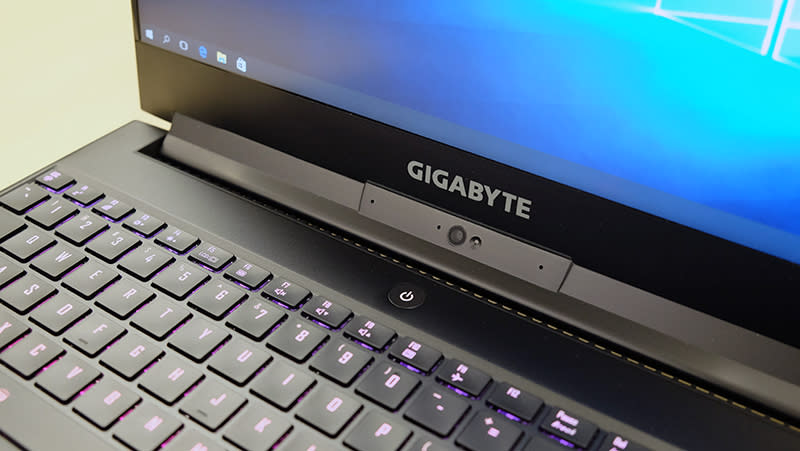
The Aero 15 also comes with a wide selection of ports and connectors. There are a total of three USB 3.1 (Gen 1) Type-A ports, one Thunderbolt 3 port, an HDMI 2.0 output, and a Mini DisplayPort connector, in addition to a Gigabit Ethernet jack.
If Gigabyte is hoping for content creators to pick up the Aero 15, there’s clearly strong support for external monitors here, including up to two 4K displays from the Thunderbolt 3 port.


Networking is handled by a 2x2 Intel Dual Band Wireless-AC 8265 module and a Realtek PCIe GBE Family controller.
All things considered, the Aero 15 represents quite an efficient use of space. Like the display, the keyboard runs right up to the edges of the notebook.
In addition, the keyboard is pleasantly springy and has nice feedback, so the overall typing experience actually feels quite good. However, there isn't as much space as on other 15.6-inch notebooks, so some might find it a little cramped.
The RGB backlit keyboard also supports per-key customizations and individual macros using Gigabyte’s RGB Fusion software, so there are nearly limitless options available here.

There’s just a couple of points left to address – noise and cooling. These are often concerns that plague any gaming notebook that lays claim to a slim design, but the good news is that the Aero 15 navigates these treacherous waters quite well.
It relies on heat pipes and a dual-fan design for cooling the CPU and GPU, and the fans draw in cool air through the large intake vents at the bottom. The fans never get excessively loud, although you can hear them ramp up when under load. Still, they’re doing their job and keep the notebook from becoming uncomfortably warm.
Test setup and performance
We put the Aero 15 through our usual suite of gaming and performance benchmarks to see how it fared against the competition. For comparisons, we turned to other notebooks equipped with an NVIDIA GeForce GTX 1060, such as the Aftershock S-15, ASUS ROG Strix GL502, MSI GS63VR 6RF Stealth Pro, and the refreshed Razer Blade.
However, other than the Blade that comes with the 7th-generation Intel Core i7-7700HQ (2.8GHz, 6MB L3 cache), the other notebooks are equipped with 6th-generation equivalents, so the numbers are intended as just a rough guide.
Here’s a list of the benchmarks used:
PCMark 8
3DMark
VRMark
Ashes of the Singularity
Middle-earth: Shadow of Mordor
Tom Clancy’s The Division
|
|
|
|
| |
|
|
|
|
| |
|
|
|
|
| |
|
|
|
|
| |
|
|
|
|
| |
|
|
|
|
| |
|
|
|
|
| |
|
|
|
|
| |
|
|
|
|
| |
|
|
|
|
| |
|
| — | — |
| |
|
|
|
|
| |
|
|
|
|
| |
|
|
|
|
|
PCMark 8
PCMark 8 attempts to measure the real-world performance of various test systems by putting them through real-world programs and productivity applications. However, because it is reflective of the average workload of a typical user, it does not really highlight the strengths of the respective gaming systems.
The Gigabyte Aero 15 performed more or less in line with the other extra-slim notebooks, but it also managed to edge out the Razer Blade across the board, something it continued to do in our gaming benchmarks.
The Blade has a nearly identical configuration, so it’s possible that the slightly larger chassis of the Aero 15 allowed it to pack a more capable cooling system that enabled better performance.

3DMark
3DMark is far more relevant in assessing gaming performance, and it puts the system through a range of graphics and computational performance tests at different resolutions, starting at 1080p and going all the way up to 4K.
In 3DMark Fire Strike, the Aero 15 was around 3 per cent faster than the Razer Blade, and it maintained its razor-thin lead for the other 3DMark benchmarks.
Performance differentials with respect to the other notebooks were also minuscule as expected, given that they are all equipped with the same GPU.

VRMark
Futuremark’s VRMark benchmark is designed to assess a PC’s ability to handle high-performance headsets like the HTC Vive and Oculus Rift. If a PC passes the Orange Room test, it is ready for the latter two systems.
The Aero 15 passed the test handily, as did the other tested notebooks. It’s probably not worthwhile to quibble over performance differences either, since all the notebooks performed within a few percentage points of each other.
In other words, if your notebook’s got a GeForce GTX 1060, it’s pretty much ready for VR.

Ashes of the Singularity
Ashes of the Singularity is a demanding game real-time strategy game that puts thousands of units on screen, and it’s capable of pushing even the most powerful GPUs.
The good news is that the GeForce GTX 1060 is quite capable of handling it at 1080p and High settings, netting you just over 50FPS. That’s not quite a blistering performance, but it is more than playable. The move up to Crazy settings will still get you a somewhat passable experience, but you take a 30 per cent performance hit.

Middle-earth: Shadow of Mordor
Shadow of Mordor is starting to show its age, and even a mid-range GPU on a laptop can now take it on quite easily.
The Aero 15 went neck-and-neck with the Razer Blade, and also came within a few frames of the remaining contenders. Performance differences this small are hardly noticeable, and not worth picking at.
If anything, our benchmarks just serve to confirm that the Aero 15 is performing in line with the competition and living up to what the GeForce GTX 1060 is really capable of.

Tom Clancy’s The Division
Unsurprisingly, all the tested laptops were once again within a few frames of each other in The Division. The Aero 15 pushes out an average frame rate of over 60FPS at 1080p and High settings, further testament to its prowess at a 1,920 x 1,080-pixel resolution.
But given how similarly the Aero 15 performed compared to the other GeForce GTX 1060 notebooks, it’s clear that it’ll require more than good hardware to distinguish itself in a sea of laptops with near identical specifications.
At the end of the day, it’ll really come down to things like design, build quality and price to see if this notebook is a winner.

Temperature
We measured the external temperatures of the four quadrants of the notebook after looping the 3DMark Fire Strike stress test for 15 minutes. This amount of time is more than enough to get an idea of your average maximum running temperature for this workload.
The Aero 15 sort of fell into the middle of the pack here. While GPU temperatures held up well against the competition, the measured temperatures on the left and right palm rest are noticeably higher than what was observed on some of the other laptops.
However, after using the notebook for some time, we can say that these figures aren’t that much of a cause for concern. The palm rests do get noticeably warmer when the laptop is working hard, but it never got uncomfortably hot or affected usage in any way.

Battery life and power consumption
Our battery life tests involve running the battery life benchmark in PCMark 8 Home at 50% screen brightness with Wi-Fi running.
This is where the Aero 15 really shines. Gigabyte is touting so-called all-day battery life on its 94.24Wh battery, but while that’s really just marketing fluff, there’s still something to that claim as the Aero 15 has one of the longest lasting batteries we’ve seen on a gaming laptop.
It lasted over six hours with the backlight off, so it’s actually conceivable that you’d be able to take it out and get some work done.
Part of that might be due to the more efficient 7th generation processor, but it’s probable that optimizations on Gigabyte’s end played a part as well as you can tell from the top ranking power consumption figure it managed to eek out. All things considered, this is a strong point in favor of Gigabyte’s push to make the Aero 15 more than just a gaming laptop.


Portability index
Our portability index is an objective measure of how portable a notebook is, taking into account factors like size, weight, and battery life.
The Aero 15 overtook even the 14-inch Razer Blade here, a notebook that we praised as being quite outstanding in this department. Gigabyte’s win here is still more surprising – and impressive – considering that the Aero 15 is a larger and heavier 15.6-inch notebook, but its excellent battery life helped it edge ahead. Of course, it was also helped along by its relatively compact size for a 15.6-inch laptop, thanks to the slim bezels and effective utilization of space.
We’ve previously said that the MSI GS63VR 6RF Stealth Pro was the undisputed king when it comes to portable 15.6-inch notebooks, but the Aero 15 may have just one-upped it here (by quite a large degree).
In a sense, it offers the best of both worlds, combining the screen real estate of a 15.6-inch laptop with the portability of a 14-inch one.

A bezel-less beauty

Slim, light and portable gaming notebooks are on the up and up. Just look at NVIDIA’s just-announced Max-Q technology, expressly built to enable more powerful laptops in ever thinner form factors.
Competition in this space is building up, but Gigabyte’s Aero 15 laptop enters the arena with its shoulders squared and head held high. This may just be the most appealing laptop that Gigabyte has made in a while, and it has shed the flaws that plagued previous Gigabyte notebooks like a snake sloughing off its old skin.
Build quality is much improved, and the design feels fresh and modern. In addition, it boasts strong battery life and an edge-to-edge display that goes a long way toward keeping its size down. The X-Rite Pantone-certified display is another nice touch, and you don’t have to be a video editor to appreciate accurate colors.
It also comes with a GeForce GTX 1060 GPU, so gaming performance is pretty much a non-issue.
Having said that, there’s no such thing as a dream machine, and the Aero 15 is not perfect. It is reasonably light, but the MSI GS63VR 6RF Stealth Pro is lighter still, and you may feel the Aero 15’s 2.1kg weight quite keenly if you walk around with it for long hours.
Furthermore, the keyboard and trackpad are good, but the latter could do with feeling a bit more precise and some might find the keyboard a little cramped.

But all things considered, these are minor shortcomings for a notebook that successfully melds decent performance with good looks and a portable design.
There’s the Razer Blade if you’re really looking for something small, but if what you want is larger gaming real estate, the Aero 15 should be near the top of your list of contenders. Its long battery life also means that working away from a power outlet isn’t such a crazy idea for a gaming laptop any more, and this gives the Aero 15 an added degree of versatility.
At S$3,099, the Aero 15 is hardly cheap, but that's a price you'll have to pay for what it offers. Furthermore, it's actually S$100 less than the S$3,199 that Razer is charging for the 512GB version of the Blade. Aftershock may have thrown a spanner into the works with its PRIME-15 notebook that costs just under S$2,500 for a similar configuration, but it doesn't have the slim bezels and compact design of the Aero 15.
Ultimately, you're paying a premium for the design of the Aero 15, just as you are with the Razer Blade and MSI GS63VR 6RF Stealth Pro.








