An introduction to Wi-Fi mesh networking with the Singtel Wi-Fi Mesh
What is a mesh network?
Mesh networking aims to change the industry, but to be absolutely honest, it has already been around for the past couple of years even in the consumer space. Smaller brands have started selling wireless mesh networks, but these are often offered only by startups and smaller players and were not officially available for sale locally (Singapore). It was only recently that big established names like Linksys and Netgear started introducing their own mesh networking systems and the general public started taking notice of alternate networking solutions.
From a networking business industry perspective, the concept of mesh networks have been around for much longer. This video from Trilliant, a networking and communications provider in US, sums up the idea of mesh networks in about a minute:-
Mesh networking simply refers to a wireless distributed system. In other words, all mesh nodes can cooperate and contribute to the distribution of data in a network. This is particularly useful in solving the problems of dead spots in homes.
It gives homes the ability to have multiple access points (nodes), and these access points can cooperate to expand Wi-Fi coverage. What is unique and attractive about mesh networks is that only a single SSID is broadcast and it provides seamless roaming across an area.
How is this different from traditional range extenders?

Range extenders are really only signal boosters. They work by amplifying an existing Wi-Fi signal. And if your Wi-Fi signal is already weak to begin with, what good is amplifying that signal?
To make matters worse, because of the way that range extenders work and the fact that these devices can only transmit and receive data one at a time and not simultaneously, bandwidth is typically cut by at least half.
In addition, range extenders broadcast a separate network of their own and often using another SSID. This means users might need to manually toggle between networks when moving around their homes to ensure they get the best connection.
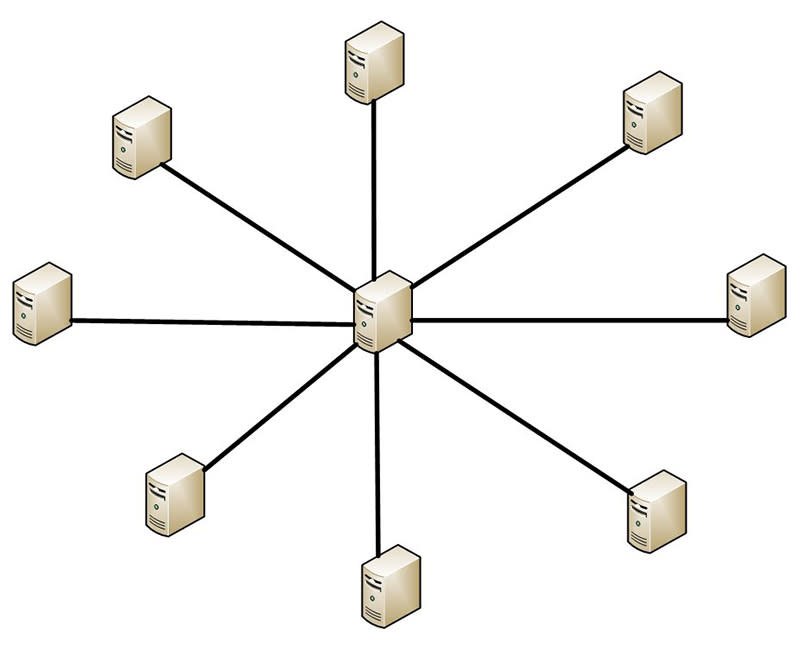
Another disadvantage of range extenders is that they only expand the network in a single direction. You cannot add a range extender on top of another range extender to further extend the network. However, you can with mesh networks, but more on this later.
Mesh networks, on the other hand, are far more sophisticated - which also explains their higher costs. Rather than simply amplify or boost a signal, a mesh networking kit often consists of two or more routers or nodes. One of the nodes will be used to connect to your existing router or modem and will broadcast Wi-Fi like any other router, and you can expand coverage simply by adding more nodes to the network. Data will then be transmitted through these nodes to reach your client devices.
An important thing to note about these mesh networks is that unlike range extenders, these nodes communicate amongst each other using Wi-Fi, which makes them considerably speedier. Some mesh networking kits even have a dedicated network used solely for backhaul communications and this can boost performance even more.
What else is cool about mesh networking?

Mesh networking systems are also more flexible when it comes to expanding Wi-Fi coverage. Unlike range extenders which can only expand Wi-Fi coverage in one direction, there’s practically no limit to how you can expand Wi-Fi coverage with mesh networking systems. In fact, you can even daisy-chain nodes to expand or bring Wi-Fi coverage to an area far away from your modem. This flexibility is often very useful for large homes or homes with odd layouts.
Take the home above for example. Let’s assume the termination point and optical modem (ONT) is located at the extreme right of the house, so this is where you would install one of the your nodes. With a mesh networking system, you can spread Wi-Fi across the house by putting another node near the middle and then another one at the extreme end. This ensures the home is sufficiently blanketed by Wi-Fi coverage. But this is only possible with a true mesh networking system (such as a Singtel WiFi Mesh or Linskys Velop).
Performance aside, mesh networks are also more convenient as they typically broadcast only a single SSID and will automatically keep devices connected to the node that provides the strongest connection. This allows users to roam freely about the house and not worry about switching networks or losing connection. And by using complex algorithms, the mesh network will automatically route data across the various nodes to client devices regardless of their position in the network.

Singtel WiFi Mesh (AirTies Air 4920)

Since early last year, Singtel has been offering its own Wi-Fi mesh networking solution and it comes in the form of the AirTies Air 4920. Founded in 2004, AirTies is a Turkish networking based in Istanbul that specializes in wireless networking solutions.
The AirTies Air 4920 is advertised to work exactly like the Linksys Velop. The Air 4920 and its nodes will expand your Wi-Fi coverage at home and will do so by broadcasting a single SSID. Users only need to log onto the network and the Air 4920 will take care of everything else. It will automatically keep you logged onto the strongest signal even when you move between nodes so that there will be no perceptible drop in connection.

The AirTies Air 4920 is rated as an AC1600 device, which is lower than the Velop’s AC2200-class rating. The reason is because the Air 4920 is a dual-band device and it broadcasts only a single 2.4GHz network and a separate 5GHz network. That speed rating is derived from its 2.4GHz network that uses a 2x2 radio to support maximum speeds of up to 300Mbps and its 5GHz network that uses a 3x3 radio to support maximum speeds of up to 1300Mbps. Add them all up and you get 1,600Mbps.
The AirTies 4920 nodes are really compact and are a lot smaller than the Linksys Velop nodes. On the front of each node are three LED status indicators, one for each network and one for power. Underneath them is a button for WPS setup, this is primarily used to add additional nodes to the network, but more on that later.

Like the Velop, each AirTies 4920 node has two Gigabit Ethernet ports. These Ethernet ports can be used to connect to a wired client device like a NAS or media streamer, or if you already have a LAN network in place, it can also be used for backhaul data transmissions. Also, like the Velop, the AirTies 4920 does not have any USB ports.
The AirTies Air 4920 is dead easy to setup because the units are already paired at the factory. Simply plug one of the units to your existing router or Internet-ready Ethernet port and place the second unit within range and the two will begin the setup process.

The setup process is fairly quick and takes a few minutes. If the two units are well positioned and are setup correctly, the two status indicators for the 2.4GHz and 5GHz networks will turn solid green. If there is something wrong with the setup process or if the nodes are out of range, the indicators will turn red.

Based on my experience, I found the range of the 5GHz network of the AirTies 4920 to be quite poor. Even with the two units placed near a stairwell, one on a floor above the other, they couldn’t achieve a connection over the 5GHz network. Fortunately, they managed to achieve a connection over 2.4GHz, but that will surely impede performance.
Based on our initial usage, the AirTies Air 4920 worked quite smoothly even if only over 2.4GHz network. However, it did feel slower as compared to the Linksys Velop. But to find out for sure, we will have to run detailed benchmarking tests of the two (work in progress).

For more savvy users, they can manage certain parameters of the Air 4920 by going into the web router management interface. Unfortunately, it is pretty bare and the Air 4920 doesn’t have as many features as the Linksys Velop. For example, basic commonplace features like Guest Networks, Parental Controls, and QoS are missing. Users can, however, manually configure the Air 4920 Wi-Fi channels and change the Wi-Fi password.
Test Setup
To test these new breed of mesh networking systems, we are changing our test environment, but our test setup remains relatively unchanged. We have two notebooks, one acting as a host machine and the other as a client device. The router, or in this case, node, acts as a gateway. Since mesh networking systems typically manage channel settings on their own, we will leave it that way. For systems where manual settings are possible, a channel bandwidth of 40MHz is selected where applicable, while 80MHz or more is used for the 5GHz AC band.
The client device is a 2015 13-inch MacBook Pro, which is one of the few client devices in the market to come with a 3x3 Wi-Fi receiver, allowing it to achieve wireless speeds of up to 1,300Mbps.
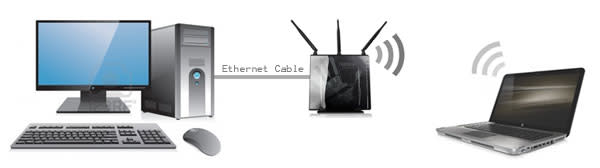
To evaluate, we will be measuring the time and calculating the speed achieved when transferring a 1GB zip file. We will do multiple tests at different distances to simulate use around a typical home and in a multistory home.
Here are the test distances we used and what they represent:
2m - Right beside the router
5m - In an adjacent room
10m - In a room that is farther away
15m - To simulate extreme distances (e.g. master bedroom toilet)
Second story - One floor above
Third story - Two floors above
Since Wi-Fi mesh networks are supposed to help expand Wi-Fi coverage over a wider area, we placed the second node on the second floor to see if it can expand coverage beyond the first floor. And to clarify, for measurements on the second story, the client device was positioned about two meters away from the second node.
Finally, now that 802.11ac is the dominant wireless standard, we will be omitting 2.4GHz testing from our benchmarks. That said, some mesh networking systems may fall back on the 2.4GHz band for transmission or backhaul communications and we shall make appropriate notes if we do notice this.
Performance Analysis
Looking at the upload and download numbers here, we can draw some very immediate conclusions about Singtel’s AirTies Air 4920 mesh networking system. Downlink and uplink speeds are pretty strong at closer distances, as should be the case because it supports speeds of up to 1,300Mbps on its 5GHz network, after all. However, it was no match for the Linksys EA9500, which is one of the fastest routers we have ever tested.
However, the AirTies’ performance dropped quite significantly as we move farther away from it, which suggests that it has poorer range and coverage than the Linksys EA9500. That said, both routers failed to transmit a signal at our extreme test range of 15 meters.
Now, moving to the second floor is where things start getting interesting. Since our AirTies Air 4920 system came with a second node, we placed this node on the second floor and tested its connection by positioning ourselves about two meters away. And thanks to this second node, we managed to get pretty respectable results even when we were on the second floor. The Linksys EA9500, on the other hand, failed to complete our upload test, but surprisingly, managed to complete our download test.
Moving even farther away to the third floor, we got no signal from the Linksys EA9500 at all. However, we could still connect to the AirTies 4920 - presumably to the node on the second floor - and could still manage decent speeds. It's not ideal for transferring large files, but it was comfortable enough for web browsing.


Further investigation
Since our 15-meter spot was a Wi-Fi dead zone, we decided to see if we could solve the problem by placing the second node at the midway point of our 15-meter test spot. We then repeated the test with the Linksys EA9500 and Linksys' own high-end RE7000 Max-Stream AC1900 Wi-Fi range extender.
The results were quite surprising. With a second AirTies Air 4920 node at the midway point, we managed rather pretty good downlink and uplink speeds of up to 128Mbps. With the range extender, we only got just over 9Mbps!
Next, we decided to see if we could extend the range of the Linksys EA9500 to the second and third floor using the range extender. This proved to be futile, as we didn't manage to maintain a meaningful connection.


Mesh networking really works
As our tests clearly show, the Singtel AirTies Air 4920 mesh networking system can be beneficial and useful in certain usage scenarios and situations. Compared to a range extender, it is significantly more effective at expanding Wi-Fi coverage. And this should come as good news for anyone who is suffering from Wi-Fi dead spots at home.

That said, the AirTies Air 4920 does have its limitations. Based on our experience, we feel that it will perform best when they are paired with an existing powerful router. Here are our reasons why:
Shortage of ports - The nodes of Singtel’s AirTies Air 4920 mesh networking system only comes with two Gigabit Ethernet ports and nothing else. This makes it hard for users to connect to other devices which require Internet connectivity like NAS systems, Smart TVs, Android TV boxes, and gaming consoles, just to name a few. In addition, the lack of USB ports means no print and file sharing too.
Not as fast at closer range as high-end routers - The Linksys EA9500 might be a powerful router, but the gulf in performance between it and the AirTies Air 4920 is too large for any user to ignore. While the AirTies 4920 might be capable of providing a wider area of coverage with additional nodes, high-end routers like the Linksys EA9500 will still have the upper hand when it comes to outright speed especially at closer to moderate ranges.
Lack of basic features - The router management interface is devoid of any kind of additional features such as Guest Network, Parental Controls, QoS, and Port Forwarding. This can be hard for a lot of users to stomach since these features are so commonplace these days. So apart from the mesh networking capability of the AirTies Air 4920, you are getting very little else in the way of features.
Fortunately, Singtel is offering the AirTies Air 4920 at a rather affordable rate of $10 per month (over a two-year span) for the basic dual pack that comes with two nodes. For more coverage, you can get additional nodes for an extra S$5 per month for each node. If you already have an existing router that you like to use, this means that for just $10 a month (or S$240 over two years), you can have two additional access points that will increase your Wi-Fi coverage at home. That is a pretty attractive proposition in our books. Of course, the only problem here would be that you'll require a rather long Ethernet cable to connect one of the nodes to your main router.
Overall, our experience with the Singtel AirTies Air 4920 has been largely positive. But perhaps more importantly, it also shows that mesh networking systems are far more effective than traditional range extenders when it comes to increasing Wi-Fi coverage. If you are a Singtel subscriber and need a quick Wi-Fi fix at home, this is a worthwhile option to consider.



