Microsoft Surface Pro (2017) review: Small changes make this the best Surface Pro yet
Surface Story
Microsoft has been developing operating systems for PCs for over 30 years, but it was only in 2012 that it began making its own PC. That PC was called the Surface. Microsoft’s Surface devices have always represented the company’s vision for the future of personal computing. The Surface Pro, in particular, was billed as the tablet that could replace your computer and was a clear indication from Microsoft that computing in the future would be more tablet-like and less like a traditional notebook.
It wasn’t easy. The early Surface Pro devices weren’t particularly well-received. They were heavy, cumbersome, expensive, and didn’t work that well in the initial attempts. But that changed when Microsoft released the Surface Pro 3 in May 2014. The changes, though slight, are well thought out and had a profound impact on the usability of the Surface Pro 3.

And in late 2015, Microsoft updated the Surface Pro lineup with the Surface Pro 4, which came with significant improvements over the Surface Pro 3. Newer processors from Intel, a higher resolution, an improved display, a thinner and lighter design, are just some of the improvements of the Surface Pro 4.
When Intel finally released the full range of its 7th gen Intel Core (Kaby Lake) processors earlier this year, fans wondered when the new Surface Pro would arrive. Fans were particularly worried earlier this year when Surface boss Panos Panay said that there would be no Surface Pro 5.
Well, technically speaking, he was right, because the newest Surface Pro device is simply called Surface Pro - not Surface Pro 5. And there’s a pretty good reason for that: it is not all that different from the Surface Pro 4. With this mind, we won't cover the bits that are the same. For that, you can check out our review of the Surface Pro 4. So what’s new? Let’s get down to that right now.
What’s new?
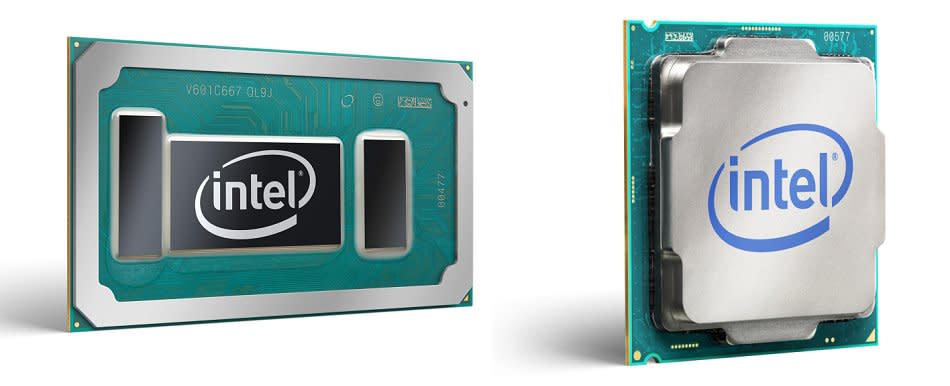
New processors - The new Surface Pro gets Intel’s newest seventh generation Kaby Lake processors. CPU model options are Core m3-7Y30, Core i5-7300U and Core i7-7660U processors. Expect improved compute and graphics performance as well as better power efficiency. Better power efficiency equals longer battery life.
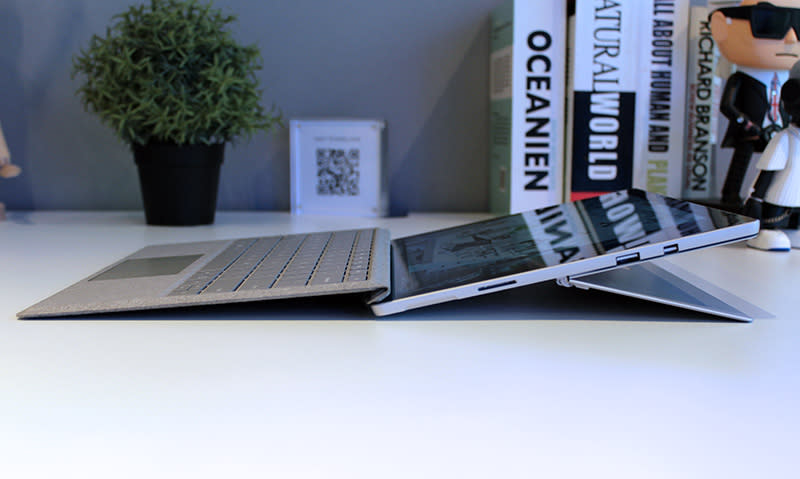
New hinge - The Surface Pro comes with a redesigned hinge that allows the Surface Pro to tilt up to 165 degrees, allowing it to lie almost completely flat. Microsoft calls this the “Studio Mode”, a reference to the Surface Studio all-in-one PC and to better allow one to use the Surface Pro to sketch and design with ease.
Bigger battery - The new Surface Pro comes with a slightly larger 45Wh battery. In comparison, the battery in the Surface Pro 4 was only 39Wh. The increase isn’t much, but every little bit counts. In fact, Microsoft claims battery life is now up by 50%.

Fan-less design - Surface Pro models powered by the Core m3 and Core i5 models now come with a fanless design for whisper quiet operation. The Core i7 model, on the other hand, has an improved cooling system that is even quieter and less intrusive under load.
Lighter - Although the new Surface Pro is identical to the Surface Pro 4 in terms of dimensions, the Core i5 and Core i7 models are slightly lighter. The Core i5 and Core i7 Surface Pro models weigh 770g and 784g respectively, while the Core i5 and Core i7 models of the Surface Pro 4 weighed in at 786g.

New Surface Pen - The Surface Pen has been improved and is now sold separately from the Surface Pro. Pressure sensitivity is now up to 4,096 levels, which is four times greater. In addition, the Surface Pen can now be used tilted, allowing creatives to shade on their Surface Pro.
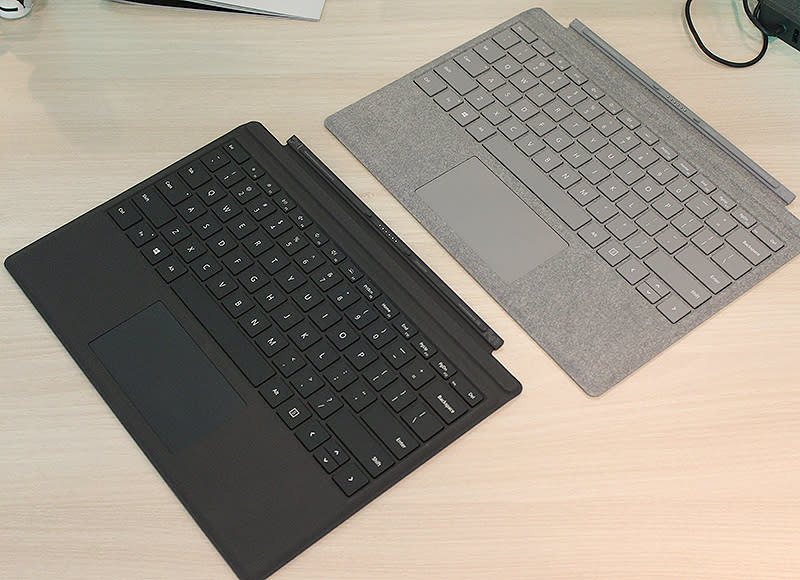
New Surface Pro Signature Type Cover - If you want your Surface Pro to stand out a little, there’s the new Surface Pro Signature Type Cover. It has full-sized keys, LED backlighting, a generous amount of travel, and a large glass trackpad. But most of all, it is covered in Alcantara, the same luscious velvety material that covers the dashboards of many supercars. Available in three colors: Platinum, Burgundy, and Cobalt Blue. If you don’t care for Alcantara there’s the “regular” Surface Pro Type Cover that comes in black and is a tad cheaper.
Supports Surface Dial - Remember funky looking puck-like device that debuted with the Surface Studio? That’s called the Surface Dial and it will be compatible with the new Surface Pro. The Surface Dial basically provides contextually relevant shortcuts within apps and Windows 10. So if you were using Photoshop, for example, the dial can let you zoom in and out quickly, or access colors without going to various menus and tabs.
Performance Charts
The Microsoft Surface Pro will be tested using our usual suite of benchmarking software. The model we're testing is the highest specced fanless version of the new Surface Pro. Close attention will be paid to how it performs against the Surface Pro 4. Bear in mind that the Surface Pro 4 that we tested from 2015 was powered by a comparable Core i5-6300U processor. Also included in the graphs are results of comparable slim and light notebooks like the ASUS ZenBook Deluxe 3 and LG gram 14.
Here’s a list of all the benchmarks used:
PCMark 8
3DMark (2013)
Tomb Raider
Far Cry 2
— |
| — |
|
| — | |
|
|
|
|
|
| |
|
|
|
|
|
| |
|
|
|
|
|
| |
|
|
|
|
|
| |
|
|
|
|
|
| |
| — |
|
|
| — | |
|
|
|
|
|
| |
|
|
|
|
|
| |
|
|
|
|
|
| |
|
|
|
|
|
| |
|
|
|
|
|
| |
— |
|
|
|
|
| |
— |
| — | — | — | — |




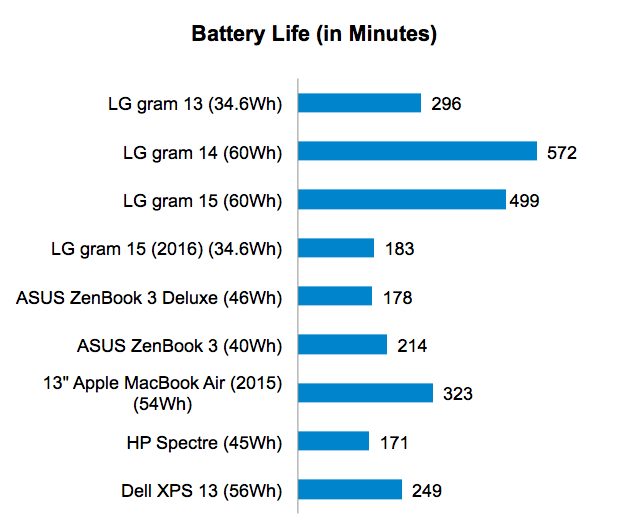


The best Surface Pro yet
The new Surface Pro might be largely identical to its predecessor, but all its minor improvements had had a pretty big impact on the device. Make no mistake, this is the best Surface Pro device yet.
Not much has changed on the performance front, the new Kaby Lake processor in the Surface Pro offers only marginal increases in performance over the Surface Pro 4’s Skylake processor. However, the fanless passive cooling system does mean that the new Surface Pro is absolutely silent, even when you are playing games or editing videos. If you have ever tried to play games on a notebook in a library, you’ll know how beneficial this is.
That said, the improved efficiency of the Kaby Lake processor and the larger battery does mean that the Surface Pro now enjoys a substantially longer battery life. In our tests, battery life is now up by nearly 1.5 hours or 41%, which is significant. This, coupled with its slightly reduced weight, makes the new Surface Pro a lot more portable than the Surface Pro 4, especially if you look at their Portability Index scores.
The improved hinge is nice too, and creative types will almost certainly love the new Surface Pen. We also like that Microsoft has retained the ports and connectors on the new Surface Pro, which means users can use it with their old Surface Type Covers and whatever peripherals that they pair their Surface Pro devices with. That said, the decision to not include a Thunderbolt 3 USB Type-C port seems like a missed opportunity and would have made the Surface Pro even better.

Pricing of the new Surface Pro has been adjusted to make up for the fact that the Surface Pen is no longer bundled. The entry and mid-range models are now slightly more affordable, but the high-spec models are pricier, which is a little odd.
Processor | Memory | Storage | Price |
|---|---|---|---|
Intel Core m3-7Y30 | 4GB | 128GB SSD | S$1,188 |
Intel Core i5-7300U | 4GB | 128GB SSD | S$1,488 |
Intel Core i5-7300U | 8GB | 256GB SSD | S$1,788 |
Intel Core i7-7660U | 8GB | 256GB SSD | S$2,288 |
Intel Core i7-7660U | 16GB | 512GB SSD | S$3,188 |
Intel Core i7-7660U | 16GB | 1TB SSD | S$3,888 |
For example, the model that we are testing with a Core i5 processor, 8GB RAM, and 256GB SSD comes in at S$1,788. Previously, users would have to pay S$1,999 for the same configuration. Even if you take away the cost of the Surface Pen (S$148), the new Surface Pro is slightly less expensive.
On the other hand, the new top-of-the-line Surface Pro with a Core i7 processor, 16GB RAM, and 512GB SSD is now S$3,188. In the past, the Surface Pro 4 with similar specifications and the Surface Pen was just S$2,799. If you ask me, I think that the model we tested represents the sweet spot in terms of performance and value.
Surface Pro 4 owners might probably want to hold back on upgrading to the new Surface Pro, but if you are using a Surface Pro 3 or if you just looking for a really portable Windows notebook, the Surface Pro is highly recommended.









