MSI GeForce GTX 1080 Gaming Z review: Cool, fast, and quiet
Roaring right out of the box
The Founders Edition of the NVIDIA GeForce GTX 1080 is one good-looking card, but maybe you want some of the bells and whistles that NVIDIA’s partners are offering, like factory overclocks, fancy cooling shrouds, and RGB illumination.
But when it comes to picking out a custom card, you’re quite literally spoilt for choice. There is a wide range of looks, features, and clock speeds, and as it turns out, some of these are even cheaper than the S$1,188 Founders Edition card. Case in point: The Palit GeForce GTX 1080 Super JetStream costs just S$999, and is the cheapest GTX 1080 available locally.
Then again, maybe you want to squeeze extra performance out of the GeForce GTX 1080, and don’t quite want to overclock the card on your own. That’s where the MSI GeForce GTX 1080 Gaming Z comes in. This card boasts some of the most aggressive factory overclocks we’ve seen, even higher than the Gaming X series of cards.
The Gaming Z card actually upstages its Gaming X counterpart at the top of MSI’s product stack, and you can expect the best out-of-the-box performance, in addition to a couple of other features like an illuminated backplate and upgraded power phase design.
Same same but different

At first glance however, it’s actually a little tricky to differentiate the Gaming Z and Gaming X cards. If you don’t look at their backplates, the cards actually look identical. But flip them over, and you’ll start to notice the difference.
For starters, the subtle dragon insignia on the Gaming X card has been replaced by an illuminated MSI logo on the Gaming Z. We actually prefer the look of the Gaming X backplate, but this is probably as good a way as any to differentiate the two.

Diving deeper into specifications, you’ll also notice that the Gaming Z is clocked quite a bit higher than the Gaming X card. Here’s a table comparing their respective clock speeds in Silent, Gaming, and OC mode:
| MSI GeForce GTX 1080 Gaming X | |
|---|---|---|
Base clock: 1,771MHz | Base clock: 1,708MHz | |
Base clock: 1,733MHz | Base clock: 1,683MHz | |
Base clock: 1,607MHz | Base clock: 1,607MHz |
To put things in perspective, the Gaming Z card has a nice 164MHz overclock over the base clock on the Founders Edition model. We managed to overclock the latter card to a high of 1,853MHz, so the Gaming Z actually covers a lot of that distance right out of the box.
There’s less of a difference when it comes to the memory clocks, and both cards have an effective memory clock of 10,108MHz in OC mode (the Gaming Z card retains this speed in Gaming mode, while the Gaming X drops down to 10,010MHz).
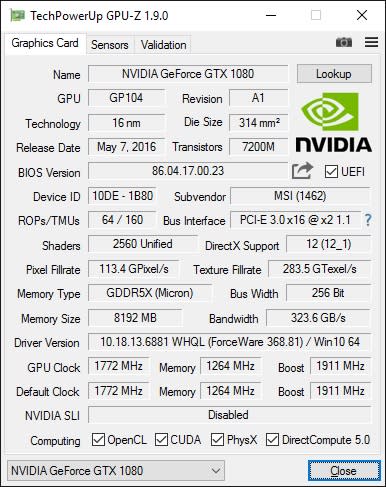
Remember the brief uproar over supposed “golden” cards being sent to reviewers? Well, there’s nothing special about our review unit, and it is a representative sample of what you’ll get if you buy the card through regular retail channels. The only difference is that our card operates in OC mode by default, whereas retail units will ship in Gaming mode.
You’ll need to use the MSI Gaming App to toggle between the three different clock speed settings, and also to play around with the lighting effects. You’ll have your choice of eight different lighting modes, but if you own an MSI motherboard with the Mystic Lighting feature, you can also sync the two together. In addition, the RGB lighting can be set to pulse in time with music or in-game sounds.


Another edge the GeForce GTX 1080 Gaming Z has over the Gaming X is its custom PCB and upgraded power phase design. The card features a 10+1 phase power design, a doubling of the 5-phase power delivery circuit on the Founders Edition card. The additional power phases should theoretically help provide cleaner and more stable power, and MSI has clearly designed this card to be overclocked.
In addition, you’ll find an extra 6-pin power connector on board that supplies an additional 75 watts of power to the GPU. This puts the total available power draw somewhere in the range of 300 watts.

The card’s Twin Frozr VI cooler also sports several upgrades over the previous generation Twin Frozr V cooler. For one, the Torx fans have been upgraded to version 2.0, which use double ball bearings for quieter and more reliable operation.
The performance of more common sleeve bearing fans is known to deteriorate more easily over time as the oil in the bearings dries out, and this decline is accelerated when the fan is mounted in any orientation other than vertical (graphics cards fans are mounted horizontally when considering the vertical tower orientation). In comparison, the longevity of double ball bearing fans is not affected by the mounting orientation, and they use thicker lubricants that are less susceptible to evaporation.
The blades on the Torx 2.0 fans also feature steeper curves and are grouped closer together. According to MSI, the cumulative effect of this higher static pressure and airflow translates into improved cooling performance.
The heatsink itself has also been tweaked to perform even better. It utilizes smooth sintered copper heatpipes that flatten out at the bottom to maximize the surface area in contact with the copper base plate. The base plate itself is built from what MSI says is nickel-plated anti-oxidized copper that is designed to perform consistently even after long hours of high temperatures.

This is actually a very silent cooler, and MSI has done an admirable job of keeping the card quiet under load. Even when we were running demanding titles, the card purred along silently, and you shouldn’t even worry about it bothering you.
Finally, the card has the usual array of display connectors, including three DisplayPort connectors, one HDMI port, and one DVI output. MSI hasn’t made any tweaks to facilitate better compatibility with VR headsets, so this isn’t one of those cards that you’ll be able to hook up both your monitor and VR headset to over HDMI.

Test Setup
The detailed specifications of our current graphics card testbed system are as follow:-
Intel Core i7-5960X
ASUS X99-Pro (Intel X99 chipset) motherboard
2 x 4GB Corsair Vengeance LPX DDR4-2133 (Auto timings: CAS 15-15-15-36)
Samsung SSD 840 Pro 256GB SATA 6Gbps solid state drive (OS + benchmark + games)
Western Digital Caviar Black 1TB SATA 6Gbps hard drive (general storage)
Windows 10 Pro 64-bit
Intel INF 10.1.1.14
We’ll naturally be pitting the MSI GeForce GTX 1080 Gaming Z 8G against the Founders Edition card to see how much of an improvement the factory overclocks and custom TwinFrozr VI cooler offers. We also threw in some of NVIDIA’s other Pascal cards to provide some perspective on how it performs relative to everything else. In addition, we’ve included figures from the MSI GeForce GTX 980 Gaming 4G, a card that uses last generation’s TwinFrozr V cooler. To round things off, we also added in the dual-Fiji Radeon Pro Duo from AMD’s end.
Here’s a list of all the compared cards and their driver versions:
MSI GeForce GTX 1080 Gaming Z 8G (ForceWare 368.81)
NVIDIA GeForce GTX 1080 Founders Edition (ForceWare 368.19)
NVIDIA GeForce GTX 1070 Founders Edition (ForceWare 368.13)
MSI GeForce GTX 980 Gaming 4G (ForceWare 365.19)
AMD Radeon Pro Duo (Crimson Edition 16.5.2.1)
— |
|
|
| — |
— | — | — |
| — |
|
|
|
|
|
|
|
|
|
|
|
|
|
|
|
|
|
|
|
|
|
|
|
|
|
|
|
|
|
|
|
|
|
|
|
|
|
|
|
|
|
|
|
|
|
|
|
|
|
|
|
|
|
|
|
|
|
|
|
|
|
|
|
|
|
|
|
|
|
|
|
|
|
| — |
|
|
|
|
|
|
|
|
|
|
|
|
|
|
|
Benchmarks
Because we’ve already gone through the full performance characteristics of the GeForce GTX 1080 Founders Edition, we settled with putting the GeForce GTX 1080 Gaming Z 8G through a more limited set of benchmarks. The benchmarks we used are as follow, comprising a single synthetic benchmark and actual game:
Futuremark 3DMark (2013) with Time Spy
Hitman
We used the Fire Strike Extreme test in 3DMark (2013) for our power and temperature tests.
Gaming Results
As expected, the MSI GeForce GTX 1080 Gaming Z 8G edged out its Founders Edition counterpart thanks to its factory overclocks. This was in the ballpark of a 2 to 5 percent improvement in all three Fire Strike tests, where the greatest jump was seen in the 4K Fire Strike Ultra benchmark. The way it looks, you’re going to benefit the most from the Gaming Z card if you happen to own a higher resolution display.
The performance difference was more pronounced in Hitman, where the Gaming Z card leapt ahead of the Founders Edition model by as much as 8 percent in certain cases.


Overclocking Results
When it came to overclocking, we couldn’t help but feel that the available headroom was already limited from the start because of the aggressive overclocks that the card ships with. With a starting base clock of 1,771MHz in OC mode already, we were only able to squeeze out a further 45MHz on the base clock. This translated into a boost clock of 1,936MHz, but the card can boost as high as 2,101MHz under demanding conditions. As it turns out, this was actually behind what we managed to eek out from the Founders Edition card, so we were a little disappointed in that regard.
Still, overclocking is hardly hard science, and a myriad of factors can affect your ability to achieve a higher clock. Luck plays a big part in it as well, and certain batch of chips just happen to do better than others. With that said, the card managed around a 3 to 4 percent improvement in Fire Strike Extreme and Ultra after overclocking.

Temperature and Power Consumption
Thermal performance is where the MSI card really shines. MSI’s TwinFrozr coolers have impressed us in the past, and this time is no exception. The card posted a peak temperature of just 68 degrees Celsius under load, a significant improvement over the 82 degrees Celsius on the Founders Edition card. It even ran cooler than the MSI GeForce GTX 980 Gaming 4G, which is impressive considering how much more powerful it is.
The card expectedly consumed more power than the Founders Edition card as well, given its faster clock speeds. That being said, we don’t expect that users who are really focused on performance are going to care that the card guzzles more power.

Conclusion

All in all, there’s a lot to like about the MSI GeForce GTX 1080 Gaming Z 8G. It has all the features to appeal to gamers concerned about both performance and aesthetics, and it comes out of the box swinging as well.
The only letdown was its overclocking performance, but one could also argue that there’s hardly any need to overclock the card given how high the factory overclocks already are. While we did indeed manage to push the Founders Edition card further, the fact remains that it’s not very feasible for anyone to guarantee absolute stability across all games and scenarios. So while our overclock may have appeared stable during our testing, there is no way for us to say for sure that it will not prove problematic in other situations.
But with a factory overclocked card like the GeForce GTX 1080 Gaming Z 8G, what you get is assurance and a peace of mind. You can be pretty sure that the card will operate reliably at its rated speeds, and considering how high these are in OC mode, there is little to complain about.
This amount of performance comes with a price of course, and the card is currently retailing for US$750 on Newegg, compared to the US$699 price of the Founders Edition card. Is the price premium worth it? That's debatable, but you're paying as much for extra features like the custom cooler, RGB lighting, and custom PCB as you are for the additional speed boost, which somewhat justifies the price.
Unfortunately, MSI hasn’t yet provided us with news of local pricing or availability yet, but we'll update once we have more information.



