OCBC Bank customers can now withdraw cash from ATMs using QR code
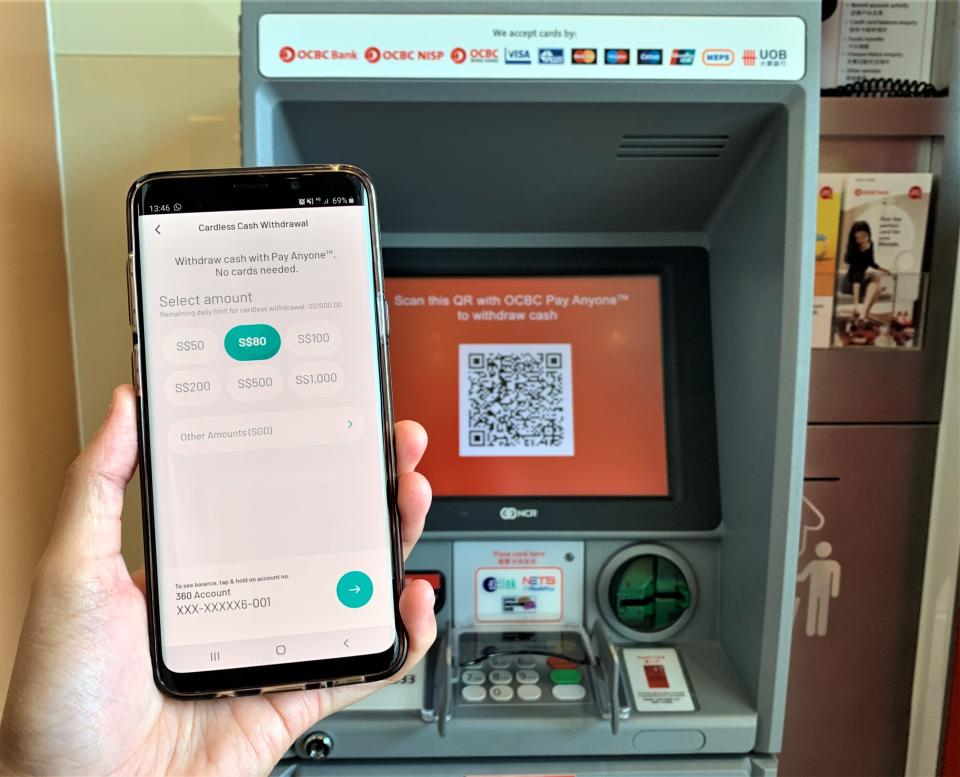
SINGAPORE — With effect from Wednesday (31 July), OCBC Bank customers will be able to withdraw cash from the bank’s ATMs by scanning a QR code from its Pay Anyone app – the first bank in Singapore to offer such a service.
After scanning the QR code, customers will authenticate the transactions via fingerprint, faceprint or mobile banking login credentials.
According to an OCBC Bank media release, this new method can quicken an ATM cash withdrawal process from 80 seconds to 45 seconds.
“Using a QR code instead of keying in a PIN is more secure because biometric authentication can be chosen, a more robust security feature than a PIN number that can be revealed or stolen,” it said in the media release.
“Furthermore, a physical ATM card can be skimmed while a mobile device cannot. Even if the customer’s mobile device falls into the wrong hands, access to his or her bank account can be barred as the customer’s fingerprint or faceprint would be required.”
The bank said that about three million cash withdrawals are made at its ATMs every month.
To withdraw cash at any OCBC ATM using a QR code:
Click on “Withdraw cash with OCBC Pay Anyone” on ATM screen
Log into OCBC Pay Anyone app
Scan the QR code on the ATM screen
Select the amount to withdraw or key in preferred amount
Cash is dispensed from ATM
This service is available on all OCBC Bank ATMs, except the 22 new ATMs which accept both coin and cash deposits.
More Singapore stories:
Two SAF servicemen to be charged in relation to Aloysius Pang's death
‘Stern action’ needed in response to Preetipls’ ‘disturbing’ video: Amrin Amin
COMMENT: Revised PSLE scoring system - why the need to change, and will things change?


