2-in-1 notebook mega shootout: Acer vs. ASUS vs. HP vs. Lenovo
Note: This article was first published on 11th February 2017 and republished as it's still relevant.
The rise of 2-in-1 notebooks
2-in-1 notebooks are becoming increasingly popular with consumers, especially in today’s mobile-centric world. Consumers want mobility and flexibility, and 2-in-1 notebooks provide just that. Today, just about every major notebook manufacturer has a 2-in-1 notebook in their lineup.
2-in-1 notebooks generally come in two-forms: convertibles and detachables. Convertible notebooks are notebooks whose keyboards can be rotated and folded behind the display for a tablet usage mode among others. Detachable notebooks, on the other hand, are notebooks who have detachable keyboards, allowing the display to be unfastened and be used as a tablet while ditching the extra bulk of the keyboard.
As a rule, convertible notebooks are more convenient, because they are usually larger and have more connectivity options. But because of this, they are usually less portable and more unwieldy when used as a tablet. On the other hand, detachable notebooks tend to function as tablets better, but they usually have lesser ports and can suffer from cooling issues because of their smaller form factor. Both types of notebooks have their pros and cons and it isn’t a simple matter of which one is better than the other. It is very much dependent on individual preferences and usage scenarios.
So in this shootout, we have rounded up four of the newest 2-in-1 notebooks in both convertible and detachable forms and from the biggest names in the business. Read on to find out who will emerge triumphant.
Acer Switch Alpha 12

Microsoft’s earlier Surface Pro 3 nailed down the formula for detachable notebooks and Acer’s new Switch Alpha 12 does not deviate far from this winning formula. However, it does have a few tricks up its sleeves to keep it fresh and to distinguish itself from the competition.
Let’s start with the display and design. The Switch Alpha 12 has a 12-inch large IPS touchscreen display that outputs a resolution of 2,160 x 1,440 pixels. It is glossy and that means reflections and glare can be problematic, especially under harsh light sources, but at least it is sharp and colors are sufficiently vivid and vibrant. Behind the display is an integrated kickstand that can adjust for angles of up to 165 degrees. It also has an anti-slip rubber strip, which is helpful.
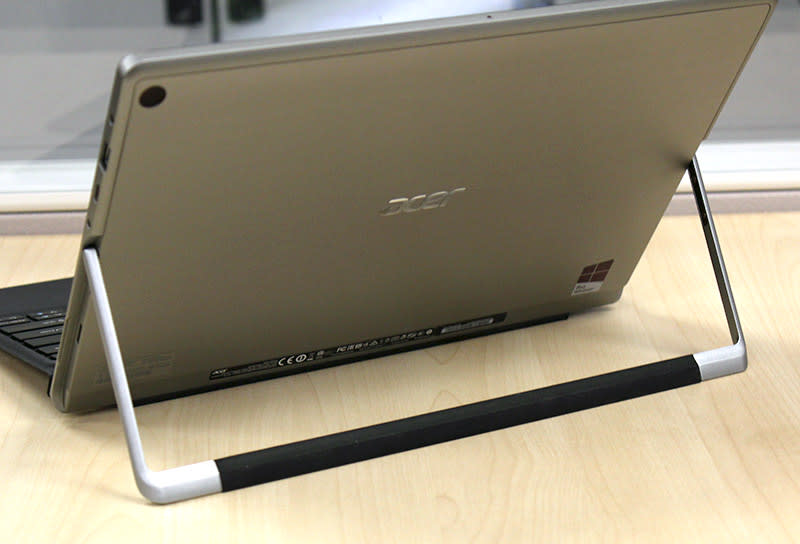
The tablet portion is actually pretty hefty, measuring 11mm thick and weighs around 920g. For comparison, the Surface Pro 4 is 8.5mm thick and just 789g. In the hand, there’s a palpable difference between the two. And once you add the magnetic keyboard dock, the Acer Switch Alpha 12 becomes even bulkier, ballooning to 15mm thick and weighing 1.25kg. But we are nitpicking, because in the grand scheme of things, the Switch Alpha 12 still remains to be a very portable device.
Things get more interesting on the hardware side of things. Inside, the Switch Alpha 12 is powered by a dual-core Intel Core i7-6500U processor (2.5GHz, 4MB L3 cache) and gets 8GB of LPDDR3 RAM and a 512GB SSD. Graphics duties are handled by the integrated Intel HD Graphics 520 integrated GPU. These specifications are decent and more than powerful enough for everyday computing tasks like web browsing, emails, photo editing and even the occasional light video editing. There’s also a less powerful configuration that is equipped with the Intel Core i5-6200U (2.3GHz, 3MB L3 cache) processor.

What’s really interesting, however, is that the Switch Alpha 12 employs a liquid-cooling system called Acer LiquidLoop. It is a proprietary closed loop liquid cooling solution that is powered by heat generated by the device when it is in operation. The coolant passes through the loop over the processor, and the gas within the loop expands as it absorbs the heat produced by the chip. This expansion propels the coolant through the circuit, where heat is radiated before it circles back into the CPU. There’s no fan involved and so the Switch Alpha 12 is eerily quiet even when under heavy loads. Not only is it quiet, it runs pretty cool too and the Switch Alpha 12 doesn’t get too hot and never becomes uncomfortable to hold in the hand.

As for connectivity and ports, the Switch Alpha 12 supports Wireless 802.11ac (up to 867Mbps), Bluetooth 4.1, and has a single USB 3.0 port and USB Type-C port supporting USB 3.1 (Gen 1) as well as a micro-SD card reader and a 3.5mm audio jack.
The keyboard and Acer Active Pen comes bundled as standard. The keyboard attaches to the display using magnets and can be laid flat or propped up by attaching to the bottom of the display for a more comfy typing angle. The keys even have backlights and are quite pleasant to use. The trackpad, however, is small and is prone to episodes of unresponsiveness. Good thing the touchscreen doesn’t suffer from the same issues and has accurate and responsive tracking.
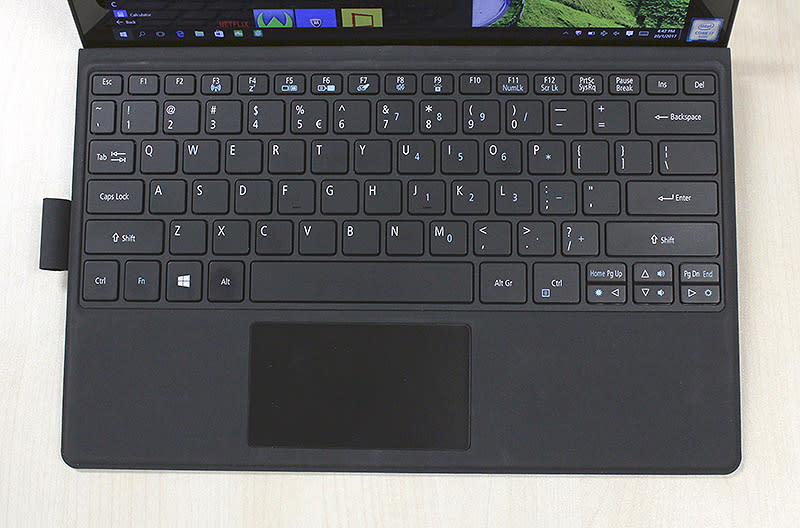
The Acer Active Pen requires a single AAA battery for power and feels quite good in the hand. However, it isn’t quite as sensitive as Microsoft’s and only has 256 levels of pressure sensitivity. But the bigger problem here is that it suffers from noticeable lag and therefore isn’t quite as intuitive and natural to use.
The Acer Switch Alpha 12 has everything one would expect from a detachable notebook. It isn’t quite as polished as Microsoft’s Surface Pro 4, but it comes very close. The liquid-cooling system is certainly cool, and we like that the keyboard and stylus comes bundled as standard with the device. All things considered, it is a very decent attempt at a Surface Pro 4 rival.
ASUS Transformer 3 Pro

The ASUS Transformer 3 Pro is probably the most polished Surface Pro 4 clone in the market today, and that should be taken as high praise. It has a 12.6-inch touchscreen display that supports a very high resolution of 2,880 x 1,920 pixels, which gives it a pixel density of 275ppi, which is slightly higher than the Surface Pro 4. Because of the higher resolution, the display on the ASUS Transformer 3 Pro is even sharper than that of the Acer’s. And like the Acer, the Transformer 3 Pro also has an integrated kickstand behind the display that adjusts for angles of up to 155 degrees.
The Transformer 3 Pro also matches the Surface Pro 4 for portability, measuring just 8.35mm thick and weighing 800g. In the hands, there is hardly any difference between the two. Obviously, the bundled keyboard adds heft to the unit, but it isn’t so bad. With the keyboard attached, the Transformer 3 Pro becomes 12.5mm thick and weight increases to 1.15kg, which means it is still fantastically light and portable.
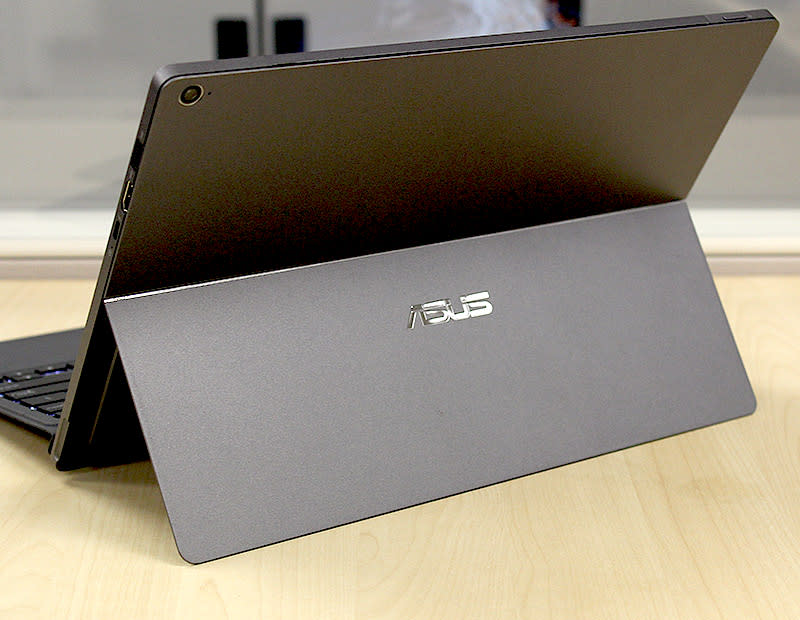
The Transformer 3 Pro is available with either an Intel Core i7-6500U processor (2.5GHz, 4MB L3 cache) or the Intel Core i5-6200U processor (2.3GHz, 3MB L3 cache). The unit we tested has the more powerful Core i7 processor. It also gets a generous 16GB of LPDDR3 RAM and 512GB PCIe SSD. Graphics duties are handled by the integrated Intel HD Graphics 520 integrated GPU. On paper, this makes the Transformer 3 Pro one of the more powerful detachable notebooks.
Unfortunately, the Transformer 3 Pro doesn’t have fancy liquid-cooling like the Acer and relies on the old-school combination of heatsink and fan. Speaking of which, we found the Transformer 3 Pro’s fans to be really aggressive and trigger-happy, often turning itself on even when there isn’t anything particularly taxing running. It is also really loud too, and can be distracting or even annoying for some users.
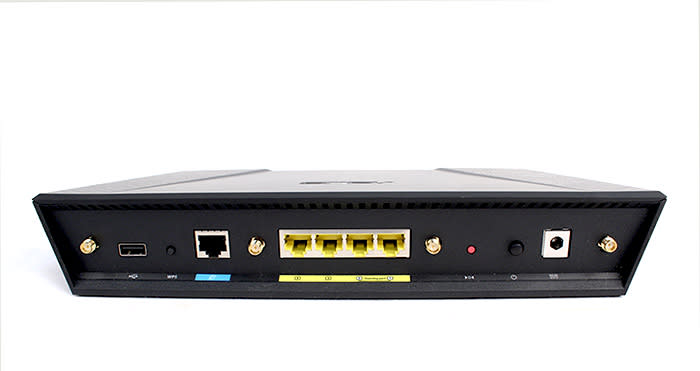
In terms of ports and connectivity, the Transformer 3 Pro supports 802.11ac (up to 867Mbps) and Bluetooth 4.1. There’s a single full-size USB 3.0, a USB Type-C port supporting Thunderbolt 3, and another full-size HDMI port. On the opposite side, there’s a microSD card reader and a standard 3.5mm audio jack.
Like the Acer, the Transformer 3 Pro’s keyboard dock and ASUS Pen comes bundled as standard. The ASUS Transformer Cover Keyboard features 1.4mm of travel and features backlighting as well. The keys are well-sized and pleasant to type on. Likewise, we found the glass trackpad to be responsive and accurate and have no qualms about using it for extended periods.
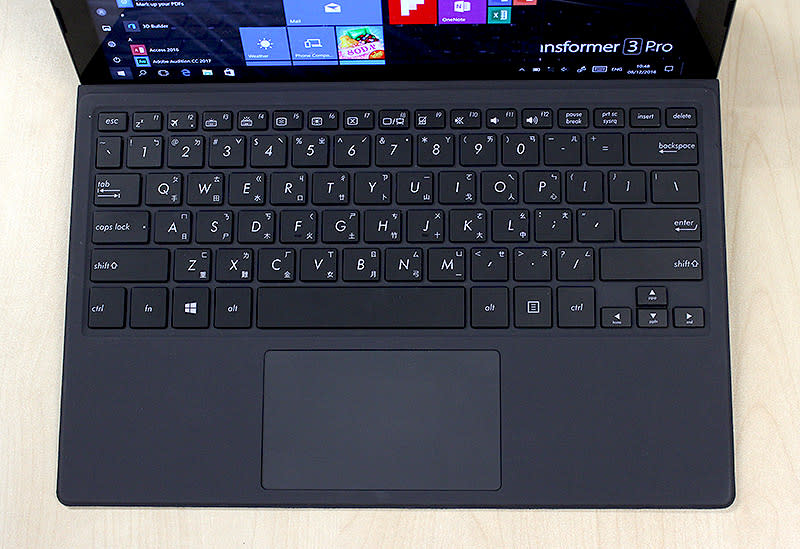
The ASUS Pen features an aluminum chassis and feels good in the hand and matches the Microsoft’s Surface Pen for sensitivity and accuracy. The ASUS Pen features 1024 levels of pressure sensitivity and exhibited very little lag. It uses an AAAA battery and the claimed battery life is around 10 months.
Though the Transformer 3 Pro may be a Surface Pro 4 clone, it is hard to deny that it is a very well executed one. The display is superb and performance is generally very speedy thanks to the powerful processor and fast PCIe SSD. The keyboard and pen also works very well. The only downer so far is the over enthusiastic cooling system and loud fan.
HP Spectre x360

HP proved that it was serious about its consumer business earlier last year when it introduced the new Spectre notebook. It is a super thin Ultrabook that is just 10.4mm thick and weighs just 1.11kg. It also has a lovely rose gold hinge and eschews standard USB Type-A ports for three USB Type-C ports.
The new updated Spectre x360 convertible notebook clearly draws its inspiration from the super sleek Spectre. There’s no gold hinge here, but it is fantastically sleek, measuring 13.9mm thick and weighing 1.29kg. It is also considerably more compact than other 13-inch convertible notebooks mainly because of its thin bezels, which are just 3.4mm on the sides.

The hinge doesn’t look fancy, but it allows for the keyboard to be fold back against the display. But more importantly it is well weighted, so neither the keyboard nor display doesn’t flail about hopelessly when you are trying to use it as a tablet. Most convertible notebooks don’t feel natural when used as a tablet, but the Spectre x360 fairs quite well in this regard because it is so thin. It still feels quite odd to have the keyboard behind the display, but at least it doesn’t feel completely clumsy.

The display is 13.3-inch large, which is a tad larger than the earlier two detachable notebooks we featured. However, display resolution is a mere Full-HD (1920 x 1080 pixels). That’s a tad disappointing by today’s standards, but at least it still looks reasonably sharp. Colors are pleasantly reproduced, but lacked punch and could do with more vibrancy.
On the inside, the Spectre x360 gets Intel’s latest seventh generation Kaby Core processors. The Spectre comes with either the Intel Core i5-7200U (2.5GHz, 3MB L3 cache) or the powerful Intel Core i7-7500U (2.7GHz, 4MB L3 cache). Ours came with the more powerful Core i7 processor and also 16GB of RAM and a 1TB PCIe SSD. Graphics processing is handled by the Core i7 processor’s integrated Intel HD Graphics 620 integrated GPU.

The Spectre x360 supports wireless 802.11ac (up to 867Mbps) and also Bluetooth 4.2. As for ports, it has a single USB 3.0 port and two USB Type-C ports that also supports Thunderbolt 3. These USB Type-C ports can therefore be used for data, video and even charging. Unfortunately, there is no SD card or even microSD card reader here. But even so, we feel that amongst all the notebooks, the Spectre x360 offers the most comprehensive selection of ports.
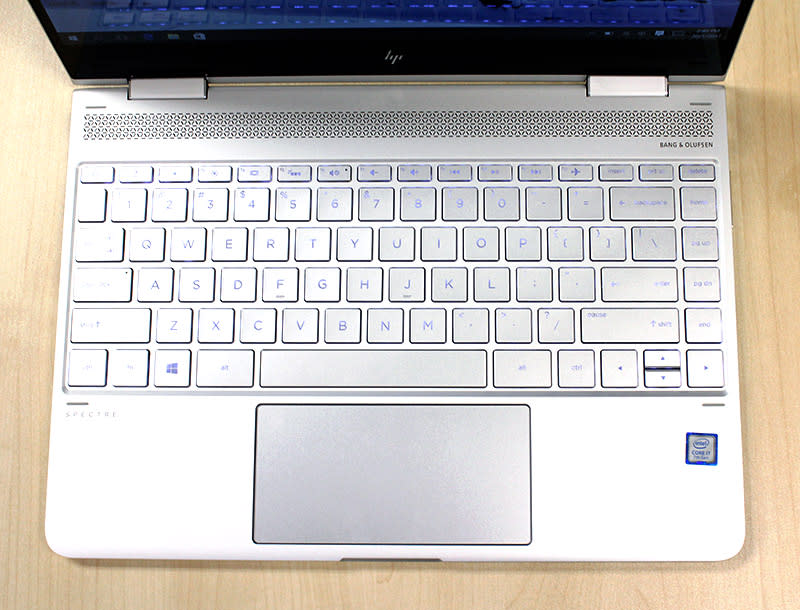
The keyboard on the Spectre x360 is one of the best we have seen in a notebook. It is well-sized, has backlights, and is exceptionally well-judged in terms of its feel. It doesn’t feel limp or sloppy. Instead, it is firm and has a slightly higher actuation force, which makes it great for typing. The glass trackpad is accurate and responsive, but a little small for our liking. It is sufficiently wide, but a little too narrow, and that makes scrolling through long pages cumbersome.
The Spectre x360 is one of the most well-rounded convertible notebooks that we have encountered. It is a solid notebook with great specifications and a wonderful keyboard. And thanks to its design and slim dimensions, it doesn’t feel unwieldy in tablet form. It isn’t perfect, however, the display isn’t the sharpest, and the lack of an SD and microSD card reader might dissuade photography enthusiasts, and the trackpad is a tad small, but even so, it is certainly one of the front-running contenders in this shootout.
Lenovo Yoga 910

Lenovo was one of the first to embrace convertible devices and its Yoga convertible notebooks have won critical acclaim over the years. The Yoga 910 was first announced at IFA last year and it is the successor to the Yoga 900.
There’s no mistaking that the Yoga 910 is a Lenovo device. On first impressions, the exquisite-looking watchband hinge screams out at you. It is also very thin and light, measuring 14.3mm thick and weighing 1.29kg - nearly identical to the Spectre x360. However, the Yoga 910 has a noticeably bigger footprint, no thanks to its humongous bottom bezel.

The Yoga 910 comes with a 13.9-inch touchscreen display. Lenovo offers a 4K display as an option, but unfortunately this option won’t be made available locally. Instead, the Yoga 910 will only be available here with a Full-HD (1920 x 1080 pixels) display. As a result, it doesn’t look quite as sharp as the Acer and ASUS notebooks, but at least its colors are brighter and more vivid than the HP’s.
Like the Spectre x360, the Yoga 910 features Intel’s newest Kaby Lake processors. Users can choose between the Intel Core i5-7200U (2.5GHz, 3MB L3 cache) or the more powerful Intel Core i7-7500U (2.7GHz, 4MB L3 cache). Our unit has the latter, and it also comes with 16GB of DDR4 RAM and a large 1TB PCIe SSD. Graphics are handled by the processor’s integrated Intel HD Graphics 620 integrated GPU.

On the connectivity front, the Yoga 910, like the rest of the notebooks, supports 802.11ac (up to 867Mbps) and Bluetooth 4.1. As for ports, there is a single full-size USB 3.0 port and two USB Type-C ports. The USB Type-C ports are a little odd, because one supports USB 2.0 and charging, while the other supports USB 3.0 and video output, but not charging. In any case, it is not quite as versatile as implementation of its rivals.
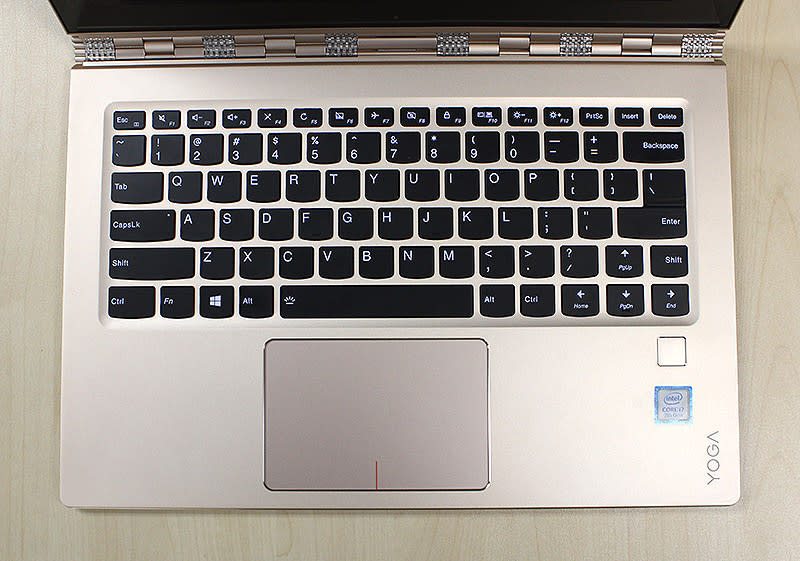
The Yoga 910 has a decent keyboard that isn’t as good as the one found on the Spectre x360, but it was pleasant enough for us to use for long periods. There is, however, one big problem with it and that is the right “Shift” key. It is oddly positioned and shrunk so that it can be positioned next to the up arrow. This made capitalizing letters incredibly frustrating. The glass trackpad, on the other hand, is accurate and responsive, and it is also the largest of the four notebooks. Also, the Yoga 910 was the only notebook here to have a fingerprint reader.
Overall, the Yoga 910 is a very solid convertible notebook with very competitive specifications and a sleek design. Though we would have very much preferred having the 4K display option, the standard Full-HD screen isn’t too shabby. Of greater concern to us were the strange implementation of the USB Type-C ports and the annoying position of the right “Shift” key.
Performance Benchmarking
The notebooks will be tested using our usual suite of benchmarks. We have also included results of the Microsoft Surface Pro 4 to serve as a point of reference as it is still one of the most popular 2-in-1 notebooks around. This is the list of benchmarks used and the specifications of the notebooks tested:
PCMark 8
3DMark 2013
Tomb Raider
Far Cry 2
|
|
|
|
| |
|
|
|
|
| |
|
|
|
|
| |
|
|
|
|
| |
|
|
|
|
| |
|
|
|
|
| |
|
|
|
| — | |
|
|
|
|
| |
|
|
|
|
| |
|
|
|
|
| |
|
|
|
|
| |
|
|
|
|
| |
|
|
|
|
| |
— | — | — | — |
|
PCMark 8
We begin with PCMark 8 and it is immediately apparent that the notebooks with Intel’s newest Kaby Lake processors have the advantage. Overall, the HP Spectre x360 and Lenovo Yoga 910 have about a 10% advantage in scores over the Acer Switch Alpha 12. On the other hand, the Acer Switch Alpha 12 overall scores were about 7% to 10% better than the ASUS Transformer 3 Pro, which was in turn about on a par with the Microsoft Surface Pro 4. It seems then that the Acer’s liquid-cooling does provide some benefit in the performance stakes.

3DMark 2013
The Lenovo Yoga 910 recorded the highest scores on 3DMark. Its scores were even significantly higher than the HP Spectre x360, which is surprising because the two sport the same Core i7-7500U processor. The Spectre x360, on the other hand, was posted a 9% advantage over the Acer Switch Alpha 12, but only on the less intensive Cloud Gate scenario. The Switch Alpha 12, however, was significantly quicker than the ASUS Transformer 3. Its scores were over 30% better than the Transformer 3 Pro. The Transformer 3 Pro was clearly the poorest performing notebook here, and it seems like there is some sort of a performance throttling going on.

Far Cry 2
Moving on to real world gaming benchmarks, we see that the Lenovo Yoga 910 has the edge on its competitors. It was about 10% faster than its nearest rivals. Following the Yoga 910, the HP Spectre x360, Acer Switch Alpha 12, and Microsoft Surface Pro 4 all recorded very comparable frame rates. Again, the ASUS Transformer 3 Pro was left trailing. It is quite clear now that its aggressive cooling system is a result of some heating issues, which is also affecting its performance.

Tomb Raider
The Lenovo Yoga 910 was once again the clear leader, followed by the trio of the Spectre x360, Acer Switch Alpha 12 and Microsoft Surface Pro 4. The ASUS Transformer 3 Pro had the poorest result, and it was over 20% slower than the Yoga 910.

Battery Life & Power Consumption
Our battery life test is pretty demanding as it includes a variety of workloads including intensive ones like gaming, photo editing and video conferencing. The Lenovo Yoga 910 managed to last an impressive 300 minutes or 5 hours, which was the longest. The HP Spectre x360 was a close second at 280 minutes. The Acer Switch Alpha 12 and ASUS Transformer 3 Pro couldn’t hope to compete because their batteries are significantly smaller. But even so, the Transformer 3 Pro’s battery life of just 144 minutes, or slightly under two and a half hours, was quite disappointing. The Microsoft Surface Pro 4, which has the same battery capacity, managed 196 minutes or nearly an hour longer. On the other hand, the Acer Switch Alpha 12's battery life was quite impressive, considering it has the smallest battery - this you can reference from our power consumption graph below.


Portability Index
Our portability index takes into account battery life, weight, and volume to provide a measure of how easy a notebook is to carry around relative to other compared systems, the higher the figure, the better. Thanks to its slim dimensions and light weight, the HP Spectre x360 was the clear leader in this test. The Yoga 910 was quite close, but its scores suffered because of its larger footprint. The ASUS Transformer 3 Pro’s poor battery life meant that even though it is comparable to the Microsoft Surface Pro 4 in terms of dimensions and weight, its final portability score was poor. The Acer Switch Alpha 12’s battery life was decent, but it was let down by its slightly bulkier dimensions.

And the Winner is…
2-in-1 notebooks have come a long way. When they first burst onto the scene, they were promising, but flawed devices. Either too bulky or too thick, they were compromises and were neither good notebooks nor tablets. These days, thanks to advances in technology and design, 2-in-1 notebooks have come of age and can now confidently perform their dual roles of working as notebooks and tablets.

The Acer Switch Alpha 12 was a delightful surprise. Not only did it perform well in our benchmarks, its liquid-cooling system proved to be effective and it has an excellent screen. It may not be the most well-designed, and neither is it the most portable or refined, but it performed decently, and it comes with all the accessories you need - including the keyboard and pen. But most of all, it is attractively priced. At S$2,098, it is considerably more affordable than a similarly spec'ed ASUS Transformer 3 Pro and Microsoft Surface Pro 4, which makes it, in our books, the most bang for buck 2-in-1 notebook around.

The ASUS Transformer 3 Pro is a near-perfect Microsoft Surface Pro 4 clone. It has a wonderfully sharp screen, a great pen, and an excellent keyboard cover. It is also super slim and light, making it easy to carry around. Unfortunately, its aggressive cooling fan can be distracting. But perhaps more importantly, the always-on fan hints at cooling issues, because performance seems to be severely throttled in comparison to the competition. And then there is its abysmal battery life, which is significantly shorter than all of its competitors.

The Lenovo Yoga 910 is an incredibly polished convertible notebook, and why won’t it be? Lenovo has been perfecting the craft of convertible notebooks for the past half a decade. In terms of performance, it was the clear leader, and we like how it comes with a generous 16GB of RAM and a large 1TB PCIe SSD. We would have preferred it with a higher resolution display, but the Full-HD one that is available locally isn’t too shabby. However, it isn’t perfect, the bezel is almost comically large, and the positioning and size of the right “Shift” key can annoy some users. Nevertheless, it is a great 2-in-1 notebook and would have been the winner if not for the HP Spectre x360.

HP’s Spectre x360 is a delightful 2-in-1 notebook with lots of things to love. First of all, it is incredibly slim and light and has a noticeably smaller footprint than its direct competitor. This means it wasn’t as cumbersome when used as a tablet. And although its performance wasn’t the best, it makes up for that with its long battery life and thoughtful implementation of ports. It also has 16GB of RAM and a capacious 1TB PCIe SSD, which is more than sufficient for most casual users. Overall, it was the most polished and refined 2-in-1 notebook, and comfortably fulfills the dual roles of notebook and tablet. And that is why it is our winner in this shootout.
Model | Acer Switch Alpha 12 | ASUS Transformer 3 Pro | HP Spectre x360 | Lenovo Yoga 910 |
|---|---|---|---|---|
8 | 8 | 8.5 | 8 | |
8 | 8 | 8.5 | 8 | |
8 | 6.5 | 8 | 8.5 | |
9 | 7 | 8.5 | 8 | |
8.5 | 8 | 9.5 | 9 | |
8 | 7.5 | 8.5 | 8.5 | |
S$2,098 | S$2,598 | S$2,699 | S$2,699 |
 |  |
 |  |
 |  |
 |  |










