ASUS ZenBook 3 Deluxe review: Almost a perfect Windows Ultrabook
ZenBook Mania
ASUS has been making some seriously impressive and cool notebooks in the past two or so years. I recall seeing the ZenBook 3 at Computex 2016 and left being impressed at how thin, light, and refined the ZenBook 3 was. Just 11.9mm thick and weighing a scant 910g, it is an impressive feat of notebook engineering.
Following up on the ZenBook 3 would be a hard task, but ASUS pulled it off at CES 2017 earlier this year with the ZenBook 3 Deluxe - the very notebook that you see here. In many ways, it is even more incredible than the ZenBook 3, and it is also easily one of the most stylish and compact notebooks you can buy today. It looks mighty promising so let’s dive into the review now.
Design

The ZenBook 3 Deluxe is a super thin and light notebook. Even though it has a considerably larger 14-inch display than the ZenBook 3’s 12.5-inch display, it still measures only 12.9mm thick and weighs a mere 1.1kg. However, what is even more impressive is how ASUS managed to cram the 14-inch display into a chassis that is roughly the same as most 13-inch notebooks. The last time we were amazed at the engineering of a compact notebook was probably when the Dell XPS 13 was launched. However, the ZenBook 3 Deluxe easily trumps it in both size and weight. Whichever way you look at it, the ZenBook 3 Deluxe is impressively compact and portable.

Another outstanding thing about the ZenBook 3 Deluxe is its unique color. The model that I have on hand is in Royal Blue. It is a dark shade of blue that almost looks like purple to my eyes. It is also a color that you don’t see on any other notebooks and it is quite attractive, especially with the gold accents that are on the chamfered sides of the display and also on the keys. The ASUS logo on the back of the display is also gold.
There’s also a Quartz Grey variant that looks more conventional like aluminum. Like the Royal Blue ZenBook 3 Deluxe, the Quartz Grey model features gold accents on the chamfered sides of the display, which is even more striking than the Royal Blue. The keys on the Quartz Grey model, however, do not feature gold accents and look more muted.

Colors and compact dimensions aside, I was also impressed with the overall build quality of the ZenBook 3 Deluxe. It's positioned as premium notebook by ASUS and it does feel luxurious; even down to the box contents and packaging as you'll see in our video further down. The chassis is all aluminum, of course, and top panel features an exquisite spun-metal finish that ASUS says takes 40 steps to complete. On the Royal Blue model, it is not immediately obvious and only visible at certain angles or if you look hard, but it does look nice especially when you catch it at the right angle or when light falls on it in a certain way.
Hardware & Features

The reason ASUS was able to cram a 14-inch display into the chassis of a 13-inch notebook is because it has really thin bezels. They are just 7.46mm wide and this gives the ZenBook 3 Deluxe a screen-to-body ratio of 84% - comparable to that of a Samsung Galaxy S8 smartphone, which has a screen-to-body ratio of around 84.26%.
And to keep the ZenBook 3 Deluxe so thin, ASUS employed the use of Corning Gorilla Glass 5 to protect the panel. This allowed them to use a glass that is just 0.55mm thick, shaving precious millimeters off the overall thickness of the notebook.

However, the not-so impressive thing about the ZenBook 3 Deluxe is its screen resolution, which is just Full-HD or 1920 x 1080 pixels. In today’s world of Retina, QHD, and 4K displays, a Full-HD display is starting to look a bit dated. If you already think a Full-HD display on a 13-inch notebook looks hazy, it’s worse on a 14-inch display because the pixels are larger and more prominent. Furthermore, I also found the display to be a tad too dim and this might be problematic if you intend to use it outdoors or in places where there is harsh or direct light.
On the flip side, ASUS claims the display supports 100% of the sRGB color space and it has a TV-grade contrast ratio of 1000:1. To my eyes, the ZenBook 3 Deluxe’s display looks really vivid (when under the right lighting conditions) with colors that pop, but still look natural. Pity about the less than ideal resolution though.
Moving along, the ZenBook 3 Deluxe is powered by the latest seventh generation Intel “Kaby Lake” processors. Ours came with the more powerful dual-core Core i7-7500U processor (2.7GHz, 4MB cache) with the integrated Intel HD Graphics 620 GPU. Alongside the Core i7 processor, our unit also has a generous 16GB of LPDDR4 RAM and a sizable and super speedy 512GB PCIe 3.0 x4 SSD. Almost similar to the more compact ZenBook 3 model that we've reviewed previously.
Users can also opt for a more affordable variant that comes with the slightly less powerful Core i5-7200U processor (2.5GHz, 3MB cache), 8GB LPDDR4 RAM, and a slower but no less capacious 512GB SATA-based SSD.


As for connectivity, the ZenBook 3 Deluxe goes all out on USB Type-C. This also explains how ASUS was able to keep the ZenBook 3 Deluxe so thin. There are three USB Type-C ports and zero USB Type-A ports. One supports USB 3.1 transfer standards, while the other two go on to support Thunderbolt 3. There’s no power jack. The ZenBook 3 Deluxe charges itself using one of its Thunderbolt 3 USB Type-C port. ASUS provides two USB Type-C adapters, one to USB Type-A and another to HDMI to ensure users won't be inconvenienced by the fact that the ZenBook 3 Deluxe only has USB Type-C ports. Some office warriors might appreciate if there was a USB Type-C to Ethernet adapter, but if you don't quite trust your wireless connections, then you'll need to invest in yet another breakout box/adapter.
Check out what other accessories the ZenBook 3 Deluxe has in our unboxing video and how it compares with original Zenbook 3:-
Thunderbolt 3 is the latest and fastest transfer standard around and it supports an overall transfer bandwidth of 40Gbps. That’s twice as fast as Thunderbolt 2 and a staggering 8 times faster than USB 3.0. With the Thunderbolt 3 port, the ZenBook 3 Deluxe can connect to high-speed external storage devices, drive 4K external displays, and it can even be hooked up to an external graphics dock like ASUS’ very own ROG XG Station 2 to boost its graphics performance. When connected to the ROG XG Station 2, the ZenBook 3 Deluxe even becomes a rather decent gaming machine.
On the wireless front, the ZenBook 3 Deluxe supports the 802.11ac standard and Bluetooth 4.1 via an Intel Wireless-AC 8260 wireless adapter. Like most other notebooks, the ZenBook 3 Deluxe’s wireless adapter supports a maximum data transfer rate of 867Mbps.

The keyboard and trackpad also deserve special mention. To begin, I really like the gold prints on the keyboard of the Royal Blue model. They look really classy in the dark with the keyboard backlights on. The keys themselves are nicely sized, and they are wide and very flat. They seem to have a high actuation force and they have remarkable travel too, and this makes them nice to type on. ASUS says the keys have 1.2mm of key travel, which is impressive considering how thin the notebook is (12.9mm in case you have already forgotten).

The trackpad is one of the best that I have ever used on a Windows machine. It’s smooth, pretty accurate, and highly responsive. There is none of that sluggishness or erratic behavior that you sometimes see and get on other Windows notebooks. In addition, the touchpad also has a built-in fingerprint sensor with Windows Hello support, which makes logging into Windows super convenient and easy.
Performance Benchmarking
To evaluate the performance of the ZenBook 3 Deluxe, we will be comparing its performance against the ZenBook 3 and other comparable Ultrabooks like the Dell XPS 13 and HP Spectre. Bear in mind, however, that apart from the ZenBook 3, the rest of the Ultrabooks tested were powered by last year's Skylake processors, but they are still reasonable for referencing.
|
|
|
|
|
| |
|
|
|
|
|
| |
|
|
|
|
|
| |
|
|
|
|
|
| |
|
|
|
|
|
| |
|
|
|
|
|
| |
|
|
|
|
| — | |
|
|
|
|
|
| |
|
|
|
|
|
| |
|
|
|
|
|
| |
|
|
|
|
|
| |
|
|
|
|
|
| |
|
|
|
|
|
| |
— | — | — |
| — |
|
PCMark 8
PCMark 8 tests a system’s performance by putting it through different tasks that reflect the workloads typical of various kinds of users, for instance the casual home user or the working creative professional. Looking at the numbers here, we can see that the ZenBook 3 Deluxe scored almost identically to the ZenBook 3, which isn’t surprising at all because the two notebooks that we've on hand have identical specifications. We can also see that the two of them managed to record significant leads in a good number of workloads like Home, Creative, Work, and Adobe, which is a testament to the performance advantage offered by the new Core i7-7500U Kaby Lake processor that is powering the two of them.

3DMark
Intel promised modest graphics performance improvements with the integrated GPUs in its Kaby Lake processors and we certainly saw that here. The ASUS ZenBook 3 Deluxe easily managed the highest scores on 3DMark’s Cloud Gate scenario, recording a very decent 6532 points. On the more intensive Fire Strike scenario, the ZenBook 3 Deluxe and the ZenBook 3 were the only two notebooks to manage more than 900 points. Insofar as synthetic graphics benchmarks are concerned, the newer Intel HD Graphics 620 integrated GPU seems to have a leg up on the older Intel HD Graphics 520 integrated GPUs found on the other non Kaby Lake notebooks, but only by a small margin.

Far Cry 2
Far Cry 2 might be almost 9 years old now, but it still serves as a stern test for integrated GPUs. It was only very recently that integrated GPUs are capable of running Far Cry 2 at above 30 fps at Full-HD resolution. Here, the ZenBook 3 Deluxe managed 35.76fps on “Medium” graphics settings at Full-HD, which is a bit disappointing because we had expected it to do better based on its superior 3DMark scores. When we turned up the graphics settings to “Very High”, frame rates took a drastic dip to just 20.25fps. Overall, the ZenBook 3 Deluxe’s performance is just about the same as other Ultrabooks of its class.

Tomb Raider
Released in 2013, Tomb Raider continues to be a menace for integrated GPUs, especially if you decide to play at Full-HD resolution, which, let’s face, should be the bare minimum for gaming these days. In any case, the ZenBook 3 Deluxe managed just 21.8fps running at Full-HD at “Normal” graphics settings. It was the fastest here by a considerable margin, if you discount the ZenBook 3 that is also powered by the same Intel HD Graphics 620 integrated GPU.
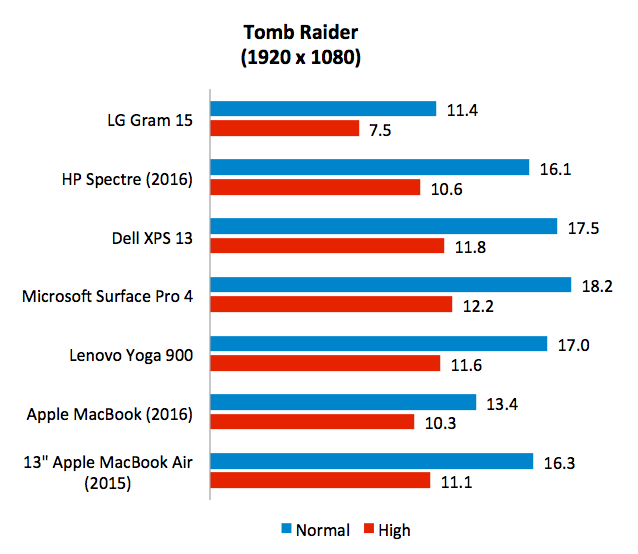
Battery life & power consumption
The ZenBook 3 Deluxe’s battery lifespan wasn’t great. It lasted just under 3 hours in our battery test or 178 minutes to be exact, which is also 36 minutes less than the ZenBook 3. There's two reasons why, the first is that its battery isn’t very large to begin with. The ZenBook 3 Deluxe’s battery capacity is 46Wh, which is a little small in comparison to other notebooks like the Dell XPS 13 and Lenovo Yoga 900, whose battery capacities are 56Wh and 66Wh respectively. If it is any consolation, the ZenBook 3 Deluxe comes with a quick-charging function that enables it to attain a 60% charge from zero in just 49 minutes.
Looking at the power consumption figures, we can see why the ZenBook 3 Deluxe’s battery life was so disappointing. Its power consumption figure of 15.51W is comparable to that of the HP Spectre and was amongst the highest. In comparison, the smaller ZenBook 3 consumes just 11.2W.


Portability Index
Our Portability Index factors in battery life, weight and volume so you can see which notebook is the most worthwhile to carry around. Surprisingly, the ZenBook 3 Deluxe's score of 3.026 means that it is the least portable Ultrabook if you factor in battery life and overall weight and volume. But if you look at the bigger picture, its score is actually quite comparable to that of other Ultrabooks in its class. What this really means for the ZenBook 3 Deluxe is that its lightweight and compact design has been let down by its poor battery life. A shame indeed.

Pretty, but flawed
The ASUS ZenBook 3 Deluxe is a really pretty notebook. Insofar as design and aesthetics are concerned, it is hard to fault. It is really thin and light, and I like that it comes in Royal Blue, an unusual but certainly unique color for a notebook. If attractiveness and portability are high on your checklist, the ZenBook 3 Deluxe is definitely worth checking out.
As for hardware and features, the ZenBook 3 Deluxe does quite well too. The lack of a higher resolution display is a sore point, but at least the display is of a high quality with very nice colors. It also comes with Thunderbolt 3 ports, which is handy since it can be hooked up to Thunderbolt-enabled external graphics dock like ASUS’ own ROG XG Station 2, thereby turning it into a decent gaming machine. The Thunderbolt 3 ports will also play well with ultra-high resolution standalone displays and high-speed external storage devices for more professional work needs.

On the performance front is where the ZenBook 3 Deluxe is a little disappointing. Overall performance is actually quite decent, though not significantly better than any of last year’s notebooks running on Skylake processors. In the real world, the ZenBook 3 Deluxe is as speedy as you would expect a premium Ultrabook to be. Thanks to the fairly quick Core i7 processor and fast PCIe 3.0 x4 SSD, apps launch very quickly and most tasks on the notebook did not show any signs of slow down at all. The notebook’s generous 16GB of RAM also helps especially if you are a web browsing junkie like me who like to keep something like 30-40 odd tabs open at any one time.
That said, the ZenBook 3 Deluxe does have some performance issues that I think is worth discussing. I found that the notebook’s fans are almost constantly spinning, which is a clear sign that heat management is an issue. This isn’t the first time I encountered such a thing with an ultra-thin ASUS device. I noticed this when reviewing the ASUS Transformer 3 Pro too.
This is troublesome for two reasons. The first is that the noise, which is very audible, can get annoying after a while. The second, which is more crucial, is that performance can be negatively impacted, especially if you have been using the notebook for long periods.
In Tomb Raider, for example, I found that its frame rates would drop quite drastically if the benchmarking runs were repeated, more so than the other notebooks whose performance remain quite consistent. To be exact, I found that its performance can dip anywhere between 7% and 20% if I were to re-run tests after taxing the ZenBook 3 Deluxe for long periods. That margin of difference is a little too big, and just goes to show that heat management can be a big issue for the ZenBook 3 Deluxe and thus the observed throttled performance.

The other thing about the ZenBook 3 Deluxe that I don’t like is its short battery life. In our tests, I recorded a battery life of under 178 minutes or just under 3 hours, which is too short and negates the usefulness of the notebook as a mobile productivity tool. The notebook is immensely light and compact, but I’m afraid I would suffer from too much battery anxiety if I had to use it outside for work.
There’s no shortage of thin and portable notebooks these days and ASUS has priced the ZenBook 3 Deluxe very closely to match its rivals in this segment. This particular model I tested is the top-of-the-line SKU and it comes in at S$2,698, which is comparable to other top-of-the-line SKUs from rivals like the Dell XPS 13, Lenovo Yoga 910, and HP Spectre, These are priced from around S$2,600 to S$2,700 and have comparable specifications such as a Core i7 processor, 512GB PCIe SSD, and 16GB of RAM.
If you require more modest specifications, there's a more basic SKU with a Core i5-7200U processor (2.5GHz, 3MB cache) with 8GB of RAM and a 512GB SATA-based SSD that's going for S$2,168.

Apart from its short battery life, where the ZenBook 3 Deluxe loses out most keenly to its competitors is in its lower resolution display. The Dell XPS 13 is available in with a 3200 x 1800 pixels (QHD) display, while the Lenovo Yoga 910 outclasses everyone with its 3840 x 2160 pixels (4K) display. But the ASUS ZenBook 3 Deluxe stands out amongst its peers for its incredible compactness and seductive design. Only the HP Spectre is as compact and light, but it only has a 13-inch display whereas the ZenBook 3 Deluxe has a 14-inch display.
In summary, the ZenBook 3 Deluxe is a good effort from ASUS that comes oh so close to perfection. It is well designed, thin, and very light, but what prevented us from giving it a higher score is its short battery life, audible fan noise and performance throttling issues. If these aspects things don’t bother you because you typically have light productivity needs, then the ZenBook 3 Deluxe is a supremely attractive and portable notebook with a larger than usual display (14 inches) for its form factor. These are the most salient highlights of this notebook.
First published on July 17, 2017.








