The Complete Guide to Xiaomi's MIUI V5 OS
Overview
Xiaomi claims that its MIUI OS is so customizable that it redefines Android to a whole new level. In this article, we shall explore the extent of customization and control given to MIUI users.
We've discussed the top five features of MIUI V5 in our review of the Xiaomi Redmi, so for this article, we shall talk about the other aspects of the OS such as customizations done in the department of messaging, security and other miscellaneous features that we think you would love to know.
Messaging
1. Pin Important Messages to the Top
Some text messages are more important than the others and you might have been hoping for a way to 'stick' the messages to the top of your lot. MIUI allows you to pin such important messages so that they will always be the first ones you will see when you access the Messaging app. This is great if you have messages that require your action or attention which might otherwise get drowned in the sea of text messages most of us deal with daily. Here's how you pin such messages:-


2. Private Messaging
Surely there are times when you have to lend your phone briefly to friends and family , but you would also much rather have the ability to 'lock away' certain messages for privacy reasons. Xiaomi has got you covered here if all you need is to hide text messages that you don't want them seen in your main Messaging app. You can select phone numbers or contacts to be included in a special Private Messaging section, where the content is password-protected. You also have the choice not to password protect the content if you just need them out of the main listing view and not have another access layer.
 |  |
3. Quick Contacts List for Messaging
MIUI makes it convenient for you to message frequently contacted individuals by collating a list of top six contacts when you are composing a new message. While it may not be to your advantage all the time, it's a nifty little time saver when it works out.
 |
4. Personalizing Group Messages - Nicknames to Individuals
When we send group messages, we typically use generic greetings like "hey there" or 'hello". This may seem impersonal at times. MIUI allows you to give nicknames to individual contacts in the Messaging app. After setting nicknames, the messaging app can send personalized broadcast messages.
 |
5. Timed Messaging
Instead of setting reminders to send out messages, MIUI enables you to preset a text message to be sent out at a certain date and time (hour and minute). This is extremely handy when you need to ensure important messaging gets to the right people at the right time.
 |
6. MiTalk
MIUI has a built-in messaging app called MiTalk where users can send free messages to one another via Wi-Fi, 3G or GPRS. MiTalk currently supports English and Chinese (simplified and traditional).
Like many instant messaging apps, MiTalk supports voice messaging, emoticons, photos and location share. Beyond its messaging functions, MiTalk actually has some features of a social network. You can check out profile pictures of your contacts and see their latest posts on the their Walls.
MiTalk is available for free on multiple platforms such as Symbian S60 (Chinese version only), Android (English and Chinese), Windows Phone (English and Chinese), Windows 8 (English and Chinese), and Apple iPhone (English and Chinese).
 |
Security Settings and Features
Every Xiaomi smartphone comes with a folder named Security. This folder contains many features that advanced and power users would appreciate. The Security folder basically gives the user control over almost anything on the phone. We'll relate some its customizable features:
(Note: We've gone through App Permissions, Cleaner and Power in our review of the Redmi, hence we will be focusing on data usage, blocklist and virus scan in this article.)
1. Monitoring Data Usage
Xiaomi knows that data usage costs are a big concern for users in many of the developing markets. These users usually take extreme measures to save costs by turning off mobile data which ultimately affect their user experience. To assist such price sensitive markets, Xiaomi came up with the Data Usage feature in MIUI V5 to allow users to monitor and control their data usage.
 |  |  |
2. Blocklist
You know what's more effective than the Do Not Call Registry that came into effect earlier this year? Xiaomi's Blocklist feature offers a range of anti-spam options to keep mobile spammers at bay.
Blocklist enables you to block calls and messages from private/unknown numbers and even set keyword filters on your Xiaomi phone. We see the keyword filter to be especially useful in Singapore's context since we usually receive marketing text messages from credit card companies, and property/insurance agents without knowing how they obtain our numbers in the first place.
 |  |  |
3. Virus Scan
Security firm F-Secure recently released a report stating that Android accounted for 97% of all mobile malware in 2013 and we've explored in an article how the open system approach has resulted in this.
To protect its users from malicious apps, all Xiaomi smartphones are preloaded with Tencent's anti-virus software. Tencent is one of China's largest Internet companies founded in 1998 which has a range of platform services such as QQ Instant Messenger, WeChat, QQ.com, QQ Games and QZone.
If you feel Tencent's anti-virus solution is dubious, you can check out our recommended list of anti-virus, security apps for Android devices.
 | 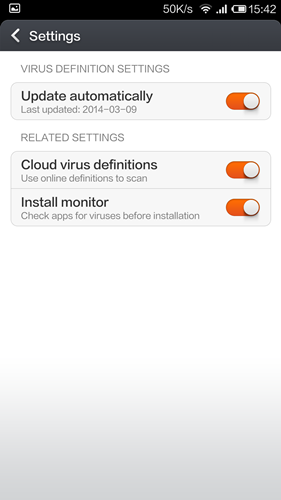 |
Enhanced Call Functionality
One of the core functions of a phone is making calls, and in this aspect, MIUI V5 has thrown in several features that are so simple yet very useful in our daily lives.
Missed calls will appear in red on the phone's log so that they will grab your attention. Xiaomi believes that the number of rings is an indication of the urgency of the call. If someone is urgently trying to reach you on your phone, he or she will hold the call till the connection drops or has timed out. A good indication is about 5 to 7 rings. It is also useful to see if a particular call, especially from unknown numbers, is merely made by mistake as it usually rings once only. |
Some calls may be very important in the sense that you have to take down essential information such as contact details, addresses or instructions to carry out. MIUI makes it easier for you to capture such information in two ways via options made available when in a call:
Voice recording is only limited to the amount of available storage space on your phone or memory card. They are saved as MP3 files with notifcations so that you can find them easily. |
Improved Camera Functions
The camera function on smartphones is becoming more important these days as people use them to snap photos for sharing on social media. Besides making it easier to access the camera app, MIUI also makes it easier to snap a photo and even incorporates QR code reading.
The Redmi and Mi 3 may not have a dedicated shutter button, but you can customize the volume keys to act as one. You also can set it to control zoom. |
Most Android smartphones require you to download a separate QR scanning app, but MIUI makes it very convenient by having this feature built right in the camera app. You have the option to disable it though. |
MIUI gives you the option to choose between a simple mode where you can just snap a photo without toying around with it, and an advanced mode where you can toggle different settings to get the desired effect for your shot. |
MiCloud
MiCloud is like Apple's iCloud and Windows Phone's OneDrive; it stores your contacts, gallery, messages and notes in the cloud. Every Xiaomi user is entitled to 5GB free online storage on MiCloud. You can view and manage the data online too!
Flashlight
Using the LED flash as a flashlight is a neat feature explored by many phone makers including Xiaomi. This feature is integrated into MIUI.


