Elden Ring and Shadow of the Erdtree system requirements: Can my PC run this game?

Quick menu
- System requirements
- Can my PC run Elden Ring?
- How to upgrade your computer
FromSoftware's best action RPG, Elden Ring, has been hailed as a masterpiece — and since the game is open world and features upgraded graphics compared to past FromSoftware titles like Dark Souls III and Sekiro: Shadows Die Twice, the minimum specs you'll need to run the game have increased. You might be heading to Elden Ring for the first time or else might be jumping in again now that Shadow of the Erdtree is here, but either way, here's everything you need to know about Elden Ring's minimum and recommended specs.
Don't worry. We also explain if there are any system requirement differences between the base game and the Elden Ring DLC, how to check whether your PC meets system requirements, and offer help with PC upgrade guides if you need them.
Elden Ring PC system requirements
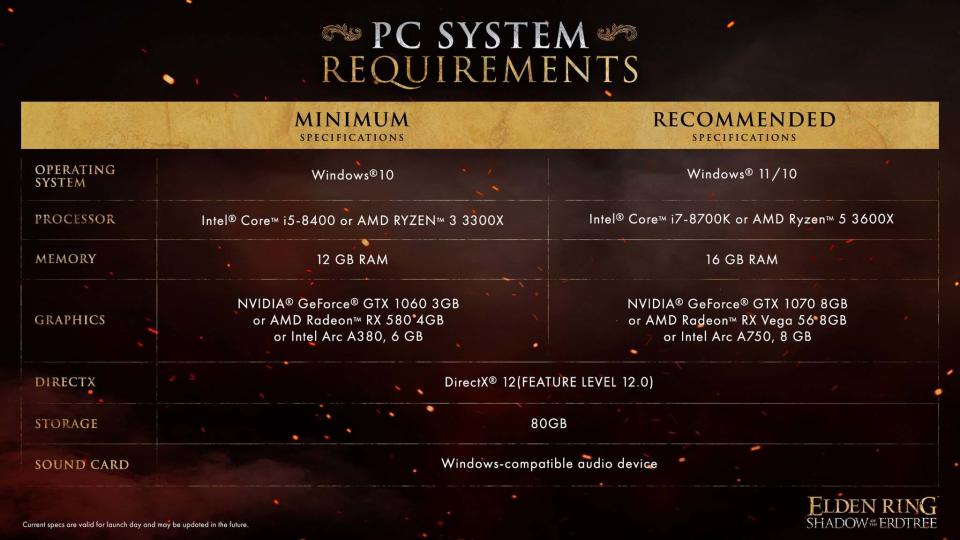
The Elden Ring minimum requirements are fairly tame, though the game's requirement for 12GB of RAM is rather high. Most games, including open-world ones, only require a minimum of 8GB. This means that PC gamers with budget-tier rigs may need to purchase an extra stick of DDR4 RAM for their PC to play Elden Ring.
Minimum Elden Ring system requirements
OS: Windows 10
CPU: Intel Core i5-8400 / AMD Ryzen 3 3300X
GPU: NVIDIA GeForce GTX 1060 (3GB VRAM) / AMD Radeon RX 580 (4GB VRAM) / Intel Arc A380 (6GB VRAM)
RAM: 12GB
Storage: 60GB available space (base game)| 80GB (with Shadow of the Erdtree DLC)
DirectX: Version 12 (Feature level 12.0)
Overall, these specs will allow you to enjoy Elden Ring with decent visuals and a solid frame rate, though for stronger performance, you'll need better hardware. Elden Ring's recommended specifications have also been published, which aim to deliver the best possible experience with FromSoftware's new game.
Recommended Elden Ring system requirements
OS: Windows 10, Windows 11
CPU: Intel Core i7-8700K / AMD Ryzen 5 3600X
GPU: NVIDIA GeForce GTX 1070 (8GB VRAM) / AMD Radeon RX VEGA 56 (8GB VRAM) / Intel Arc A750 (8GB VRAM)
RAM: 16GB
Storage: 60GB available space (base game)| 80GB (with Shadow of the Erdtree DLC)
DirectX: Version 12 (Feature level 12.0)
It's better to try and aim for recommended system requirements over minimum ones, as this will allow the game to perform better, which will make the experience smoother for you. Overall, the recommended Elden Ring system requirements aren't all that intensive. If you've bought a new gaming PC or upgraded yours significantly in the last five-ish years, you should be good.
Do Elden Ring system requirements change with Shadow of the Erdtree?
Minimum and Recommended CPU and GPU system requirements for Elden Ring are basically the same between the base game and the Elden Ring DLC. The biggest difference is that the base game only requires 60GB of available space on your computer whereas, if you're installing Elden Ring with the Shadow of the Erdtree expansion you'll need to have 80GB of available space.
Is Elden Ring on Mac?
FromSoftware Inc has not created a Mac version of Elden Ring. However, many users have found means to get Elden Ring to work on Mac.
Can my PC run Elden Ring?

If you're unsure about the hardware you have in your rig and don't know how to check whether your specs match Elden Ring's minimum requirements, don't worry — we'll show you an easy way to do just that. All you need to do is run the DirectX Diagnostic Tool, which quickly provides you with a detailed list of your PC's specs. Here's how to use it:
Click the Windows button on your taskbar.
Type dxdiag.
Click dxdiag in the search results. Windows will then show your PC specifications.
Navigate to the System tab for details on your processor, memory, and Windows version.
Navigate to Display tab for details on your graphics hardware and video memory (VRAM).
Elden Ring guides

- Best Elden Ring spells
- Best Elden Ring Spirit Ashes
- Best Elden Ring builds
- Best Elden Ring armor
- Smithing Stone and Ball Bearing locations
- How to start Shadow of the Erdtree
If a part of your PC isn't up to spec for Elden Ring, this tool will allow you to pinpoint where you need an upgrade. Don't forget to check out our guides to the best cheap graphics cards and the best budget CPUs if you need some new hardware but don't want to break the bank. Alternatively, you can also check out our roundup of all the best graphics cards and the best processors for your custom PC if you want to seriously beef up your PC and don't mind the cost.
Buying one of the best gaming PCs directly from a manufacturer instead of building one yourself isn't a bad idea, either, especially since DIY PC prices are sky-high at the moment due to scalpers and the global chip shortage. If you need a significantly stronger PC to play Elden Ring but aren't comfortable spending the money and time it will take to upgrade your rig, buying a pre-built is a great alternative.
how to upgrade my computer to play Elden Ring or Shadow of the Erdtree

It's very possible that your computer isn't ready to handle the majesty of Elden Ring or its Shadow of the Erdtree expansion. If that is the case, you might need to upgrade it. Alternatively, you might want to look at our lists of the best pre-built gaming PCs or best gaming laptops. At any rate, here are several links to help you get your computer up and ready for FromSoftware's masterpiece:
Get your PC ready for Elden Ring or the expansion
Top gaming recommendations

• Best Xbox / PC headsets in 2024
• Best Xbox controllers
• Best Xbox accessories
• Best small gaming PCs
• Best gaming laptops in 2024
While it isn't the most demanding game in the world, Elden Ring — and its Shadow of the Erdtree expansion — do require you to have a PC that is powerful enough to run the game. Ideally, you'll want to target the recommended system requirements and not just the minimum one. That way, you'll be able to play the game at its best specs. If you find that your laptop or desktop isn't up to snuff, then it might be time to upgrade your system or replace it.
Elden Ring is finally here, and it's available for $59.99 on Xbox Series X|S, Xbox One, PS5, PS4, and PC. It's one of the best Xbox games you can play right now if you're a fan of challenging RPGs, and we strongly recommend it. Plus, you can continue the challenging adventure with the new Shadow of the Erdtree expansion which has a $39.99 MSRP.
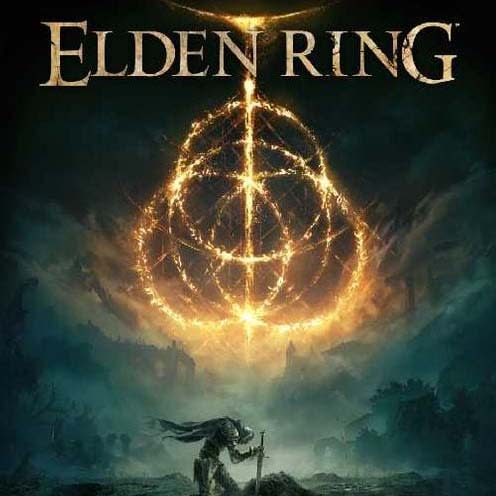
Elden Ring | $54.39 at CDKeys (Steam)
FromSoftware's latest role-playing game took the world by storm, so much so that it ended up winning Game of the Year 2022. It's easily one of the best games ever made, and we can't recommend it enough.
Also at: Steam ($39.99, PC, Digital) | Xbox ($39.99, Digital)
Collector's Edition: Bandai Namco Store (€249.99)View Deal

Elden Ring Shadow of the Erdtree | $37.09 at CDKeys (Steam)
There are new threats and puzzles to solve with the Elden Ring Shadow of the Erdtree expansion. It's big enough to be it's own game, but you do need the base game to play it.
Also at: Steam ($39.99, PC, Digital) | Xbox ($39.99, Digital)
Collector's Edition: Bandai Namco Store (€249.99)View Deal


