Enabot Ebo X review: an adorable, albeit frustrating companion bot and security camera

One-minute review
If you’re in the market for an amped-up indoor camera, this is just the gadget for you. The Enabot Ebo X is one of the most advanced home security devices on the market – if you’re willing to blow the budget.
It’s far more than just a security device though. This feature-packed robot companion will look out for your entire household, navigating from room to room to monitor your home, pets, and family members. Compared to a standard, fixed security camera, bots like the Enabot Ebo X offer unparalleled flexibility.
Of course, you could go down the route of just buying an armory of security cameras for whole-home monitoring – but this will still come at a cost, especially when you factor in that these products more commonly leverage subscription fees for storage and advanced features.
The Ebo X is larger than its Enabot Ebo SE and Air siblings, measuring 6.6 x 6.6 x 6.9 inches / 16.8 x 16.8 x 17.6cm, and designed to be less a plaything for pets and children, and more a companion and security device for the whole family.
And I think it would be great at it, too, if only the application and user guidance weren’t so poor, and if Enabot had just spent a bit more time making the software work for the bot. Unfortunately, the Ebo X is plagued with poor user experiences: whether it’s the poorly optimized in-built Alexa feature, the lack of personality, the low-effort app, or the lack of sufficient user guidance, the Ebo X can feel like a bit more hassle than it’s worth at times.
However, there’s still hope here. I loved the design and hardware used for the Ebo X (barring the Harman AudioEDX speakers), and software is a whole lot easier to fix than hardware. If Enabot can revisit the Ebo X software instead of moving straight ahead to their next exciting home companion bot, it’s got a real fighting chance of taking on Amazon’s Astro.

Enabot Ebo X review: price and availability
List price: $999 / £999 GBP / AU$1,699
The Enabot Ebo X is a pricey gadget that’ll set you back $999 / £999 / AU$1,699, but it does have a distinctly premium look and feel that go some way towards justifying the price. It’s currently available exclusively through the Enabot website, but given that some of Enabot’s other products are available from third-party retailers, it’s likely the Ebo X will make an appearance at more stores soon.
Plus, when compared to its biggest competition, the yet-to-be-released Amazon Astro, which is set to cost $1,449.99 when it goes on sale to the general public (availability and pricing for the UK and Australia are still to be confirmed), the Ebo X is fairly reasonably priced, as eye-wateringly expensive home robot companions go. However, as I write this review, there are a fair few software issues and intelligence flaws that really bring down the value of the product in my opinion, so I’d say it’s missing the mark price-wise right now.
The Enabot Ebo X comes in a neat foam crate, which opens to reveal the bot itself, the dock, the power supply, and an instruction manual.
Value: 4/5

Enabot Ebo X review: design
Gorgeous, futuristic spherical design
Cute LED expressions
Two impressive self-stabilizing wheels
The adorably rotund, spherical Enabot Ebo X is beautifully designed and robust, with Enabot opting for a futuristic yet approachable look reminiscent of both Wall-E’s Eve and Big Hero 6’s Baymax.
It’s essentially a sphere 6.6 inches / 16.8cm in diameter, with two self-stabilizing wheels on the bottom and a camera on top. It’s fairly large compared to many of the home robot companions currently available, but still a little smaller than Amazon’s upcoming Astro. It’s pretty robust, too, and can comfortably take a knock or two if the V-Slam navigation is on the fritz for some reason.
The top half of the bot is black, and when it’s powered on it illuminates with an adorable pair of customizable LED eyes, the color of which can be changed in the app. There’s also an LED strip running around the seam dividing the top and bottom sections, which serves as an indicator for the status of your robot companion, and on its sides are the Harman AudioEFX speakers. On the rear, you’ll find another speaker and a microSD slot.
On top of the bot is its 8MP, 4K UHD pop-out camera, which is stabilized and can be angled for optimal visibility. There are also volume controls on the camera compartment’s lid, which don’t illuminate and so are very easy to miss. The camera can be stowed by pressing it down into the bot, and there’s also a privacy button, which mutes the microphone and turns the display red when pressed.
The Ebo X is self-stabilizing, whizzing around on its two wheels, and it can even rotate (albeit slowly) on the spot, and turn tight corners when navigating. It can also adjust its viewing angle, tilting backward and forwards to afford itself better visibility, which is very useful given the robot’s height.
The base is pretty simple and understated, and very compact, adding only a couple of inches/centimeters to the overall bulk of the robot when docked. On its underside is a sticky, anti-slip pad, which is a nice touch to keep the Ebo X secure.
Design: 4.5/5
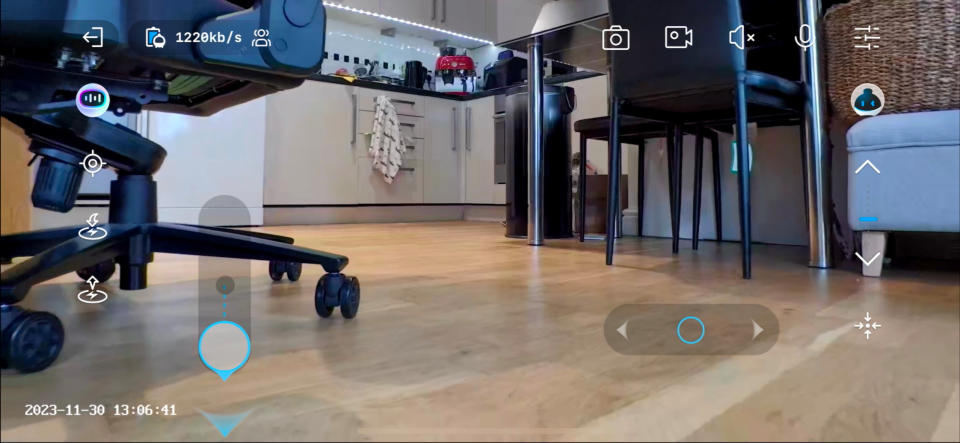
Enabot Ebo X review: performance
Great-quality footage, but odd perspective
Audio is nothing to write home about
Struggles to traverse rugs and some room thresholds
Commands and features are spotty at best
Having the Enabot Ebo X whizzing around my home during testing was a real delight at first, but once the novelty had passed there were some software major flaws that I really hope are purely a result of the product still being fairly new.
First off, the 4K UHD 8MP camera quality is pretty impressive, especially its infrared night mode. The ability to control the camera angle with such granularity is excellent, but the low vantage point does take a little getting used to – thankfully, it has great vertical adjustment. Still, if you want to check up on pets that can access higher spots around the home you’d be better off positioning a stationary camera to cover those areas.
The two-way audio is nice and clear too, but the Harman AudioEFX sound quality is distinctly ‘meh’, and I’d only really recommend using the Ebo X for audio if you’re in a pinch or really want a speaker that follows you, especially if you’re an audiophile. There’s very little richness to the sound, with next to no bass, and songs sound very muddy, especially if the Ebo X is on carpet. It’s fairly loud, but not pleasant at higher volumes. Vocals sound robotic (and yes, I’m allowing for the fact that this thing is actually a robot), and there’s very little definition in musical dynamics too – so given my love of ballads and rock music, the audio component here is a definite miss.
There are multiple privacy features allowing you full control over your Ebo X. As mentioned, you can press down the top compartment to fully stow the camera, but you can also angle the camera to face downwards, use the red button on top of the robot to mute the microphone, and toggle the robot’s sleep mode within the app. I really liked the variety here, which gives users a lot more freedom to customize how they and their homes are monitored.
Given the Ebo X’s expressive LED face design, I was really excited to see what kind of personality the bot had been programmed with. However, I was a bit disappointed with what I found.
It will randomly come out with some cute catchphrases, especially when it says things like “I must be [sic] very happy if I could live here.” If you pick it up, it’ll say “Woah, it feels like I’m flying”, and it’ll also occasionally verbally update you on its status. But other than that, the bot is pretty bland.
Enabot's other robots didn’t come with Alexa built in, and thus had a much more distinct identity. There are remnants of this in the Ebo X – a completely different voice pipes up to exclaim “Ebo!” when it’s powering off, for example – and it makes some really cute sounds when you command it to move in certain directions. While Alexa’s on-board presence is much appreciated in terms of the intelligence it brings to the Ebo X, overall it just takes some of the fun out of the design and concept of the bot.
Also missing compared to the previous generations are the tricks and commands available in the Ebo SE and Air, which make this bot feel a bit too utilitarian.

You’ll need to connect the Ebo X to Alexa to unlock much of its functionality (we’ll get into that shortly), and even then the list of abilities is fairly watered down. At the time of writing, you can command the robot to stand up, sit down, follow, recharge, freeze, and capture an image of a smiling face, but it can be fairly slow to register commands, sometimes taking 5-10 seconds to execute. It’ll respond to either “Ebo Ebo” or “Alexa” – I prefer the former to avoid confusion with my other Alexa home speakers.
Most of these commands work fine, but there are some that just lead to frustration. For instance, when I used the ‘follow’ command the bot repeatedly lost me, ambling around my room aimlessly until I reigned it back in, and if I sat down while this mode was active it kept wheeling about, banging into my chair and sofa. This bot just has no chill, clearly. Asking the Ebo X to play music is also very much a case of trial and error, and only works with Amazon Music unless you connect to the device via Bluetooth or the Alexa app to play from other music streaming services.
Two features Enabot has been keen to highlight in its marketing are fall-down and crying detection, which are useful for monitoring more vulnerable members of a household. These work pretty impressively, though as you’ll discover below in the app section of this review, they’re a minefield to set up. Still, if you can muddle through the poor user experience, these features are well worth the hassle.
Navigation-wise, the bot is, generally speaking, fairly accomplished, but nowhere near what most homes will need. It managed (just) to mount my low-pile carpet when automatically navigating, but it just can’t handle my slightly rounded threshold, meaning it regularly got stuck in the hallway of my apartment until I came to its rescue and encouraged it to charge full speed over the boundary. When the bot has a low battery, it’ll navigate its way back to the charger, although if you’ve not mapped your home this can take an absolute age. It’s pretty good at not ramming into things, though (at least when you’re not using the ‘follow’ command), so at least you won’t need to worry about cleaning robo-skull fragments off your floor any time soon.
Performance: 3.5/5
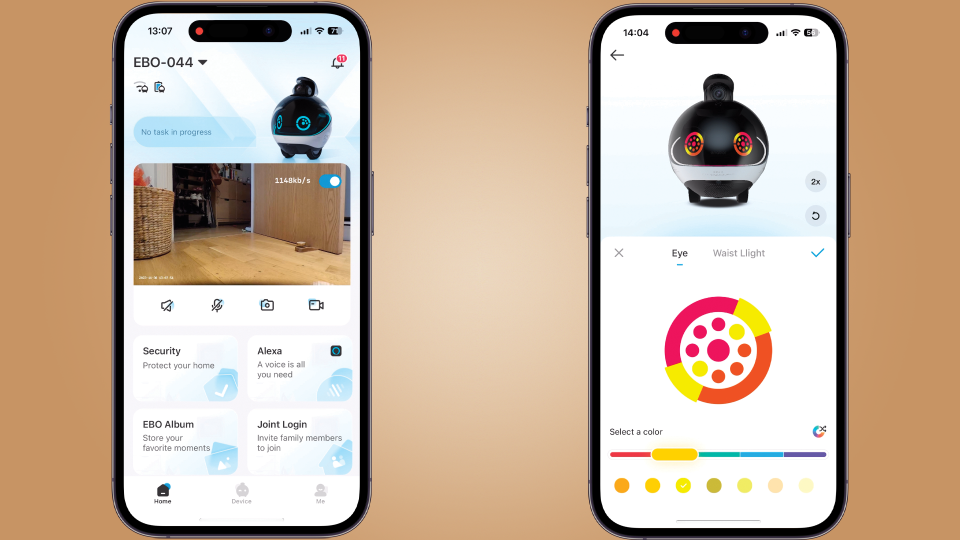
Enabot Ebo X review: app and features
User experience and setup aren’t great
Customization features
In-app Alexa controls are limited
The app is, arguably, the worst thing about the Enabot Ebo X from start to finish, which is a real shame as I think it massively tainted my experience during my testing.
My main criticism is the utter lack of guidance. The setup is pretty clunky, and the QR code in the included physical instructions didn’t even work. Once you’re in, you get a quick glimpse of the voice commands you can use through Alexa – make sure to screenshot these, because you won’t find them anywhere in the app otherwise.
On the app’s main hub page you can see a live feed from the Ebo X, from which you can toggle its sleep mode, or tap into the window to control the bot manually. There’s very low latency in these live controls, and the feed is clear and crisp. From here, you can take snapshots or videos of Ebo X’s surroundings, which will be saved to the onboard SD card, as well as to your phone if you’ve granted it permission to do so. You can also command the bot to return to its charging station, follow you, and patrol your home.
From the Security section on the main hub screen you can set up automations and map your home. Under the ‘My Task’ tab there are a number of suggested automations, or you can start from scratch by pressing the ‘+’ button in the upper-right hand corner. This is, at best, a tedious trial-and-error exercise in IFTTT-esque formatting, with highly limited and oddly organized triggers and results. There’s very little guidance on how to best use these tasks, and in fact I had to default to the reviewer’s guide sent to me by Enabot to set up the fall-detection automation.
The mapping is similarly baffling, though more so because the bot just goes about it in a really bizarre way compared to other robot devices I’ve tested, like some of the best robot vacuums. I had to repeat the process several times to get a map somewhat resembling my home. Once completed, you can set up zones to keep Ebo X out of private spaces or isolate specific areas for observation.
Also accessible from the home screen is the Ebo Album, which stores videos and cameras captured by the bot and stored on its SD card, as well as a puzzlingly barren Alexa section, and a Joint Login section where you can add users to the app and set up facial recognition for you, your Enabot co-owners and other household members not registered on the app.
In addition to the hub page there’s also a separate tab for the robot’s settings, where you can switch up the lights, brightness, volume and other Ebo X preferences.
Under the final tab are the app settings, where you can find help and tips for controlling the Ebo X – if you can make head or tail of them. Once again, details are sparse, and you’ll likely end up going your own way to figure out whatever it is you need to know.
To connect the robot to Alexa you need the Alexa app, and you need to set up an Enabot account and then enable the Enabot skill in the Alexa app; this is a pretty clunky process, and I’m confused as to why there’s not more information on how to optimize Alexa’s presence in the bot on the app.
App: 3/5
Should I buy?
Buy it if...
Don't buy it if...
How I tested the Enabot Ebo X
I used the Enabot Ebo X as my main home security device for three weeks
I tested all of its voice commands and app controls
I set up automations and trained its mapping feature for my home
I tested the speakers with a variety of songs (Fleetwood Mac, Radiohead, Muse, Dua Lipa) as well as the onboard microphone.
For my three-week testing period, I used the Enabot Ebo X as my primary home security device, mapping my home and setting up various automations to see how well it performed.
Using the app, I explored all of Ebo X’s settings, changing its colors and configurations as well as testing how easy it was to customize the bot. I used its live feed mode, and experimented with its two-way audio and live recording, assessing the quality of the camera and footage captured. To test the speakers I listened to a variety of music of different genres, and compared the sound quality to various speakers around my home. Lastly, I tested the object recognition and navigation of the bot to see how well its AI and camera worked in tandem.
I’ve been testing smart home devices for two years, and referenced my previous experience both with robotics and smart cameras to assess the quality and value of the Ebo X.


