My new favorite wrist rest is a mouse — or is it the other way around?

If you like to use a wrist rest when you're banging away at a keyboard, more power to you. Resting my arms while I'm typing has never felt great to me, but after a few months working with one of Contour Design's latest products under my wrists I think I'm hooked.
I'm talking about the wireless Contour Rollermouse Pro Slim ($274), a premium piece of ergonomic productivity gear that aims to replicate the features of a mouse with a rollable, clickable bar beneath your wrists.
It takes some getting used to, but now that I've got the hang of it this feels like such a comfy alternative to using a traditional mouse, or even a trackball. I'm not saying you should get rid of your favorite way of pointing n' clicking, but if you can afford it I think the Rollermouse is a great alternative that lets you rest your hands during marathon sessions.
Oh and it has a detachable wrist rest, so you get the best of both worlds.

Contour sent us an editorial sample of the Contour Rollermouse Pro Slim, and after using it with both my own PC and some of the best laptops of the year I can tell you that there is a learning curve.
The thing that took me the longest to master is the Rollerbar, a black cylinder that slides left and right on a longer, thinner bar which spans nearly the length of the Rollermouse. The cylinder spins freely and can be pushed on to click in, just like a mouse. Pushing on the left side replicates a left click, the right a right click. You can adjust how much force is required to click the Rollerbar in, and also how much noise it makes when you do, which is a nice touch.
But honestly I had to make myself practice using the Rollerbar's clicking functionality, because it's a lot easier to use the left- and right-click buttons that are mounted in a key array set just beneath the bar and slightly left of center. Between them they share the nest with a double-click button, a scroll wheel and dedicated Copy and Paste keys. The rest of the peripheral is filled out by a big detachable vegan leather wrist rest that's nice to look at and surprisingly comfy.
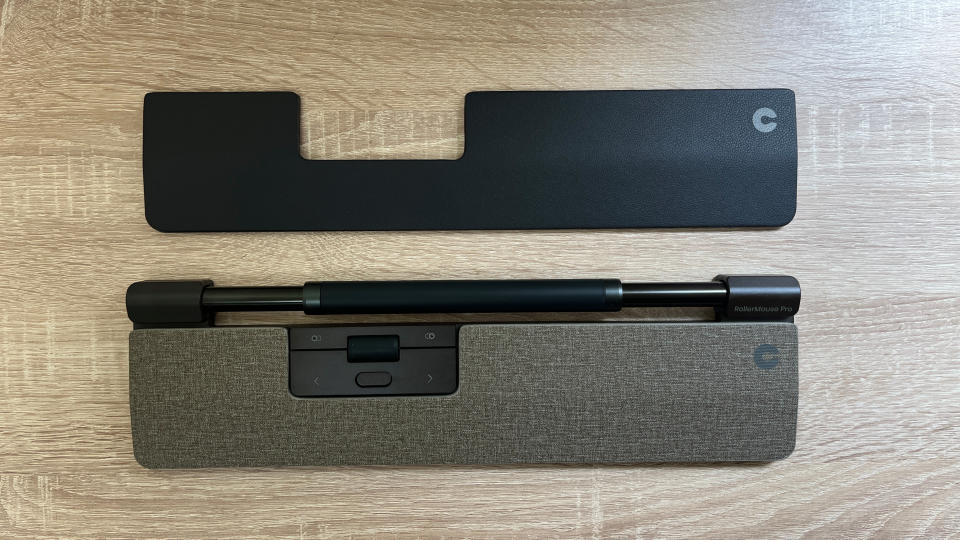
It's a funky-looking peripheral that's kind of a secret productivity upgrade when you master it, because it cuts down on the time it takes to move your hands from the keyboard to the mouse and back. With the Rollermouse beneath your keyboard you can just lift your wrists up off their rest and now you have full mouse control, with your hands basically still able to type.
But the real benefit is that if you practice using it, and work it into an ergonomic desk arrangement, you can potentially save yourself real wear and tear on your body. That's the pitch Contour makes for why you should buy one of these centered mice, and my own hands and wrists do feel better after long sessions using the Rollermouse Pro than they do with just my own trackball and vertical mouse. Pointing and clicking by just sliding either wrist back and forth is a game-changer, and it feels kind of like a funky arcade game controller once you get the hang of it.

Rollermouse Pro Slim: $254 (wired), $274 (wireless) @ Contour Design
The Rollermouse Pro Slim is, as the name suggests, a slimmer version of Contour's Rollermouse Pro. The shallower wrist rest makes this model perfect for use on the go, and the wireless edition comes with both Bluetooth support and a USB dongle.
I will say, the learning curve is steep. There's a reason I've used the word months when talking about my time with the Rollermouse—it took me that long to dial in the Rollerbar sensitivity and build the muscle memory to use it correctly. But now that I've gotten to grips with it I don't think I can ever go back to a traditional mouse and keyboard setup.


