Have some images you’d rather the world not see? — Google Photos is putting its hiding place front and center

Google Photos is working to make it much easier to find and access your Locked Folder on both Android and iOS.
In previous versions, you could only access your Locked Folder by navigating to the Library tab, opening utilities in the top right corner and scrolling down to the Organize Your Library heading.
However, in the latest update, the Locked option will appear next to Favourites, Archives and Trash, making it as prominent as the Google Photos web page that places it right in the navigation draw.
However, this does raise the question of the purpose of the Locked folder and what Google expects users to do with it. In theory, it essentially serves as a space to save items that you don’t wish other people to see without your consent.
For those who don’t use Google Photos, images and videos saved in the locked folder won’t appear in the Photos grid, memories, search, or albums and won’t be available to other apps on your device that have access to your photos and videos.
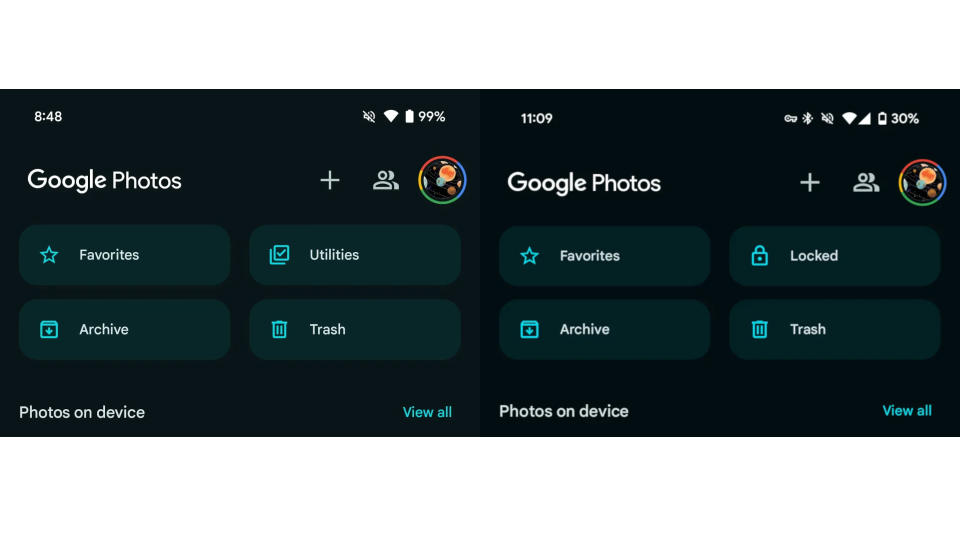
The advantage of having the file be harder to find is that it made it less likely that someone holding your phone could simply tap on it. While the original route to the Locked folder was slightly over the top, it at least made sense when compared to the current change.
For the time being, you'll have to be slightly more aware of where people are pressing when you show them an image on your Google Photos app.
However, even with the change coming to the Locked app, there is some good news coming for Android Google Photo users as it seems that it will soon be even easier to free up space for more pictures and videos.
A recent APK teardown revealed that Google Photos could include a new Storage Saver. This feature allows users to reduce the quality of backed-up photos, essentially drastically reducing the amount of space that each takes up.
While it appears that Google is unsure of what to do with the Locked folder, it seems that there is still a push to make using the app as streamlined as possible. However, if this is a major turn-off for you then we have a full list of alternatives to Google Photos that may be a better fit.


