What you need to know about the Nintendo Switch's support for USB Type-C and Power Delivery
The quest for more power and faster charging
It wasn’t that long ago when a 5V/1A charger was good enough to charge the majority of smartphones. But as screen sizes keep on growing, SoCs get more powerful, data-hungry apps become commonplace, and (as a result) batteries get bigger, good luck waiting for today’s phones to recharge if you continue to use these 5W chargers. In fact, even 10W (5V/2A) "tablet" chargers can barely keep up.
Which is why many phone and SoC makers have taken matters into their own hands. In addition to the common USB Implementers Forum Battery Charging v1.2 spec (zipped PDFs, for those interested) that most follow, we also see plenty of proprietary fast-charging methods in the market, such as Apple’s 2.4A discovery scheme, Qualcomm’s Quick Charge (and its different variants from handset makers), Huawei/HiSilicon’s Fast Charging Protocol and Super Charge Processor, MediaTek’s Pump Express, OnePlus’ Dash Charge, and Oppo’s Voltage Open Loop Multi-step Constant-Current Charging (aka VOOC), just to name a few.
One that’s gaining consumer awareness recently is USB Power Delivery (PD for short), which increases power transfers up to 100W. Now, USB PD isn’t exactly new (the very first version of the spec was released in mid–2012, the days of USB 2.0 and 3.0), but everything sort of fell into place recently thanks to the new USB Type-C (or simply, USB-C) cable and connector system. The slim design and user-friendly reversible plug orientation aside, USB-C is the perfect system to show off PD’s other advantages, such as allowing bidirectional power flow while having both USB and non-USB signals over the same cable/connector.
Before I move on to the main dish of this article, there are two points I want to make about USB-C first:
1.) USB-C is not the same as USB 3.1.
USB Type-C is a cable and connector spec whereas the USB 3.1 spec deals mainly with performance signaling (think: transfer rates). If you see a device has a Type-C port, don’t assume it can do 5Gbps (USB 3.1 Gen 1) or 10Gbps (USB 3.1 Gen 2). For all you know, that device only supports USB 2.0.
2.) USB-C is not the same as USB Power Delivery.
A separate protocol/hardware solution, USB PD has - guess what - its own spec as well, and once again, it’s up to device makers to support it. If you see a device has a Type-C port, don’t assume it’s capable of USB PD.
And with that second point, I’m going to segue into discussing the device that prompted this article: the Nintendo Switch.
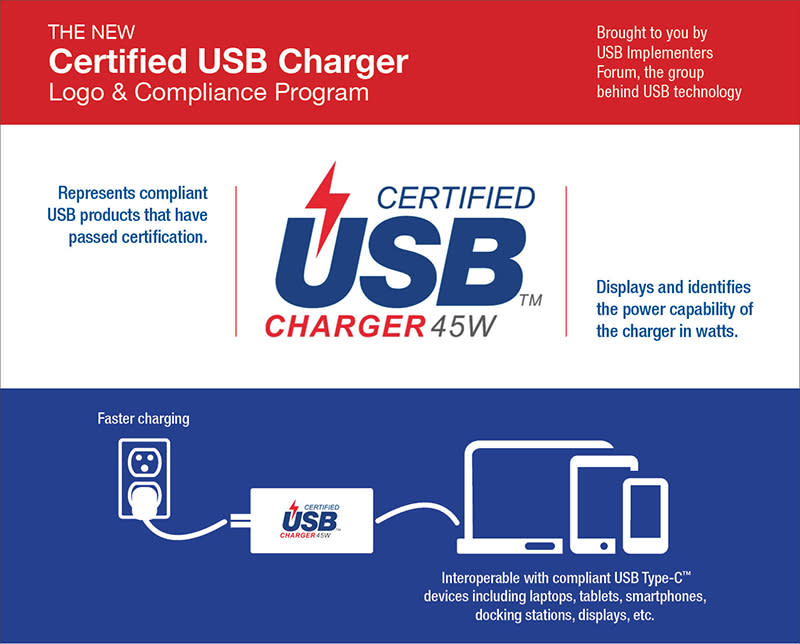
New console + new tech + old topic = new questions
For our non-gamer readers, the Switch is Nintendo’s latest home video game console; and in the first week of its global launch on March 3rd, sales are estimated to have already crossed 1.5 million units.
The most interesting aspect of the Switch’s design is that it’s also a portable gaming console. As such, it’s packed with a 4,310mAh (16Wh) rechargeable lithium-ion battery that Nintendo says offers 2.5 to 6.5 hours of play time. But as I always say, for modern portable devices, battery life is never enough. Time passes by very quickly when you’re playing The Legend of Zelda: Breath of the Wild, so it’s no surprise that many users are now trying to find suitable power banks to recharge the console when they’re out and about.
Of course, after several years of large-screen phones and tablets, how to identify a good power bank isn’t exactly a new topic. But the Switch complicates matters because it uses USB Type-C and supports USB Power Delivery. Do these change what one should look out for when they’re shopping for a power bank for the handheld? The short answer is yes.
(Editor’s note: This is actually the third time discussions on USB-C and PD have caught my attention. The first was when Apple announced its USB-C-equipped MacBook, and the second time was when Google launched its USB-C-equipped Pixel phones. So while this article uses the Switch as an example, many of the points made here also apply (in general) to other USB-C devices.)

Ready for the long answer? In the next page I will offer a few tips so that you don't waste money getting the wrong Skiekah Slate power adapter or power bank for the Nintendo Switch.
The Nintendo Switch’s power requirements
Before I delve deeper, the first thing you should know is what it takes to power the Nintendo Switch. And that’s easily found by looking at the markings on the AC adapter and dock that ship with the console, and the console itself.
The Switch’s AC adapter (the one which one end goes to your wall and the other end to the dock’s USB-C port at the back) is capable of two outputs: 5V at 1.5A and 15V at 2.6A, which translate to 7.5W and 39W of power.
Under the dock, you’ll also see two groups of numbers: 15V at 2.6A (input) and 15V at 1.2A (output). The input number is easy to understand, as it matches the power the AC adapter is providing. The output tells you how much of that power goes to the console via the dock's USB-C male port. The difference of the two numbers is simply power provisions for the three USB ports on the dock (charging the Pro Controller and Joy-Con controllers require power too, right?)
Lastly, the 15V at 2.6A input marking is also printed at the back of the console. If you don't plan to connect the Switch to the TV, you can plug the AC adapter's USB-C plug to the console's USB-C receptacle to power/charge it.
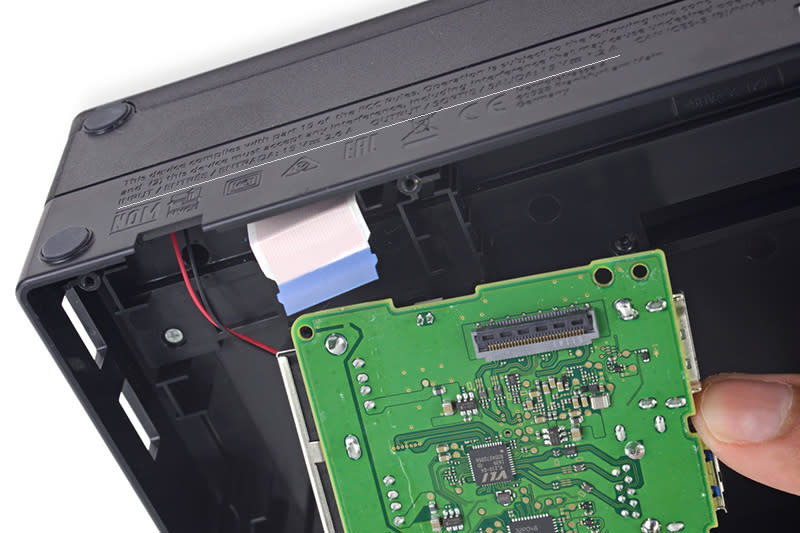
Shopping for a power adapter or power bank for the Switch
To recap, these are the three things to remember about the Switch power requirements, especially if you’re interested in getting a backup power adapter or power bank to charge an undocked Switch:
The Switch uses USB-C and supports Power Delivery (v2.0).
While the console accepts a 15V/2.6A (39W) input, 15V/1.2A (18W) is sufficient to power and charge it. While not explicitly stated anywhere, the console accepts USB PD's 12V, 9V, and 5V power rules as well.
The Switch does not support any proprietary fast-charging tech, such as Qualcomm’s Quick Charge or OnePlus’ Dash Charge.
Armed with these knowledge, it’s easier now to determine if a power adapter or power bank is suitable for charging the Switch. To keep things simple, here are my answers to some of the most commonly asked questions I've come across:
1.) Which AC adapter is the best for the Switch?
It goes without saying that Nintendo’s own Switch AC adapter is the best power adapter for the console, as it will supply all the power the console demands.
2.) What about third-party power adapters?
Any adapter that’s compliant with the USB PD spec, including USB-C laptop chargers, will work with the Switch. While you should aim for a 15V USB PD adapter for the best result, a PD adapter that supports the 9V power rule should work equally well. So while I’ve not seen the Switch draw more than 2A, it’s not a big deal in this case because on paper 9V at 2A is as good as 15V at 1.2A.
A couple of adapters that should work are the Anker PowerPort+ 5 USB-C with USB Power Delivery and the USB-C power adapter for the Google Pixel phone.
3.) Does the same apply to power banks?
Yes, go for a USB PD-compliant power bank if you wish to get more power to charge and play at the same time. Like USB PD power adapters, you will realize that both ends use USB-C, so charging is always done over a Type-C-to-C cable.
Otherwise, a good quality 5V/2A power bank should be sufficient to top up the Switch’s charge when the console is in sleep mode.
To add, some users have commented that their non-PD power banks are able to let them charge and play at the same time. To that I can only posit that the power bank is supplying more power than what's being expended at the time, so there’s remaining power to (slowly) top up the console’s charge. (Remember, power draw can be affected by the intensity of the game, display brightness, wireless conditions, etc.) As such, if you already have a power bank, you can try that out first and not rush to get a PD power bank, which like all new tech can be quite expensive.
4.) Yay! I’ve a power adapter/power bank with a USB-C port. So it will charge the Switch at optimal speeds, right?
Again, to go beyond 5V, it needs to support Power Delivery. If there’s no mention of it and instead you see words like “5V at 3A”, expect the Switch to draw around 10W from it.

5.) My Qualcomm Quick Charge 2.0/3.0 charger or power bank supports higher voltages. That means it’ll fast-charge the Switch, right?
Wrong. The Switch doesn’t support any proprietary fast-charging techniques. When the “handshake” fails, it’s likely to fall back to the BC1.2 spec (battery charging spec), and supply 5V at 1.5A.
6.) Wait, but I’ve seen power adapters and power banks that claim to support Quick Charge and USB Power Delivery over their USB-C port. What’s up with that?
The ZMI 10 (here's a Carousell reseller carrying it) is a USB-C and USB PD-capable power bank that seems to allow its own battery to be recharge via Quick Charge if a QC adapter is used with an A-to-C cable. And Xiaomi seems to advertise its new 45W USB-C adapter as both PD and QC-compliant.
Now, I’ve not tested either of them (Update: Here’s our review of Xiaomi’s 45W USB-C adapter), so I can't comment on their actual performance. However, know that as per the USB-C spec, if a device (source or sink) uses Type-C, it’s not supposed to support any other method that adjusts Vbus voltage not defined in the USB 2.0 and USB 3.1 specs, other than USB Power Delivery.

Note: This article was first published on March 23, 2017.



