The Lenovo ThinkPad E16 is a boring business laptop — but one that boasts unexpected strengths

There are key moments in my tech-loving life that have got me unreasonably excited. Unboxing my Nvidia RTX 4090 GPU for the first time. Watching my beloved Jurassic Park in 4K on a 3D OLED TV. Obliterating my change purse on an obscenely fast 4TB NVMe SSD. Obviously using the workmanlike Lenovo ThinkPad E16 — which I’ve been going hands-on with for the past several weeks — was never going to get my blood pumping in quite the same manner.
Yet while it falls unacceptably short in key areas like display, performance and storage, it pulls off several unexpected wins that almost come close to saving this “exciting as celery soup” laptop. Almost.
This is a rough-around-the-edges laptop that might be worth considering for less demanding PC users who want an attractive system at a reasonable price. Albeit one that comes with facepalm-inducing flaws. A flat-out bad screen isn’t something I can get past, storage is shambolic, and considering this laptop has an AMD Ryzen 5 7530U CPU and integrated Ryzen graphics, general performance for all your work purposes is incredibly mid.
What the E16 represents is a somewhat serviceable business laptop with real strengths and hard-to-stomach weaknesses that make it difficult to recommend, even at a fairly reasonable price point.
Lenovo ThinkPad E16: Cheat Sheet
What is it? A budget-friendly business laptop that skimps on quality.
Who is it for? Everyday computing users who want a very good keyboard and can live with a poor screen.
What does it cost? $750/£750
Is it worth the money? This is a bit of a tough one. If you’re not a screen snob, there’s an argument to be made that it just about is.
Are the ThinkPad E6’s weaknesses too hard to ignore? As someone who prioritizes screen quality, a hard yes. Yet that doesn't mean the E16 doesn’t have alluring plus points for users on tighter budgets.
Lenovo ThinkPad E16: Specs
Lenovo ThinkPad E16: The ups
Using the Lenovo ThinkPad E16 on a daily basis often feels like the dictionary definition of “no-frills,” yet it’s far from a hopeless laptop. For bog-standard computing tasks, it often gets the job done just fine if all you want is a competent portable PC that is easy on the eye. Make no mistake, this is one sweet-looking laptop that sports a clean design aesthetic while also rocking an excellent keyboard and touchpad that ensure desktop navigation and web browsing are a pleasure.
A touchpad of class
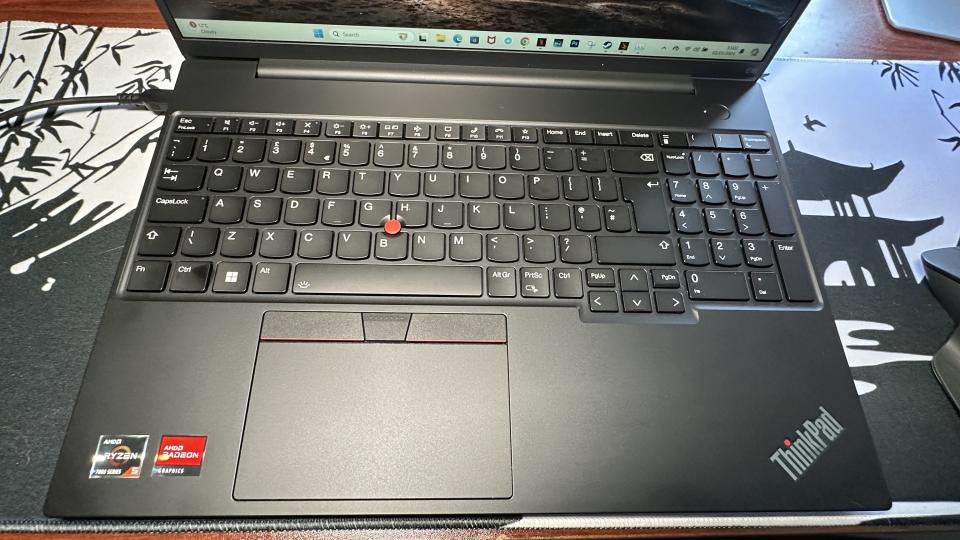
First off, apologies for the bad pun. Secondly, I really like the ThinkPad E16’s touchpad, this laptop’s snappily responsive keyboard and (sorry in advance for the clunky PR speak), Lenovo’s terribly named but effective “Trackpoint mini-joystick" cursor. Think of it as a handy board accessory that just so happens to resemble the shape of a piece of physical anatomy we all sport around our chestal region — then give it some serious credit for acting as a more than halfway decent touchpad alternative.
I really dig all the inputs of the ThinkPad E16. The touchpad feels instantly and consistently responsive, the pleasingly tactile 1.5mm travel of its keys have been a real high point of interacting with the laptop during my hands-on with it, and once again, that mini-joystick cursor is fantastic, despite rocking an hideous moniker. For all its faults, the ThinkPad E16 is a real pleasure to use when it comes to typing and general web browsing.
Easy on the ears
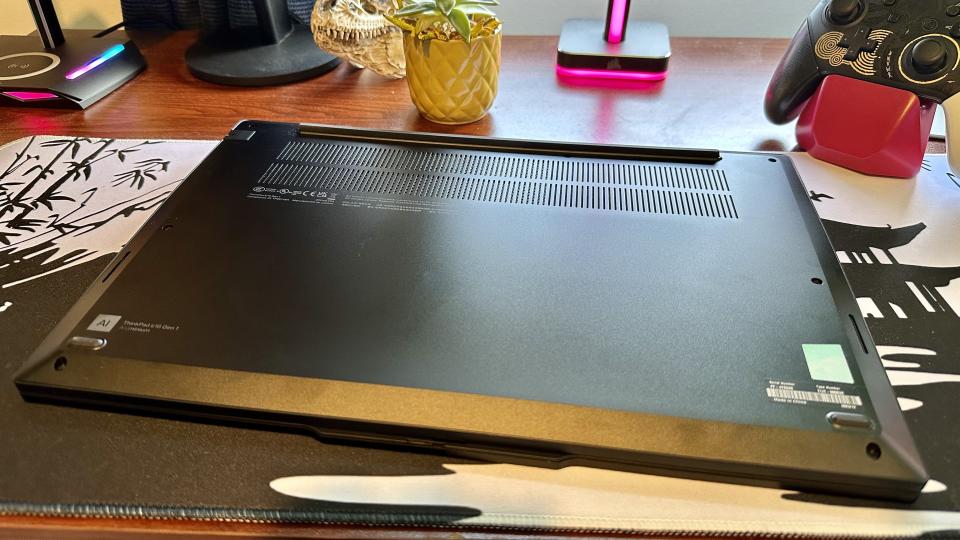
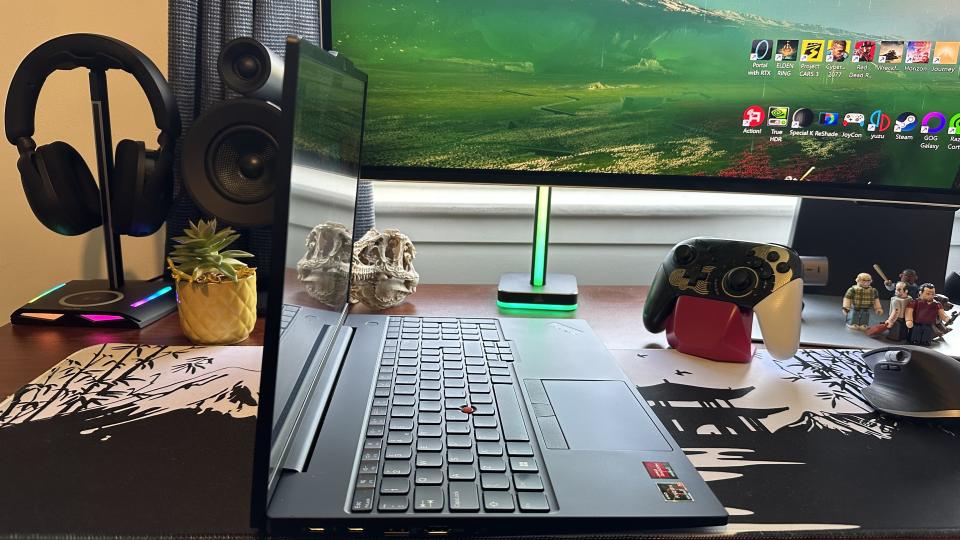
I’ll get to the ThinkPad E16's crummy speakers shortly, but credit where it’s due: this laptop runs oh so quiet. I’ve had my ear canals absolutely battered by some obnoxiously loud machines over the past year, so coming across a system that barely makes a peep during my testing has been a pleasure.
Granted, outside of stupidly trying to run overly demanding games on this business laptop — and even then the decibels feel acceptably low — the E16 runs both quiet and cool. For less demanding laptops users who just need a reliable system to complete daily computing tasks, neither of these factors should be overlooked.
Hey good lookin’

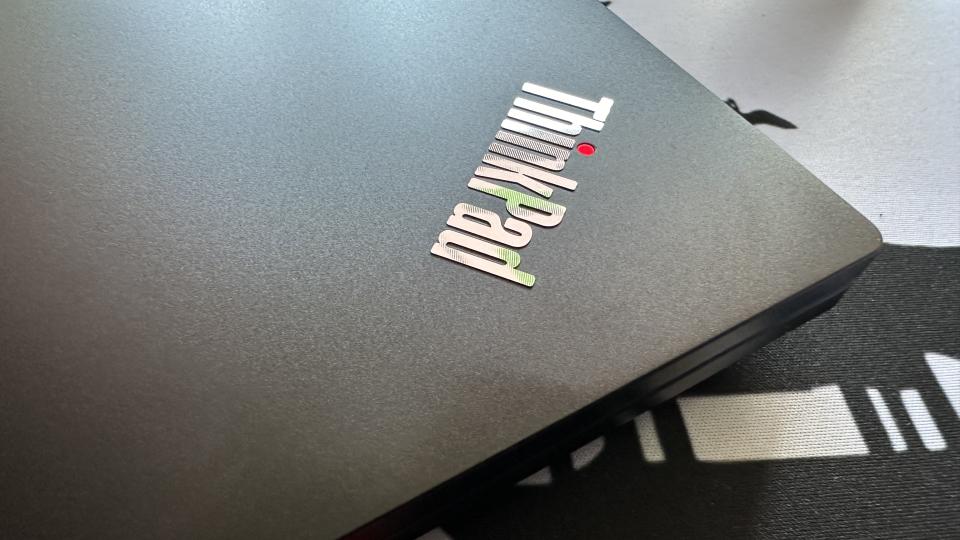
I'm really into the Lenovo ThinkPad E16’s design. For a relatively affordable business laptop, it feels surprisingly premium with a sturdy yet slimmed down chassis, attractive ThinkPad branding (I love the little glowing red full stop that accentuates the “I” on the outer case), and at a little under four pounds, this laptop hits the sweet spot in terms of dimensions vs weight.
Even though the screen has severely dampened my impressions of this ThinkPad, at least the bezels are slimmed down to an eye-arousing degree. From a design standpoint, I really can’t fault the ThinkPad E16, which to my peepers, is one of the best-looking sub-$1,000 laptops I’ve tested in recent times.
Lenovo ThinkPad E16: The downs
I don’t like dunking on any laptop, but when it comes to the ThinkPad E16, several glaring flaws are impossible to look beyond. I know Lenovo isn’t asking for the Earth for its moderately specced portable PC, but when it comes to screen performance and the storage of the unit the company sent me, my experiences have been ultra deflating.
Subpar screen
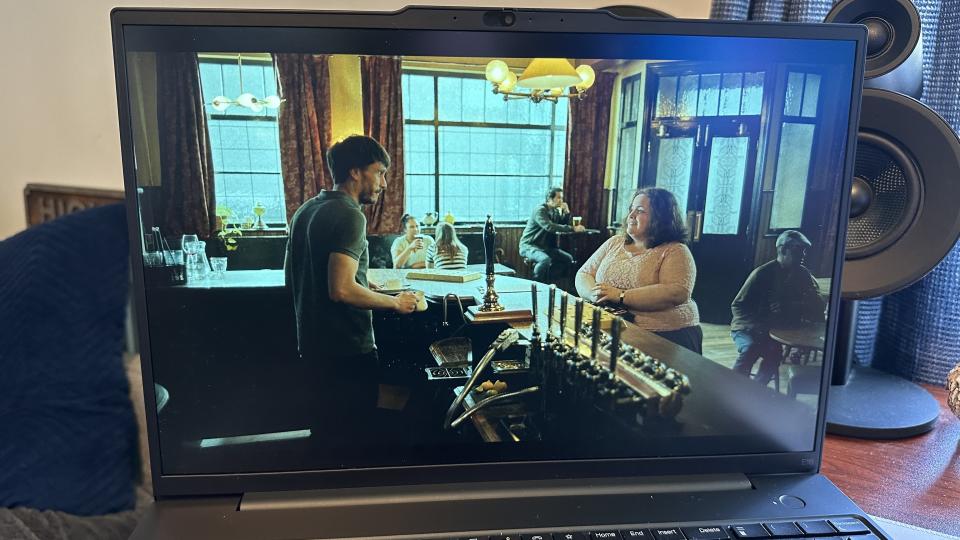
The Lenovo’s ThinkPad E16’s screen screams “cut corners at every opportunity." Granted, I may be overly obsessive about laptop display tech, but even by my Terminator-eyed standards, the E16 proves to be seriously underwhelming out of the box. While the Intel configuration we’ve done testing results on boasts different GPU and CPU stats, the underlying panel metrics are the same. Whether you’re Team Green or Team Red, the screen on the serviceable but uninspiring business laptop simply doesn’t cut the mustard.
The 16-inch panel 1920 x 1200 on this laptop serves up a disappointing first impression at every juncture. I may be an OLED snob, but I can cut a half decent IPS display some slack in certain cases. Sadly, the E16 doesn’t deserve that benefit of said slack.
Colors (especially reds), appear instantly desaturated out-of-the-box. IPS glow — where the corners of the screen appear noticeably brighter than the rest out the panel in darker viewing conditions — is a real issue. And to my eyes, the Intel build we have testing data on that produces unacceptable SRGB and DCI-P3 color gamut results of 64.9% and 46% respectively look to be broadly in line with my anecdotal tests of this AMD-powered portable PC.
Whatever angle I come at this from, this is one of the least impressive laptop displays I’ve gone hands-on with over the past 12 months. Whether watching the best Netflix shows or attempting to play the best PC games, the ThinkPad E16’s 1080p, 60Hz display disappoints at pretty much every level.
Speak up
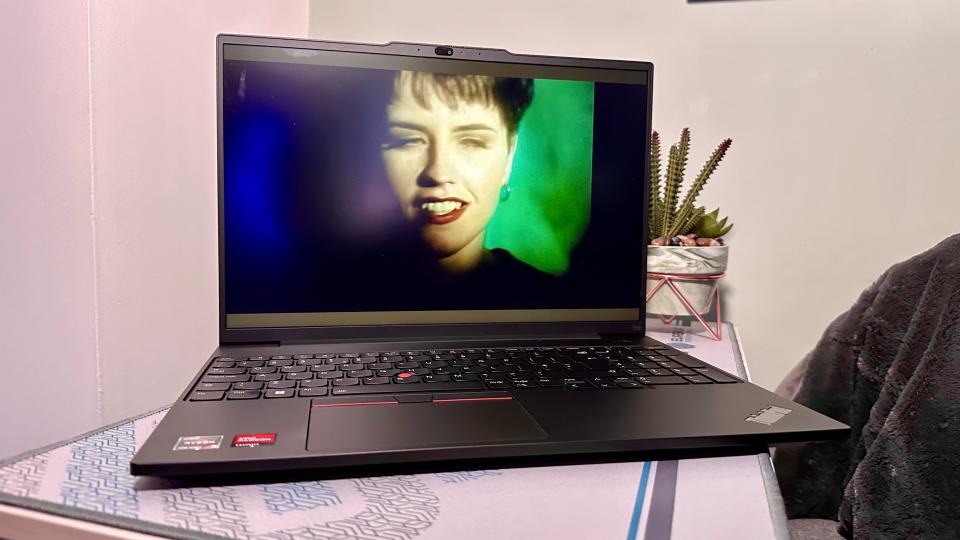
When it comes to the speakers on the Lenovo ThinkPad E16, all I can say is “yikes.” I don’t generally expect stellar bass performance when getting my mitts on a new laptop, but hot dang does the E16 redefine “tinny.” Flat, quiet and totally lacking when it comes to producing well-balanced sounds, the speakers on this Lenovo are borderline terrible.
My go-to tunes when testing out a laptop’s audio output normally revolves around listening to old time bangers like “Dreams” by the Cranberries, The Verve’s “BitterSweet Symphony” and The Traveling Wilburys “End of the Line” — yes, I am ancient. Oh, and in the last month or so obsessively listening to The Rock’s electrifying new “Final Boss” theme in the build up to WWE’s recent record-breaking WrestleMania 40.
On all fronts, I could barely make out the E16’s speakers they’re so flat and quiet. Suffice to say, I plugged the dongle of my awesome Sony Inzone H5 headset into the laptop at the earliest opportunity.
Unacceptable storage
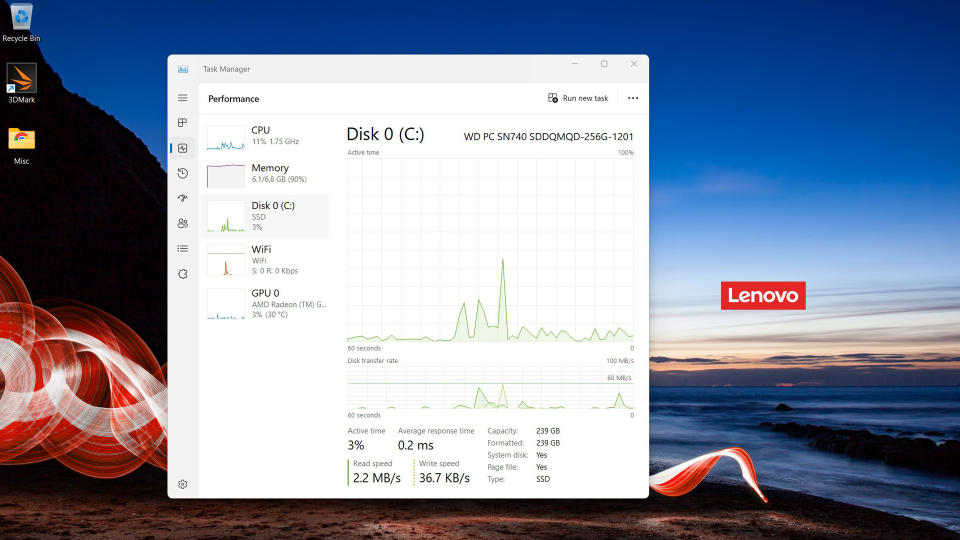
There’s no two ways to slice this: the storage space on my Lenovo ThinkPad E16 (even by reasonably-priced business laptop standards) is simply unacceptable. Actually, scratch that, my unit is downright shameful.
After enduring a borderline torturous 45-minute installation process despite the fact I’m lucky enough to have 1GB fiber optic, this Windows 11 laptop punched me in the nether regions with the reveal that my particular config only offers a meager 239GB of storage space, 167GB of which is taken up my mandatory Windows 11 files.
I get that this is a laptop that caters for users who probably don’t need massive SSDs. But c’mon — 239GB to store key documents, video files and perhaps the odd non-demanding Steam game? That’s just not on. Heck, my Steam Deck OLED boasts twice the storage space of this ThinkPad.
Lenovo ThinkPad E16: Verdict

This particular AMD configuration of the Lenovo ThinkPad E16 is roughly as blood-pumping as watching a documentary on cellular mitosis. I really appreciate the quality of its keyboard and touchpad, yet I’m equally disappointed by its poor screen and embarrassing storage.
If you’re a casual business user in the market for an attractive laptop that feels terrific to type on, $750 doesn’t feel like a completely outrageous outlay. Then again, the best business laptops offer so much more. In fact, our current number one pick in the excellent Lenovo ThinkPad X1 Nano is actually cheaper than the E16 at time of writing, as the Nano is on sale for $643 at Amazon — though that deal admittedly involves a third-party seller.
As someone who lives and breathes top-tier display tech, hoo-boy is the screen of this Lenovo hard to endorse. As much as I appreciate the quality of its keyboard and the typing experiences it’s given me, I just can’t recommend this configuration of the Lenovo ThinkPad E16.

