Microsoft is bringing a wave of crazy next-gen AI features to Windows 11 next month, here's what's coming and who gets them
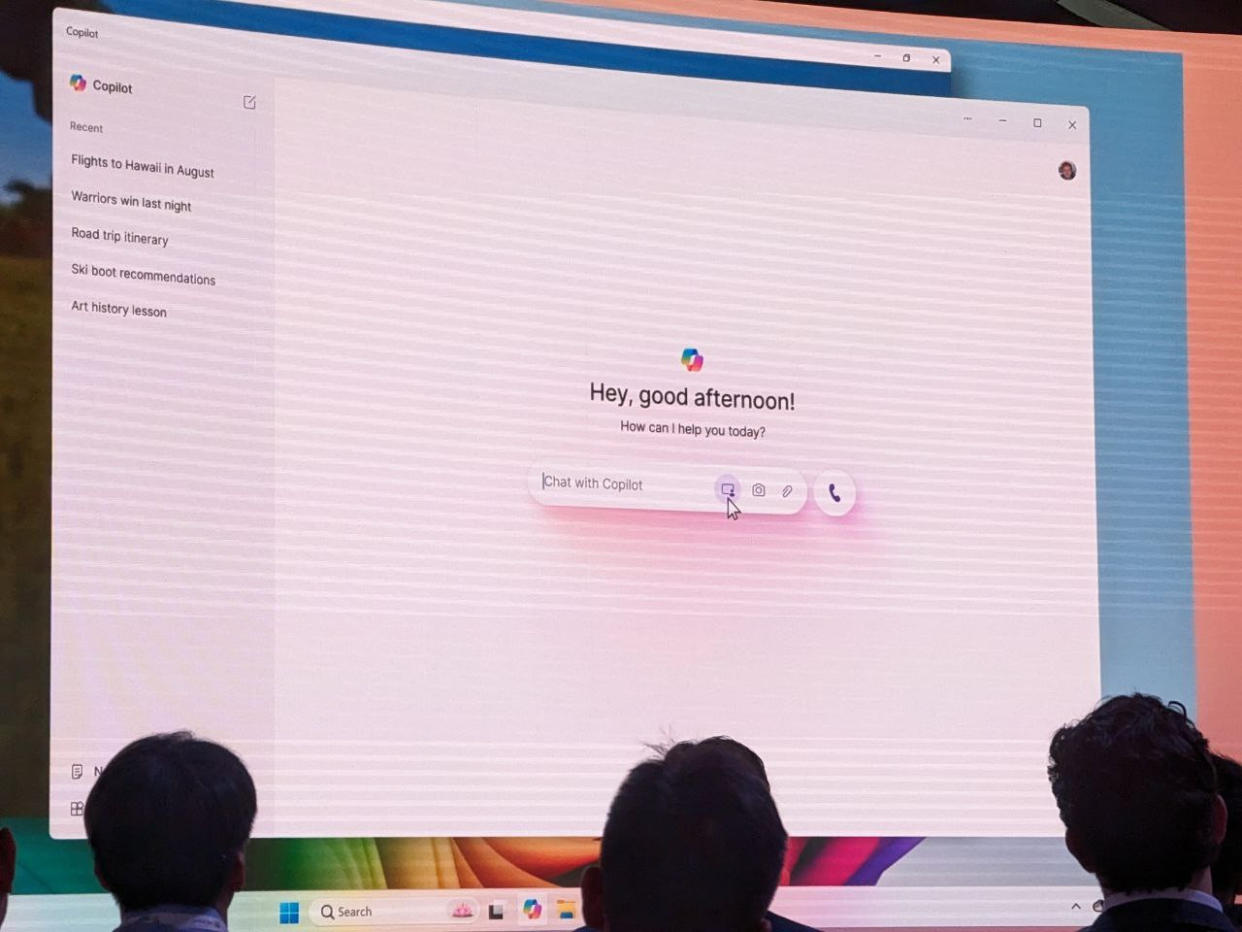
Microsoft held a major Windows and Surface event yesterday where it unveiled its vision for a new era of Windows PCs that it has dubbed "Copilot+ PCs." These devices are capable of new next-gen AI experiences, some of which are genuinely impressive. The company has now outlined a handful of big new AI features coming to Windows 11 next month alongside the launch of these new Copilot+ PCs shipping this summer.
All Copilot+ PCs are shipping with a built-in neural processing unit (NPU) that's able to output 40 TOPS of power. That appears to be the baseline requirement for many of the next-gen AI features Microsoft has announced. Because of this, your current PC will not be gaining access to any of these new AI features, at least for now. Microsoft says you need to buy a new Copilot+ PC to use them.
So, what new AI features are being introduced to Windows 11 next month?
Recall

Microsoft's new Recall feature is easily the most interesting AI feature coming to Windows 11 this year. It's a tool that runs in the background and can captures snapshots of everything you see and do on your computer, enabling the ability to search for anything you've ever done on your PC with natural language.
It features a timeline interface that runs along the very top of the screen and lets the user scroll back through points in time based on the users inputted search criteria. Recall is able to document everything it sees on screen, including apps, sentences, webpages, documents, photos, videos, and more.
With Recall, you can search for pretty much anything that you've done or seen. For example, a user could type “find that picture of a dinosaur that Sarah sent me on WhatsApp” and the AI will be able to bring up the exact moment when that image was shared with you.
Microsoft says this feature is 100% privacy focused. All the data Recall creates is handled by the on-device NPU, and is never sent to the cloud to be processed. Microsoft says it does not use any of the Recall data to train its AI models, and are assuring us that the data simply never leaves your computer. The user is free to turn off Recall if they don't want to use it.
Windows Studio Effects
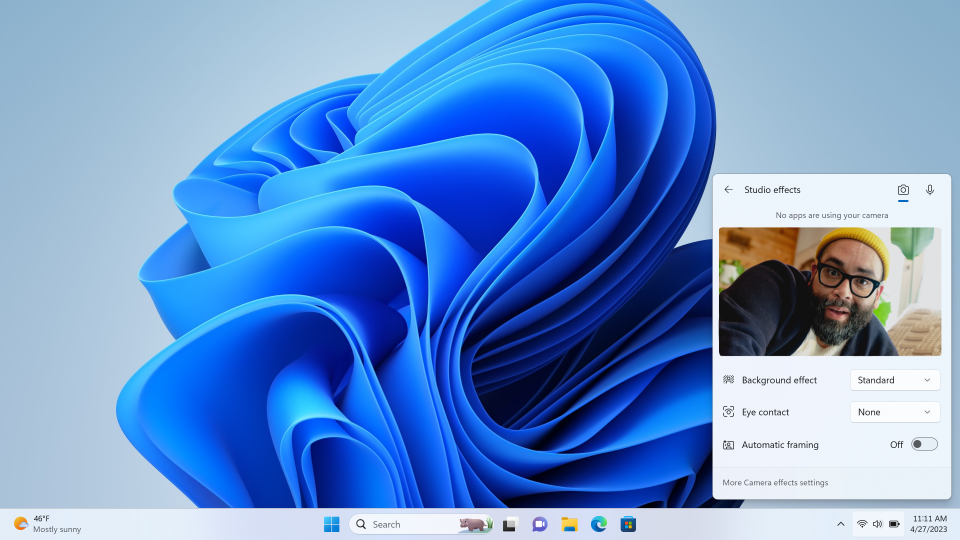
Microsoft is updating Windows Studio Effects to be even more advanced, with new artificial lighting and artistic filters that can be applied to your webcam video feed in any app.
The new artificial lighting feature will help improve your video quality when in a dimly lit environment. It helps clear up any noise in the video feed and brighten your face as if you were turning on a ring or face light. The artistic filters are quite amazing too.
Live Captions

An impressive new accessibility feature is coming to Windows 11’s Live Captions feature, which now uses AI to translate 40+ different languages from live or pre-recorded audio and video in real-time, directly on the device.
Microsoft has also elevated the Live Captions button to the very top level of the Windows 11 Control Center, making it even easier to access and enable when you need it. Now, you can be on a call with people who don't speak your language, and still understand them thanks to AI in Live Captions.
Generative AI
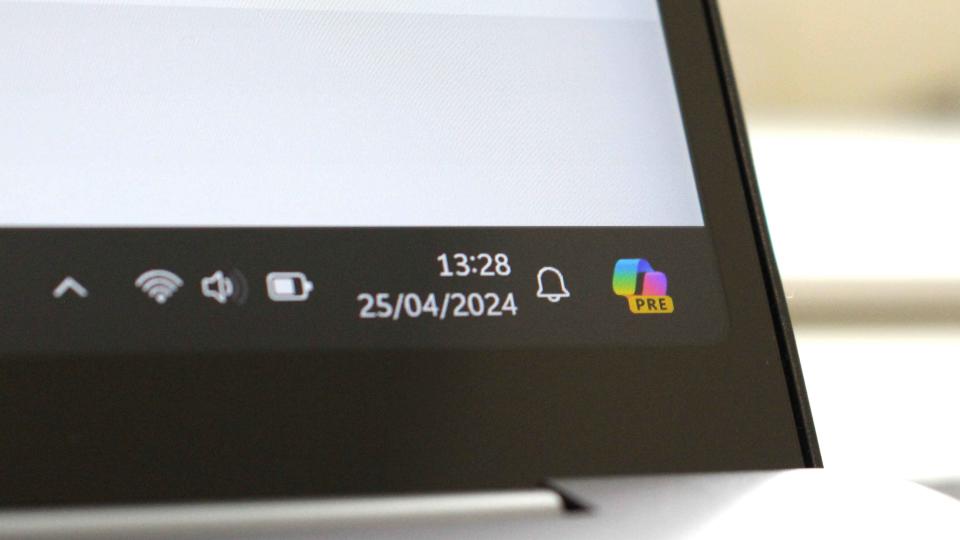
We've already seen a handful of new generative AI experiences make their way to Windows 11 over the last 12 months, including the ability to generate images in Paint, blur or remove the background in the Photos app, and Copilot for Windows itself.
Now, on PCs Copilot+ PCs, Microsoft is touting improved performance of Copilot and Cocreator, with the ability to run some generative AI experiences on-device. Not being required to reach out to the cloud for everything should speed up performance for basic queries and reduce reliance on Microsoft's AI servers.
Cocreator can also help you bring to life a sketch. In Paint, you can draw a simple image, then ask Cocreator to take it further.
Auto Super Resolution
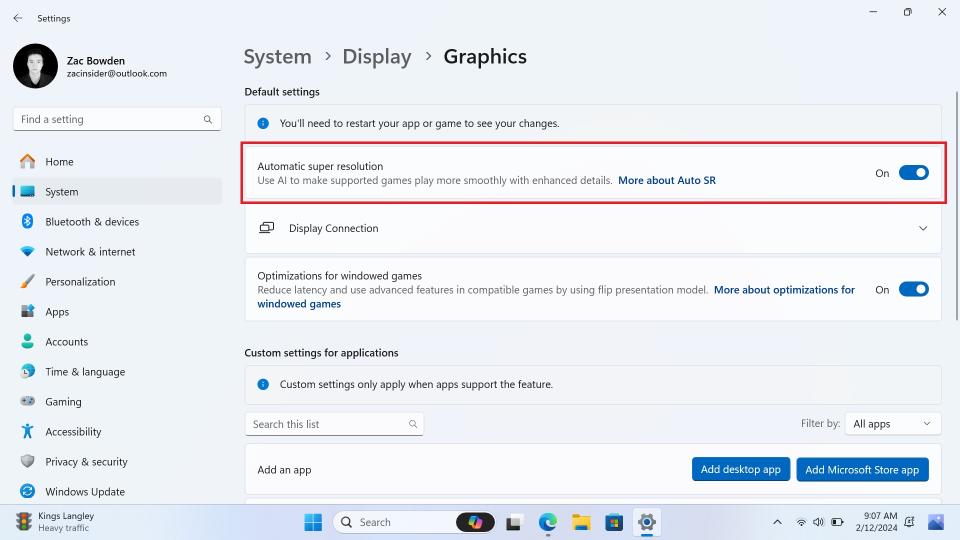
Microsoft has already talked a bit about Super Resolution, but today it's been confirmed that Copilot+ PCs are able to utilize AI to enhance the framerate and quality of some video games, artificially increasing the performance of them on the fly using the dedicated NPU that are found in all Copilot+ PCs.


