Netgear Nighthawk RS700S review

Netgear Nighthawk RS700S: Specs
Wi-Fi Spec: BE19000 (802.11be)
Number of Antennas/Removable: 8/No
Ports: One 10Gbps WAN input, one 10Gbps downstream, four 1Gbps, USB 3.2
Processor/Memory/Storage: Quad-core 2.6GHz/2GB/512MB
Wi-Fi chip: Broadcom BCM6726/3
Peak 802.11ac performance: 1.773Gbps (at 15 feet)
Range: 95 feet
Size: 11.1 x 5.6 x 4.9 inches
Estimated Annual Electricity Cost: $22.15
With the performance goodies like 6GHz transmissions and 320MHz data channels that Wi-Fi 7 has to offer, Netgear’s Nighthawk RS700S has the power to speed up just about any network. Easy to set up and modify, the tri-band RS700’s real worth is its throughput at mid-range distances where other high-performance routers bog down and should be enough to fill a modest sized home.
The added Armor layer of online security is an excellent step towards better cyber hygiene but adds over $100 a year to an already costly $700 router. This makes the RS700S one of the most expensive routers to get and use. Our Netgear Nighthawk RS700S review will help you decide if this is the best Wi-Fi router for you and whether or not it’s worth upgrading to Wi-Fi 7 right now.
Netgear Nighthawk RS700S review: Pricing and availability
Priced at $700, the Nighthawk RS700S is among the most expensive traditional home Wi-Fi routers you can buy. It tops the TP-Link Archer BE800 by $100 and is the same price as the Archer BE900 but lacks either’s info screens.
Easily double or triple the cost of Wi-Fi 6 and Wi-Fi 6E routers, the RS700S can cover up to 3,500 square feet, according to Netgear. It can be had at BestBuy, Amazon and Netgear.com.
Netgear Nighthawk RS700S review: Design
The Nighthawk RS700S’s look is a break with the past for Netgear with a black vertical tower design that has chrome accents at its vents. Its six-sided profile looks like a triangular prism with its corners blunted. At 11.1 x 5.6 x 4.9 inches, the router bears a striking resemblance to a super-sized Sonos Roam SL portable Bluetooth speaker set up on its end. For those tight on space, it is about one third smaller than the TP-Link Archer BE800.

Upfront is a vertical line of LEDs that show that the router is powered up, online as well as individual dots showing wired network activity. There are also lights to show a USB drive is connected, and whether the 2.4-, 5- and 6GHz wireless bands are being used.
The bottom has a button to start the WPS process for adding a device and one for turning off the lights, although the power LED remains on when the router is operating. On the downside, the RS700 lacks the pair of data screens that the TP-Link Archer BE900 has to show anything from the weather and time to its connection status and CPU usage.
The tri-band RS700S has 8 internal antennas arranged to create a spherical transmission pattern that Netgear engineers optimized to cover a main floor, one above and one below. It can work with up to 200 devices at a time and uses Broadcom’s BCM6726/3 Wi-Fi chipset to deliver 4X4 performance on the 2.4, 5 and 6GHz bands for 12 independent streams of data. The router has a 2.6GHz quad-core processor, 2GB of RAM and 512MB of storage and tops out at a throughput of 19Gbps, matching that of the Archer BE800 (the BE900 hits a peak at 24Gbps). Still, it remained cool during my use and hit a maximum temperature of 91 degrees Fahrenheit.

Able to use many of the tricks that Wi-Fi 7 brings, the RS700S can tap into 320MHz data channels and 4K Quadrature Amplitude Modulation (QAM) transmissions for top throughput. At the moment, it can’t merge separate bands into a single data stream using Multi-Link Operations (MLO), something other Wi-Fi 7 routers from competitors can do. Netgear plans to release a firmware upgrade to address this though.
Multi-Gig through and through with 10Gbps Ethernet input and output ports. There are also four gigabit per second downstream connections, two of which can be aggregated. The RS700S, however, does without the option of using the Archer BE800’s SFP+ fiber connection, but has a USB 3.2 port for plugging in an external drive whose contents can be delivered anywhere on the network.

As is the case with recent Netgear networking gear, the RS700S comes with a year of Armor’s augmented security. On top of router enhancements, it includes an unlimited license for using Bitdefender Total Security. This adds up to excellent protection against malware and hackers, but costs $100 a year after the trial period.
Netgear Nighthawk RS700S review: Performance
With the ability to use the 2.4, 5 and 6GHz bands, the Nighthawk RS700S has the potential to deliver lots of data. With the Wi-Fi 7 capable OnePlus 11 test phone next to the router, it was able to move 2.278Gbps of data using the iXChariot networking benchmark set to mimic 10 data-hungry users. That’s slightly off the 2.531Gbps recorded by the Archer BE800.

With the phone still next to the router and using the iPerf3 benchmark set to use 20 simulated clients and a Mac Mini server, the router delivered 3.401Gbps. That score is marginally ahead of the Archer BE800’s ability to move 3.364Gbps. Either way, it’s a lot of data moving back and forth.
At the distance of 15 feet, where real-world conditions set in, the RS700 could muster 1.773Gbps, 9 percent behind the Archer BE800’s 1.967Gbps but still plenty of throughput. It was also behind the 2.003Gbps that the Netgear Orbi RBE973 mesh system provided at the same distance. By contrast, the Orbi RBE973 uses Qualcomm’s Networking Pro 1220 chipset and has more antennas for top performance.
The RS700S came into its own at 50-feet, a distance that is more in line with the way home networks are used. Here, the OnePlus 11 phone received 691.8Mbps, more than twice the throughput recorded for the Archer BE800 and one-quarter more data flow than the Orbi RBE973’s 495.1Mbps. This is the router to get for general daily use in real world conditions where the router and device are separated by half a house.
At 75 feet, the RS700S system preserved its lead, but just barely with 187.6Mbps of data flow. That’s about the output of the Orbi RBE973 and more than twice the throughput of the Archer BE800’s 91.5Mbps.
At the extreme, the RS700 was able to move a class-leading 40.6Mbps at 90 feet, making it the long distance king of the Wi-Fi 7 world. It had a range of 95 feet, but still left a few dead zones in my 3,500 square foot home.
While the Archer BE800 was able to push 1.213Gbps across 25 feet and through a wall to the phone in an adjacent room, the RS700S could only muster 811.0Mbps. Still, it should do well in a mid-sized home.

It reliably distributed data at my home for two weeks and made me appreciate its excellent mid-range speeds. It had no problem with our saturation test where I used a MacBook Air to play the BBC World Service radio feed while my Samsung Galaxy Tab 7 ran through YouTube videos and a Dell XPS 15 played online music with Spotify. All this was going on while my Lenovo ThinkPad T470 moved data onto and off a networked RAID server. There were no anomalies, glitches or freeze-ups in the audio and video streams.
An example of efficient electrical design, the RS700S uses just 15.1 watts while operating, about one-third less electricity than the BE800’s 22.2 watts. If it’s on 24/7 and you pay the national average of 16 cents per kilowatt hour of power, it should cost around $21.15 a year to operate.
Netgear Nighthawk RS700S review: Setup
I started by plugging the RS700S in and connecting my Samsung Galaxy Note 20’s Wi-Fi to the router’s default network. The password is printed on a sticker that’s attached to the router.

Once online, I fired up the company’s Nighthawk app. Next, I picked that I was setting up a Wi-Fi router.
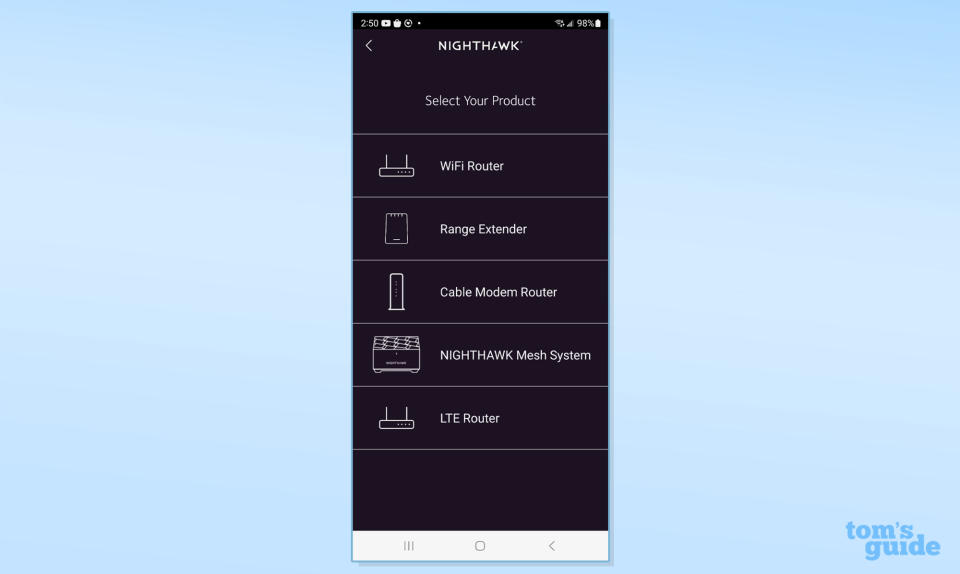
The app found the router, did a cable check and verified that it had an internet connection. I followed up by changing the default name and password to something a little more personal.
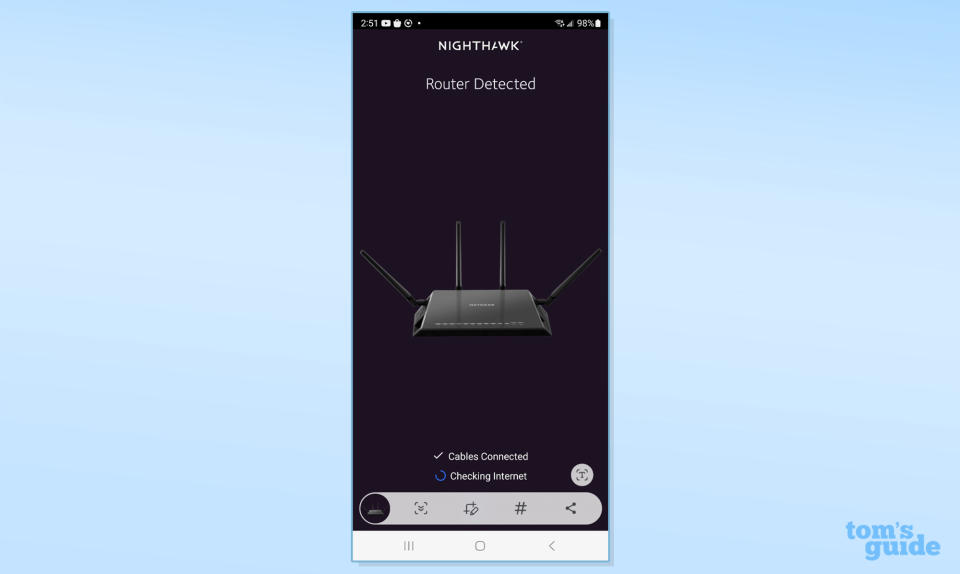
Next, I added an administrative password and answered two challenge questions that can be used if I forget the password. Over a minute later, the router made the changes and presented a slide show of its features.
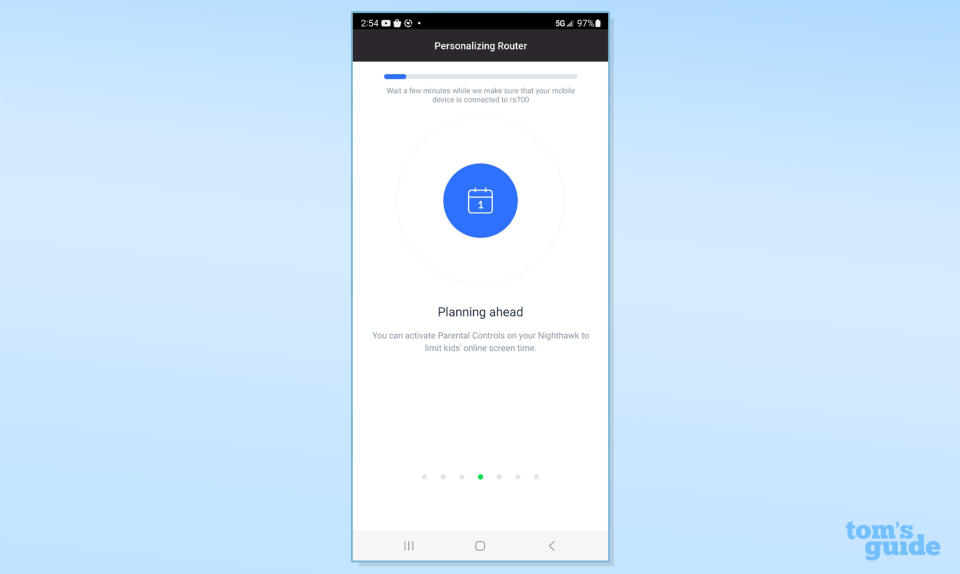
It looked for fresh firmware but didn’t need an update. Start to finish, it took 5 minutes and 23 seconds, making it one of the fastest traditional routers to set up. It connected on the first try.
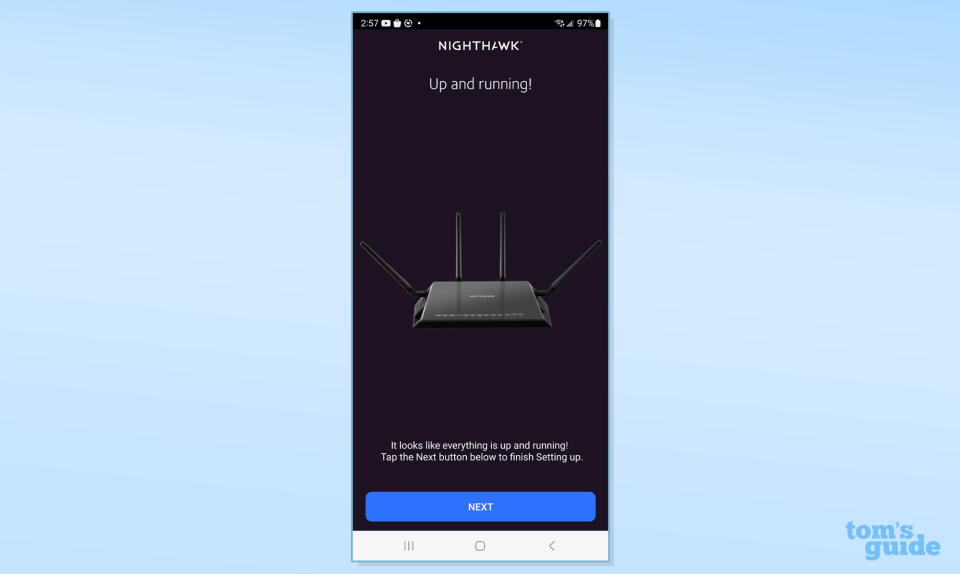
Netgear Nighthawk RS700S review: Configuration
Getting the router to work the way you want can be done through the Nighthawk app or via a connected web browser with the device’s IP address. While the app has a nicer looking and familiar feel, the browser interface is more rewarding with lots of customization options available; there are apps for iOS and Android.

The app’s purple main page shows whether the router is online. The eight functional boxes below lead to detailed configuration options. On the downside, there’s no way to scale the screen, and four of the boxes require scrolling to get to.

The Device Manager is where the action is, with the ability to see all connected devices. The Security screen shows what’s going on with the Armor security software, a rating for network security and how many attacks were blocked.
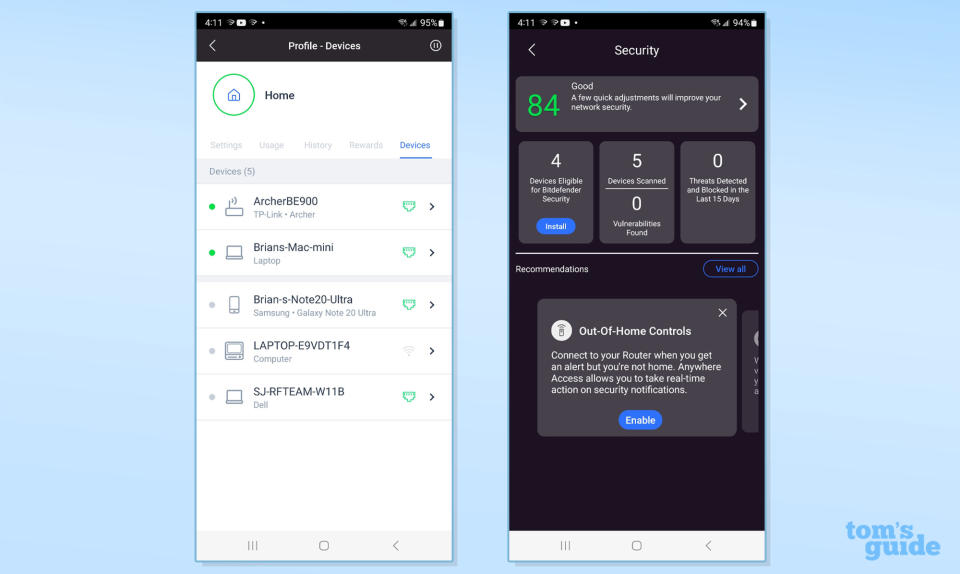
The Internet Speed section uses Ookla’s Speedtest software to gauge the current Internet connection, while the Parental controls offer the opportunity to set up profiles for children to block objectionable sites.
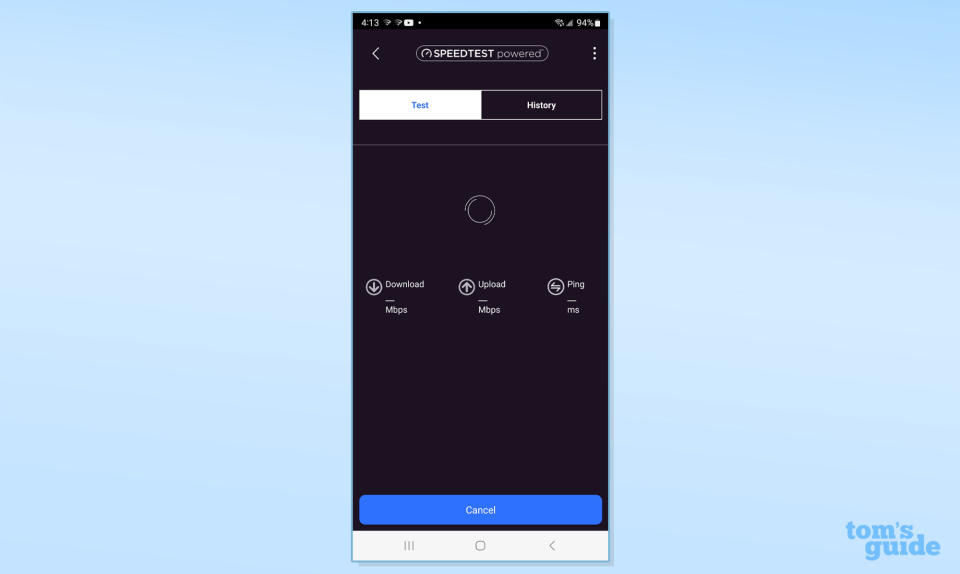
Unlike some competitors that require a single LAN name, I was able to quickly turn off the RS700S’s SmartConnect setting to split them based on the transmission band in the WiFi Settings; they are automatically named. To make any deeper changes to the router’s operations requires using a connected browser.
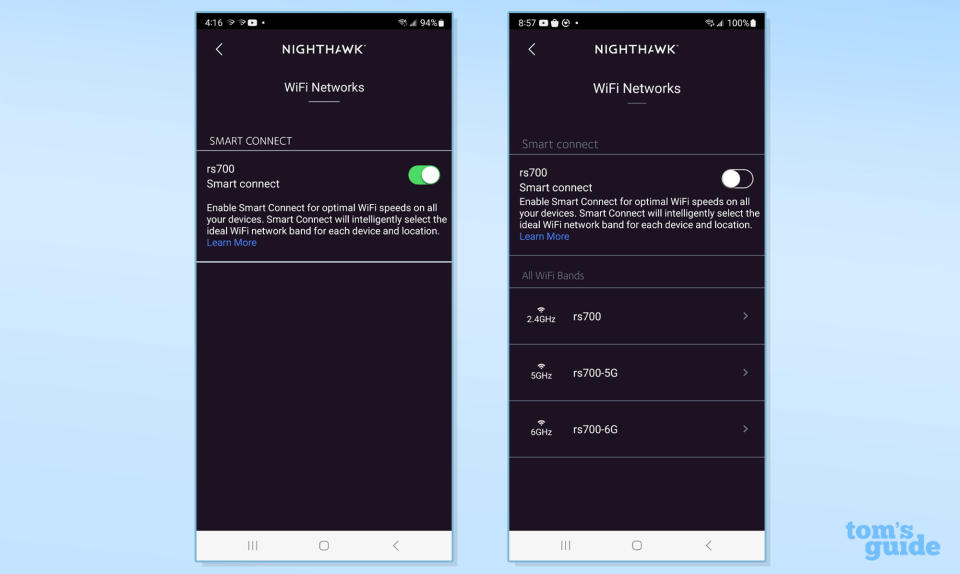
Using an HD screen, the browser approach required using the router’s IP address or “routerlogin.net” to log in. It worked best with the zoom set to 75% for the Basic home page to show most if not all of the screen’s contents. There’s Internet and Wireless status, with a scrolling of the network name and password as well as the number of connected clients.
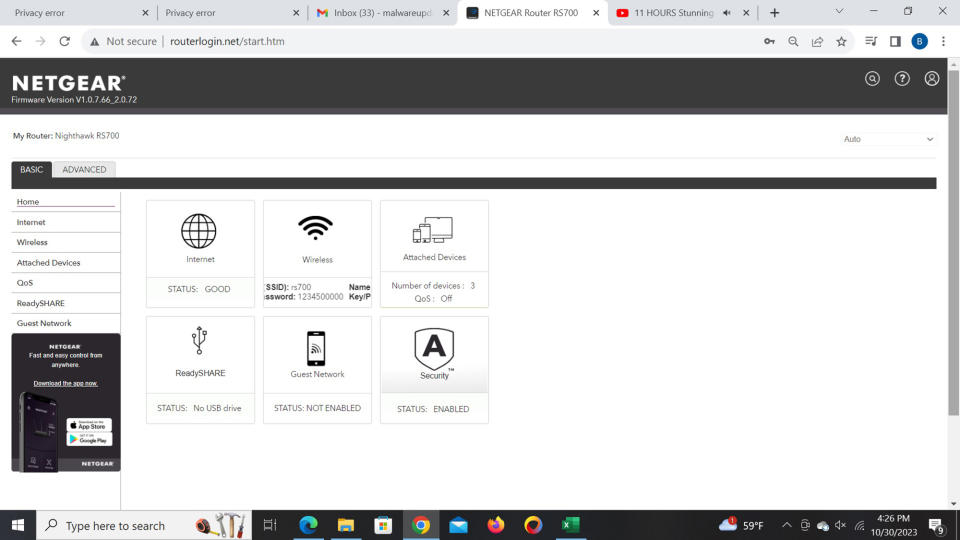
The Advanced pages take this to a new level with a lot more detail and options available, but some of the pages try to squeeze in too much stuff and aren’t big enough, even at 33% zoom. I was able to do everything from using WPS set up and external drive settings to the ability to block any site and enable email notification alerts.
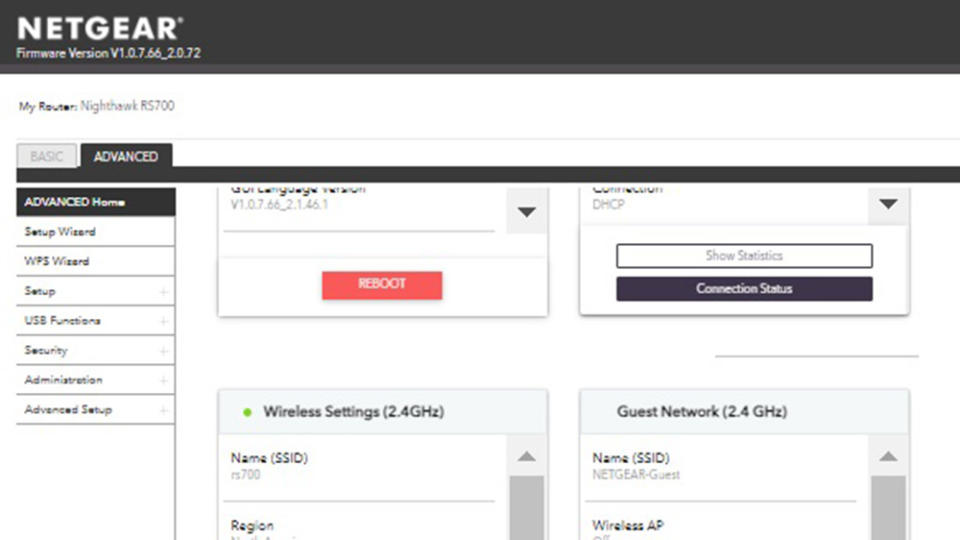
As is Netgear’s way, the Advanced page has a section that is the key to minute options that allow the RS700S to be configured more deeply than others, like the Archer BE800. These choices include setting the CTS/RTS threshold as well as the ability to use the short or long preamble. There’s also the ability to use the device as a VPN server.
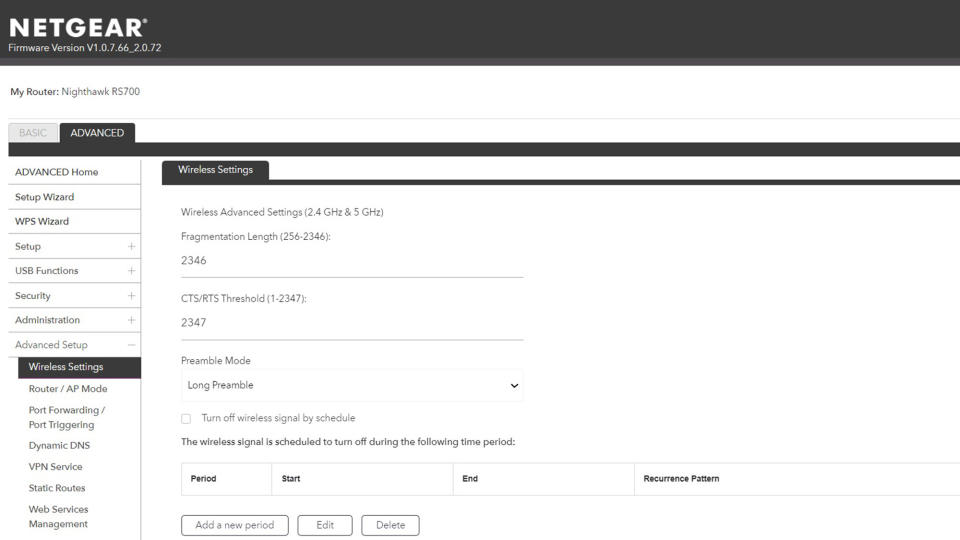
As was the case with earlier Nighthawk routers, the RS700S comes with a one-year warranty, half as long as the TP-Link coverage for the Archer BE800. TP-Link also provides lifetime support and personal help, while Netgear includes support for the RS700S for only 90 days. It costs $50 to up the warranty and support to two years.
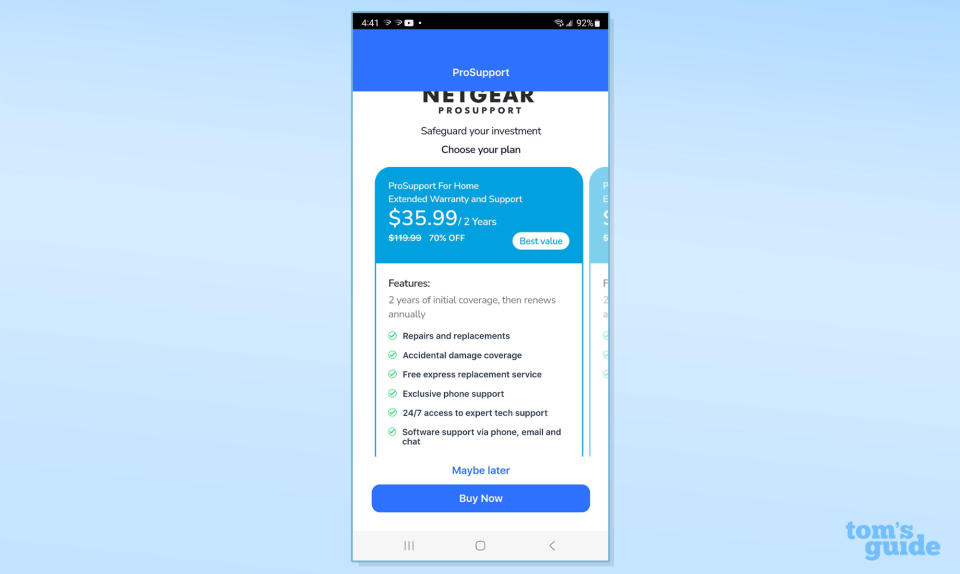
In addition to the latest firmware and as complete a manual as you could wish for, Netgear’s support site includes advice on things to consider before a router is purchased.
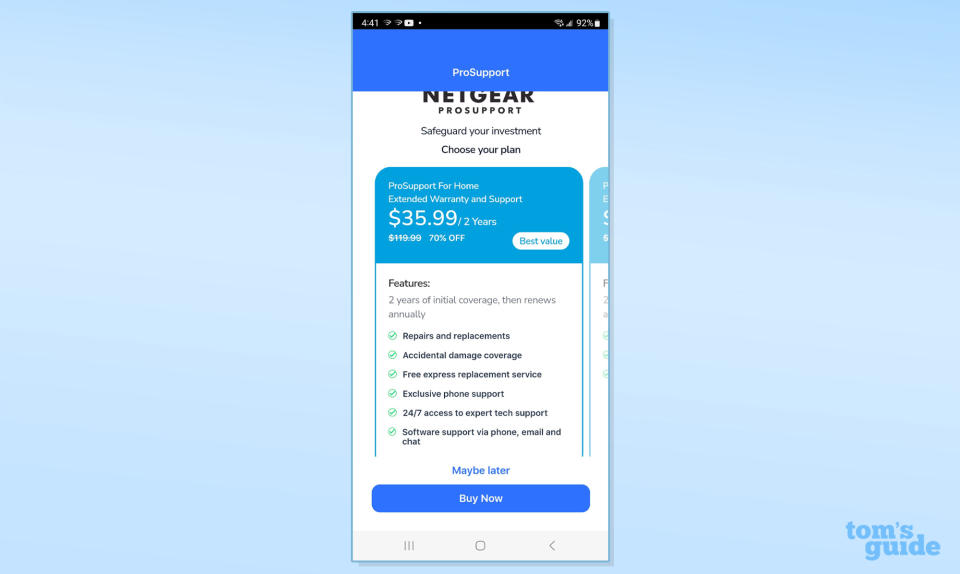
There’s a slew of self-service items like troubleshooting and what to do with a router that isn’t getting its top speed.
Netgear Nighthawk RS700S review: Verdict
It may not be the fastest Wi-Fi 7 router up close, but the Nighthawk RS700S has the throughput where it counts at medium distances where it’s most needed in the home. The tri-band router has one of the quickest and easiest set up routines, although it lacks the Archer BE800’s info screen. Its Armor extra defensive layer of software that includes Bitdefender malware scanning can help keep the network and its devices virus-free but requires an annual payment for updates.
At $700, the Nighthawk RS700 is among the most expensive traditional home routers and $100 more than the TP-Link Archer BE800 but worth it for those who want data to fly throughout their home. All that’s needed now is more Wi-Fi devices to take advantage of it.


