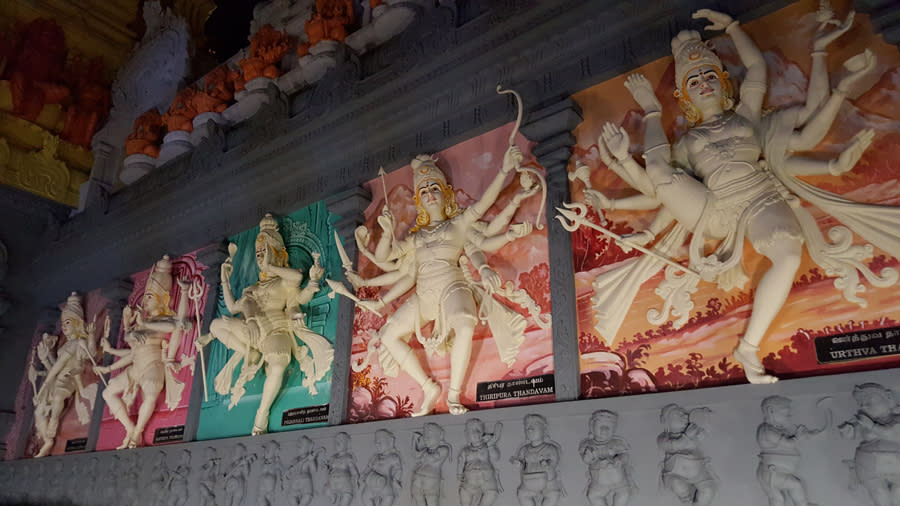Samsung Galaxy S7 vs. Galaxy S6: who takes better photos?
Note: This article was first published on the 29th February.
Overview
With the Singapore variant of the Samsung Galaxy S7 arriving at our office, we took it upon ourselves to see the difference in photo quality and camera performance between the new flagship and the Samsung Galaxy S6, which received outstanding praise for its camera performance in our earlier review.
In case you missed out on our hands on preview, we've explained that the new Galaxy S7 is significantly different from the Galaxy S6. The millions of photosites that make up the image sensor of the Galaxy S7 camera has a size 1.4µm each, while the older S6 had photosites that were 1.12µm in size. This means that the S7 and S7 Edge can capture 56% more light on its image sensor. Since there's a finite area for a camera sensor on a phone, the Samsung Galaxy S7 and S7 Edge devices sacrificed pixel count in favor of larger photosites to help capture more light - as such, the effective maximum image resolution of the rear camera is 12 megapixels with a brighter F1.7 aperture on the lens with Smart OIS (optical image stabilization). This is a significant change from the predecessor's 16-megapixel, F1.9 aperture rear camera.
The photos taken in this gallery were captured entirely in auto mode, with settings completely unaltered to ensure maximum possible automatic performance for each phone. We also shot at the maximum megapixel count allowable on each device. This means that the Samsung Galaxy S6 shot its images at the default maximum of 16-megapixels resolution, giving us wider 16:9 ratio images. The 12-megapixels resolution Samsung Galaxy S7 camera gave us 4:3 ratio photos. We also used the same focal points for each shot.
Photos are arranged with the S6's attempt coming first, followed by the S7 equivalent for comparison. Click on each image for its original resolution copy.
Playground
It's worth noting that these playground photos were taken at around 6 P.M., with the evening sun as its natural light source. The Samsung Galaxy S6 provided a brighter and more vivid overall image, but the Galaxy S7 did better in terms of reproducing more accurate hues on the subject against the naturally warm evening sun, even if the end-result was not as lively.
Caterpillar
Both phones were equally good at taking close-ups. You can see the detail on the caterpillar in both pictures.
However, the Galaxy S6 had a cooler color cast that might seem to give off a feel that the photo was shot in the early afternoon. On the other hand, the newer Galaxy S7 was able to convey the warmth of the evening sun more accurately.
Stone lion statue
Here, it was obvious that the Galaxy S7 was able to handle the strong natural light from the evening sun, while retaining all the shadowy details found in the nooks of the stone lion statue. The Galaxy S6 did the same to a similar effect but it couldn't handle the contrast between a bright background and a slightly darker subject, which resulted in a slightly washed-out image. Both smartphones are equally competent at capturing key details in the image.
Open-air bar in evening
A quick glance will reveal very little difference in both photos. However, a closer look at the beer tower in the foreground, and the table of patrons on the left will show you that the S7 can reproduce the colors slightly better. The S6's image looks more uniform in tone as a whole, but the S7's detail reproduction is slightly more intricate if you look at the imperfections along the dark brown ceiling beams.
Shop display
Color vibrancy aside, the metal pipe shows up a little better on the S7's image, and the clay between the bricks are better depicted too. Detail and overall image quality are similar, so it's another close comparison in this example.
Outdoor contrast
This image showcases the phones' ability to handle darker subjects juxtaposed in harsh natural light. The S7 outperforms its predecessor, hands down. Not only is it better at capturing more light, it understands its lighting condition better than the S6, and it manages to bring out more detail and vibrancy despite the challenging circumstance under direct evening sun. Both phones were focused on the dark interior of the restaurant.
Low-light stairwell
Surprisingly, both smartphones did well for this low-light shophouse stairs. Light source came from the open door. However, the S6 image has a little more noise upon closer inspection - this is where the difference in light captured mattered to the final image quality.
Shophouses at sunset
Under sufficient natural light in a good spot, both smartphones perform equally well. The S7 does have a slightly deeper hue, but overall quality is similar. The most obvious difference in detail is seen on the bush to the right, where the S7 managed to single out more colors than the S6.
Street at night
An overhead bridge that looks over the main road is ideal for capturing the night scene. However, the spot we chose is challenging for the smartphone to work its magic - it was directly under a street lamp. Even though both phones struggled to get a good grasp of the area, the S7 does much better compared to its predecessor.
Contrast at night
The bright signboard against the dark road was a good test of the smartphones' ability to handle contrast at night. While the S7 had better color reproduction despite the lack of natural light, the S6 actually did better in reproducing the detailed patterns above the signboard. S7 had better emphasis on shadow, while the S6 had a flatter tone, even if its slightly more pleasing to the eye.
Mural at night
This mural sat in the outdoors, obscured in the dark save for a medium-sized lamp that cast a strong shadow on the artwork. The S7 manages to squeeze slightly more detail in the carving that frames the main subject. Otherwise, sufficient lighting at night brings these two smartphones to a draw.
Closing hours
The limited light available in this closed shop would be handy in showing how the smartphones deal with limited light in a predominantly dark field. The S6 did well in capturing the darker details in the back, but it was the S7 who managed to bring color vibrancy into the final image. The black & white sketches along the wall show up nicely on the S7's copy.
Shophouses at night
With nothing but bright signboards illuminating the night sky, both phones still managed to get the column details to the left of its focal point (the fish). Then again, this is a test of the Galaxy S7's and S6's capabilities - the brighter signboards on the right were too much for the phones to handle.
Conclusion
It seems like the Samsung Galaxy S7 generally has better low-light performance, and it manages to bring out the colors in most situations. That's not to say that the Galaxy S6 is now obsolete, given how it fared well in brightly-lit night shots. Do you think it's worth making the switch from S6 to S7 because of its camera? Tell us on Facebook or in the comments below!