Samsung JS9500 and JS9000 SUHD 4K TVs review - At the pinnacle of LCD TV tech
TV, meet nanocrystals
There’s a reason why Samsung is the leader in the global TV market for the past 9 years, and on track to get its 10-peat this year: a wide variety of models and competitive pricing aside, it consistently makes the best LCD TVs in the market, 4K or not.
While 4K and curved TVs are still a thing this year, Samsung, like many other TV makers, is rightfully refocusing its efforts to shore up two areas: TV user interface and image quality. The former is done mainly by building its smart TV platform on top of the Tizen OS; the latter by featuring a new quantum dot (QD) layer in the light generation process.
Of course, as a company which prides itself on leading industry standards and always on the edge of display technologies, Samsung would like you to believe that its use of the semiconductor material is different from other TV makers. I won’t delve into Samsung’s implementation details here (e.g., how the light is guided and how the QDs are cadmium-free), but generally, the company’s quantum dot-based ‘Nano Crystal Color’ tech, which also takes into account the interaction between the hardware and software engines, promises a wider color gamut, more accurate colors, higher peak brightness, and deeper blacks - all music to videophiles' ears.
Samsung's SUHD 4K TV lineup
For marketing purpose, Samsung is calling its QD-based 4K TVs "SUHD" 4K TVs. No one really knows what the "S" stands for, and it doesn’t matter. Just know that it represents Samsung's most premium line of 4K TVs; and that these TVs use the Nano Crystal Color tech and run on Tizen OS.
At present, there are four series in Samsung’s SUHD TV lineup: JS9500, JS9000, JS8000, and JS7200.
The main difference between the four series is that the JS9500 and JS9000 are curved TVs, and the JS8000 and JS7200 are flat TVs. Expectedly, the JS9500 is the flagship, and it’s the only series to start at 65 inches, with bigger 78 and 88-inch models also available for those with deep pockets. 55 and 65 inches are the two common screen sizes you’ll find in the other series, with an additional 50-inch model that’s only found in the JS7200.
For this review, I’m looking at the flagship JS9500 and JS9000. Both share many specs, including the aforementioned Nano Crystal Color tech and Tizen OS, a curved 10-bit panel, an octa-core processor, UHD upscaling, and HDR support.
JS9500 and JS9000: Design and features
For the most part, the S$500 premium you pay for the JS9500 over the JS9000 is for the former's direct-lit LED backlight unit, which does full-array local dimming, as compared to the edge-lit LED backlight unit in the JS9000. In theory, with the hardware-based local dimming, we should see even higher brightness, deeper blacks, and purer whites on the JS9500.
The other obvious thing you’ll miss on the JS9000 is the built-in camera, and along with it, the associated face recognition and motion control features. If you need that down the road, you can always pick up the optional VG-STC5000 TV camera accessory.
Otherwise, the JS9500 and JS9000 tick very similar feature checkboxes, including built-in wireless LAN, four HDMI 2.0 (HDCP 2.2 compliant, naturally) and three USB ports. Consistent with Samsung’s previous high-end 4K TVs, they also come with the external One Connect box, which houses the brains of the TV and all the I/Os. This clever implementation enables you to do certain hardware and software upgrades later on without having to throw out the entire TV. Not to mention, it gives you more freedom in how you place or mount your TV since the One Connect box manages all I/O connections.



I don’t have much to nitpick on the TVs’ designs. In short, they look great. And magestic too, if you’ve been to megastores like Best Denki at VivoCity, where Samsung likes to put three SUHD TVs side by side to create a giant curved canvas. The TVs’ minimalist, non-swivel Y-shape stand is also stylish, well constructed, and weighty enough to support the panel. Upon closer inspection, you’ll also notice that the JS9500 has a brushed metal bezel that’s chamfered at the edges; and the metal plate that wraps behind the JS9000 has a shirring pattern. The latter is basically Samsung saying that it’s paying attention to even the smallest of details, even at places that most people don’t look at, such as the back of a TV.

Tizen goes big
A prominent member in the Tizen Association, Samsung is intimately familiar with the open-source Tizen OS, having used it in several of its mobile products, such as the recent Z3 smartphone and Gear S2 smartwatch.
This year, Tizen has made its leap to Samsung’s smart TVs, with the aim to bring a more user-friendly UI, a more integrated entertainment experience, and more content to the table.

For example, the new single-screen Smart Hub UI, which displays recent content and recommendations, is tastefully designed and a welcomed departure from the previously cluttered UI. And for the most part, the menus try not to get in the way of the current content. At first glance, it does remind me of LG’s WebOS interface; but Samsung is ahead in terms of providing a richer and more varied viewing and control experience, thanks to stuff like the gesture controls (for the JS9500), the comfortable Smart Control remote with its surprisingly smooth pointer button, and Multi-Link Screen - just to name a few.
There’s also Quick Connect, which allows the TVs to automatically recognize recent Samsung smartphones (Galaxy S4/Note 3 and newer) once paired over Bluetooth Low Energy. TV-to-mobile and mobile-to-TV mirroring and sharing processes are all simplified. The TVs can even pull info from your Galaxy smartphone and wake up automatically to show you information such as the weather and your schedule.
Moving forward, we foresee Samsung building more devices, be it smart computing devices or smart home appliances, based on Tizen, and using the TV as a control center of sorts. The promise of a larger content ecosystem will also take time, at least in this part of the world.
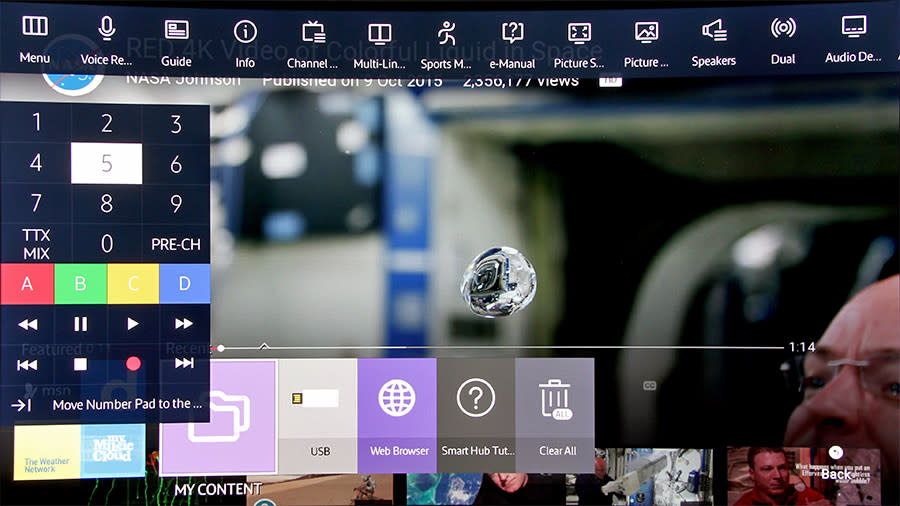
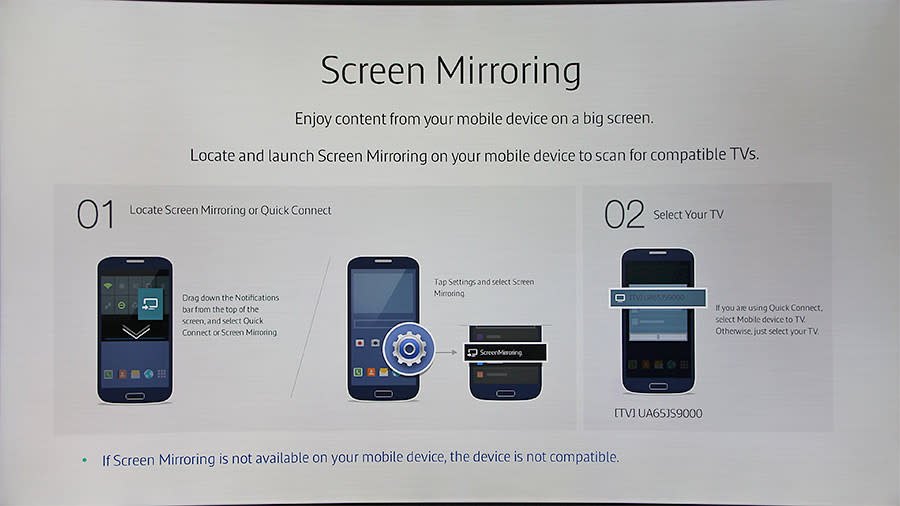

Performance
Remember we’ve two 4K TVs here, the JS9500 and JS9000, with the key difference being the JS9000 missing the full-array backlight that’s on the JS9500. For 4K test content, I used various clips I’ve amassed through time, played through either a PC or media player. Some 1080p and 480p (yes, standard-definition) content were used too, mainly for testing the upscaling algorithms. I also tried streaming content from services like Netflix and Amazon, and played a couple of console games whenever possible, primarily to look out for app and HEVC issues and input lag.
Menu settings
Like what I’ve found in the last couple of years, the Movie preset continues to be the best (read: accurate) picture preset on the TVs, and was the one I used as the starting point before I tweaked any further. I had Warm2 for the Color Tone setting on both sets, and tweaked any excess color cast (just a bit in the red and blue primaries) accordingly.
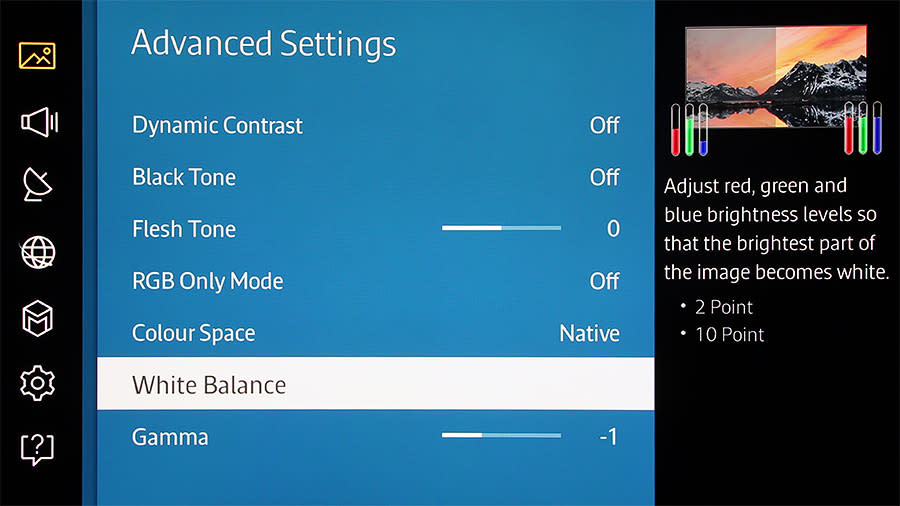
Like their predecessors, the TVs sport an excellent RGBCMY-based color management system. For white balance adjustment, you can either use a 2-point system or a 10-point system. In fact, I didn’t have to do drastic changes to get to D65 and gamma 2.2 (it was 2.1 out of the box). If you’ve the tools, you can spend some time customizing the color space; but since most people don’t, my suggestion is to leave the Color Space setting to Auto, so that it automatically adjusts the palette to suit the content. Setting it to Native will have the TV apply a range of colors that’s wider than the input signal (more on that later).
For the Smart LED setting (which controls the local dimming), I kept to the Standard setting as I found it to offer me the best overall result in the constant struggle between a bright image and sufficient black levels across the screen. I also engaged the Custom option for the Auto Motion Plus setting, and turned on LED Clear Motion because of its positive effect on motion blur. If you notice flicker with this setting, try playing around with the Blur Reduction and Judder Reduction settings. I had mine set to 6 and 0 respectively, in case you’re wondering.
On the JS9000, there’s also this Cinema Black function that dims the top and bottom areas of the video image further. I see no reason not to enable it.
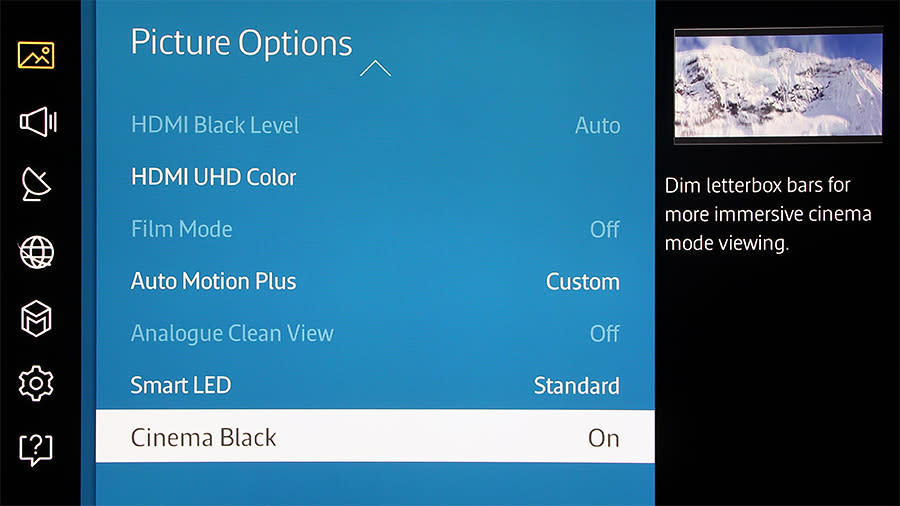
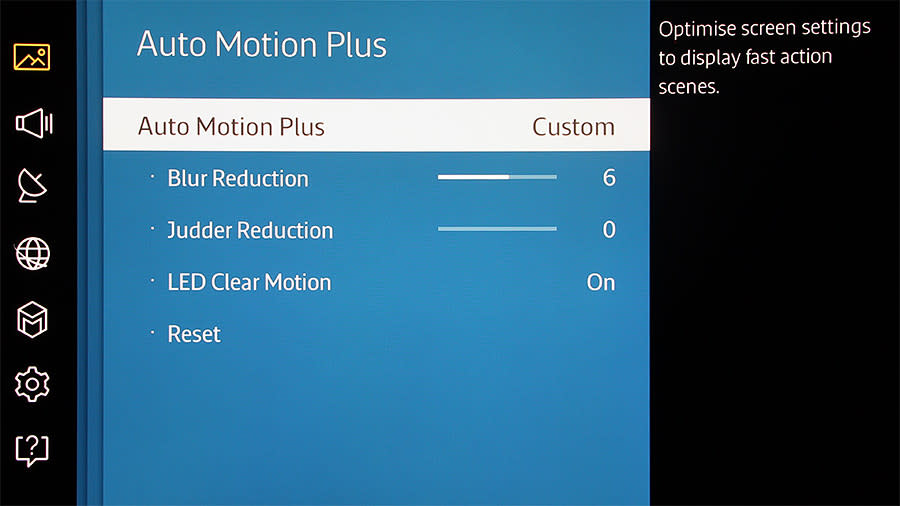
A quick word on curved TVs and 4K viewing distance
The JS9500 and JS9000’s panels have a curvature of 4,200R - that is, the curve of a circle with a radius of 4,200mm. Now, I won’t try to answer if a curved TV makes sense or not here. Personally, I noticed the warp on the JS9500 and JS9000, especially in a brightly lit room. But with curtains drawn and as time passed, the curvature was barely noticeable and I tend to forget about it, turning my attention instead to the content onscreen. If a curved TV is a bridge too far for you, take comfort that Samsung sells two series of flat SUHD TVs, the JS8000 and JS7200.
On a related note, I also found the average household TV viewing distance of 3 to 4m to be unsuitable to fully appreciate a 65-inch (and above) 4K TV. When testing 65-inch 4K sets, I usually sat about 1.5m away from the screen. Of course, that’s for critical viewing; in the real world, my recommendation is simply to make sure your eyes feel comfortable.
Picture quality in one word: Excellent
In a nutshell, if you can afford the JS9500 or JS9000, you’ll love it to bits. I dare say that currently, both TVs are at the pinnacle of LED-LCD TV making. I happened to have last year’s HU9000 with me when testing these SUHD TVs, and both were in every way better. But among the many things, what impressed me the most are the improvements in color spectrum, brightness, and black level.
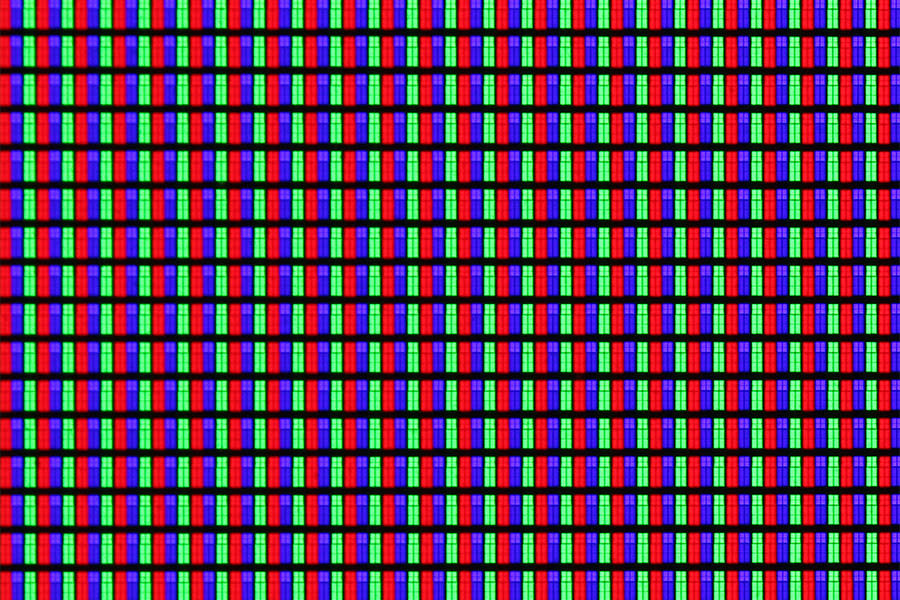
Let’s talk about color first. Needless to say, the SUHD TVs benefited from the nano-crystals (quantum dots) tech, resulting in a native color gamut that’s much wider than before. While the UHD Alliance, which Samsung is a member of, has yet to finalize its UHD/HDR spec, it’s no secret that the group has settled for the DCI-P3 color that’s common in movie theaters - and the Samsung SUHD TVs are ready for it. As such, it’s also no surprise to find that the TVs cover fully the smaller Rec. 709 color space that’s adopted in almost all HD content. To reiterate, the easiest way for non-technical users to get accurate colors for the majority of their content is to use the Movie picture mode and let the TV automatically adjust the color space.
Now, Samsung’s past flagship LCD TVs were known to go very bright, and it’s the same story for the JS9500 and JS9000. This basically means that contrast and saturation won’t be too adversely affected if you decided to raise the blinds and let the sunlight in. If the picture looks too dark in high ambient lighting, switch to Dynamic mode for a quick boost.
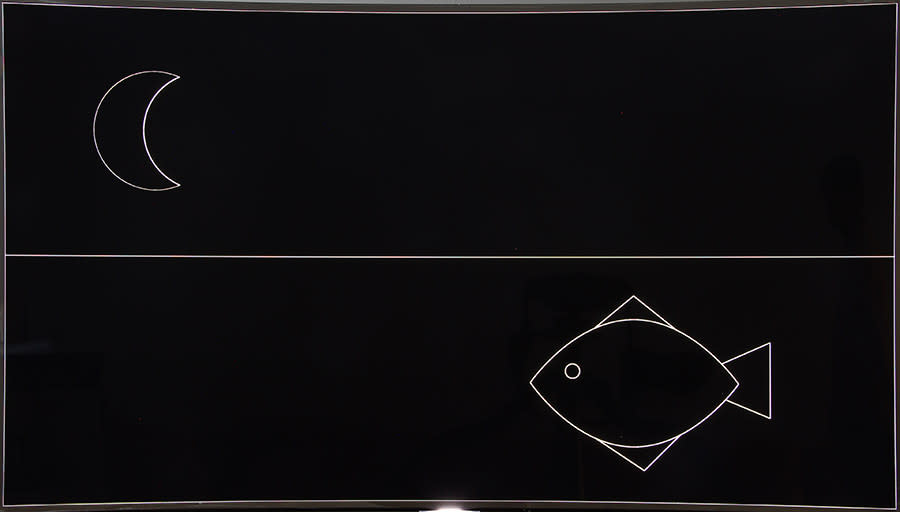
Black levels on the JS9500 and JS9000 were excellent. Expectedly, background glow, which is more noticeable with dark content, was less visible on the JS9500 because of its full-array local dimming. And depending on the screen size, we’re looking at anywhere between 180 and 240 independently dimmable zones on the JS9500. That said, unless there’s a way to do per pixel level backlighting, black level inconsistencies are unavoidable on LCD TVs. This is also the primary reason why OLED has found favor with many videophiles. But credit where credit’s due, as far as LCD TVs go, Samsung’s backlight implementations are the best in the business.
Other image aspects on the SUHD TVs also checked out well. Because of my past experiences with Samsung’s TVs, I’m not at all surprised by the SUHD TVs’ outstanding UHD upscaling, good motion clarity (Samsung uses a black frame insertion method) and high brightness with LED Clear Motion enabled, lack of judder for 1080p24 2D material, and just very slight crosstalk in 3D that you probably won’t notice. Input lag was also very low, good news for console gamers. Regarding HDR, I’ll expand my testing in this area in future reviews, especially when the format gets standardized and more HDR content becomes available. Right now, beyond a couple of HDR remastered clips and series for Amazon Prime members, HDR content is super-hard to come by. My quick take on HDR on the SUHD TVs? Stunning.
Are the JS9500 and JS9000 without faults then? Of course not. LCD local dimming grouses aside, my main gripe is the dip in saturation and contrast when I moved away too much from the central sweet spot. I'd love to see Samsung switch panel type from VA (vertical alignment) to IPS (in-plane switching) or PLS (plane-to-line switching) to improve this area, but would they?
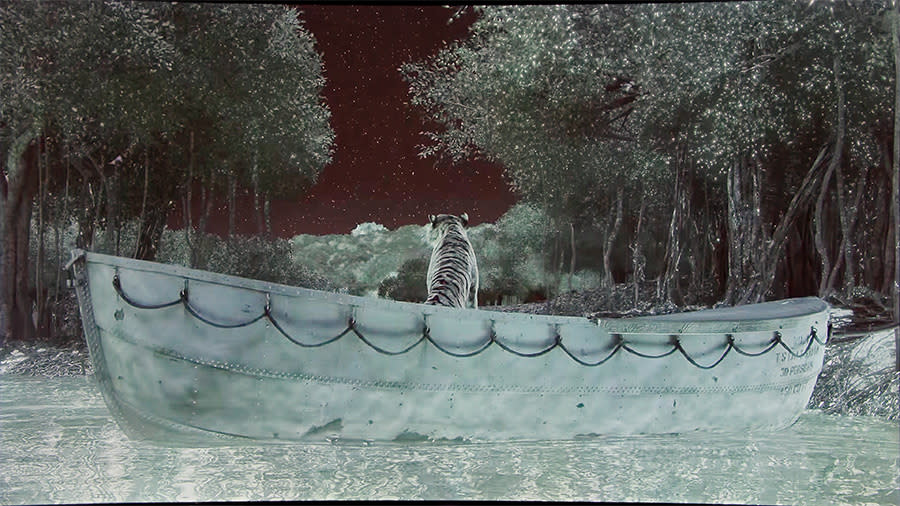
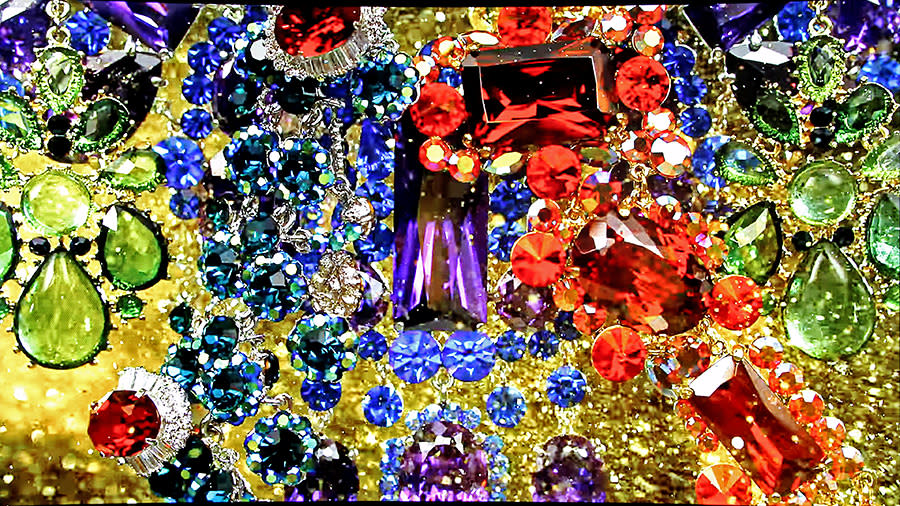
Conclusion: LCD's future remains bright
There’s a lot to like about Samsung’s JS9500 and JS9000 SUHD TVs. Both have features filled to the brim; but more importantly, their image quality is top notch too.
A 10-bit panel with Samsung’s Nano Crystal Color tech for a wide color gamut, high brightness suitable for use under most ambient lighting conditions, best-in-class local dimming (be it hardware or software), great responsiveness and low input lag for motion images and gaming, and futureproofing thanks to the One Connect box and HDR support - you really get what you pay for.
The key difference between the JS9500 and JS9000 is in the local dimming implementation. The former has true full-array local dimming, the latter uses edge-lit local dimming. For bright images, the distinction isn’t obvious; and I reckon most consumers won’t even notice anything different. But for darker images or when viewing in a dimmed room, the JS9500 suffered less blooming around bright objects and less spotlight effects along the edges.
As I’ve said before, if you can afford it, whether it's the JS9500 or JS9000, you’ll love it to bits.
The Samsung JS9500 and JS9000 SUHD 4K curved TVs are now widely available, and here are their prices:
55-inch JS9000: S$4,999
65-inch JS9000: S$6,999
65-inch JS9500: S$7,499
78-inch JS9500: S$14,999
88-inch JS9500: S$24,999
Do note that these prices are suggested retail prices. To my understanding, the stores are now giving an additional S$300 discount for each of the models. Also, Samsung is giving away a HW-J7501 curved sound bar if you buy any of the JS9000 models, or a HW-J8501 curved sound bar if you buy any of the JS9500 models. Last but not least, Samsung is now running a One Samsung promotion where consumers who purchase the JS9000 are entitled to additional purchase with purchase offers and bundle gifts. More details can be found here.
 | |
 |






