I saved hundreds by not buying an Xbox Series X or PC to play Starfield, and I’m over the moon

If you don’t own an Xbox, selling your gaming PC with one of the biggest exclusive games right around the corner isn’t a smart move. It's even worse when that exclusive is the first new IP from your favorite developer in 25 years. So how did I find myself, a veteran Fallout and Elder Scrolls fan, watching on wistfully as Todd Howard blew the minds of future space explorers in June’s Starfield Direct, while I was very much stuck on Terra Firma?
Read More Starfield

- Starfield player steals a space station, lands it on a planet
- Starfield interactive maps
- Best skills for combat, exploration, and more
- Where to sell contraband
- How to get a shielded cargo hold
Well, like many others, I started working from home during the pandemic. After 3 years as Guides Editor of our sister site, PC Gamer, which meant working and playing in the same space, I had enough earlier this year. I swapped my 3080 Ti-powered rig for a Steam Deck, benefitting from its portability and making a little extra cash to account for the vast drop in performance. I’d never been much into modding, maximizing frames, or graphical tinkering; I was ready to fully embrace a life of console comfort.
But my plan had one vast black hole in it: Starfield. It started strong, with relatively few Xbox exclusives catching my interest, with the others performing acceptably on the Steam Deck. For multi-platform experiences, I had my PS5 (sorry) and the Switch (sorry, again) covered Nintendo-only games. But Bethesda’s space odyssey occupied a particularly (bitter)sweet spot: running Starfield on Steam Deck natively was unlikely to be an ideal experience and it wasn’t going to be available on my other devices.
As release approached, I was ready to give in and just buy an Xbox Series X along with the Starfield Premium Edition, naturally. Considering what I’d already invested in my 4K TV and surround sound setup, it didn’t make sense to settle for the Xbox Series S. The problem, of course, was the cost: the best part of £600 on a console and one game would be an expensive towel to throw in. Mission abort? Well, so I thought.
I want to be an adventurer like you
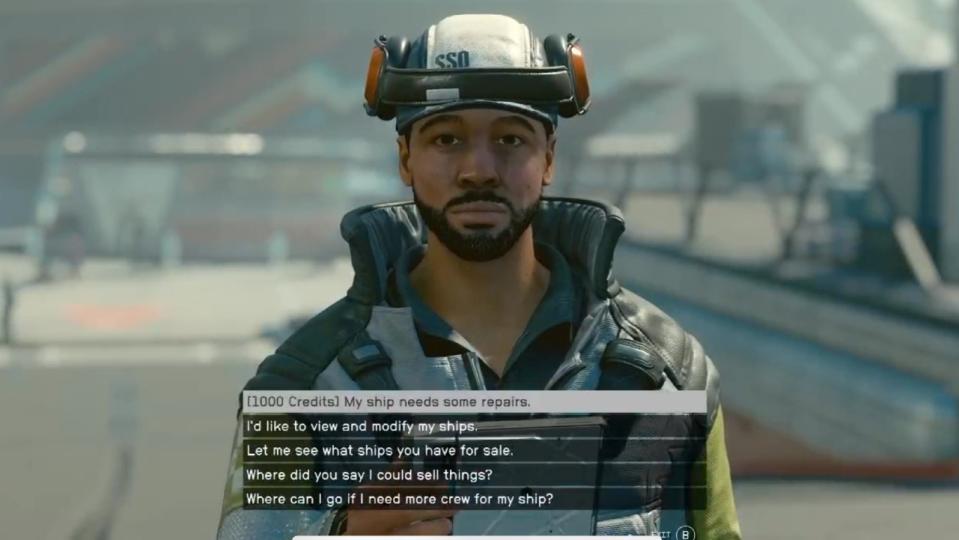
Suitably, the solution that got me launching beyond the clouds lay precisely within them. As I’ve never primarily played on Xbox, I’d never paid much attention to Xbox Cloud Gaming, available as part of Xbox Game Pass Ultimate. I knew it wouldn’t be as simple as flinging money at a new box, but I thought I’d try it at least.
Thankfully, I had a head start after learning how to install the Epic Games Store on Steam Deck. It’s a very similar process: head to desktop mode, install Microsoft Edge on Steam Deck, save the shortcut as a non-Steam game, copy some code into the “Properties” part of the relevant page on Steam, and you’re away. For the full step-by-step, Microsoft has gone to the trouble of producing official instructions. It’s like it doesn’t care about me buying its console.
Anyway, it wasn't long before I was in and ready to start testing some games. I’m not much of a multiplayer or FPS person, so the prospect of lag doesn’t really bother me, but it made sense to try something that would properly test any lag I did have. I went for Forza Horizon 5 and can’t say I had any major issues. Sure, I wasn’t getting 4K at 60fps with features like Quick Resume and others I’d get with a Series X, but it worked.
Sure, I wasn’t getting 4K at 60fps with features like Quick Resume and others I’d get with a Series X, but it worked.
The main thing I noticed is that games appeared to perform better on Steam’s Desktop mode than Game mode. Resolutions tended to look worse, with frame rates noticeably down. I moved between the two obsessively on the device itself and while connecting it to my TV and monitor (until I remembered I could connect to Cloud Gaming on my TV browser). I had some irritations, such as controllers not connecting or a mouse cursor following me when I played in Desktop mode. Most issues tended to be resolved with a software update on the desktop side. I’m grateful I squashed these bugs before Starfield properly arrived.
Then, decision time came. September 1. The early access launch for Premium and Constellation Edition owners. While Game Pass subscribers could upgrade to Premium, early access wasn't available on the Xbox Cloud. I decided to wait out what would be an agonizing five days, and I’m ecstatic I did.
On Cloud 9

So far, the issues I’ve encountered since Starfield’s global launch have been negligible. Performance has been just fine, even with the 1080p resolution blown up on my 48-inch TV. That’s partly down to my internet speeds: I play over Wi-Fi, and while that’s not recommended, I have a gigabit connection. Fast internet is understandably one of several Xbox Cloud Gaming requirements.
I still get nagging issues like controllers not connecting, but nothing that can’t be fixed with a software update. Once or twice, my character has moved unexpectedly or spun around a few times, and sometimes it’s taken a few minutes to get into the game (although I know not everyone has fared so well), but it’s otherwise been seamless. Since the hard work of running the game is server-side, I’m getting nearly five hours of portable Starfield on Deck, too.
I’m not really saving money in the long run, but I’d need to be subscribed to Game Pass Ultimate for nearly four years before I got to the cost of a Series X and Starfield Premium Edition bundle. Sure, I could have just bought a Series S since I’m playing at 1080p, but I have the flexibility to pause and pick up my sub whenever I choose. It won’t be for everyone, but since the only initial cost is a year of Ultimate, it’s worth trying, considering the strength of the wider Xbox Game Pass library.
Ultimately, Starfield is the perfect Game Pass game for me and Microsoft. It means I don’t have to pay for a new console to experience one of the most anticipated games ever. Meanwhile, I intend to play it for a long time, which means I’ll be subscribed to Game Pass for a long time — just what Microsoft hopes. Nevertheless, it’s a glimpse into a new future of gaming freedom, new experiences, and what feels like endless possibilities — an apt way to play Starfield.


