Starforge Systems Navigator Pro review

If you're buying a pre-built gaming PC, broadly speaking, you're hoping to save time, resources and troubleshooting. For that to happen, whichever pre-built gaming PC you end up purchasing must be correctly assembled, securely shipped, and work as intended on arrival. Starforge Systems has sent me its Navigator Pro gaming PC for review, and it confidently manages all three.
The Navigator Pro is a ready assembled gaming PC with a pre-defined specification. That means if you were to order one today, you'd receive something extremely similar to the PC in front of me for review.
The Navigator Pro I have here includes an Intel Core i5 13600KF, PNY GeForce RTX 4070 Super 12GB Verto, and Teamgroup Delta RGB 32GB DDR5-6000. There's also a 2TB T-Force Z44A7, which is a good hunk of speedy storage. That's slotted into an MSI Pro Z790-P Wifi motherboard. Of that lot, it's possible to find a different model of graphics card or SSD installed, as neither are specified on the Starforge Systems website.
Altogether, it's a sensibly mid- to high-end gaming PC specification inside the Navigator Pro. I would put something similar together myself, if I were in the market. The 13600KF is the iGPU-free version of a CPU I rate as one of the best CPUs for gaming today, and the GPU is the much improved RTX 4070 Super, which feels a much stronger proposition than the regular RTX 4070 in 2024. That said, this is on the more expensive side versus some pre-built gaming PCs with a similar graphics card inside them.
Navigator Pro specs

CPU: Intel Core i5 13600KF
Graphics card: PNY GeForce RTX 4070 Super 12GB Verto
RAM: Teamgroup Delta RGB 32GB DDR5-6000
SSD: T-Force Z44A7 2TB
Motherboard: MSI Pro Z790-P Wifi
Cooling: 1x Deepcool LT520 AIO, 7x Deepcool FC 120mm (total)
PSU: MSI MAG A850GL
Chassis: XPG Invader X
Price: $2,100
Starforge Systems is asking for $2,100 to purchase your own Navigator Pro, and that's around the price you can find systems with RTX 4070 Ti and RTX 4070 Ti Super graphics cards inside them from more budget system builders. We've even seen RTX 4080 Super PCs down that low with hefty discounts. To justify that leap, Starforge will have to impress with its build quality and those 'secondary' components that keep a PC happily ticking along over many years. So let's take a look at those.
First off, cooling. Starforge has loaded the Navigator Pro with a number of fans throughout its XPG Invader X chassis. There are seven Deepcool FC 120mm in total. That's three down the side of the boxy case, two mounted in a push configuration on the included 240mm Deepcool LT520's AiO cooler's radiator, a fan pulling air up through the bottom of the chassis, and then a single exhaust out the rear.
The side-mounted fan configuration within the Invader X chassis isn't going to blow cool air as directly onto the warm components in the PC as a front mounted array would, though that's somewhat offset by the inclusion of the bottom-mounted fan. And, anyways, thermals were nothing to worry about in my testing.




That off-side fan mounting is due to the chassis' tempered glass panels, covering the front and side. While these might not be handy for a traditional cooling setup, they are great for viewing the RGB LEDs covering the fans and dual sticks of RAM. You also get a glimpse of the neatly arranged cables within the Navigator Pro, which have been neatly arranged with cable clips and CableMod ModMesh sleeved extensions. You'll find few of these flourishes on cheaper systems.
Altogether the case is neat, tidy, and extremely easy to get into, with only a few thumbscrews holding the panels securely together.
With the panels removed, however, I can get a much better look at the finer details of this PC's construction. In the rear of the Navigator Pro, I'm happy to see connectors that could come loose either in transit or with a tug on the cable are taped together for added security. Each cable run is tied together with a cable tie, and everything seems firmly in place. That does mean replacing any cable requires ripping up the neatly arranged runs and starting again, but in theory it shouldn't have to come to that for quite some time.
I'm quite impressed with the power supply included on the Navigator Pro. It's not some entirely unknown quantity; it's an MSI MAG A850GL, an 80 Plus Gold, fully modular unit. It's also PCIe 5.0 compliant, which means there's only a single power cable run required to reach the graphics card, which saves on messy cables.



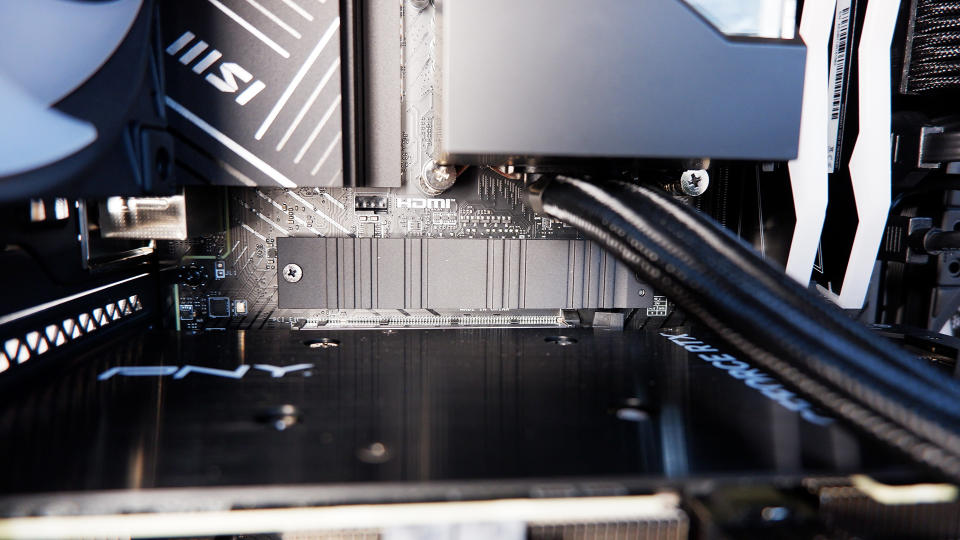


Speaking of which, the PCIe 5.0 12VHPWR cable was the only one I needed to disconnect and reconnect in setting up this PC. That's pretty good going, considering the distance this PC travelled over to me.
Starforge Systems is based in Austin, Texas. I do not live in Austin, Texas. I live many miles away in the United Kingdom, and that means Starforge Systems had to ship this PC halfway around the world, which it did so with everything connected and ready to go. If that sounds dangerous to you, I also had reservations, especially when such a compact box showed up at my door. And yet the PC within was perfectly okay.
Robust packaging is used to store the chassis box, in which contains the PC itself, and within the PC everything is held firmly in place with custom-moulded Instapak. I only had to disconnect the GPU power cable to slide the Instapak away from beneath the GPU, other than that it worked out of the box, and on closer inspection I saw no signs of stress or damage to any of the PC's components. The Instapak also comes in handy should you ever need to send this PC back, under the included two-year warranty (parts and labour).
This wasn't a specialised delivery for me to review this machine, by the way, which is likely why Starforge thought to include a UK plug where most don't. The company will ship to the US, Canada, the UK, Norway, and the EU.





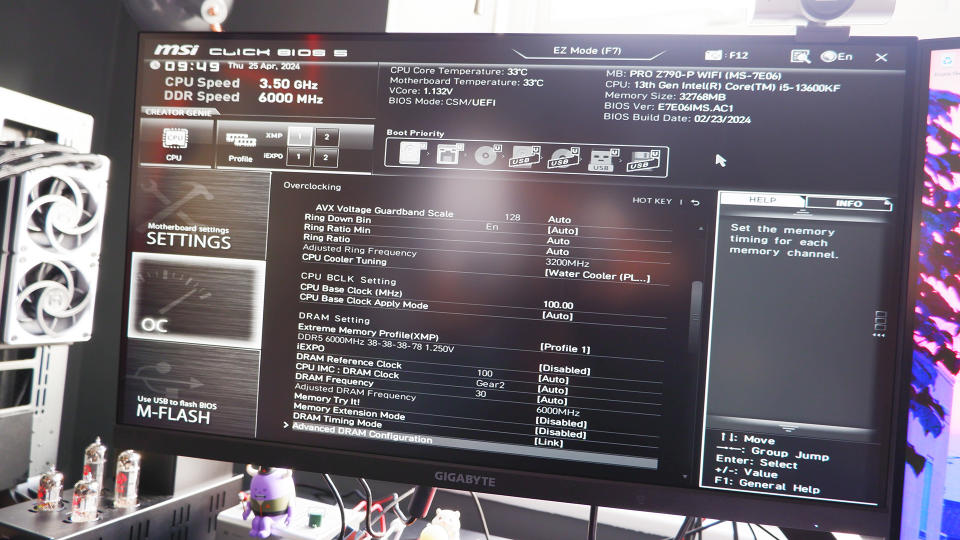

Though bear in mind you'll likely pay a chunky customs fee on a high-end gaming PC, which is added to the cost at checkout. For example, the Navigator Pro's $2,100 price tag ends up at $2,714.03 with taxes ($514.06) and shipping ($99.98) factored in for delivery to the UK. Similarly, a return may prove costly, lengthy, or both if requiring a PC to be sent from Europe to the US and back again. So, that's probably a no-go for most when there are system builders closer to home.
I've not found anything to fault with the construction of the Navigator Pro. I removed the GPU, SSD, and peeled away most of the cables from the rear of the machine and all was neatly organised, properly connected, and sensible stuffed out of sight. I did spot a rogue SATA cable, which I initially thought a bit odd. This PC comes with a single 2TB NVMe SSD, after all. Yet when I traced it back, I found it went close by to the SATA SSD mounts located on the rear of the case, should you ever need to use it. So, that's actually pretty handy.
I didn't even have to tweak the BIOS to get this PC up-and-running—everything was already set correctly. XMP came enabled and the fan curve was appropriately set. Perhaps it has a slightly aggressive ramp past 65°C, but that's probably fair, as we'll see in a moment.
With a tick in the assembly box, let's move on to performance.
The Horizon Pro's RTX 4070 Super performs in line with what we'd expect from the GPU, with reasonable cooling. Unsurprisingly, there's no issue with the CPU slowing it down either, as the Core i5 13600KF is plenty capable of keeping up. Moreover, the 13600KF is also capable of standing its own ground in creative tasks, performing well in synthetic tests like Cinebench R23, but more importantly dealing well with Blender, video editing and photo editing benchmarks.
The choice of SSD has proven itself a good one, too. The T-Force Z44A7 in a 2TB trim is not only a lot of space for your OS and a healthy Steam library, the drive performs highly in testing, with a solid score in 3DMark's Storage test and a Final Fantasy XIV: Shadowbringers benchmark loading time on the higher scale of all PCIe 4.0 drives we've tested.
The system deals well with the heat spewed out by the GPU under load—the GPU reached 73°C during three runs of Metro Exodus Enhanced Edition. However, the CPU can get a little more toasty at 88.5°C during a 10-minute run of Cinebench R23. That's higher than our standard test bench setup, though we use a 360mm liquid cooler on that system, which certainly helps a lot. There's not much to worry about with CPU temps while gaming on this system, anyways, as the CPU temp kept under 70°C throughout my testing.
That said, I would still prefer to see those CPU temps drop down a touch. Similarly, while the PC is not overly loud while gaming, it's far from the quietest machine I've used. There are a lot of fans here, and admittedly the vents on the side panel on which three fans are mounted are right within earshot of where I sit, but the AIO pump is also quite audible during use.



Buy if…
✅ You value build quality above all else: It's tough to argue with the Navigator Pro's build—there's nothing really wrong with it, and most loose ends have been tidied away.
✅ You want known-brand components: One thing you won't find as often on cheaper PCs with similar specs are components from known manufacturers. In the Starforge, every component is from a place I recognise and trust to do a good job.
Don't buy if...
❌ You want the best GPU you can get for the lowest price: You'll find pre-built gaming PCs with a GPU that's a tier above, or even two tiers above, the RTX 4070 Super found in the Navigator Pro for less cash.
❌ You're happy tinkering with a gaming PC: You could build yourself a gaming PC with similar specs and save some money, and providing you know what you're doing, do a good job of the build, too.
As a complete package, I'm thoroughly impressed with the Horizon Pro. The build quality, the attention to details, and the overall gaming PC performance is excellent. A smartly devised and appropriate specification just rounds off a very impressive pre-built gaming PC.
What's left to be said is the price. No doubt you could build your own gaming PC for less, that's a given with any pre-built PC. As I said at the beginning of this review, you've likely already decided you don't want to do that. The trickier bit for Starforge Systems is when competing against other pre-built PCs, some of which are much cheaper for a similar specification.
What you get here is peace of mind from a system builder that clearly knows what they're doing. I do wish the Navigator Pro was $2,000 or cheaper to make that decision easier, but as it stands this $2,100 system is at least a couple hundred dollars more expensive than a budget-focused gaming PC from Newegg with a matching or very similar specification. For that extra expense, Starforge offers a rare build quality in a pre-built PC, quality cooling, and much more recognisable brand names on your components. That includes the PSU, which is important.
If that sounds like a good deal to you, the Starforge Systems Navigator Pro has barely put a foot wrong in my entire time with it.


