Tidio review
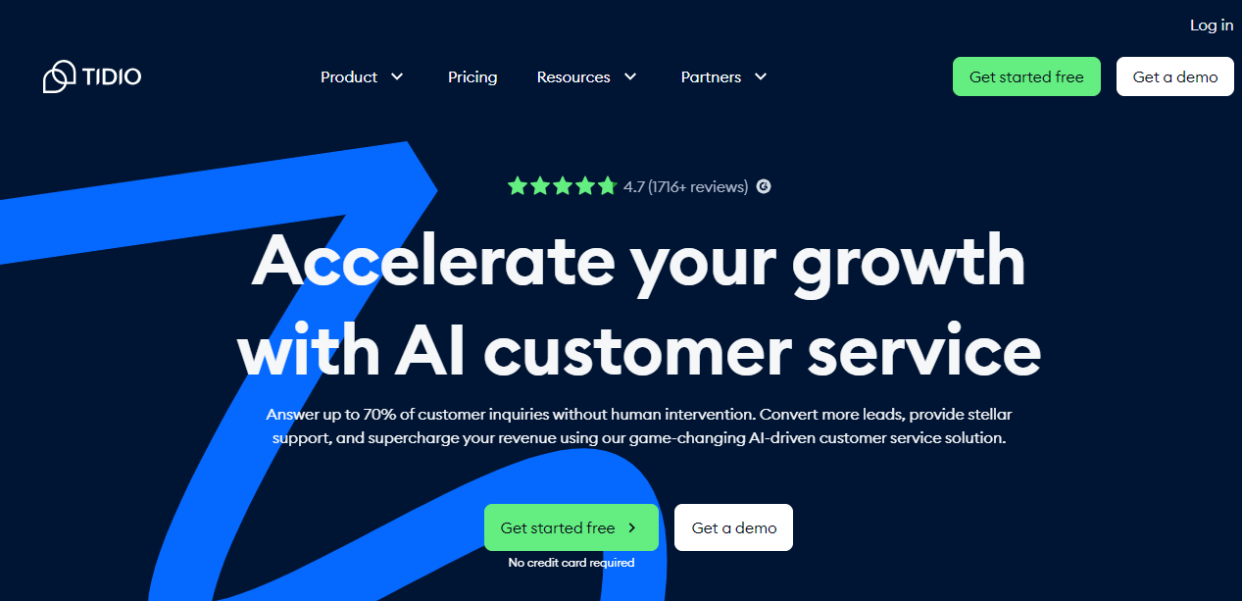
Tidio is a live chat, chatbot, and ticketing solution aimed at mid-size businesses looking to solve customer problems while generating sales. Its extensive chatbot template library covers both support and sales scenarios, and an advanced AI chatbot can hold a conversation for a heftier price tag.
Its regular premium plans, though, are competitively priced and worth checking out with a seven-day free trial. You’ll likely be taken by the neat chat design, organized conversations, and intuitive interface.
Unsure what the difference is between a ticketing system and help desk software is? Check out our guide, "Ticketing system vs help desk software: What's the difference?" to clear things up.
Tidio: Plans and pricing
One of the biggest draws of Tidio is that it offers a free tier, with fairly minimal strings attached. For instance, if you're not prepared to pay anything at all you'll need to live with the fact that your chat widgets will have a logo saying "Powered by Tidio". (You can turn this off for $20 per month).
The free tier also supports up to 50 unique live chat conversations each month. You can use the integrated builder to add chatbots to your account to support up to 100 unique conversations. If you prefer to keep humans in the driving seat then the free tier supports connection by up to three agents at any one time.
If you're running a small organization, this may be all you need but there are paid plans capable of handling a greater workload. Tidio recently revamped its pricing structure which offers a variety of plans to suit diverse business needs. The 'Starter' subscription costs just $29 per month and supports double the number of unique chat conversations as the free plan (100). Chatbots on the standard plan can also support up to 500 conversations.
Next up is the 'Growth' plan which is the most popular Tidio plan starting from $59 per month. Both these plans provide dedicated live chat and helpdesk tools but the Growth plan can handle up to 250 conversations.
Should you prefer to automate everything you can also opt for the 'Flows' plan, which, as with the free plan, only supports 50 unique live chats but also allocates you a quote of chatbot 'triggers'. The default is 2000, which costs just $29 a month but you can increase this up to 40,000 for a price. (Maximum $139 per month). Tidio has also introduced Lyro — an AI chatbot that can solve up to 70% of customer problems. Plan starts from $39 per month.
Tidio+ starts from $499 per month and includes all of Tidio's premium features with custom AI chatbot conversations, automation, and email marketing limits. There is also dedicated support, automation building assistance, and training available.
There's a free seven-day trial of all paid plans and the site claims no credit card is required.
Tidio: Features
Tidio has a rich set of customer service features, including live chat, chatbots, and ticketing, helping you solve customer problems and boost sales.
The live chat enables your operators to serve customers while collecting valuable data such as names, email addresses, and inquiry types. Such data could help inform upselling opportunities, which is why the platform's CRM integrations are another plus point. Customizations are available such as setting up a welcome message. To optimize response speed, see what users are typing before hitting reply. This could potentially deliver a major productivity boost for your business.
The chatbot uses preset responses to suggest solutions or products. Bots collect query details when operators are unavailable, making sure your visitors stay engaged. To set this up, you can use one of Tidio’s 35 ecommerce templates or the visual chat builder, with no coding required.
On Tidio+, the AI response bot automates up to 70% of chats using common question categories. Its Natural Language Processing (NLP) system improves over time by learning from customer feedback.
Tidio’s ticketing helps you answer requests in a quick, effective way with priority levels and tags like “returning customer”. Customer emails and chats become tickets if they require further assistance.
Analytics track live chat and chatbot metrics against goals. Lead generation analytics like sales conversions indicate if the live chat and chatbot lead to sales. On the other hand, first response times, missed conversations, and customer ratings tell you if you’re offering top-notch customer service. However, relative to some competitors, Tidio analytics aren’t very advanced.
Managing Instagram and Facebook Messenger chat directly from Tidio makes it easy to provide support across channels. You can also integrate business apps like Shopify for ecommerce and Hubspot for Customer Relationship Management (CRM).
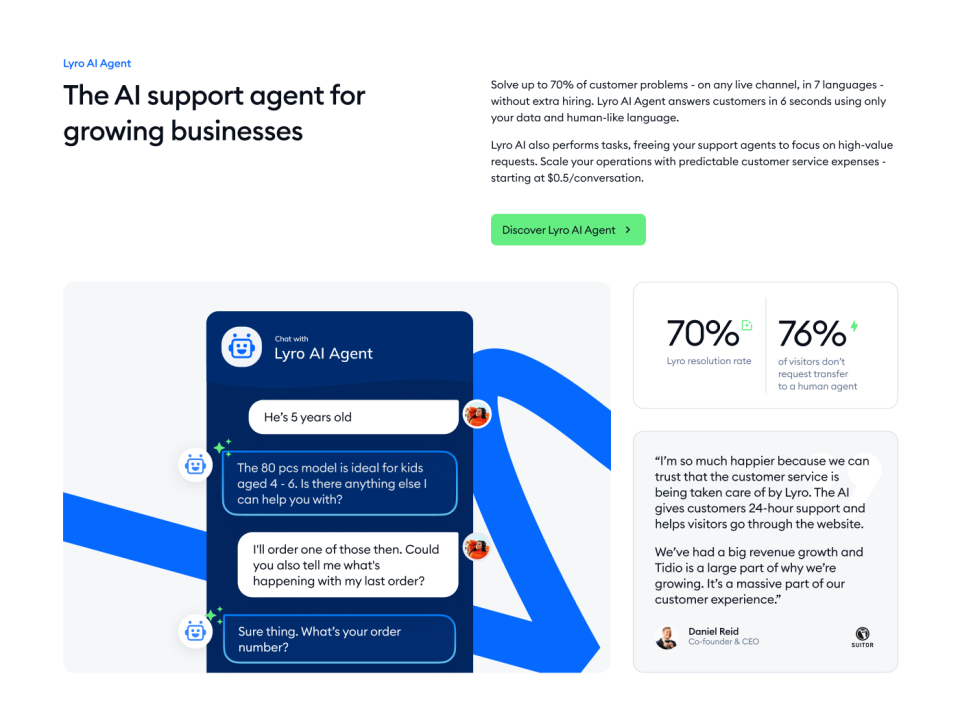
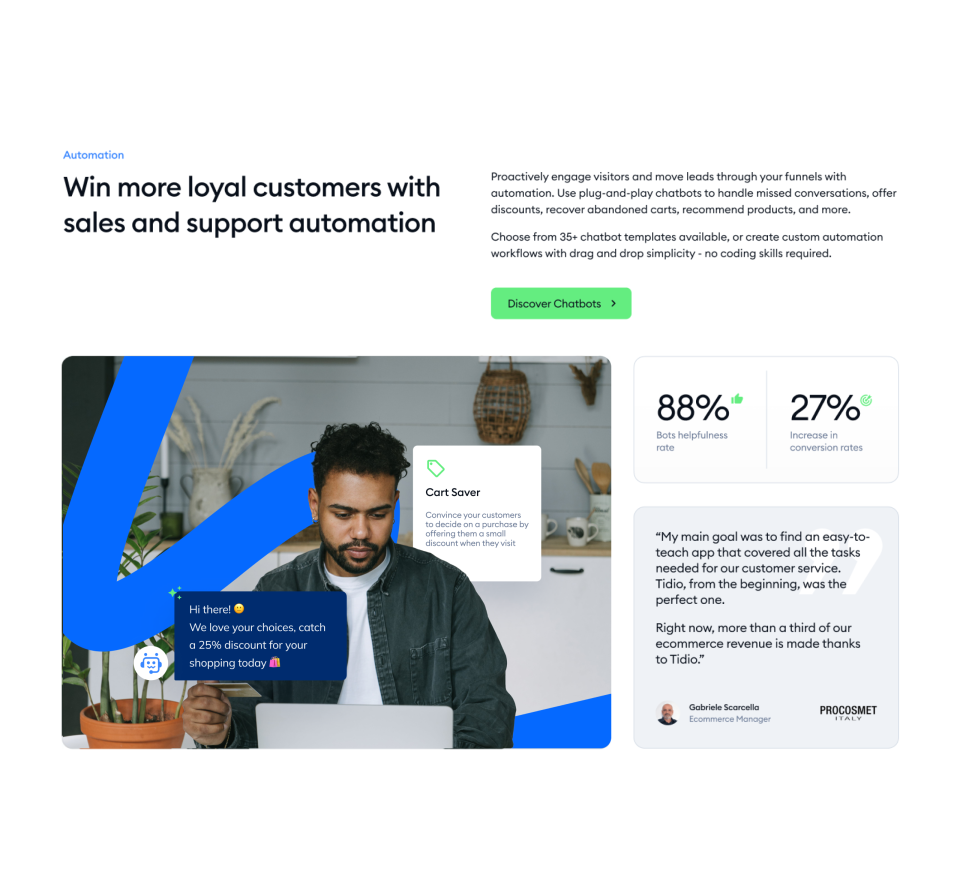
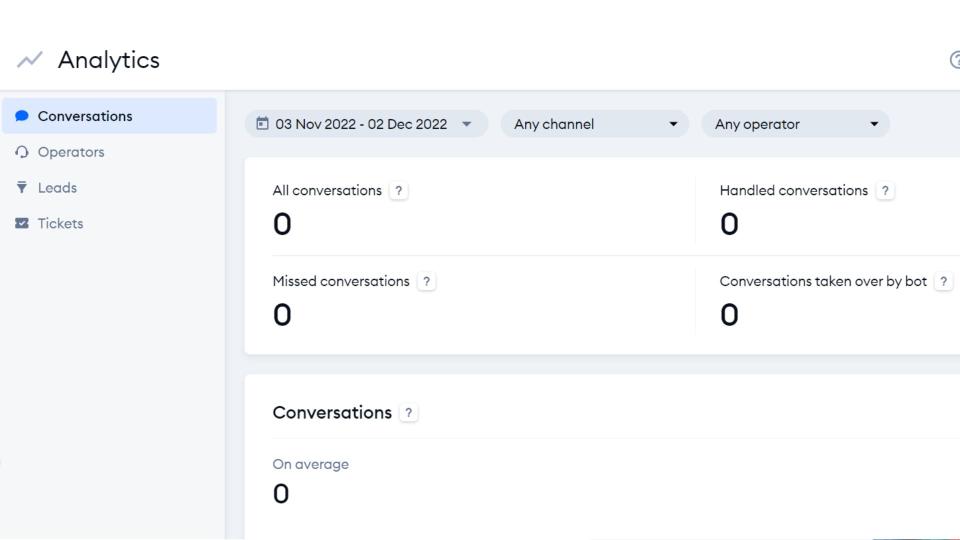
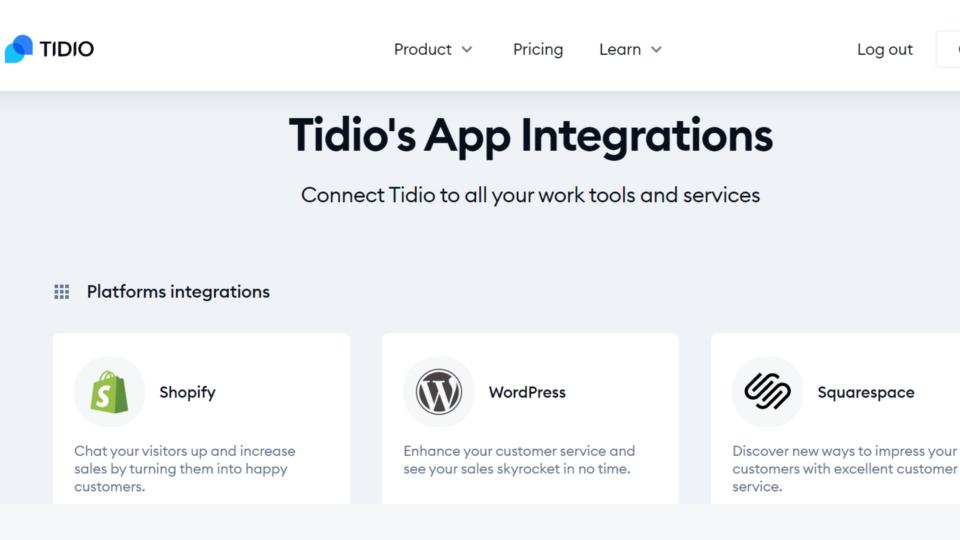
Tidio: Interface and in-use
You can use Tidio via web browser, mobile app (iOS/Android), and desktop app (Windows, Mac, and Linux), though the latter doesn’t run as smoothly as on the browser.
Setup is quick, collecting your name, email address, website, and your main goal, such as solving customer problems, increasing sales, or both. Then, personalized instructions for platforms, including Shopify and WordPress, help you add the Tidio chat widget to your website.
The dashboard nudges you to complete the next steps, such as connecting Facebook Messenger and Instagram. On the left, a taskbar takes you to Inbox, Flows, Visitors, Contacts, and Analytics. Overall, the Tidio account section is very easy to navigate.
Operators can chat directly from the Inbox, where conversations are classified as open, unassigned, and solved. The Flows section lets you select and personalize templates according to specific scenarios, which include a cart booster, a post-purchase discount, and an Instagram autoresponder.
We simulated a live chat conversation being taken over by a bot and were impressed by the modern design and speed with which messages appeared on-screen.

Tidio: Support
It may sound counter-intuitive but not every 'Help Desk' website is particularly helpful in terms of offering help with getting started. Sometimes they'll have a 'troubleshooting' section plus a chatbot and leave you to the rest.
This is an area where Tidio truly shines. There's a dedicated Help Center that discusses common topics like getting set up, customizing widgets, managing chatbots, and so on.
You can access this via the 'Resources' section on the main website. We were astonished to see that Tidio also offers a free e-book for download here on how to use AI tools to improve customer service for your online business. This forms just one of the titles available in the extensive 'Playbook Library' on the Support pages - other free-to-download works include manuals on sales techniques and how to replicate an in-store shopping experience using chatbots.
The 'Resources' section also contains helpful comparisons between Tidio and other help desk software providers.
If you're on the Free plan then you'll have to make do with standard e-mail support during normal business hours. Conversations and Chatbots plans have priority email support, including weekends, and 24/5 live chat. Tidio+ additionally boasts 24/7 emergency phone support. Our live chat conversation with a Tidio operator had an almost immediate first response time and a knowledgeable response.
Tidio: Security
Tidio's excellent 'Resources' section provides a very clear overview of how seriously they take customer privacy.
They claim to adopt a three-layered approach to security comprising:
Widget display - a secure connection between the browser and the JavaScript code, as well as the browser and their socket servers.
Panel display - a secure connection between the browser, servers and the browser sockets.
The final connection between the servers and data storage.
Tidio also claims to offer encryption for all Tidio chat connections using "the 256bit SSL protocol." As SSL was officially deprecated in 2015, we assume they mean they use the TLS protocol instead and are simply using 'SSL' as its more familiar term.
We were more reassured to learn that all Tidio domains use HTTPS and that any sensitive information like passwords and credit card numbers are stored in their databases using a one-way cryptographic hash.
Their infrastructure uses AWS servers, which are generally considered to be very secure and reliable.
Tidio also pledges not to share or redistribute any customer data but we'd have been more reassured to see that they regularly go through independent security audits to prove this, as other providers like RingCentral do.
Tidio: The competition
Intercom is a strong alternative to Tidio, offering not only live chat, conversational bots, and ticketing, but also help centers, lead qualification, and A/B testing to optimize performance. Give Intercom a go if you fancy advanced features across Support, Engage, and Convert plans. However, Tidio combines quality support and sales features for an affordable price.
LiveChat is closer to Tidio, focusing on live chat, chatbots, and ticketing. Its chatbots are optimized for both support and sales, just like Tidio. However, LiveChat doesn’t have a self-learning AI chatbot. Its plans start at $20 per operator, per month (billed annually), with no free plan. For basic chat features, Tidio’s cheaper plans may be the better option.
Read our LiveChat review.
Tidio: Final verdict
Tidio grabs attention with a slick design, quick messaging, and straightforward features. It gives customers plenty of support options, from live chat and chatbots to ticketing, Instagram messages, Facebook Messenger chat, email, and WhatsApp. A self-learning AI response bot sets it apart from similar competitors, while the free plan offers a basic option for the budget-conscious.
While we're on the subject of budgeting, this is one area where we think Tidio falls down. The basic 'Flows' plan includes just 2,000 'triggers': a 'trigger in this case is any time a chatbot is activated per unique customer. This remains true even if the customer doesn't interact with the chatbot in a meaningful way, meaning you could burn through your allocation of 'triggers' pretty fast. Of course, you could just increase your quota to 40,000 per month but that will cost you nearly five times the amount of a standard 'Chatbots' plan at $139. Tidio does reassure users though if you create multiple chatbots who interact with the same customer simultaneously, this still only counts as one 'trigger'.
The company is also pushing forward with new innovations, including Lyro, a conversational AI chatbot for SMEs. Lyro AI chatbot can automate up to 70% of your support requests.
This, combined with the broad number of features in the free plan and excellent support resources make Tidio a very strong contender in the help desk arena. It's easy to see why hundreds of thousands of users deploy it every day.
Want to learn more? Read our buying guides for the best helpdesk software and the best live chat software.


