Upgrading from Intel X79 to Intel X99: Is it worthwhile for gamers?
Upgrade to Skylake or Broadwell-E/Skylake-E?
Intel's high-end desktop (HEDT) platform is no doubt the most powerful in any given generation. Be it the Intel X79 platform that supported Sandy Bridge-E and Ivy Bridge-E processors, or the current top-end that uses Intel’s X99 platform and the Haswell-E processors. These processors boast a much wider PCIe bandwidth with up to 40 PCIe 3.0 lanes fanning out from the multi-core processor (with more than four real cores usually). The end result is a beast of a processing platform that can last a long while to come.
That also means that if the users’ workload doesn’t really differ, there’s not very much of a real need to keep upgrading to a new processor or a platform. The Intel X99 platform debuted in late 2014 and it will soon receive a refresh in the form of a new processor – the Broadwell-E. Exact details of what to expect haven’t yet been revealed, but it’s sufficiently accurate to say that like their mainstream Broadwell desktop counterparts, the Broadwell-E is expected to be a drop-in replacement for the current Haswell-E processors. It remains to be seen if anyone would upgrade a Haswell-E to a similar class Broadwell-E chip, but it might likely interest the following user groups:-
'Entry-level' Haswell-E chip owners wanting to upgrade to top-end Broadwell-E processor.
Intel X79 owners who’ve been looking to upgrade their old platform from 2011.
Of these user groups, this article seeks to focus on the latter group, especially because the arrival of Broadwell-E could send prices of existing Haswell-E processors tumbling. While this is just speculation on our part, the situation can happen. Although we can’t yet tell how good or mundane the upcoming Broadwell-E processors perform, what we can show you now is this – If Haswell-E does get more affordable, will upgrading from an old Intel X79 platform to an X99 platform with Haswell-E make any difference? We investigate.
Test Setup
To facilitate this, we've used our graphics card testbed as the basis of comparison as it has undergone relevant hardware platform upgrades to keep up with times. In the process of crossing over to the new platform, we decided to run some tests to record performance numbers before and after the upgrade. The current system is the Intel X99 platform with support for DDR4 memory modules and running an Intel Core i7-5960X processor. The previous setup was hosted on the Intel X79 platform with an Intel Core i7-3960X and it was still operating off DDR3 memory modules.

The detailed specifications of our current Intel X99 platform are as follows:-
Intel Core i7-5960X
ASUS X99-Pro (Intel X99 chipset) motherboard
2 x 4GB Corsair Vengeance LPX DDR4-2133 (Auto timings: CAS 15-15-15-36)
Samsung SSD 840 Pro 256GB SATA 6Gbps solid state drive (OS)
Western Digital Caviar Black 1TB SATA 6Gbps hard drive (benchmark + games)
Windows 7 Ultimate 64-bit SP1
Intel INF 10.0.20

Another point to mention is the usage of the Samsung SSD 840 Pro 256GB as our primary boot device on the current Intel X99 system. In the past, we have always relied on mechanical HDDs like the Western Digital Caviar Black 7200 RPM 1TB SATA drive on our older Intel X79 rig. The upgrade exercise was a straightforward affair on both hardware and software fronts. After the old components were swapped, we performed a clean installation of 64-bit Windows 7 Ultimate OS, and applied the necessary OS patches; the drivers came next, followed by our benchmark software titles.
We managed to test a handful of AMD and NVIDIA cards that were lying around in our labs for a quick before-and-after comparison. From the AMD camp, we had the following cards:
ASUS Strix Radeon R9 280 DirectCU II TOP
Although these cards are a generation older than the current AMD R9 300 series GPUs, there's not a whole lot change between them. An exception of sorts can be made for the R9 290X card as its Hawaii GPU was rebranded for the current AMD Radeon R9 390X graphics card. Also, the newer card features double the VRAM at 8GB.
The NVIDIA cards we managed to field were more current and they consists of the following:
The NVIDIA driver version used was 353.30 at the time of testing, and the AMD cards were tested with AMD Catalyst 15.7 drivers.
So with both AMD and NVIDIA camps in order, we proceeded to benchmark the cards with the Futuremark 3DMark (2013) twice over; once on the old rig, and another on the newer Intel X99 system. We know that there would be marginal performance gains so let’s find out how these gains will measure up under scrutiny.
Performance results


We ran three tests for each card with Fire Strike Ultra as the most demanding of the three test run options. From our sampling, we observed, in terms of empirical gains, it was the low-end cards that gained the most from the hardware upgrade. The ASUS GeForce GTX 960 registered an almost 42% gain in its Fire Strike Ultra scores; while the Sapphire Vapor-X R9 270X card managed a modest gain of slightly over 10%. However, before you break out the champagne, do note these cards aren’t capable of handling game titles at very high settings.

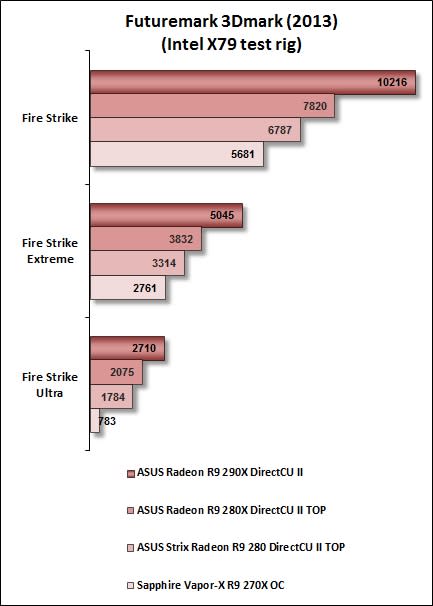
For the mid to high performance cards, the results weren’t so convincing for the NVIDIA camp. This is especially true for the GeForce GTX 970.
From our limited sample ratio, the AMD cards had more consistent performance. We plotted the performance gains from both camps in bar charts for more clarity. We also dropped the scores of Fire Strike for the budget cards so that the scaling of the Y-axes of the charts wouldn’t be skewed:-
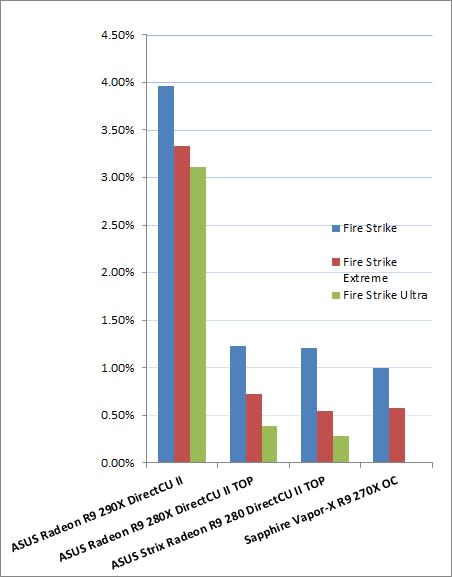

Conclusion
So it’s pretty clear that for graphics compute intensive game titles, you will absolutely or positively have to invest in a good graphics card, like an NVIDIA GeForce GTX 980 Ti or an AMD Radeon 390X. Upgrading to a new platform may provide you some performance edge, albeit it’s too marginal to translate into better gaming experience. Even if Haswell-E processor prices plummet, the total cost of upgrading would still be fairly significant considering the minimal increase in performance.

While the Intel X99 platform with a Haswell-E processor is currently the most powerful desktop system for end-users, it will soon receive a new processor update in the form of the Broadwell-E. Even so, the Intel X99 platform will undergo an update when Skylake-E arrives sometime next year.
Upgrade option 1:
The other, more contemporary alternative is the Intel Z170 platform with Skylake processors, which comes with support for DDR4 RAM, and more.

You can read up more about what the Intel Z170 chipset has to offer in detail. But suffice to say, the new chipset has support for up to 20 PCIe 3.0 lanes, like the previous generation Intel Z97, the number of PCIe 3.0 lanes that are wired to the CPU is still 16. But the new bus lines made avail to the Intel Z170 chipset actually allowed the motherboard manufacturers to offer a whole host of PCIe 3.0-based flash memory. All this is possible without the need to share the original 16 PCIe 3.0 lanes meant for the CPU. As we have noted in our earlier article, "...such bandwidth sharing is no longer necessary, and you’ll be able to utilize the maximum available bandwidth for both your graphics card and PCIe 3.0 x4 SSD."
Realistically speaking, most users will not really benefit from the switch to an Intel X99 system, unless you are also running CPU-intensive tasks like real-time simulation or 3D rendering operations, in addition to also requiring to run more than two graphics cards. If you don't have such requirements, the Intel Z170 is currently the most ideal Intel desktop platform for the average enthusiasts and it doesn't cost as much. Do checkout our Z170 shootouts (1), (2) to see if any of the boards are worthy of your consideration.
Upgrade option 2:
If you are an Intel X79 owner who’s enjoying the benefits of running graphics cards over the full 40 PCIe 3.0 lanes, an upgrade to the Intel X99 is natural progression, in order to enjoy the benefits of DDR4 RAM and speedier M.2 storage options. Some manufacturers like ASUS and ASRock have each implemented proprietary methods to connect M.2 storage devices directly to the CPU's PCIe 3.0 lanes over a wider (read: X4) interface. This bus lane configuration bypasses the slower PCIe 2.0 links, via the PCH. Therefore, the theoretical maximum bandwidth will be increased to 32Gb/s, which is about three times faster than the PCIe x2 M.2 (10Gb/s). However, instead of a pairing a Haswell-E processor that has little positive impact, you might be better off waiting for the Broadwell-E processor upgrade for the Intel X99 platform.
Upgrade option 3:
Should your current Intel X79 platform still function reasonably well, the best upgrade option would be to hold out for another year longer and reap the benefits of Skylake-E and its new platform next year, for about the same cost of choosing upgrade option 2.



