You'll soon be able to shift desktop Bing Chat convos to your phone IF Microsoft rolls out this new feature

What you need to know
Microsoft is currently testing a new feature dubbed Continue on phone designed to let users easily transition their chats on Bing Chat from desktop to mobile.
The feature is limited to several users and has been spotted to be buggy and doesn't work as expected.
You must log in to Microsoft Edge using your Microsoft Account to access the feature.
Continue on phone isn't limited to Edge on Windows; it's available for Mac users, too.
Microsoft recently celebrated Bing Chat's six-month anniversary shortly after shipping the AI-powered tool to open preview. The company has continuously pushed enhancements and new features to the platform to improve its user experience, including shipping it to third-party browsers like Google Chrome.
And now, as spotted by Windows Latest, Microsoft is currently testing a new feature dubbed Continue on Phone with select users. The feature lets users seamlessly transition their searches from PC to mobile.
The new feature is reportedly represented by a new button that appears when you hover over your conversations in Bing Chat. When you click the button, a QR code will pop up, prompting you to scan the QR on your phone. This will allow you to pick up the conversation on the mobile app from where you left it while using the desktop version.
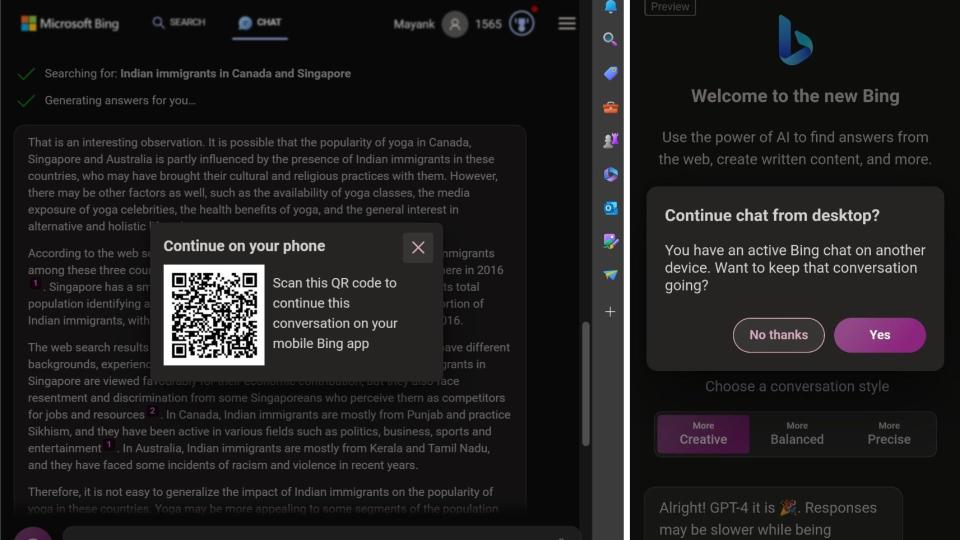
You might be prompted to download the Bing app on your mobile device (Android and iOS) if you've not already installed it. Users with the Bing app installed on their phones can open it directly or use any QR code scanner app to scan the code.
Analysis: Reminiscent of the History feature
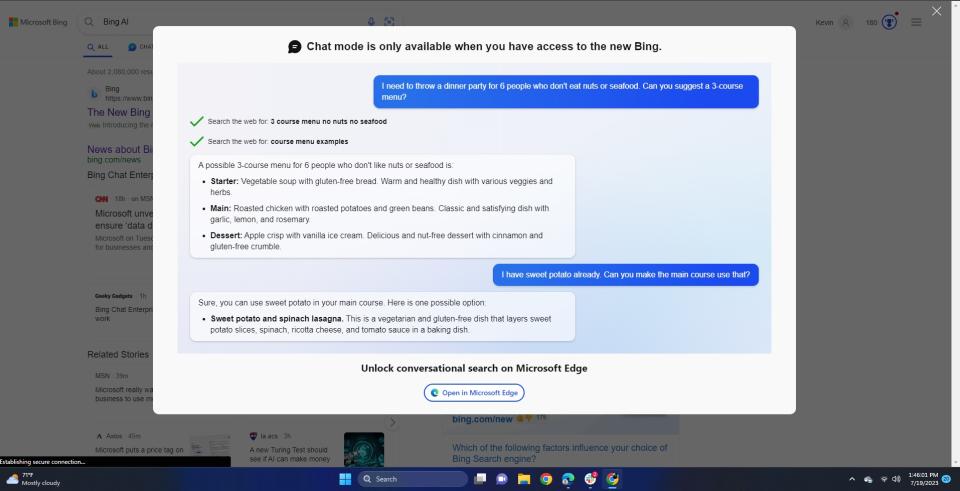
The Continue on Phone feature is similar to the existing history feature, designed to let users save threads for future reference. The threads are displayed on the right of the window as Recent Activity.
I've tried to access the feature, but it's unavailable yet. But much like any feature in beta testing, the experience isn't perfect. As the folks over at XDA Developers spotted, scanning the QR code only opens the Bing app but doesn't let you pick out your chat from where you left it off. Windows Latest also indicated that the QR code may redirect you to the Google Play store, even if the app's already installed on your phone.
It's also worth noting that the feature isn't limited to Edge for Windows users; it's available for Mac users, too. However, the option won't be available if you use Bing Chat on a third-party browser. You must also sign into Edge with your Microsoft Account to access it.
This new feature might be Microsoft's ploy to boost Bing's market share. A new report indicated that its market share has been stagnant for the better part of this year, but Microsft refuted the claims further, citing that "their internal numbers show greater growth."


