Logitech G603/G613 wireless gaming mouse and keyboard review: Is it possible to game without wires?
Gaming at lightspeed
The Logitech G603 and G613 wireless gaming mouse and keyboard are made for those who hate cables. The setup process for both of them is blissfully simple – plug the dongle in and flick a switch, and voila!
Both of these use Logitech’s Lightspeed wireless technology, which promises a speedy 1ms report rate for performance that’s indistinguishable from their wired counterparts.
I’ve no way of verifying this, but I can say that both mouse and keyboard feel responsive and reliable. I didn’t experience any latency issues, and I could have sworn I was using wired devices.
You’ll also get a convenient extension cable that you can plug the dongle into, just in case you need to place it closer to the device.
They transmit in the 2.4GHz band, which is used by everything ranging from wireless routers to cordless phones, but it seems like companies have figured out how to circumvent these issues. I marveled at the stellar wireless performance on the G900, and Razer has since gotten on board with its own Adaptive Frequency Technology (AFT) that works great as well on the Lancehead.
That said, it’s a good thing that the mouse and keyboard perform as they do, because there’s no way to use either of them in wired mode. They both run off a pair of AA batteries, but Logitech is claiming months-long battery life for both mouse and keyboard, so the idea is that there’s no need to constantly worry about recharging them either.
Still, I should point out that their stellar wireless capabilities aside, these are fairly no-frills products for those who just want a functional, practical device. There are no fancy RGB lights and they’re both decidedly plain-looking, which could be a boon or disappointment depending on your personal preferences.
Anyway, let's take a closer look at the Logitech G613 wireless gaming keyboard first.
Logitech G613

The G613 keyboard is one of the first keyboards that I’m aware of to properly combine mechanical switches with wireless operation. I’m discounting keyboards such as the Filco Majestouch MINILA Air because that only uses Bluetooth, which definitely doesn’t perform as well as a connection made over the 2.4GHz band.
The good news is that the G613 is both a solid mechanical gaming keyboard and wireless peripheral. It uses Logitech’s Romer-G switches and Cherry-style stabilizers, which feature a very slight tactile bump and are probably closest to Cherry MX Brown switches.
I’ve actually never been a fan of the Romer-G switches, as I find they can be quite fatiguing to type on over long hours. Having said that, the switches on the G613 feel different, although Logitech didn’t highlight any changes that it made. It’s difficult to describe, but the switches now feel crisper, and I like them better than those on other Logitech keyboards such as the G Pro.
The different feel could be attributed to any number of reasons, and things such as the keycaps and base plate can affect how you perceive the switches. And despite its mostly plastic construction, build quality feels solid, and there’s little if any perceivable flex to the keyboard.
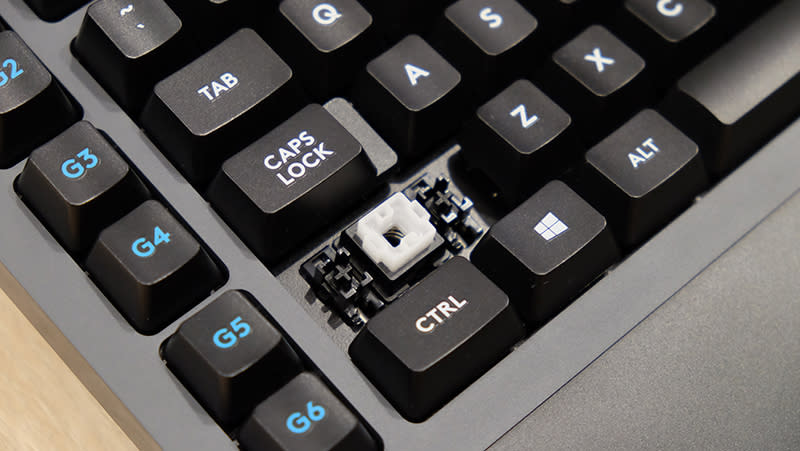
Unfortunately, the spacebar has a tendency to get stuck, so my triple-jumping Hunter would suddenly find it a lot harder to reach the highest platforms in Destiny 2’s Eater of World’s raid lair. Nevertheless, this is the first time I’ve encountered this with the Romer-G switches, so it may be that I just have a slightly deficient unit.
Having said that, I found the angle of elevation the keyboard provides quite comfortable, and it's steep enough to make a tangible difference, unlike on some other keyboards.

Also, this is a no-nonsense keyboard for those who want a simple wireless gaming keyboard that works. It’s priced quite reasonably at S$159, so you’re missing the usual bells-and-whistles such as RGB backlighting or the ability to program macros for the entire keyboard.
There is no backlighting of any sort here, and while I’m willing to forgo the RGB customizations, it would have been nice to see at least a single-color white backlight to help those who work in low light.
You do get a column of six programmable keys to which you can assign custom commands in the Logitech Gaming Software, which is definitely helpful. However, it adds to the bulk of the keyboard for those who don’t need them, and I’d much rather have had the ability to reprogram some of the other keys instead.

I complain about the added bulk, because this is really quite a large keyboard. It measures 478 x 216 x 33mm, thanks to the aforementioned macro keys and the integrated wrist rest.
The latter feature adds still more girth to the G613, and it practically precludes the use of any other wrist rest. I actually have a wooden wrist rest that I use with all my keyboards, but I can’t use that with the G613. That said, there’s nothing wrong with the integrated wrist rest, and it does its job well enough.
You’ll find a bunch of media controls at the top right of the keyboard, including buttons to toggle Bluetooth mode and Gaming mode. Everything is laid out clearly and is super easy to access, so you really shouldn't feel like you’re missing anything.

However, the trifecta of dedicated macro keys, wrist rest, and media buttons, and the way they’re implemented, give the impression of a keyboard that’s trying to include all the key features it can think of in the simplest manner possible.
It’s not particularly elegant, but it sure is functional, and it’s difficult to find fault with it at this price. This utilitarian approach isn’t for everyone, but while keyboard enthusiasts may be unimpressed, less demanding users will find themselves quite satisfied. Logitech has also tried to sweeten the deal with a stand for your smartphone, which is a nice touch, even though it doesn't have any immediate utility for gamers.

You don’t have that many wireless, mechanical keyboards to choose from, so if you’re in the market for one, this is a decent bet. However, if wireless functionality isn’t a priority, there are definitely better keyboards out there. After all, while the G613 has excellent wireless performance (and an extension cable should you need help placing the dongle even closer to the keyboard), it’s not going to be winning any design accolades.
Hopefully, this is just the first of similar products to come from Logitech and other brands, and we’ll see more refined and polished designs moving forward. And if that happens, Logitech will deserve plenty of credit for getting the ball rolling first.
Logitech G603

The Logitech G603 wireless gaming mouse is cut from the same cloth as the G613 keyboard. It’s plain and practical, and isn’t intended to grab much attention.
Unlike wireless gaming keyboards, there are far more wireless mice to choose from, including a few which are nearly indistinguishable from their wired counterparts. It’s a far more competitive field, but the problem is that this level of convenience and performance also comes with a stiff price tag.
The Logitech G903 costs S$249, while the Razer Lancehead comes in at S$230, so you usually have to pay quite a bit if you want that sort of wireless performance. On the other hand, the G603 costs just S$109, less than half the price of the aforementioned mice. It’s also cheaper than Logitech’s own G703, which is a slightly more feature-rich package with rechargeable batteries, a weight-tuning system, and customizable RGB lighting.
But if you don’t need all those extras, the G603 will serve up lag-free wireless performance, with up to six programmable buttons, including a DPI toggle and clickable scroll wheel.

Like the G613 keyboard, it runs off a pair of AA batteries, so there’s no way to recharge it and no way to use it in wired mode. This means it won’t work with Logitech’s PowerPlay mouse mat either (you’ll have to look to the G703 and G903 for that).
The good thing is that Logitech is claiming freakishly long battery life on both devices, up to 500 hours on the G603 and 18 months for the G613 keyboard (the latter figure applies to Bluetooth mode only). Obviously, I haven’t been using the devices long enough to verify this, and your mileage will clearly vary depending on how heavy a user you are.
But for what it’s worth, I didn't come anywhere close to needing to replace the batteries after a week of daily use, and AA batteries aren't that hard to come by anyway, so you can swap them out really quick.
The mouse comes with a switch on the bottom that lets you toggle between power off, performance, and endurance modes. The latter two determine the polling rate of the mouse, and setting it to Hi will allow the G603 to operate at 1,000Hz. The Lo setting kicks this down to 125Hz for better battery life. I left this at Hi all the time, because why not?

A second button on the bottom also lets you switch to Bluetooth mode, which will allow the batteries to last even longer.
This is a mid-height house that is suited to both palm and claw grips. But despite its seemingly ambidextrous shape, it’s actually a right-handed mouse, with a deeper concave on the left edge for your thumb to rest below the side buttons. These buttons are fairly large, so you should have zero problems reaching them.
Overall, the mouse feels solid and well-built, not unlike the G613 keyboard. They’re plain, gray, and fairly drab, but they still feel like quality stuff that will last you a while.
The top of the mouse lifts off to reveal the battery compartment and a small niche for you to stow the wireless dongle. It’s held in place by magnets, so it feels really secure.

The mouse weighs 135.7g with a pair of AA batteries installed, which is a bit on the heavy side. That’s maybe not so great for FPS games, but you can opt for lithium batteries over alkaline ones to shave off the grams. Alternatively, it will work fine with just one AA battery as well, which drops the weight to 113g.
This is also the first mouse to use Logitech’s new Hero, or High Efficiency Rated Optical, sensor, and it’s supposed to produce similar performance characteristics as the top-notch PMW3366 sensor at a much lower power draw. The G603 supports a range of 200 to 12,000DPI, but you’ll probably almost never find yourself needing to go that high.
The sensor tracks up to 400 inches per second with no smoothing applied, and my every movement felt precise and translated faithfully on screen. Lift-off distance was also low, and I noticed no issues with unwanted z-axis tracking when lifting up and repositioning the mouse. That said, the option to customize the lift-off distance is unfortunately missing in the Logitech Gaming Software, and it'd have been a useful feature for those who want greater control over these parameters.

The left- and right-click buttons have good feedback, and I like the stiffer nature of the buttons compared to those on some other mice. There’s also quite a bit of resistance to the rubberized scroll wheel and a firm click, so there’s little chance of accidental actuations here.
One final touch that I appreciate is the color-coded light indicator beneath the DPI button. It features up to five colors – yellow, white, orange, magenta and blue – for a total of five DPI steps, so you can easily tell what sensitivity the mouse is operating at.
Cutting cords
If you’re looking to cut some cords without having to break the bank, the Logitech G613 and G603 wireless gaming keyboard and mouse combo will serve you well.
They combine excellent wireless performance and great battery life, thus deftly avoiding the traditional weaknesses of wireless gear. That said, if going wireless isn’t your top priority, or you want more features and the option to switch to wired mode, you may want to consider other alternatives.
Nevertheless, the biggest achievement of this Logitech pair is probably the swift manner in which they've dispatched with long established wisdom in the gaming community. It's now possible to have a fully wireless setup when it comes to your keyboard and mouse, and you can do so with few reservations about lag and latency. There aren't many alternatives that can challenge the pair in terms of price, and the keyboard in particular stands alone for now. Still, there's good reason to hope that the field will become more competitive in the future.
Design | User-friendliness | Features | Performance | Value | Overall | |
|---|---|---|---|---|---|---|
7.5 | 8.5 | 8.0 | 8.0 | 8.0 | 8.0 | |
8.0 | 8.5 | 7.5 | 8.0 | 8.0 | 8.0 |
 |  |
 |  |
Note: This article was first published on GameAxis on December 21, 2017.



