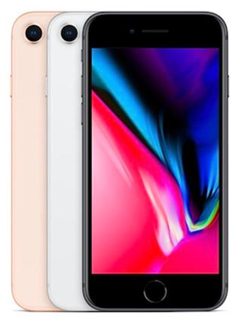Apple iPhone 8 and 8 Plus review: In the shadow of X
Overview
Okay, let's get this out of the way first: the iPhone X is the iPhone you're drooling over. It's experimental, it's exciting, it has an edgy letter 'X' in its name (although it's still pronounced "ten"). It has a better display, it has better cameras, it has Face ID and animated poop emojis - but it's also a lot more expensive. At S$1,648 for the 64GB model, and S$1,888 for the 256GB model, it's twice the price most people usually pay for their phone, and if that's just a little too much, you might start looking at the iPhone 8 and 8 Plus as consolation prizes.
But you really shouldn't. They're both excellent devices in their own right, boasting faster processors, new camera features and wireless charging. And, at S$1,148 (64GB) and S$1,388 (256GB) for the 8 and S$1,308 (64GB) and S$1,548 (256GB) for the 8 Plus, while they're in no way cheap, they do reside in the realm of normal flagship phone pricing. They're living in the shadow of the X, but for the majority of the world's Apple users, these will be their next iPhones. But just how good are they? Let's find out.
|
| |
|
| |
|
| |
|
| |
|
| |
|
| |
|
| |
|
| |
|
| |
|
| |
|
|
Design

Design-wise, Apple has stuck to basically the same look since the iPhone 6 and 6 Plus. Last year's big changes are present and accounted for: they're both IP67 dust and water resistant, which means they can survive in 1m of water for up to 30 minutes, and they both lack a 3.5mm headphone port. The big difference between the iPhone 8 and the iPhone 7 is on the rear of the phones, where there's a new glass back that enables wireless charging. From the front though, they look virtually indistinguishable. In fact, put a cover on them, which we're sure most people will do, since glass is a lot more fragile than aluminum, and no-one will know which iPhone out of the past four years you own.
Despite the popularity of Apple's Rose Gold color, surprisingly, it isn't available on the iPhone 8. Instead we're back to Silver, Gold, and Space Grey. It's also worth noting that despite their names, the colors on the rear of the phone aren't metallic at all, so Silver is more of a light grey color, and Gold is a creamy beige. You do get the full metallic color on the aluminum frame that goes around the side, on the ring around the Touch ID home button, on the ring around the camera module, and of course on the Apple and iPhone logo.

While I still like the simple, clean design of the iPhone 8 and 8 Plus, I can’t help but feel some design fatigue. For many people, a big part of buying a new phone is having something new and exciting to hold and admire, but for the majority of iPhone users out there, upgrading to the 8 or 8 Plus will essentially look and feel exactly the same as their previous phone. Some new non-metallic color options would have gone a long way to making the phones more exciting - a red version similar to the Product Red iPhone 7 released earlier this year, under that glossy glass rear, would look particularly attractive.
One other minor change that you may not notice at first is that the only word on the back of the phone is ‘iPhone’ - there's none of the usual "Designed in California, Manufactured in China" or any of the other regulatory words and symbols. I like this new minimalist look, but it’s not clear if the minimal back will be uniform in all countries when the iPhone ships, as different countries may have different rules about this kind of thing. We know that the Singapore version at least will sport this cleaner look.

The new iPhones are also slightly heavier and thicker than last year's versions (glass is both heavier and thicker than aluminum). It's not a huge amount - an extra 0.2mm thickness added to both phones, and 10g more for the 8 and 14g more for the 8 Plus, but it's noticeable.

Display
As they have for the past four years, the smaller iPhone 8 uses a 4.7-inch 1,335 x 750 pixels resolution Retina display (326ppi), while the larger iPhone 8 Plus has a 1,920 x 1,080 pixels resolution Retina display (~401ppi).
While these resolutions may seem rather low-end compared to the QHD displays offered by competitors, I honestly can't see any difference in clarity between the 8, 8 Plus and the QHD 6.3-inch display on the Samsung Galaxy Note8.
Like last year, the iPhone 8 and 8 Plus displays are DCI-P3 wide color gamut certified, which is the standard used in the film industry, and essentially means that their displays can reproduce more accurate colors than the standard sRGB color range.

A new addition to the iPhone 8 display is True Tone technology, first seen in Apple's 9.7-inch iPad Pro. True Tone dynamically adjusts the white balance of the screen to adapt its color and intensity to your environment. It does this through the phone's ambient light sensors, which also control the auto-brightness function.
While True Tone may just sound like a fancier version of Apple's Night Shift feature, it's actually a lot more advanced. Night Shift simply makes the screen warmer after a certain time. True Tone, on the other hand, is always measuring the ambient light around you and making micro adjustments to give you the most comfortable to view display. The result is a display that looks more like a piece of paper, which makes it less glaring and easier on the eyes.
Audio

The iPhone 8's stereo speakers have improved and are now much louder with noticeably deeper bass. It's worth pointing out that, like last year, the left side speaker grille on the bottom of the phone still seems to be purely decorational as sound only comes out of the right side (although it's not noticeable unless you put your ear right up against it). Stereo sound is achieved through another speaker located at the top of the phone under the ear piece. Stereo separation is also a lot more obvious this year, especially on the larger 8 Plus.
Like the iPhone 7, the iPhone 8 lacks a 3.5mm headphone jack. Instead, you get a pair of Lightning EarPods and a Lightning-to-3.5mm jack dongle in the box. A year on from the iPhone 7 and, personally speaking, I've found that the lack of a headphone port really isn't that big of a deal. I've taken to leaving the dongle on the end of my favorite headphones, and I've never actually needed to charge my phone at the same time as I want to listen to something anyway. If that's something you do want to do, you can always pick up some wireless earphones.
iOS 11
The iPhone 8 and 8 Plus run on iOS 11, which introduces a number of new features and interface tweaks.
The Control Centre (swipe up from the bottom of the screen) has been re-designed, and now packs a lot more features into a single page. New pill-shaped sliders let you adjust volume and brightness, and the whole Control Centre is now 3D Touch-enabled to allow quick access to more settings and features. There's also an option in the settings menu to add even more options to the bottom of the Control Centre.

Siri has a new, more natural-sounding male and female voice (at WWDC, Tim Cook called this "an even more intelligent and natural Siri"), as well as a new visual interface. Siri will now also learn your habits to be more predicative about what you want next, based on your existing usage pattern. She also has a new translation feature for translating from English to Chinese, French, German, Italian, and Spanish.
The App Store has been re-designed for iOS 11. Opening the app will take you to a new Today tab, which will show you apps that are currently trending. Here you'll also see a Daily List of apps centered around a particular theme. There's also dedicated tabs for 'Games' and 'Apps'. Splitting the two makes it easier to browse for new content.

There's a new Files app that keeps all of your documents in one easy-to-use place. You can drag-and-drop attachments from Mail or any other app into a particular folder, or create folders to help stay organized and find what you're looking for faster.
There's also a new QuickType keyboard option, which from the name sounds like it would be a tracing-style keyboard similar to Swype or Swiftkey, but actually just shifts the keyboard closer to your thumb for one-handed typing. Activate it by pressing and holding the Emoji button and you'll see an option to shift the keyboard to the left or right.

Finally a huge new feature in iOS 11 is ARKit, Apple's new high-end Augmented Reality platform. Apple's website on ARKit states that it is a "cutting-edge platform for developing augmented reality apps for iPhone and iPad" and offers "powerful capabilities for positional tracking and scene understanding". We saw some of this at the iPhone 8 launch event where Apple demonstrated The Machines, an upcoming AR game from Directive Games. In the demo Directive Games CEO, Atli Mar, and his colleague were able to point-and-shoot an iPhone to create a virtual battlefield. Mar’s colleague could see his enemy's base on the screen and the more he moved around, the closer he was able to get to it.
We don't know the full potential of ARKit yet, but it looks very promising. For now though, we'll have to wait and see what developers do with it.
For a more in-depth look at what else you can expect from iOS 11 check out these articles:
Apple announces iOS 11 with better iPad productivity and loads of new features
IOS 11 tidbits that didn't make it to the keynote (but that you should know)

Bigger sensors, better HDR, same 12MP
The iPhone 8 cameras ship with new 12MP sensors — yes, that’s the same resolution as the iPhone 7, but the current sensors are bigger. Unfortunately, Apple doesn’t reveal how much bigger, but all things being equal, the bigger the image sensor, the better the image quality. That‘s why a 12MP image shot by a full-frame DSLR outpaces one shot by a phone.
The iPhone 8 Plus comes with a dual camera system, just like on the iPhone 7 Plus, which gives it optical zoom and Portrait mode. The lenses are just as fast, at f/1.8 for the wide-angle and f/2.8 for the telephoto, and like before, only the wide-angle comes with optical image stabilization (OIS). The upcoming iPhone X will be the first and only iPhone to ship with OIS on both cameras.
The iPhone 8 has the same wide-angle camera as the iPhone 8 Plus, so I tested mainly with the iPhone 8 Plus for this review.
Colors are natural and true to life

As before, colors are the iPhone’s strong suit. They’re rendered beautifully, with subtle graduations, and remain mostly true to life (more on this in a while). Starting with the iPhone 7, images are saved in the DCI-P3 color space, or what Apple calls Wide Color. The DCI-P3 profile contains more colors than the standard sRGB color space used as default in most cameras, but you’ll also need a display which supports the DCI-P3 color space to see it (most of Apple’s latest products, like the iPad Pro and MacBook Pro, do).
Now, I say the colors are mostly true to life, because the iPhone 8 has an odd tendency to shift blue-green at times, especially when shooting greens in shadow. It’s likely that the ISP (image signal processor) is getting confused about the white balance in these situations.

Retaining image detail has never been the iPhone's strength, and that’s true again here. Details are slightly sharper, but I can’t spot significantly more detail in the 8 Plus images than the 7 Plus when I place them side by side. When it comes to shooting with the zoom, the 8 Plus still does that same trick from time to time where it crops and enlarges the image taken with the wide-angle instead, giving you softer details as a result. This is, again, likely because the telephoto still doesn’t ship with OIS.

The iPhone 8 is noticeably smarter at metering. Compared with the iPhone 7, which tends to underexpose challenging scenes, the iPhone 8 is better at shooting with a brighter exposure while not blowing the highlights.

HDR is so much better now

The better metering is immediately obvious when shooting HDR images, which are far nicer on the iPhone 8 than ever before. Whereas a backlit shot on the iPhone 7 might turn out underexposed, even with HDR, the iPhone 8 HDR shot is more evenly lit. HDR shots on the iPhones 8 are also more vibrant; it looks like the iPhones 8 apply a stronger tone curve to the image than on previous iPhones. It makes the HDR shot look more vibrant and natural, and loses the flatness that can plague HDR images.

Apple appears to be so confident in the iPhone 8’s HDR capability that Auto HDR is turned on by default on the new iPhones (‘auto’ in this case means that it’ll automatically decide, not that it’ll automatically shoot HDR all the time), and the option to save a normal version of the photo is toggled off. In fact, unless you change it in Settings, the HDR toggle doesn’t appear anymore in the camera UI.
Portrait Mode and Portrait Lighting are a whole lot of fun

If you want the best camera system on an iPhone, it’s worth upgrading to the 8 Plus for its dual camera system, even if you’re ambivalent about the larger display. The dual cameras give you Portrait Mode, which delivers a faux background blur that makes a big difference when shooting people — without Portrait Mode, for example, the image above is about this woman (pretend it’s a woman) and a boy behind her, with Portrait Mode, it’s just about her.
I’m also having a lot of fun with the new Portrait Lighting (beta) feature, which simulates studio lighting in Portrait Mode. There are five effects, Natural Light, Studio Light, Contour Light, Stage Light, and Stage Light Mono; the looks range from natural and even, to dramatic and striking.
The overall effect is quite natural. The shadows in Contour Light, for example, follow the curves of my face quite accurately, and even the lighting on my neck and shoulders has been changed for a more believable overall result.

My favorite effect so far is Stage Light, which magically removes the background and superimposes your subject against a black background. Stage Light, however, needs to be quite precise — you need to place your subject at the right distance and angle, and it doesn’t work all the time.
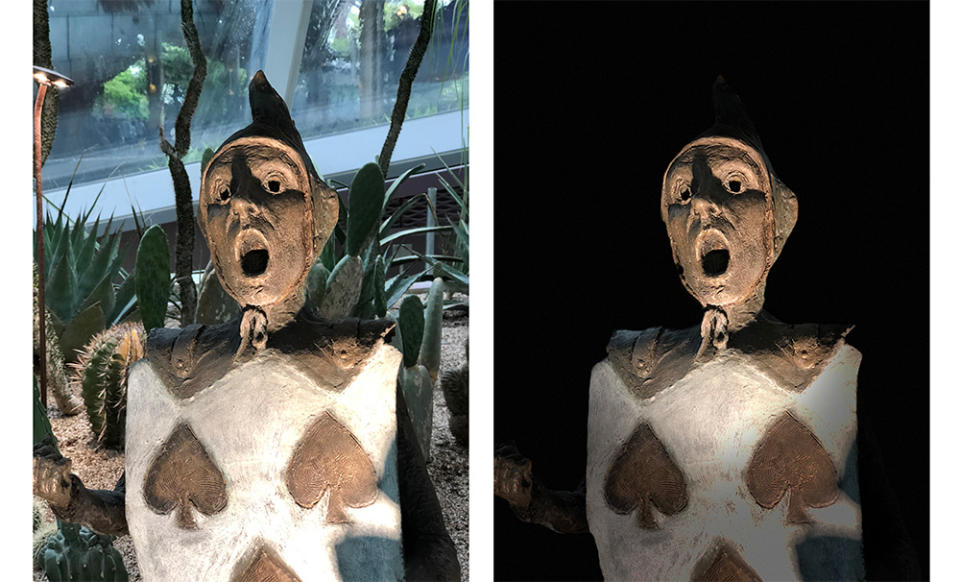
The best thing about Portrait Lighting is that you can always go back and change the effect you’ve applied. It’s more fun than I thought it’d be, makes people look great, and produces a far more realistic look than Mei Tu Xiu Xiu.
4K at dizzying high frame-rates
The iPhone has always excelled at shooting videos, and the iPhone 8 continues in this regard. Videos look more vibrant than they did on the iPhone 7 Plus, which may be a result of the new color filter, the new ISP, or both. The OIS is excellent, minimizing shaky videos to a great extent. Once again, however, it’s disappointing how only the wide-angle camera on the 8 Plus has OIS, as videos shot with the telephoto aren’t stabilized.
Rolling shutter is well controlled, and the new iPhones can now shoot 4K at 60fps, double the maximum frame rate of the iPhones 7. While 60fps offers increased clarity, it also gives me motion sickness. If you watched The Hobbit in cinemas at 48fps, you’ll know what I’m talking about. While high frame-rate videos look more true-to-life, they can also look like video games or shot for TV dramas with the super-smooth motion.
4K at 60fps also appears to be less forgiving when it comes to stabilization. While handheld video at 30fps looks quite steady, the same video at 60fps reveals so much more motion; including the small movements of your hands. While 60fps isn’t for me, I’m glad that Apple also included a 4K at 24fps frame rate, which is the frame rate that film is shot at.
iOS is eating the camera world
The iPhone 8 and 8 Plus have cameras that capture images with better exposure and more vibrant HDR images. The colors are true to life, in both stills and video, and video comes with an increased 60fps framerate at 4K. While images appear slightly sharper, it’s too bad that there’s no significant increase in resolution, and also too bad that the telephoto on the iPhone 8 Plus still doesn’t have OIS.
On the other hand, with Portrait Mode and Portrait Lighting on the 8 Plus, Apple once again demonstrates what you can do with full control over the hardware and software stack. Portrait Mode makes possible on a smartphone what was once only doable with a prime lens on a big camera. Portrait Lighting, which is only available on the iPhone 8 Plus and iPhone X, makes these same portraits look so much better.
While both modes are only faux simulations and are still buggy in some situations, the software is miraculously making possible what was once impossible without a ‘serious’ camera, and that’s nothing to sneeze at. And most importantly, they’re good fun to play with.
Performance Benchmarks
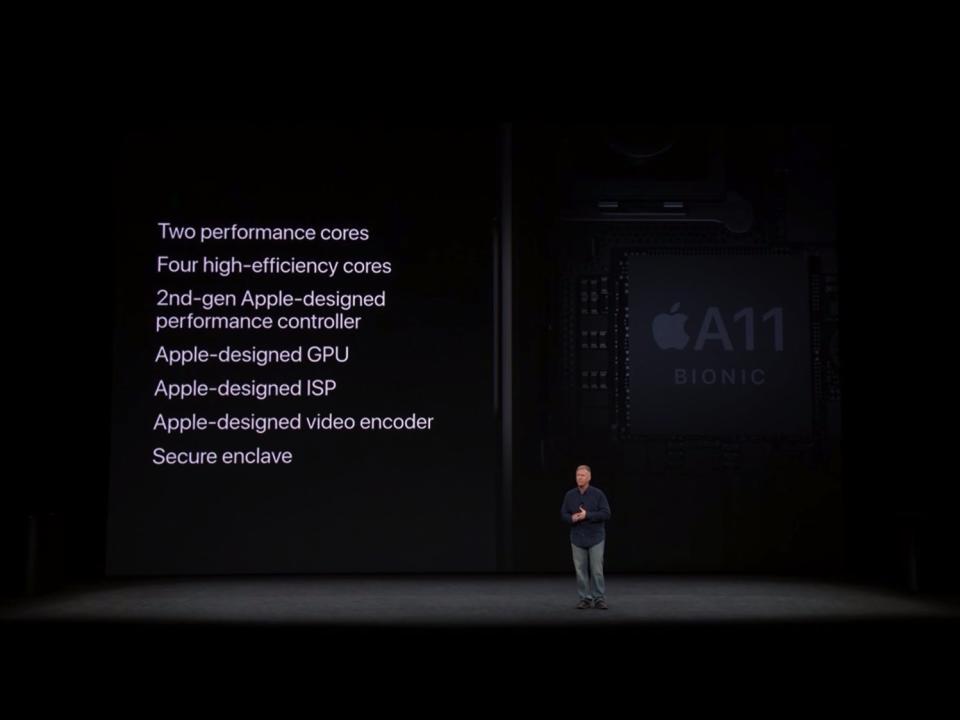
Both the 8 and 8 Plus use Apple's new A11 Bionic processor, a hexa-core chip with two performance cores that are 25 percent faster than the A10, and four performance cores that the company says are 70 percent faster that the old model. There’s also a new Apple-designed GPU that’s 30 percent faster, with the same performance as the A10, but only consumes half the power.
A quick note on smartphone RAM: as usual, the 8 has 2GB RAM, while the 8 Plus has 3GB RAM. While that doesn't sound like much compared to the 6GB or even 8GB RAM we've started seeing on Android phones, smartphones really don't need that much RAM.
Unlike a PC where opening a ton of browser tabs can severely slow down your computer, iOS and Android have automatic memory management that offloads inactive tabs from active RAM usage. While you can split-screen multitask on most smartphones, you're still generally limited to just two side-by-side windows, which limits the amount of RAM you require. Mobile games also tend to be optimized to only require 1 or 2GB of RAM, which is why we didn't see much performance improvement from phones with huge amounts of RAM like the 8GB OnePlus 5.
— | — |
|
|
|
| |
|
|
|
|
|
| |
|
|
|
|
|
| |
|
|
|
|
|
| |
|
|
|
|
|
| |
|
|
|
|
|
| |
|
|
|
|
|
| |
|
|
|
|
|
| |
|
|
|
|
|
| |
|
|
|
|
|
| |
|
|
|
|
|
| |
|
|
|
|
|
|
Sunspider Javascript
SunSpider JavaScript measures the browsing performance of a device when processing JavaScript. It not only takes into consideration the underlying hardware performance, but also assesses how optimized a particular platform is at delivering a high-speed web browsing experience.
Apple has always performed really well on this benchmark due to how well optimized Safari is for Apple's processors and that trend continues with the 8 and 8 Plus. The iPhone 7 and 7 Plus are the only phones to record sub-200 ms on this test, and now the 8 and 8 Plus have beaten them with sub-150 ms results! In terms of actual user experience, the web browsing experience on both phones was lightning fast, smooth and lag-free.

3DMark Sling Shot
3DMark Sling Shot is an advanced 3D graphics benchmark that tests the full range of OpenGL ES 3.1 and ES 3.0 API features including multiple render targets, instanced rendering, uniform buffers and transform feedback. The test also includes impressive volumetric lighting and post-processing effects. We're running this benchmark in Unlimited mode, which ignores screen resolutions.
The results on this test were so surprising I ran it a few extra times to confirm it. Here's proof:

The A11's new GPU is an absolute beast and completely destroyed the competition on this benchmark. The 8 Plus was about 30 percent better than Qualcomm's flagship Snapdragon 835 and nearly doubled the score of Samsung's top-of-the-line Exynos 8895.
Battery Life
Our standard battery test for mobile phones has the following parameters:
Looping a 720p video with screen brightness and volume at 100%
Wi-Fi and Bluetooth connectivity turned on
Constant data streaming through email and Twitter
Due to the extra hardware required for wireless charging, both the iPhone 8 and 8 Plus have smaller batteries than their predecessors. The 8 is down to 1,821mAh (from 1,960mAh on the 7), while the 8 Plus is down to 2,675mAh (from 2,900 on the 7 Plus). Those numbers are significantly smaller, and the 8 Plus now has one of the smallest batteries around for a 5.5-inch phone.
Despite this, battery life was surprisingly good with both phones actually showing a slight increase in battery life compared to last year's models. This is a testament to how efficient Apple's processors are.

For the first time on an Apple device, both the 8 and 8 Plus support wireless charging. Unfortunately, you'll have to buy a separate wireless charging pad to use this feature. On the plus side, Apple is using the Qi wireless charging standard, which is also used by most Android phones with wireless charging, including LG, Samsung, Google and Motorola, so if anyone in your household has a wireless charging Android phone, there's a good chance you can just steal borrow their charging pad.
Interestingly enough, both phones also support fast charging both wirelessly and wired via the Lightning port. However, wireless fast charging does not seem to currently be enabled on either phone. The Mophie Qi charging pad I tested is capable of outputting 7.5W of power, 50 percent more than the 5W provided by the stock power adapter that comes with the iPhone 8, however both wireless and wired charging took about the same amount of time to charge. According to Mophie, "fast wireless charging is enabled with a free software update coming later this year" presumably when Apple's own AirPower charging pad is released.
As for fast charging via the Lightning port, it should work now, but not with the 5W power adapter or USB-A to Lightning cable that's supplied in the box. Instead you'll need to use a higher rated USB-C power adapter and a USB-C to Lightning cable (which you can buy from the Apple store for S$34 for 1M or S$48 for 2M).
If you own a USB-C MacBook or MacBook Pro, you’re in luck, because you already own a compatible power adapter: the Apple 29W USB-C adapter, 61W USB-C adapter, and 87W USB-C adapter, each of which are also sold separately for S$68, S$98, and S$108 respectively. Unfortunately, I don't own a USB-C to Lightning cable so I can't test how fast the new iPhones charge, but Apple says you can expect to hit 50 percent charge in about 30 minutes, which puts it on par with other fast charging technologies.
Conclusion

The iPhone 8 and 8 Plus own the dubious distinction of being the shortest reigning Apple flagship smartphones, being surpassed a mere twenty minutes later by the iPhone X. While they're both great phones, they're overshadowed by the X, and it doesn't help that the 8's biggest new feature, wireless charging, is something we've seen in Android smartphones for years now.
Looking back at past generations of the iPhone, Apple has always introduced something that fundamentally changes how you interact with or use your phone: the 7 made the iPhone water resistant and removed the headphone jack, the 6s introduced us to 3D Touch, the 6 was the first time the iPhone was available in two screen sizes, the 5s added Touch ID and 64-bit processors and so on. The 8 lets you charge your phone wirelessly (but only if you buy a charging pad that's sold separately), and everything else just feels like an incremental upgrade. The True Tone display, better stereo sound, better cameras, even the massively improved benchmark performance are all nice upgrades, but they don't change the iPhone or how you use it in any significant way.
So should you buy the iPhone 8 or 8 Plus? If you're currently on a 6s, 6, or below - and you know you're not interested in spending at least S$1,648 for the iPhone X - yes, definitely. You get a much more powerful processor, an IP67 build, wireless charging, stereo speakers, better rear cameras with optical image stabilization, and longer battery life. If you're on the 7, I would skip this year and wait for next year's model. Of course, if you must have the 8, you can always sell your 7 and upgrade - iPhones tend to hold their value much better than any other phone.
There's one final thing worth considering. While the iPhone X is advertised as having a 5.8-inch display, its Super Retina display uses a 19.5:9 aspect ratio (making it even taller than Samsung's 18.5:9 Note8). The X also has a small cutout at the top of the screen, which reduces its usable screen size. Most content is in 16:9 aspect ratio, which means you're going to get black borders on both sides of the X's screen. In fact, based on the dimensions provided by Apple, I estimate 16:9 content on the iPhone X to look roughly equivalent to what you would see on a 5-inch phone with a traditional display. What's my point behind all of this? Despite what the specs say, the iPhone X's display is arguably smaller than the one on the iPhone 8 Plus, so if you like big screens, your best bet is still the 8 Plus with its traditional 5.5-inch 16:9 display.