Apple Watch Series 3 (GPS + Cellular): The Apple Watch you've been waiting for
First things first, so what's the difference?
Not that much, actually. The new (to Singapore) Apple Watch Series 3 (GPS + Cellular) - henceforth known simply as the Apple Watch Series 3 LTE - is mostly identical to the Apple Watch Series 3 GPS that I reviewed back in September last year with the exception of added LTE connectivity. The LTE models also have more storage - 16GB vs. 8GB. This means you can have more apps or store more songs on them. Otherwise, the two watches have the same dimensions, display, weight, and even processor. This is a good thing since the Apple Watch still leads the way when it comes to build and refinement. Plus, if you have been a long-time Apple Watch user and have been collecting straps, you can use all of them with the Apple Watch Series 3 LTE.
One of the key differences is that the Apple Watch Series 3 LTE will be available in different case materials. Previously, the GPS-only Apple Watch Series 3 was only available with an aluminum case. The LTE version will feature all case versions including stainless steel and ceramic. This means you can finally get your hands on the Apple Watch Series 3 Hermès and the Apple Watch Edition.

The LTE versions of the Apple Watch Series 3 will also have a red dot on the Digital Crown. Personally, I’m not a fan of this design quirk, but I suppose there will be owners who like it because it distinguishes them as having an Apple Watch that is a little bit special than the others.
And finally, the LTE versions of the Apple Watch Series 3 will also get an exclusive watch face called ‘Explorer.’ It is basically a variant of the ‘Utility’ dial but with a subsidiary seconds dial and a cellular strength indicator at 12 o’clock. Unfortunately, there’s no “cellular complication” so if you are using other watch faces, it can be hard to tell at a glance what your cellular strength is. The only workaround to this is to swipe up to bring up the Control Center and look at the top left corner.
So how do I get cellular connectivity? Do I need to go down to my mobile service provider?

Thankfully, the answer is no. But let’s backtrack a little first. For now at least, the Apple Watch Series 3 LTE will only work if you are a Singtel Mobile subscriber. Customers with other telcos are out of luck.
Getting cellular connectivity to work is easy. SingTel is offering a new service called NumberShare, which shares your existing mobile number with your Apple Watch Series 3 LTE.
What is NumberShare? From Singtel:
NumberShare is an add-on service that allows iPhone users to share the same mobile number, data and talktime as your mobile plan on an Apple Watch Series 3 (GPS+Cellular). With NumberShare, you can make or receive calls and access the Internet on your Apple Watch Series 3 (GPS+Cellular) over 4G connection, even when your iPhone is not nearby or powered on. You can also get an additional 0.3GB data per month on your main mobile line.
A prompt will appear when you are setting up your Apple Watch Series 3 LTE asking if you want to set up mobile data (NumberShare) as well. Just tap on it and you will be brought to a page where you are asked to key in your NRIC. Do so and voila, you are set and ready to go. This is the process that most people will face. However, because of undisclosed limitations, EasyMobile, Prepaid, and Multi-SIM customers of Singtel will not be able to sign up for NumberShare.
From SingTel again:
NumberShare is available as an add-on service for all Singtel Postpaid Mobile customers who have subscribed to a Combo Mobile Plan, SIM Only Plan or MobileShare Supplementary Plan with 4G ClearVoice. NumberShare can only be activated on Apple Watch Series 3 (GPS+Cellular) and newer models.
EasyMobile, Prepaid and Multi-SIM customers are not eligible for a NumberShare subscription.
Also, you don’t necessarily have to enable cellular connectivity during the initial process. You can set it up later by going to the Watch app and selecting the ‘Mobile Data’ tab.
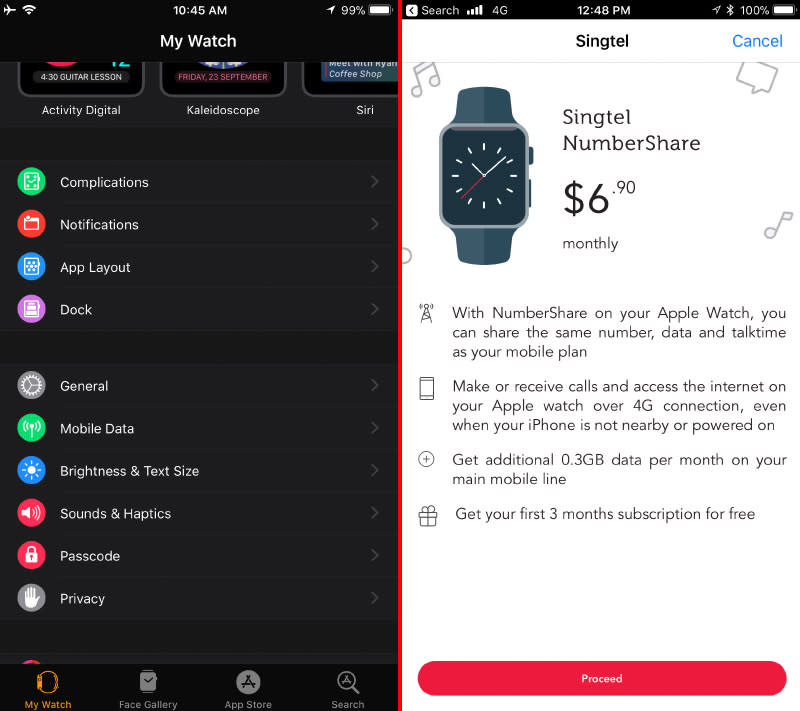
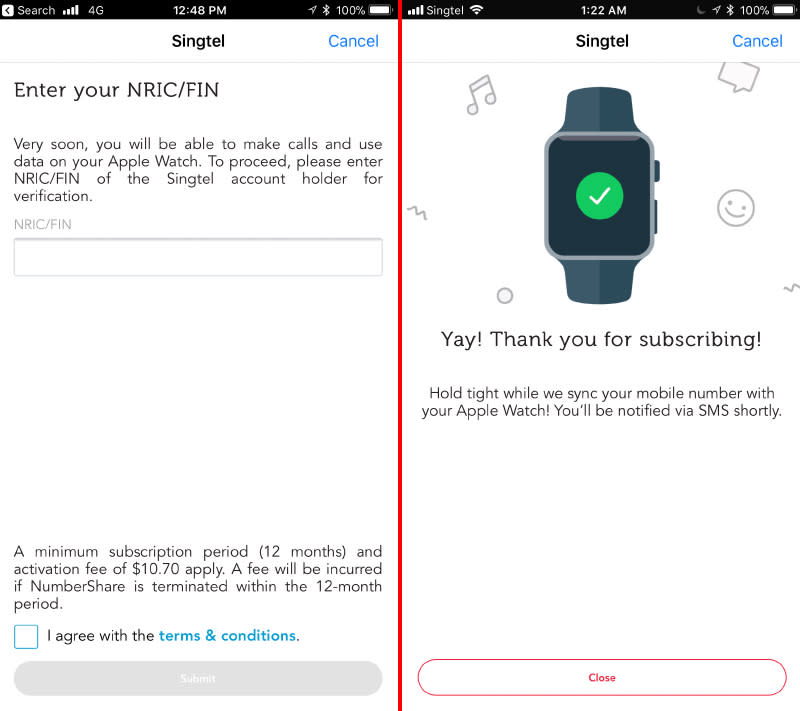
For more information regarding NumberShare, you can check out Singtel's FAQ page here. What's not immediately obvious from the FAQ is this:
If you want to cancel the Multi-SIM service, you need to head down to a Singtel shop to get a brand new SIM card, because Singtel has to deactivate your existing SIM cards.
Also, your phone needs to be on carrier settings 31.1 (check under Settings > General > About) and the Watch on watchOS version 4.2.2. Carrier settings 31.5, which comes with iOS 11.3 beta, doesn't support NumberShare at the moment.
4G ClearVoice (i.e., VoLTE) is required. Normally, that shouldn't be an issue; but if you've re-contracted from old 3G legacy plans to the newer combo plans, there remains a possibility that ClearVoice isn't activated yet. You can always call Singtel at 1688 to check.
Business customers on corporate lines must call 1606 to subscribe. Customers on CIS plans aren't affected.
Does the watch work without LTE?
Yes, it does. It will work just like the Apple Watch Series 3 GPS.
Does it support roaming?
No, it doesn’t. In the fine print, it says, “Roaming is not available outside your carrier network coverage area.”
Can I buy an Apple Watch Series 3 LTE from overseas and use it here?
Yes and no. The problem lies in the fact that unlike your iPhone, the Apple Watch Series 3 LTE only supports a limited number of LTE bands. If you are feeling adventurous, you could buy from a country that uses the same LTE bands as us. More specifically, the Europe and Asia Pacific versions bearing model numbers A1889 (38mm) and A1891 (42mm).
Right, now that we are done with the housekeeping matters, what can the Apple Watch Series 3 LTE do that the non-LTE model cannot?

Quite a lot, actually. Broadly speaking, with LTE connectivity, the Apple Watch is now more independent of your phone.
For most people, the most valuable things that the Apple Watch Series 3 LTE can do is that it can make and take calls, and send text messages without your phone.
What this means is that you can leave your phone behind if you want to go for a run, take a walk, or simply head somewhere to grab something or run a short errand, and you will still receive calls, texts, and notifications from your favorite apps on your LTE-enabled Apple Watch. Likewise, you can use the Apple Watch to make calls and send texts too.
With a cellular connection, you can also stream Apple Music directly onto your Apple Watch. Just use Siri to play whatever music you have in mind. This is invaluable when exercising - you no longer need to bring your phone with you just to stream Apple Music or have to limit yourself to the watch’s limited storage capacity. One thing to note, however, is that you can only stream Apple Music on your Apple Watch - no Spotify or Tidal.
It goes without saying also that with a cellular connection you can now also use the Apple Watch to run other apps like Uber and Apple Maps, just to name a few. Got too ambitious during your run and ran too far? Just use Uber on your Apple Watch and get a ride back. Need to head somewhere real quick just to run an errand but not sure of the way? Use Apple Maps.
How is the cellular connectivity?
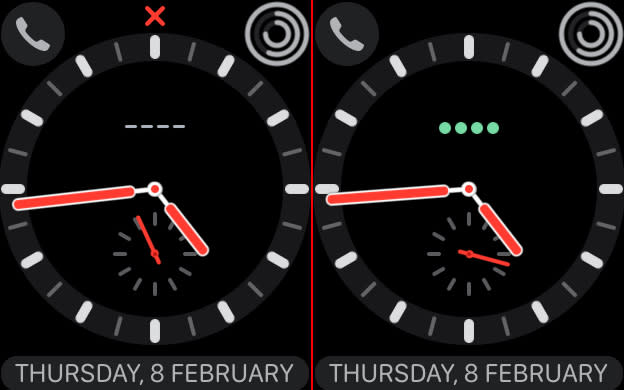
Given that the Apple Watch Series 3 LTE is such a small device, there are understandably some concerns about cellular connectivity. For those wondering, the LTE antennae are actually built into the display itself, which is pretty clever engineering if you ask me.
There’s a hierarchy that dictates what network the Apple Watch Series 3 LTE connects to. It connects to your phone via Bluetooth first, and if that isn’t available, it’ll go to Wi-Fi. Finally, if both aren’t available, it will then go to cellular. Cellular is always the last resort, which makes sense since a) it eats your data allocation and b) it consumes the most battery.
In any case, I found cellular connectivity to be quite good, but this will depend greatly on where you use your Apple Watch. One minor niggle is the time it takes to switchover from Bluetooth or Wi-Fi to cellular. As you can tell by looking at the time indicated, it took about 20 seconds for the watch to search and connect to the LTE network.
Ok, but how is the call quality?
In a word, good. In my tests, I found that the recipients of my call couldn't tell that I was speaking to them using my Apple Watch. The watch uses tiny microphones built-in into the sides of the case but that doesn't seem to have any appreciable ill-effects on call quality.
How do I send texts without my phone?
For those new to the Apple Watch, the Messages app (Apple’s instant messaging app) comes with a list of preset messages, which is useful for quickly replying someone. You have the usual ‘Thanks’, ‘Yeah’, ‘Nope’, ‘On my way’, and so on and so forth. But you can also Scribble a message, by writing on the watch’s display. It might sound silly but it works really well in practice. Finally, you can use Siri, which I find to be hit and miss, but your mileage may vary depending on the content of your message, your voice, and your accent.
How does using cellular affect battery life?
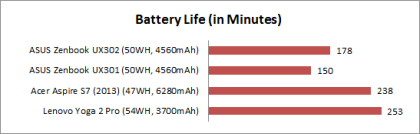
Apple claims 18 hours of battery usage with 4 hours of LTE usage. Our experience tells us that it is probably a little optimistic. In my tests, I was left with about 27% after an 11-hour long day, which consisted of me taking and making a couple of calls via cellular, sending about two dozen or so texts, and a 23-minute walk with Apple Music streaming to AirPods. At this rate, it could probably go about 14 to 15 hours before it completely drains itself. Obviously, your mileage may vary. On the GPS-only Apple Watch Series 3, I would be left with around 50% to 60% after a similarly long day so the hit in battery life is clearly quite significant.
This should be just about enough to last a whole day for most people. The key words here being “just about enough”. If you are going to have a long day - drinks or party after work on a weekend - you would be cutting perilously close to what the Apple Watch Series 3 LTE can deliver. In which case a mid-day charge will go a long way to setting your battery anxieties at ease, which is a real bummer.
Who won’t want a longer battery life? But I won’t go as far as to say that it's terrible, but it is certainly not ideal and could have been better. Bearing in mind its size and capabilities, I honestly think that Apple Watch Series 3 LTE’s battery life is what we can reasonably expect given the limitations of current battery technology.
An important thing to remember is that it is unlikely that your Apple Watch is going to be relying on cellular for extended periods of time anyway since the watch doesn't completely replace your phone. What I'm trying to say is that the Apple Watch Series 3 LTE's battery life is manageable and certainly doesn't cripple it or make it totally unusable.
At this point, I should probably point out that if you want to charge your Apple Watch on the go, you might want to consider the Belkin Valet Charger (S$149). It has a built-in charging module that can charge your Apple Watch on the go and it doubles up as a portable battery bank.
So, is this the Apple Watch we have all been waiting for?

Yes. This feels like what the Apple Watch should always have been. The ability to use the Apple Watch as a phone and instant messenger is equal parts fun and liberating. Now you don’t have to bring your phone with you no matter where you go.
That said, the Apple Watch isn’t perfect. There can be some lag between getting messages on your watch and music streaming is only limited to Apple Music. Finally, battery life does take a significant hit if you happen to be on cellular a lot.
On the flip side, let’s not forget also that the Apple Watch offers the most refined smartwatch experience. watchOS has undergone numerous revisions and the latest version (watchOS 4) is the most polished yet. The Apple Watch also has a strong design, is available in numerous materials, and has a wealth of straps from which users can customize the watch to their tastes.
And as I have said it many times before, insofar as watches are concerned, few are made with the same level of detail and to the same level of refinement as the Apple Watch. Even the basic aluminum Apple Watch is made to extremely high standards and will put many entry-level Swiss watches to shame. My own Hamilton Intra-Matic, which cost me about $1,000, has a case which looks absolutely second-rate next to the Apple Watch.
What are the available models and what do they cost?

There are simply far too many individual models to name. However, folks can now finally get their hands on an Apple Watch Series 3 in stainless steel and ceramic. Fans of Hermès can also finally get an Apple Watch to match their Birkin and Kelly bags.
These are the prices one can expect to pay for the different versions of the Apple Watch Series 3 LTE. Prices will vary depending on case material, case size, and strap.
Apple Watch Series 3 | |
38mm | $598 |
42mm | $648 |
Apple Watch Series 3 Nike+ | |
38mm | $598 |
42mm | $648 |
Apple Watch Series 3 | |
38mm | $888 |
42mm | $968 |
Apple Watch Series 3 | |
38mm | $1,028 |
42mm | $1,108 |
Apple Watch Edition | |
38mm | $1,898 |
42mm | $1,978 |
Apple Watch Hermès | |
38mm | from $1,658 |
42mm | from $1,738 |
Should I upgrade?

If you have been eyeing a new Apple Watch then the answer is an unequivocal yes. Cellular connectivity makes the Apple Watch much more convenient and capable, especially if you exercise with it often.
Imagine going running with just your watch and not having to worry about missing important calls or texts. The feeling, at least for me, was liberating.
Even if you have an Apple Watch Series 2, upgrading to the Apple Watch Series 3 LTE will not only get you cellular connectivity, you will also have a better overall experience thanks to the speedier Apple S3 processor.
For those with first generation Apple Watches, upgrading to an Apple Watch Series 3 LTE is a no-brainer. Like I said, this feels like the Apple Watch we have always been waiting for.
I’m assuming folks who bought the Apple Watch Series 3 last year did so only because you have already decided that cellular connectivity isn’t one of your priorities. If that is the case, then there’s no need to upgrade since they are identical save for cellular connectivity.



