Lenovo Phab 2 Pro review: Tango is impressive, but only for niche users
Overview
At Google I/O 2016, Google publicly debuted Project Tango - a mobile technology platform that combines specialized hardware and sensors to accurately measure its own spatial position (without requiring GPS) to enable augmented reality (AR) experiences. Back then, the only Tango device was the Tango Development Kit, a device meant only for researchers and developers. However, with the recent launch of the Lenovo Phab 2 Pro, Tango is now accessible to consumers. Officially, the Lenovo Phab 2 Pro is available exclusively through StarHub for S$899 without contract or much less with their contract plans (although you can also obtain it from various online retailers for about S$699).
As the highlight of this phone is mainly on the Tango platform, this review will be very different from other phone reviews. For example, it doesn't do the phone justice to simply state that its camera is merely "16 megapixels PDAF unit" as its sensors do much more than just taking photos. As such, the focus will be on its Tango capabilities, how it compares to the Tango Development Kit, and its suitability to the masses. Many other features, such as camera and sound quality, will be covered only very briefly, while benchmarks will be skipped altogether.
| |
| |
| |
| |
| |
| |
| |
| |
| |
| |
|
Design & Hardware
Despite Lenovo branding it as a "phablet", in truth, the Phab 2 Pro with its 6.4-inch display is much closer in size to a modern tablet. Indeed, when you place the Phab 2 Pro beside the 7-inch Tango Dev Kit, the Dev Kit is only marginally bigger than the Phab 2 Pro. While we are puzzled by the choice of the extremely large screen size, we believe it is possibly due to the need to cram as many additional sensors into one single body, compared to an ordinary smartphone. Yet another possible reason is to better immerse yourself in a larger screen while using the AR functions.
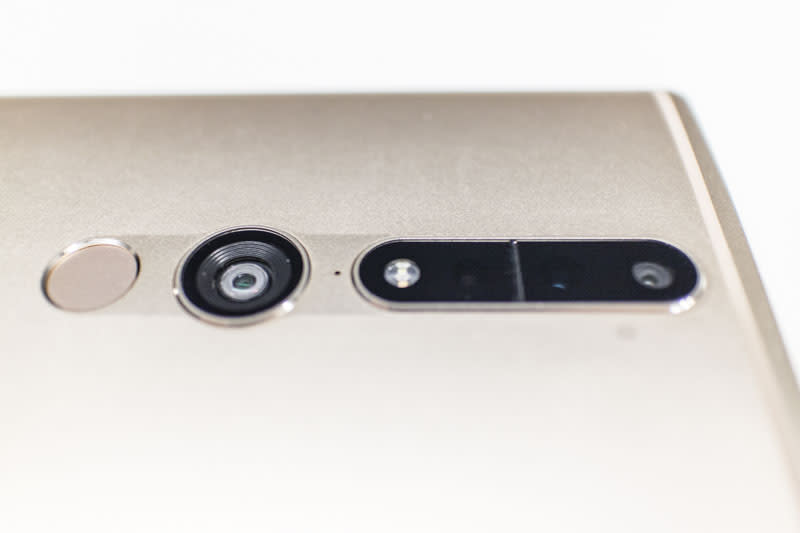
Thankfully, Lenovo has done well in terms of making the phone's design look sleek considering its screen size. It manages to squeeze a 16-megapixel camera, an RGB sensor, an infrared sensor, and a fisheye lens, all within a 10.7mm thick body. The aluminum body construction makes the phone sturdy to hold, though, once again, the tablet phablet feels too big and bulky, especially when it also weighs 259g, which is much heavier than all modern phablets. It also comes with an ordinary 8-megapixel front-facing camera.
The screen has a QHD 2,560 x 1,440 pixels resolution display (~459ppi). This is a step up from the Tango Dev Kit’s 1080p resolution. There are dual speakers at the bottom of the phone, which deliver passable sound. Surprisingly, the Phab 2 Pro still uses a micro-USB port instead of the newer USB-C port. Sound output augmented by Dolby Atmos support, producing a rich sound field (relative to most other phones) when one plays a supported movie.
The phone is still running on Android 6.0 Marshmallow OS, which is a bit disappointing considering that other phones released before it are already running Nougat or will be receiving Nougat updates shortly. Nevertheless, the highlight of the device is not on these "conventional" mobile phone specifications, but instead on how it showcases the capabilities of Tango.
Tango evolution: What has changed (since Google I/O 2016)
Nine months ago, we reviewed Project Tango using the Tango Dev Kit. Fast forward to today and the Tango ecosystem has grown quite a bit, although it is still very modest compared to other emerging technologies, such as VR.
With that, let us explore how Tango has evolved.
From "do-it-yourself" Tango Core to Tango experience

In the old days of using the Tango Dev Kit, users had to manually install the Tango Core in order to fully utilize Tango's features. After which, they had to manually find compatible apps, sometimes even having to go through pages of various research labs to get to prototype Tango apps. With the Lenovo Phab 2 Pro, the Tango Core is built in. On top of that, an experiential app is launched after the user completes initial setup. The app showcases the user the fundamental features of the Tango device, by mapping the user’s surroundings into a point cloud, and then overlaying a virtual world, shaped by the contours of the environment. After which, the app brings the user to Google Play to browse for more Tango apps.
Better camera and good integration with other sensors for high quality AR overlays
Unlike the old Tango Dev Kit, which used only a 4-megapixel camera, the Phab 2 Pro has a 16-megapixel phase-detection auto-focus rear camera. This allows the Phab 2 Pro to be able to capture the surrounding images in finer detail.
However, having good image quality is useless if the device’s other sensors cannot finely detect and determine the overall 3D structure of its environment - without these, true augmented reality cannot be achieved. Lenovo achieves that by highly optimizing the coordination of the camera, together with the depth and motion sensor. This allows for faster and finer construction of the 3D space of the surrounding area, and thus renders AR faster and of much better quality as well.

Additionally, good hardware coordination between the sensors also ensures that area learning is as accurate as possible. To recap, area learning is how the device learns about an area by the user walking around and scanning the area, so that afterwards, the device can re-orientate itself and determine its position again, just by recognizing landmarks, instead of using GPS. It’s just like navigating a street without using GPS; one uses landmarks to orientate oneself. This has useful applications, such as indoor navigation, as well as placement of AR objects in a corresponding physical location within an enclosed setting. Examples being placing virtual dinosaurs side-by-side a physical dinosaur skeleton in a museum.
The Phab 2 Pro does this better than the Tango Dev Kit by learning the area more accurately, and being able to learn more data without crashing. In the Tango Dev Kit, the Explorer app crashes after learning just half of my office space, while the Lenovo Phab 2 Pro can handle the learning of the whole office level.
It is also able to track motion better. Typically, ordinary phones cannot track the device’s velocity; the accelerometer tracks only acceleration. Tango can, by using visual-inertial odometry techniques. The accuracy of the Phab 2 Pro can be seen by simply doing two twirls on a swivel chair, while holding onto the phone. The motion plot shows the difference in result between the Tango Dev Kit, and the Phab 2 Pro. The closer the lines are, the greater the accuracy.
Tango ecosystem
All the prowess of any Tango device ends at the SDK (or OS) level. They are only as good as the apps leveraging on the Tango modules. Sadly, when it comes to apps, one’s mileage may vary. Performance is inconsistent across different apps. Apps belonging to "Project Tango Experiments" work best, but that’s simply because they belong to Google themselves. Some apps developed by third parties work well, but some were rather flaky.
Amongst those quality apps, there are also a very limited number of Tango apps available to try. Even those that can be tried are very USA-centric, particularly furniture placement apps. A possible reason for this is prior to the Phab 2 Pro, there were no other Tango devices other than the Dev Kit. However, the Dev Kit was positioned as strictly for development, and naturally, a good number of buyers of the Dev Kit are from the research and development industry, developing AR proof-of-concept prototypes. This explains why some Tango apps lacked polish, and you would often experience lag and pauses.
For those that are seriously looking into developing true AR, or those that have moved past the proof-of-concept stage, the problem was that the specifications of the Tango SDK change rather often, with a major shift happening sometime in August last year. That resulted in a quick deprecation of prior software libraries used. As such, the developers may just be waiting until Tango is completely stable before resuming development on Tango apps. Either that, or they have not had enough time to react and change their code to the updated libraries.
There are mainly two ways to develop Tango apps - either the typical Android way (Java and C++ for those technically inclined), or using Unity, a game development software. When the libraries changed, the Tango plugins for Unity were updated, and hence there was less effort required to change their Unity game projects. This also explains why a good number of Tango apps are games.
Apps
Notwithstanding the lack of serious apps, here are the various Tango-enabled apps, categorized as follows:-
AR overlays (Games)
AR Dogs and Cats

This app allows you to overlay dogs and cats in your surroundings. Cute!
The Phab 2 Pro’s camera also comes with its own AR Camera, which can overlay even more realistic cats and dogs.
Wooorld

Transforms your surrounding into a playground sandbox for you to place miniature buildings!
AR overlays (Serious)
Wayfair View, Lowe’s Vision (Furniture Overlay)
Want an insight on how your furniture will look? These apps allow you to place a 3D mockup in an actual space to preview them. Unfortunately, they are USA-based furniture stores.
3D Reconstruction
Matterport Scenes

Maps and renders one's environment in 3D. One can even make measurements after the 3D model has been processed.
Unfortunately, scanning is slow compared to (Tango) Constructor, made by Project Tango Experiments group. Initially, Tango Constructor was not able to work on Phab 2 Pro. However, early this month (March), the group finally made Tango Constructor compatible with Phab 2 Pro. Unfortunately, that broke compatibility with the original Tango Dev Kit.
Measurements & Area Learning
Measure

Measures dimensions without using a ruler!
Explorer

An app to demonstrate what area learning is about. Also allows the user to create "Area Descriptor Files", which are files that describe the area.
How does one inspect the area learnt then? Previously, there was an app called "Area Manager". However, it crashes on the Phab 2 Pro.
Conclusion
To be honest, it is difficult to assess the Lenovo Phab 2 Pro.
Is it a good phone? Lenovo has certainly done a good job in integrating all of the sensors into a 'phone' form factor, although one can argue that it is more of a tablet than a phone. The synchronization and coordination of the different sensors are of high fidelity, which allows the phone to track motion and distances accurately. The camera, although not world class, is of high quality for augmented reality purposes. Overall, in terms of hardware and firmware, the Phab 2 Pro is top notch in its own class.
AR app woes
However, good hardware, without good software offerings is pointless. At the point when Phab 2 Pro was released, there were very few Tango apps. To make matters worse, some of the apps suffer from fragmentation and, while they run fine on the Tango Dev Kit, they do not work on the Phab 2 Pro. This was notable on apps that were developed since the inception of Tango Dev Kit, way before Phab 2 Pro was announced. Even Google's own apps, such as Constructor and Area Manager, crashes on the Phab 2 Pro! Though they had recently updated Constructor to work with Phab 2 Pro, it took the Google team more than three months to rectify. Not only that, the update broke compatibility with the Tango Dev Kit, underscoring the fragmentation of the Tango ecosystem. The serious utility apps suffered the worst; most crashed either on start, or randomly during use.

For those that did work, unfortunately, none of them are related to flagship titles, products, brands or killer use cases. Without these in the Tango bandwagon, there will not be a pull effect on the consumers to purchase this phone, nor any Tango phone for that matter. Imagine, what if Pokemon Go implement true AR on top of their ordinary game stack? Instead of looking at a map for Pokemon, the gamers would use the Tango as a ‘window’ to find virtual Pokemon and Poke Stop overlays. Surely, that would have attracted even more people to engage and appreciate the Tango platform. However, that is only a figment of our imagination.
Google had hoped that the Tango Dev Kit can inspire developers to develop Tango apps, and that later on, a consumer-level Tango phone, like the Phab 2 Pro, will be ready for developers to deploy their Tango apps. However, in my opinion, Google probably made two major mistakes when developing Tango. First, they made major shifts in their Tango SDK. This was done to accommodate the plethora of future Tango devices, but it was made too close to the launch of Phab 2 Pro - developers needed time to react. The second major mistake was not updating the Tango Dev Kit’s OS. It is still stuck at Android 4.4.2. While they emphasized that for Tango technology, it is the SDK that matters, more than the Android version, there must be a good explanation as to why apps that worked well in Tango Dev Kit, crash in Android 6.0-powered Phab 2 Pro. With such a release strategy, the Phab 2 Pro did not become the deployment-ready device they hoped it to be; it became the new Tango prototyping device for developers and researchers to re-work their code all over again.
Better for purpose-specific deployment than for consumers
While the Phab 2 Pro is an excellent engineering feat in its own right, without a good suite of apps and games, we do not anticipate that consumers in general will be able appreciate this phone, especially with its heavy weight and large size. No consumer will want a bukly device unless there are strong benefits, such as the Pokemon concept mentioned earlier. Instead, given that it has become the new prototyping Tango device, there is more value in marketing the device to researchers, enterprises, particularly those B2B enterprises specializing in serious games.
Lenovo can only do so much in the hardware side. Moving forward, Google should stay consistent in the development of Tango technologies. The strategy should be revamped as well; get flagship names on board the Tango train, so as to excite the masses on AR technologies. Google should get serious on AR and Tango, and to ensure that there is little or no fragmentation, so as to ensure that developers do not have to perpetually chase a moving target. It does look like Google is getting serious though, as they appear to be hiring Developer Advocates and Tango Technical Managers in Singapore.
In conclusion, the Phab 2 Pro is excellent Tango showcase device for the audieance at large, but not prime-time for consumers to pounce on just yet.
For now, your most accessible touchpoint as to what the Lenovo Phab 2 Pro can deliver and experience augmented reality when well implemented would be to check out the recently opened permanent virtual rainforest exhibit at Singapore's ArtScience Museum - Into the Wild - which uses the Lenovo Phab 2 Pro as the discovery platform. The best part is that it's free! Head over here for our experience and what you can expect :)





