Microsoft Lumia 950 & 950 XL review: A second chance for Windows Phone
Overview
There hasn't been a flagship Windows Mobile device in Singapore since the Lumia 930 way back in 2014. Back then, Lumia was still under Nokia, and the phone ran on Windows Phone 8. Flash forward nearly two years and today we have the Microsoft Lumia 950 and 950 XL, two new flagship-level phones running on Microsoft's new Windows 10 Mobile platform with high resolution AMOLED displays, powerful front and rear cameras and an array of interesting features like retina scanning and Continuum, Microsoft's unique feature that turns your smartphone into a desktop PC (sort of).
These phones are probably Microsoft's last chance to lure people away from iOS and Android, so it's important that they showcase everything Windows 10 Mobile is capable of. While they aren't likely to be massive sellers, if Microsoft can at least get app developers to pay attention to what it's doing, it could be enough to get the idea started that Windows Phone has lasting potential.
Available since last month, both phones can be bought now on Microsoft's online store with the 950 going for S$898 and the 950 XL for S$998.
Do these phones offer enough to make you finally care about Windows on a phone? Let's find out in this review.
|
|
|
|
|
|
|
|
|
|
|
|
|
|
|
|
|
|
|
|
Design
When Nokia was making Lumia phones they had a strangely appealing quality. Despite being made mostly of polycarbonate plastic, the brightly colored devices didn't look or feel cheap at all. Unfortunately, the same can't be said of Microsoft's Lumia devices. The removable one-piece plastic shell is a lot thinner and feels flimsy, and the matte finish smudges a lot easier than the older Lumia phones.
The bright colors are gone too. Your only options now are black or white, and other than a metal ring surrounding the rear camera - larger on the 950, smaller on the 950 XL, which is weird because both phones have the same camera module - the blocky, rectangular phones have no real design characteristics to set them apart from the low- and mid-range phones Microsoft has been releasing for the past couple of years. These phones look a lot more like reference designs than a flagship you'd want to show off.

The phones aren't the thinnest or lightest of their size either, with the 5.2-inch 950 coming in at 145 x 73.2 x 8.25mm and weighing 150g, while the 5.7-inch 950 XL measures 151.9 x 78.4 x 8.1 mm and weighs 165g. They're not bricks, but they're certainly not sleek.
Whether you opt for black or white, the front of the phones are glossy black plastic with Gorilla Glass 3 covering the display. The bezels are quite thick on both phones, which again makes them look more like low- or mid-range devices.
Take off their plastic shell covers and you'll find a removable 3,000mAh battery on the 950 and a 3,340mAH battery on the 950 XL. There's also a nano-SIM slot and a microSD card slot back here. The microSD card can be accessed without removing the battery, but the same can't be said for the nano-SIM slot - you'll have to take the battery out to get to it.

The power button, volume rocker and camera shutter button can all be found on the right-side. Most phones with all the buttons on the same side have the power button above the volume rocker - after all, it's the button you hit the most, so putting it right under your thumb is logical. For some reason, Microsoft has opted to do it the other way round on the 950, and has put the volume rocker on top, with the power button beneath it.
Worse yet, the 950 XL has an even more bizarre layout where the power button is in the middle, flanked by two tiny volume buttons on the top and bottom, making it really easy to hit the wrong button.
There's no option to double tap the screen to wake the phone either, so you'll have to hit the awkwardly positioned power button every time you want to wake the phone up.

On the bottom of each phone, there's a USB 3.1 Type-C port.

Display & Audio
While the design of both phones leaves a lot to be desired, the displays are second to none. Microsoft is using Samsung's AMOLED QHD displays, with a 5.2-inch 2,560 x 1,440 (564ppi) pixels resolution display in the 950 and a 5.7-inch 2,560 x 1,440 (515ppi) pixels resolution display in the 950 XL. Both displays are top notch, with excellent brightness, wide viewing angles, deep contrast and accurate colors.

If you prefer more vivid colors, similar to what Samsung displays normally show, you can adjust the color saturation and temperature in the Color Profile section of the Extras setting menu. My only complaint is that the screens are really glossy and reflective, which can make it hard to see your screen under bright lights.
Audio on both devices comes from a single rear speaker positioned next to the camera module. Rear-firing speakers tend to be pretty bad as the sound is directed away from you and the 950 and 950 XL didn't do much to change that trend. Volume is adequate when you're facing the speaker (i.e. not looking at the screen) but is fairly muffled if you're watching video with the speaker facing away. It's also pretty thin without any bass to speak of.
Windows 10 Mobile OS
The Lumia 950 and 950 XL are the first phones to run on the mobile version of Microsoft's Windows 10 platform. Windows 10 Mobile looks essentially the same as the old Windows Phone 8 platform, and uses the same Live Tiles home screen.
If you haven't seen Windows Phone before, all of your apps are arranged in tiles on the home page. Each app tile can be customized to three different sizes, with the largest ones displaying information within the tile itself. For example, the Photos tile will display a slideshow of your pictures while the Mail tile will scroll through your unread Inbox messages.

Both phones come pre-installed with Microsoft Word, Excel, PowerPoint and OneNote. Windows Phone used to have a small advantage here since it used to be the only platform with Office apps, but now that you can get them on iOS and Android, that advantage is gone. Like the iOS and Android versions of these apps, they're read only. You'll need an Office 365 subscription if you want to edit anything.
Like iOS and Android, notifications display at the top of the screen, and there's a dropdown Action Center if you swipe down that lets you toggle WiFi, Bluetooth, and Rotation Lock on or off, or expand for more settings, including Airplane mode.

Hitting the volume rocker will bring up an on-screen volume menu that lets you set the ringer-and-notifications volume and media-and-apps volume separately.

The Live Tiles home screen looks and feels as good as it ever did. It's slick, fast and displays plenty of information without looking cluttered. However, it's still faced with the same problem Windows Phone has always faced: there just aren't enough apps for it. Yes, Facebook is available, but it's slow and doesn't seem as well optimized as its iOS and Android counterparts. As for Instagram, it took two and a half years for the app to finally be updated to include video support.
Even worse, a number of developers have completely discontinued support and development of their Windows Phone apps including Mint, Pinterest and Kabam. Even Microsoft has discontinued a number of its own apps, including some fairly popular Lumia camera apps, including Lumia Storyteller, Lumia Beamer, Photobeamer, and Lumia Refocus. In Microsoft's defense, some of those features have now been included in Windows 10 Mobile's default camera app, but many are missing.
Windows Hello
While most flagship smartphones now come with a fingerprint scanner, Microsoft has gone a different route, incorporating an iris scanner, which uses the front-facing camera to scan your eyes to unlock your phone. This isn't the first iris scanner we've seen (both the ZTE Blade S7 and AXON Elite are armed with retina scanners).

The iris scanner works pretty well. Just press the power button and a red light on the top right of the phone will indicate that it's searching for your eyes. It works most of the time, and it's secure enough that you can't fool it with a picture of your eyes. Having said that, it's a fair bit slowler than fingerprint unlocking, and you have to take off your glasses and look directly into the camera each time, which is a bit tiresome. Windows Hello is apparently still in Beta, so it might get better eventually.
Continuum
Continuum is Windows 10 Mobile's most interesting feature. Essentially, it lets you turn your smartphone into a pseudo-Windows 10 PC complete with a full desktop experience. It's best used with Microsoft's Display Dock accessory (sold separately for S$158), which requires you to connect an HDMI (or DisplayPort) cable between the dock and your monitor or TV, a USB-C cable between the dock and your phone, and a USB-C cable between the dock and a power supply. The dock also has three USB ports on the back so you can attach a mouse, keyboard and another peripheral of your choice. Alternatively you can pair peripherals via Bluetooth or you can even use your phone's touchscreen as a trackpad.

Once connected, you'll see a Windows 10 desktop on your screen. Any compatible apps you have installed on your phone will show up and can be used full screen just as they would if you were using a Windows 10 PC. Download anything using the Microsft Edge browser and it will be on your phone when you unplug it. This feature is great for anyone that likes to do work on the go, as the pre-installed Microsoft Office apps turn into full Windows versions when connected to the big screen (although you still need an Office 365 subscription).

Do note though, it's not a full Windows PC replacement. Supported apps are pretty limited, and you won't be able to install any .exe files like you would with a regular PC, which seriously limits what you can do. It's a bit like the return of Windows RT, and we all know how that turned out. There are some other quirks to note too, for example, you can copy and paste text, but not images and you can't put shortcuts on the Continuum desktop either, everything has to be launched from the Start menu.
Cortana
Cortana is Microsoft's version of Siri or Google Now. Unfortunately, even after two years, she's still not officially available locally, so to use her, you'll have to set your region setting to U.S. and language setting to English (U.S.). However, this means you'll have problems accessing the local Windows Store, and unsurprisingly, she still struggles a bit with local locations anyway. Other than that, Cortana is mostly the same as the other virtual assistants. You can ask her about the weather or your daily schedule, and she can set alarms and create location and time based reminders for you. Like Siri and Google Now, you can activate Cortana with a voice prompt: Hey, Cortana.

Benchmark Performance
The Lumia 950 is armed with a Qualcomm Snapdragon 808 hexacore processor (dual-core 1.82 GHz Cortex-A57 & quad-core 1.44 GHz Cortex-A53) while the 950 XL has an octa-core Snapdragon 810 processor (quad-core 1.5 GHz Cortex-A53 & Quad-core 2.0 GHz Cortex-A57). Both of these processors are a bit dated now because, while the two phones have only recently been launched in Singapore, they've been available in the US since November 2015. Both phones have 3GB RAM.
|
|
|
|
| — |
— | — |
| — |
|
|
|
|
|
|
|
|
|
|
|
|
|
|
|
|
|
|
|
|
|
|
|
|
|
|
|
|
|
|
|
|
|
|
|
|
|
|
|
|
|
|
|
|
|
|
|
|
|
|
|
|
|
|
|
|
|
|
|
|
|
|
Sunspider Javascript
SunSpider JavaScript measures the browsing performance of a device when processing JavaScript. It not only takes into consideration the underlying hardware performance, but also assesses how optimized a particular platform is at delivering a high-speed web browsing experience.
Both the 950 and 950 XL actually performed quite well here, even beating the Snapdragon 820-equipped LG G5. We benchmarked the phones on Microsoft's own Edge browser, which was surprisingly pleasant to use, delivering a fluid and snappy browsing experience.

Basemark OS II
Unfortunately, our preferred benchmarks of Quadrant and 3DMark are not available for Windows 10 Mobile, so we're using Basemark OS II instead, which is a cross-platform suite of synthetic tests designed to stress the whole platform at a variety of workloads.
The 950 and 950 XL fared about the same as the Snapdragon 810-equipped Nexus 6P, but fell way behind Samsung and LG's newer flagship devices.

Imaging
The standout feature of many of Nokia's Lumia phones was the camera. In fact, many people are still waiting for an updated version of Nokia's fantastic Lumia 1020 with its 41-megapixel PureView camera, so I had high hopes for the Lumia 950's camera. Both phones are armed with the same 20-megapixel PureView camera with Carl Zeiss optics, a 1/2.4-inch sensor, f/1.9 aperture and optical image stabilization. There's also a triple LED natural flash. On the front, you get a 5-megapixel f/2.4 camera.
The camera app is a reworked version of the Lumia Camera app from Windows Phone 8, and includes easy to access manual controls including ISO, white balance and exposure.

Both phones have a dedicated camera shutter button, which is always a welcome addition.
Picture quality is fantastic, sharp and in focus across the image, with lots of detail, and excellent contrast and color reproduction. Thanks to the optical image stabilization, the camera remains usable even in low light. One minor issue is that autofocus can be a bit finicky sometimes, going back and forth between focal points.
 |  |
Battery Life
Our standard battery test for mobile phones includes the following parameters:
Looping a 800 x 480-pixel video with screen brightness and volume at 100%
Wi-Fi and Bluetooth connectivity turned on
Constant data streaming through email and Twitter
The 950 is armed with a 3,000mAh battery, while the 950 XL has a larger 3,340mAh battery. Battery life was quite average, with the 950 lasting just under eight hours and the 950 XL lasting just over nine hours. On the plus side, the battery charges quite fast thanks to the USB 3.1 Type-C port. It takes about an hour and a half to fully charge the 950, and about two hours to fully charge the 950 XL.
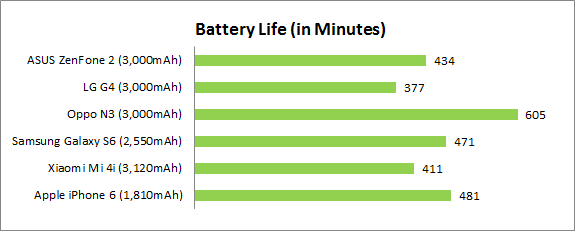
Conclusion

To cut straight to the point, no, the Microsoft Lumia 950 and 950 XL won't be converting any longtime iOS or Android users to Windows 10 Mobile. They just doesn't offer enough, both in terms of app ecosystem and the performance, design and features of the phones themselves.
However, longtime Windows phone fans will be pleased to finally get an upgrade from the 930 or 1020 they've been using for the past two years, and Microsoft has definitely made some steps in the right direction. The displays on both phones are fantastic and the PureView cameras are just as good as ever. Continuum is a really nice unique feature that will appeal to power users and if Microsoft can work out a way to get it to function more like an actual Windows 10 PC (letting it install .exe apps would be huge) it will be able to offer something that iOS and Android will never be able to do.
Microsoft still has a way to go but there's definitely promise here. This won't be the rebirth Microsoft was hoping for, but it's not the final nail in the coffin for Windows on your phone either.







