MSI GT72S 6QE Dominator Pro G Review: Now packing G-Sync and Skylake
Skylake descends
There was always talk that Intel’s Broadwell architecture would be a short-lived one, and indeed, barely a year after the first Broadwell-based mobile Core M processor dropped, we now have notebook powered by Skylake processors in our midst.
Skylake represents the “tock” in Intel’s “tick-tock” cadence. This means an architectural update to Intel’s now mature 14nm manufacturing process. Intel claims that its new Skylake processors are its most powerful and efficient ones yet.
The MSI GT72S 6QE Dominator Pro G (a veritable mouthful and henceforth will be referred to simply as the "MSI GT72S") is of course MSI’s 17-inch gaming machine and has it been appropriately updated with Intel’s Skylake processors. GT72 refers to MSI’s collection of 17-inch performance oriented gaming notebooks. It's interesting to note that MSI actually updated the GT72 range earlier this year with Broadwell parts, so this is the second update in a year. We feel quite sorry for those who went out and got a Broadwell variant of the GT72, but on the upside, we're glad MSI followed up with an update as soon an Intel refreshed their processor offerings.
On the outside, the new and updated MSI GT72S is mostly unchanged. That means that the GT72S is still a big hulking notebook, weighing in at 3.8kg and measuring 48mm thick at its chunkiest point. Few notebooks are as big and heavy. The input and output ports as well connectivity options are also unchanged, so we won’t repeat them here as we've got those covered in our older review of the GT72 Dominator Pro running on an Intel Haswell processor platform. But to put it briefly, this notebook has enough ports to satisfy all but the fussiest of users. What we will focus on, however, are the changes to this updated model, of which there are quite a few.
So what’s new?
The headline changes are to the hardware and the MSI GT72S is now powered by the quad-core Intel Core i7-6820HK processor (2.7GHz, 8MB smart cache). Eagle-eyed readers will probably notice the “K” suffix, and yes, this is Intel’s first unlocked mobile processor. In other words, users would be able to tweak the multiplier to achieve higher clock speeds. This can be done using Intel’s own Extreme Tuning Utility, which is straightforward enough to use.
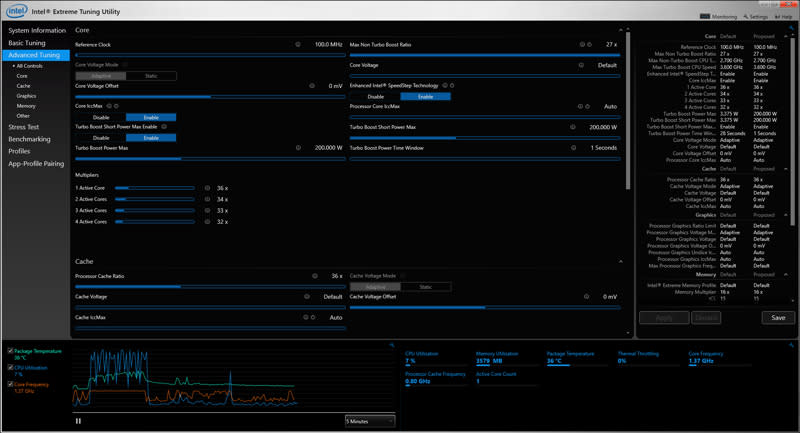
Complementing the new processor is also a generous 16GB of DDR4 RAM running at a heady 2133MHz. The switch to DDR4 RAM allows for higher clock speeds which translates to better performance, but more importantly, DDR4 runs at 20% lower voltages, which means it consumes less power. And even though it does not sound like much, every bit counts if you are trying to squeeze out more battery life from a notebook. Additionally, the GT72S will support up to 64GB of RAM, though that's really overkill in our books. Besides, you'd be hard pressed to find available 64GB kits for use.
The display has also been improved, but again, you'd have to squint to tell the difference. The size of the display is the same at 17.3 inches and the resolution is also unchanged at 1920 x 1080 pixels, which is a little low by today's standards. There's no shortage of Ultrabooks today sporting QHD displays and above. What's noteworthy here is that the MSI GT72S now has a G-Sync capable display. To put it very briefly, it helps reduce lag, stutter and tearing, buy aligning the refresh rate of the monitor to the draw rate of the GPU. Powering the display is NVIDIA’s GeForce GTX 980M (8GB VRAM) mobile GPU - NVIDIA's most powerful mobile GPU.

With their latest notebooks, MSI is also debuting its new MSI Super RAID 4 technology, which simply refers to two PCIe 3.0 x4 SSDs supporting the new NVMe (non-volatile memory express) protocol in a RAID 0 configuration. MSI claims sequential read speeds in excess of 3GB/s, and we have no reasons to disbelief that given that a single SSD of the same class can reach over 2GB/s. However, note that this feature is an optional extra, and will cost extra should you decide to spec it with your unit. Our unit came with a single 128GB SSD, but it’s an NVMe one. A quick peek into device manager tells us that it is in fact Samsung’s excellent SM-951 SSD. There’s also an additional 1TB mechanical HDD.
Another major update to the MSI GT72S comes in the form of MSI’s Super Port. As of now, it is really a USB Type-C port that supports USB 3.1 standards. This means a transfer bandwidth of up to 10Gbps and the ability to stream 4K video and also charge devices faster thanks to 3A power delivery. According to MSI, the port will be upgraded to support Thunderbolt 3 through a BIOS update in the near future. Thunderbolt 3 will offer a whopping 40Gbps of bandwidth, sufficient to output video to dual 4K displays or a single 5K display.

Yet another major hardware update pertains to audio. For starts, the MSI GT72S features an onboard DAC and amplifier sourced from ESS Sabre - the same guys behind ASUS’ new Strix PCIe sound cards. Support for 24bit/192kHz high-resolution audio comes as standard and the GT72S’s audio jack will be able to drive headphones of up to as high as 600 ohms.
It doesn’t stop there, the MSI GT72S also features Nahimic Audio Enhancer, a digital signal processing software that can simulate 7.1-channel surround sound, increase bass, and even remove noise from your in-game communications. However, the benefits of all these can be best appreciated only with a pair of decent computer speakers or headphones. The built-in Dynaudio speakers are certainly a cut above most notebook speakers - more powerful and punchy - but they are very far from audiophile quality.

Finally, and we suppose most users won’t be able to notice this, is that the MSI GT72S features keys with what MSI calls “silver lining print”. According to them at least, it allows more of the backlight to shine through while reducing glare. Honestly, we can’t really tell the difference ourselves, but the backlights do seem to be really bright especially in the dark.
Test Setup
As always, our testing setup consists of a suite of benchmarks:- PC Mark 8, 3D Mark 2013, Tomb Raider and Middle Earth: Shadow of Mordor. PC Mark 8 is a general all-purpose benchmarking software that gives you a good overall view of the machine's capabilities in various common tasks and usage scenarios. 3D Mark 2013 on the other hand is more specialized and solely focused on 3D hardware performance testing. Finally, we use games like Tomb Raider and Shadow of Mordor's built-in benchmarking tools to test the hardware's capability in a real world setting.
In short here are the benchmarks:-
PC Mark 8
3D Mark 2013
Tomb Raider
Middle Earth: Shadow of Mordor
We decided to line-up all the recently tested machines that are 17-inch or larger. Since these behemoths only pack NVIDIA GeForce GTX 970Ms or 980Ms, horsepower isn't that much of an issue. The older MSI GT72 2QE Dominator Pro was brought back as a direct comparison;we wanted to see how the new machine stacked up against the hardware of the tricked out machine we reviewed last year while the other machines were brought back to see how the new MSI notebook stacked up against some of its rivals in the field today.
|
|
|
|
|
|
|
|
|
|
|
|
|
|
|
|
|
|
|
|
|
| — |
|
|
|
|
|
|
|
|
|
|
|
|
|
|
| — |
|
|
|
|
|
|
|
|
|
|
|
|
|
PC Mark 8
Despite boasting of a new processor, the new MSI GT72S barely kept pace with the older GT72 2QE Dominator Pro. While that might be a bit disappointing, remember that the older GT72 2QE Dominator Pro which we tested came with bleeding edge hardware including a top of the line Core i7-4980HQ processor and two SSDs in a RAID 0 configuration. When examining the numbers, it becomes clear that the new MSI GT72S is let down by its storage performance. To cut a long story short, the problem lies with Windows 10's native NVMe drivers, which forces all write operations to be duplicated - to a cache and to the drive. This results in underwhelming write performance, which we can see clearly in the results below when running AS SSD, a storage benchmark. Fortunately, we think this problem will soon be rectified once Windows released updated drivers for NVMe drives.


3D Mark 2013
3D Mark 2013 showed us similar findings to PC Mark 8. While the new MSI GT72S continues to trail the older GT72 2QE Dominator Pro, the difference isn't that noticeable. There was only a 7% difference between the two machines on Cloud Gate and a a paltry 2% difference on Fire Strike. Overall, the MSI GT72S held itself well when compared to other notebooks with a single GPU. The difference against notebooks with SLI configurations, such as MSI GT80 and Aorus X7 is understandably great, especially on the more intensive Fire Strike scenario.

Tomb Raider
Yet again, we see the two MSI GT72 machines neck and neck in the results. While the older GT72 had a slight 1% lead on Normal settings, the new GT72S posting fought back on High settings by racking up 6% higher frame rates. The new GT72S also held up well when compared against the ASUS ROG G751. However, it trailed considerably against the notebooks with SLI configurations, where the difference could be as great as over 90%.
Middle Earth: Shadow of Mordor
As before, the benchmark for Middle Earth: Shadow of Mordor saw the older MSI GT72 machine taking a 10% lead on High and a 8% lead on Ultra. Though the difference is pretty significant, we think most users would be hard pressed to notice the difference, except perhaps only during the most intensive phases of the game. As usual, the SLI machines were the best performers.

Temperature
If there's one aspect that the GT72S 6QE Dominator Pro G is vastly superior over its older brother, it has to be its thermal performance profile. GPU-Z recorded the maximum GPU temperature of the machine at 63 degrees Celsius, which is a whopping 12 degrees Celsius cooler. That's an improvement of over 16%, which is considerable. In fact, the GPU temperature even beat out the ASUS G751JT's GPU temperature, which was already low at 68 degrees Celsius. The lower chassis temperature also jibes with the lower GPU temperature, as the chassis on the GT72S 6QE Dominator Pro G was also much cooler than the GT72 2QE Dominator Pro.
So what changed to bring about this massive temperature drop? Nothing has changed on the GPU front - both MSI GT72 notebooks feature the same NVIDIA GeForce GTX 980M GPUs. So if it's not the GPU, the next major component that can affect temperature performance is the CPU and that's thanks to the new Skylake processor used as opposed to the Haswell (Crystal Well) processor. While the GPU-Z utility does measure the GPU core's temperature, you have to remember that in the tight confines of a notebook, operating temperatures of various components can affect each other.
In the case of the Skylake Core i-6820HK processor, it has quite a bit going in its favor such as the 14nm process technology it is manufactured upon, use of lower powered DDR4 memory, lower base/turbo frequency, lower TDP configuration and a less powerful integrated GPU. And we haven't even talked about the architectural enhancements to Skylake that make it the most power-performance efficient processor on the market. You can read a whole lot about the technologies it possesses to bring about the massive power savings and increased throughput in our dedicated Skylake architecture article. All these help drastically lower the CPU's operating temperature which in turn lowers the entire notebook's operating temperature.

Battery Life and Power Consumption
While both GT72 machines have the same battery capacity of 83Wh, it should be noted that the GT72S 6QE Dominator Pro G doesn't have the benefit of NVIDIA Optimus technology. This is because of one of the limitations of incorporating G-Sync - the display requires a direction connection to the GPU which makes graphics switching impossible. That said, it's still impressive that the machine lasts just as long as its elder brother. We reckon the similar battery life can be attributed to the new power saving technologies incorporated into the new Skylake processors, which makes the Intel Core i7-6820HK processor much more power efficient.


Portability Index
Our Portability Index is our custom chart where we take into account the physical characteristics (not the hardware) and the battery life of a notebook to see if it's worth it to carry it around when compared to other machines of a similar class. In other words, we are comparing how portable a machine is.
It's not surprising that the slim Aorus X7 Pro blew everything else away. The Aorus X7 Pro is the only slim 17-inch machine in the list, with the others all being more suitable for desktop replacements than portable gaming machines. The Aorus X7 Pro weighs just 3kg and measures just 22.7mm thick - impressive for a 17-inch gaming notebook with dual GeForce GTX 970M GPUs. The MSI GT72S and GT72 Dominator Pro tied with each other, since their dimensions and weight are still the same and the battery life difference is negligible. Practically speaking, we doubt anyone would be enthusiastic about taking them on tow as they are really bulky and heavy.
Now that we've looked at every benchmark and have seen how the GT72S 6QE Dominator Pro stacks up, head on over to the next page for our conclusion.

An evolutionary step forward

MSI has always kept pace with the latest in technology and the updated MSI GT72S packs the very latest in hardware that will surely appeal to the most demanding gamers. As most gamers would know, gaming performance is often bottlenecked by the GPU, as such, we were not expecting to see much differences in performance between the new GT72S and the older GT72 that we reviewed last year. And expectedly, gaming performance between this new model and the older one from last year was about the same. General computing performance, as seen on PCMark 8, was a little lackluster, but this can be attributed to the less than ideal native Windows 10 NVMe drivers. It should only be a matter of time before new drivers are released by Microsoft which should rectify this problem.
Even so, performance freaks should be pleased by the new unlocked and overclockable Core i7-6820HK processor. How much more performance you can unleash will vary, but we suppose even the most casual of users will love the bragging rights that come with having Intel's first ever unlocked mobile processor. Additionally, the GT72S also runs considerably cooler than its predecessor, which means also means quieter and less obtrusive fans.
Elsewhere, the new MSI GT72S also packs other welcomed new features and updates. One that we especially like is G-Sync. As we have mentioned before, G-Sync does greatly enhance the gaming experience by reducing stutter, lag and tearing. Since it aligns the monitor's refresh rate to the GPU draw rates, what this also means is that users can sacrifice frame rates for higher visual fidelity as stutter and lag that is caused by wildly varying and low frame rates is greatly reduced. Those who like visual eye candy will definitely appreciate what G-Sync can do.
Another great new addition is the MSI Super Port. Though quite limited in use now because of the lack of peripherals using the Type-C connector, the Super Port will offer much needed future-proofing for owners. Plus, with Thunderbolt 3 support just a BIOS update away, users can look forward to pairing the Super Port with high resolution 4K or even 5K displays as well as high-speed external storage devices in the near future.
It's good to see that MSI is taking audio seriously by including an ESS Sabre DAC and amplifier in the GT72S. We have seen such audio features implemented in other high-end gaming notebooks too and it's good to see that MSI is following suit as well. A dedicated DAC does noticeably improve audio fidelity if paired with the right speakers or headphones and the built-in headphone amplifier will allow users to easy use the GT72S with their high impedance headphones.
Finally, the MSI GT72S also retains many of the things we liked about the older models, such as a rich offering of ports and connectivity options, built-in Blu-ray drive, the ability to output to multiple external displays and also a very usable keyboard and trackpad.

However, the some of the shortcomings of the older GT72 are also present here in the newer model. To begin, the display is still of a rather pitiful resolution especially in face of today's ultra-high resolution Ultrabooks. And the GT72S is still a woefully cumbersome machine. Carrying it around for any extended period of time is sure to cause knotted necks and backs.
In other areas, we are sad to see that the inclusion of G-Sync has robbed this new model of the ability to switch graphics engines, but we would have expected battery life to be a tad better than the older GT72 from a year ago. MSI's Super RAID 4 also sounds like a delicious feature to have (who won't want two high-speed PCIe-based SSDs in RAID 0?) but it's disheartening to see that it is not offered as standard on the device. Surely this is a cost cutting measure, but it would have been a feature to distinguish the GT72S from its many competitors in this crowded playing field.
There are of course more affordable models around such as the Alienware 17, but it doesn't quite match up in terms of features and specifications. Aftershock's very capable W-17 is also more affordable and features quite similar specifications such as a G-Sync capable display and high-end GeForce GTX 980M graphics, but falls short in not having a Type-C port that supports Thunderbolt 3 and the audio department as it doesn't have a built-in DAC and headphone amplifier.
All things considered, the MSI GT72S is priced rather reasonably given its rich set of features. It's not cheap, but it will surely satisfying most demanding and discerning gamers as long as it can look past its major shortcomings - namely the "low" resolution Full-HD display and immense bulk. And if you are willing to fork out even more for your gaming kicks, you might want to hold out for the MSI GT72 Dominator Pro that comes with an NVIDIA GeForce GTX 980 desktop GPU that's sure to offer a more noticeable gaming performance increase than the GT72S reviewed here.



